QGraphicsSimpleTextItem Class Reference
[QtGui module]
该QGraphicsSimpleTextItem类提供了可以添加到一个简单的文本路径项QGraphicsScene。More…
Methods
__init__ (self, QGraphicsItem parent = None, QGraphicsScene scene = None)__init__ (self, QString text, QGraphicsItem parent = None, QGraphicsScene scene = None)QRectF boundingRect (self)bool contains (self, QPointF point)QFont font (self)bool isObscuredBy (self, QGraphicsItem item)QPainterPath opaqueArea (self)paint (self, QPainter painter, QStyleOptionGraphicsItem option, QWidget widget)setFont (self, QFont font)setText (self, QString text)QPainterPath shape (self)QString text (self)int type (self)
Detailed Description
该QGraphicsSimpleTextItem类提供了可以添加到一个简单的文本路径项QGraphicsScene。
要设置项的文本,你可以通过一个QString到QGraphicsSimpleTextItem的构造函数,或调用setText( )以后更改的文本。设置文本填充颜色,调用setBrush( ) 。
简单的文字项目可以同时拥有一个填充和轮廓;setBrush( )将设置文本的填充(即,文本颜色) ,和setPen( )设置将用于绘制文本轮廓的画笔。 (后者可能会很慢,尤其是对于复杂的笔,并与长文本内容项目。 )如果你想要的是绘制文本的简单的线条,你应该调用setBrush( )只,并保留笔未设置; QGraphicsSimpleTextItem的笔下是默认Qt.NoPen。
QGraphicsSimpleTextItem使用文本的格式大小和相关的字体提供合理的实施boundingRect( )shape()和contains( ) 。你可以通过调用设置字体setFont( ) 。
QGraphicsSimpleText不显示丰富的文本,相反,你可以使用QGraphicsTextItem,它提供了全文的控制能力。
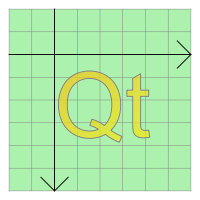
Method Documentation
QGraphicsSimpleTextItem.__init__ (self, QGraphicsItem parent = None, QGraphicsScene scene = None)
该parent的说法,如果不是没有,原因self通过Qt的,而不是PyQt的拥有。
该scene的说法,如果不是没有,原因self通过Qt的,而不是PyQt的拥有。
parent被传递给QGraphicsItem的构造。
See also QGraphicsScene.addItem( ) 。
QGraphicsSimpleTextItem.__init__ (self, QString text, QGraphicsItem parent = None, QGraphicsScene scene = None)
该parent的说法,如果不是没有,原因self通过Qt的,而不是PyQt的拥有。
该scene的说法,如果不是没有,原因self通过Qt的,而不是PyQt的拥有。
构造一个QGraphicsSimpleTextItem,使用text作为默认的纯文本。
parent被传递给QGraphicsItem的构造。
See also QGraphicsScene.addItem( ) 。
QRectF QGraphicsSimpleTextItem.boundingRect (self)
从重新实现QGraphicsItem.boundingRect( ) 。
bool QGraphicsSimpleTextItem.contains (self, QPointF point)
从重新实现QGraphicsItem.contains( ) 。
QFont QGraphicsSimpleTextItem.font (self)
[
返回用于绘制该项目的文本的字体。
]($docs-qfont.html)
bool QGraphicsSimpleTextItem.isObscuredBy (self, QGraphicsItem item)
从重新实现QGraphicsItem.isObscuredBy( ) 。
QPainterPath QGraphicsSimpleTextItem.opaqueArea (self)
从重新实现QGraphicsItem.opaqueArea( ) 。
QGraphicsSimpleTextItem.paint (self, QPainter painter, QStyleOptionGraphicsItem option, QWidget widget)
从重新实现QGraphicsItem.paint( ) 。
QGraphicsSimpleTextItem.setFont (self, QFont font)
设置用于绘制项目的文本的字体font。
See also font( ) 。
QGraphicsSimpleTextItem.setText (self, QString text)
设置项的文本text。该文本将显示为纯文本。换行符(’ \ n ‘) ,以及类型的字符QChar.LineSeparator会导致项目打破文本分成多行。
See also text( ) 。
QPainterPath QGraphicsSimpleTextItem.shape (self)
QString QGraphicsSimpleTextItem.text (self)
返回项的文本。
See also setText( ) 。
int QGraphicsSimpleTextItem.type (self)
从重新实现QGraphicsItem.type( ) 。

