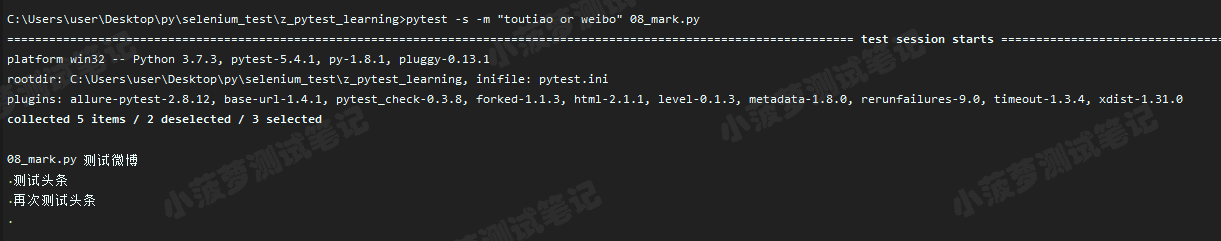1. 前言
- pytest 可以支持自定义标记,自定义标记可以把一个 web 项目划分多个模块,然后指定模块名称执行
- 譬如我可以标明哪些用例是 window下执行的,哪些用例是mac 下执行的,在运行代码时候指定 mark 即可
2. 上代码
#!/usr/bin/env python# -*- coding: utf-8 -*-"""__title__ =__Time__ = 2020/4/9 19:32__Author__ = 小菠萝测试笔记__Blog__ = https://www.cnblogs.com/poloyy/"""import pytest@pytest.mark.weibodef test_weibo():print("测试微博")@pytest.mark.toutiaodef test_toutiao():print("测试头条")@pytest.mark.toutiaodef test_toutiao1():print("再次测试头条")@pytest.mark.xinlangclass TestClass:def test_method(self):print("测试新浪")def testnoMark():print("没有标记测试")
2.1 cmd敲运行命令
pytest -s -m weibo 08_mark.py
2.2 执行结果
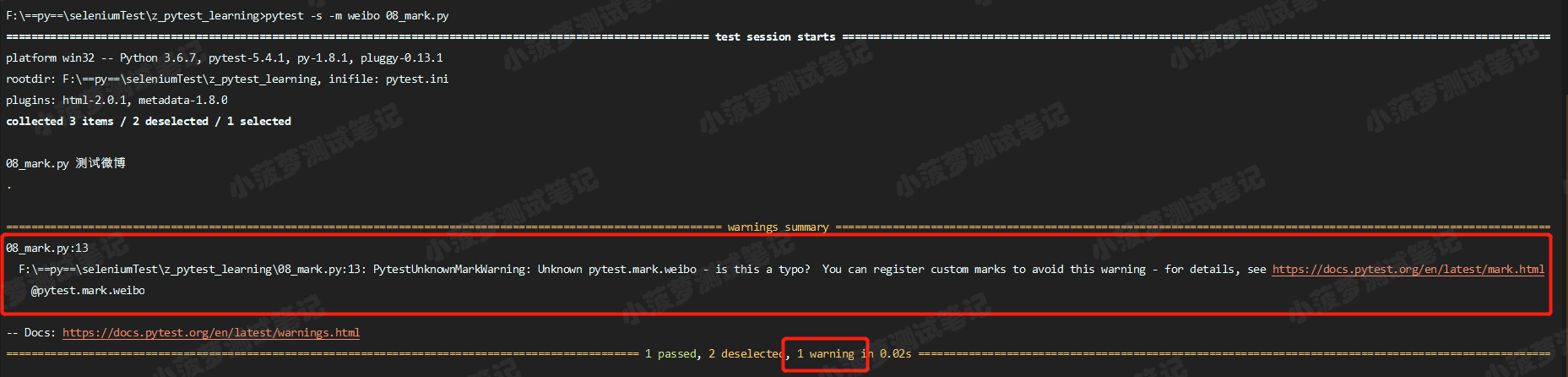
2.3 如何避免warnings
- 创建一个 pytest.ini 文件(后续详解)
- 加上自定义 mark,如下图
- 注意:pytest.ini 需要和运行的测试用例同一个目录,或在根目录下作用于全局
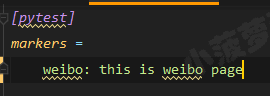
2.4 如果不想标记 weibo 的用例
我们直接取反即可
pytest -s -m "not weibo" 08_mark.py
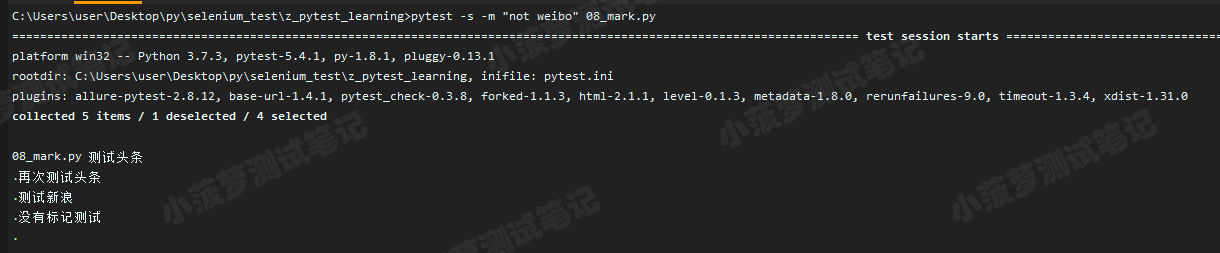
2.5 如果想执行多个自定义标记的用例
pytest -s -m "toutiao or weibo" 08_mark.py