1. 前言
- 参数化 @pytest.mark.parametrize 的学习 9. 参数化 @pytest.mark.parametrize
- 默认 allure 报告上的测试用例标题不设置默认就是用例名称,这样可读性不高
- 当结合 @pytest.mark.parametrize 参数化完成数据驱动时,如果标题写死,这样可读性也不高
- 所以我们希望标题可以动态的生成,来看看如何做吧
2. 参数化无标题的栗子
2.1 测试代码
#!/usr/bin/env python# -*- coding: utf-8 -*-"""__title__ =__Time__ = 2020/10/28 15:08__Author__ = 小菠萝测试笔记__Blog__ = https://www.cnblogs.com/poloyy/"""import allureimport pytest@pytest.fixture()def login(request):"""登录"""param = request.paramprint(f"账号是:{param['username']},密码是:{param['pwd']}")# 返回return {"code": 0, "msg": "success!"}datas = [{"username": "name1", "pwd": "pwd1"},{"username": "name2", "pwd": "pwd2"},{"username": "name3", "pwd": "pwd3"}]@allure.story('登录功能')@pytest.mark.parametrize('login', datas, indirect=True)def test_login1(login):"""登录测试用例1"""assert login['code'] == 0
2.2 allure 报告
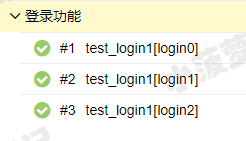
标题就是方法名+参数化的数据,看着可读性就不咋滴
3. 参数化有标题写死的栗子
3.1 测试代码
将上面的测试代码添加一个 @allure.title 就可以了
@allure.story('登录功能')@allure.title('登录测试用例2')@pytest.mark.parametrize('login', datas, indirect=True)def test_login2(login):"""登录测试用例2"""assert login['code'] == 0
3.2 allure 报告
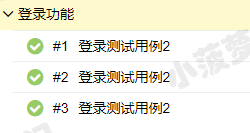
因为参数化可以生成三条用例,所以三条用例都用了同一个 title,可读性也不咋滴
4. 参数化使用 ids 的栗子
4.1 测试代码
#!/usr/bin/env python# -*- coding: utf-8 -*-"""__title__ =__Time__ = 2020/10/28 15:08__Author__ = 小菠萝测试笔记__Blog__ = https://www.cnblogs.com/poloyy/"""import allureimport pytest@pytest.fixture()def login(request):"""登录"""param = request.paramprint(f"账号是:{param['username']},密码是:{param['pwd']}")# 返回return {"code": 0, "msg": "success!"}datas = [{"username": "name1", "pwd": "pwd1"},{"username": "name2", "pwd": "pwd2"},{"username": "name3", "pwd": "pwd3"}]ids = ["username is name1,pwd is pwd1","username is name2,pwd is pwd2","username is name3,pwd is pwd3"]@allure.story('登录功能')@pytest.mark.parametrize('login', datas, ids=ids, indirect=True)def test_login1(login):"""登录测试用例1"""assert login['code'] == 0
4.2 allure 报告
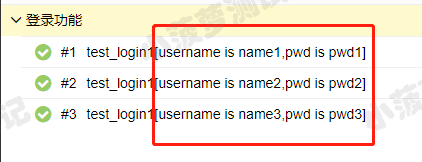
5. 参数化动态生成标题的栗子
5.1 测试代码
#!/usr/bin/env python# -*- coding: utf-8 -*-"""__title__ =__Time__ = 2020/10/28 15:08__Author__ = 小菠萝测试笔记__Blog__ = https://www.cnblogs.com/poloyy/"""import allureimport pytest@pytest.fixture()def login(request):"""登录"""param = request.paramprint(f"账号是:{param['username']},密码是:{param['pwd']}")# 返回return {"code": 0, "msg": "success!"}datas = [{"username": "name1", "pwd": "pwd1"},{"username": "name2", "pwd": "pwd2"},{"username": "name3", "pwd": "pwd3"}]data2 = [("name1", "123456"),("name2", "123456"),("name3", "123456")]@allure.story('分别传值')@allure.title('登录测试用例2-账号是:{username}-密码是:{pwd}')@pytest.mark.parametrize('username,pwd', data2)def test_login1(username, pwd):"""登录测试用例1"""print(username, pwd)@allure.story('字典参数化')@allure.title('登录测试用例2-{dict}')@pytest.mark.parametrize('dict', datas)def test_login2(dict):"""登录测试用例1"""print(dict['username'], dict['pwd'])@allure.story('传值进fixture')@allure.title('登录测试用例2{login}')@pytest.mark.parametrize('login', datas, indirect=True)def test_login3(login):"""登录测试用例2"""assert login['code'] == 0
5.2 allure 报告
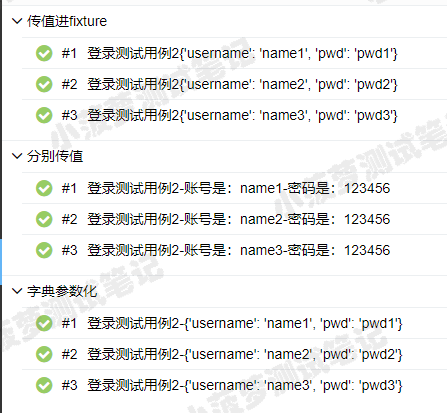
传入的如果是一个字典则显示完整字典值
6. 参数化动态生成标题最优方案的栗子
6.1 测试代码
#!/usr/bin/env python# -*- coding: utf-8 -*-"""__title__ =__Time__ = 2020/10/28 15:08__Author__ = 小菠萝测试笔记__Blog__ = https://www.cnblogs.com/poloyy/"""import allureimport pytestdata = [("name1", "123456", "name1 登录成功"),("name2", "123456", "name2 登录失败"),("name3", "123456", "name3 登录成功")]@allure.story('分别传值')@allure.title('登录测试用例-{title}')@pytest.mark.parametrize('username,pwd,title', data)def test_login1(username, pwd, title):"""登录测试用例1"""print(username, pwd)
6.2 allure 报告
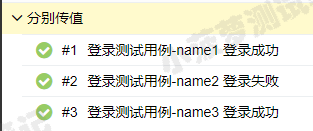
6.3 这种做法的优点
- 可以自定义各式各样的标题
- 单独一个值去维护标题值
- 可读性比较好,容易维护

