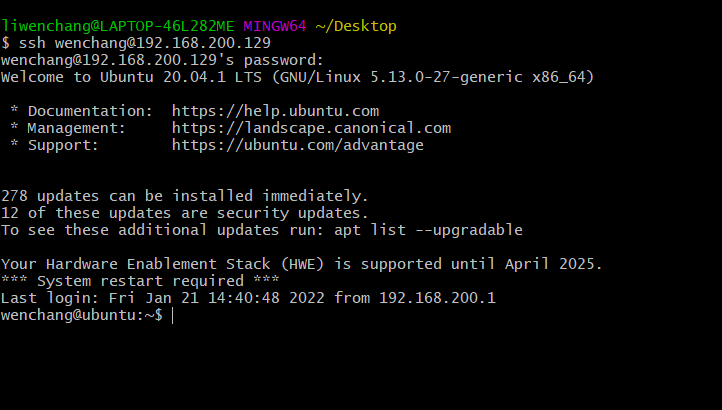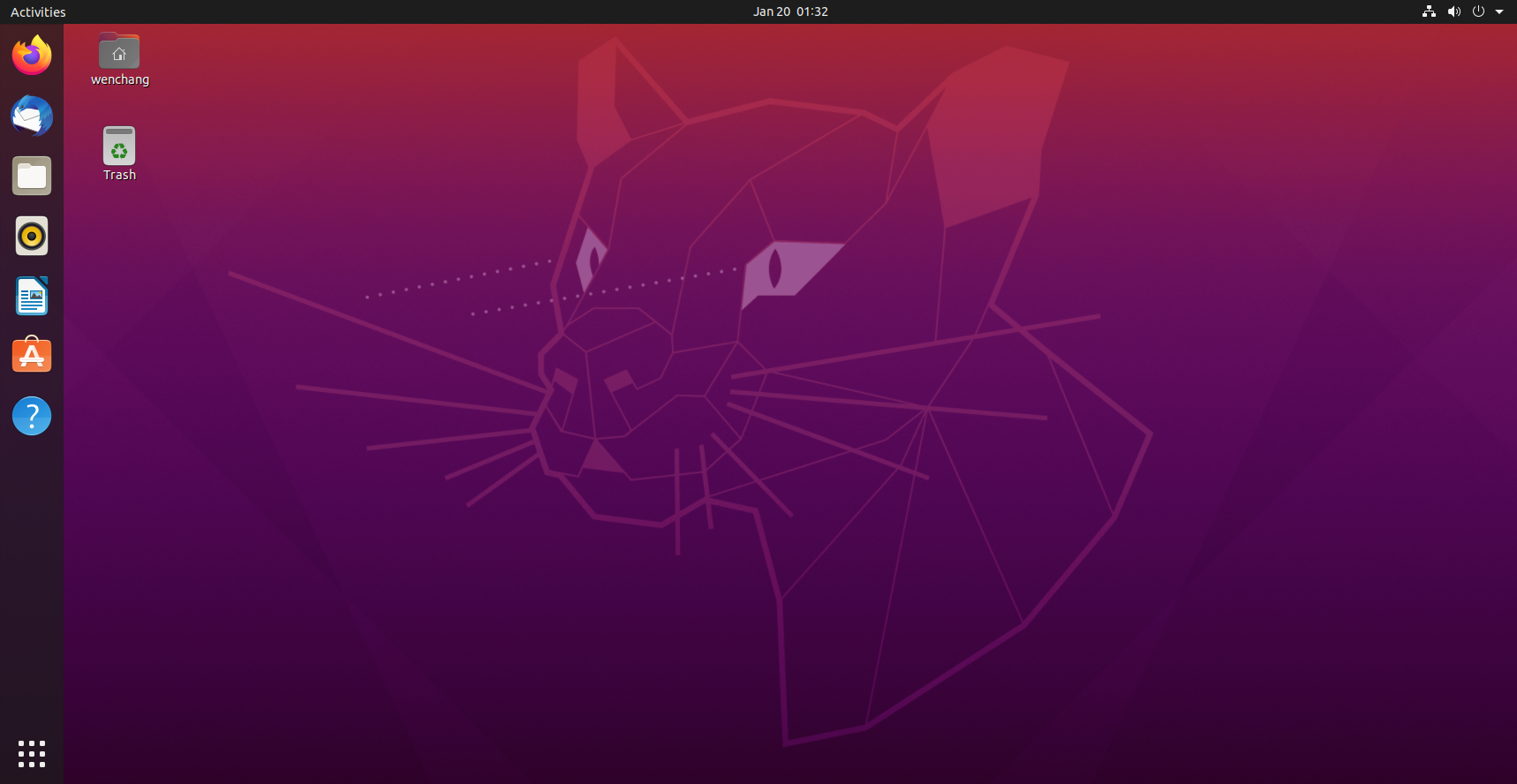Ubuntu 介绍
Ubuntu(友帮拓、优般图、乌班图)是一个以桌面应用为主的开源 GNU/Linux 操作系统,Ubuntu 是基于 GNU/Linux, 支持 x86、amd64(即 x64)和 ppc 架构,由全球化的专业开发团队(Canonical Ltd)打造的。
专业的 Python 开发者一般会选择 Ubuntu 这款 Linux 系统作为生产平台.
温馨提示:Ubuntu 和 Centos 都是基于 GNU/Linux 内核的,因此基本使用和Centos 是几乎一样的,它们的各种指令可以通用,同学们在学习和使用 Ubuntu 的过程中,会发现各种操作指令在前面学习CentOS 都使用过。只是界面和预安装的软件有所差别。
Ubuntu 下载地址:http://cn.ubuntu.com/download/
安装Ubuntu
设置中文
- 默认安装的 ubuntu 中只有英文语言,因此是不能显示汉字的。要正确显示汉字,需要安装中文语言包。安装中文支持步骤:单击左侧图标栏打开 Language Support 菜单,点击打开 Language Support(语言支持)选项卡。
- 点击 Install / Remove Languages,在弹出的选项卡中下拉找到 Chinese(Simplified),即中文简体,在后面的选项框中打勾。然后点击 Apply Changes 提交,系统会自动联网下载中文语言包。(保证 ubuntu 是联网的)。
- 这时“汉语(中国)”在最后一位因为当前第一位是”English”,所以默认显示都是英文。我们如果希望默认显示 用中文,则应该将“汉语(中国)”设置为第一位。设置方法是拖动,鼠标单击“汉语(中国)”,当底色变化(表 示选中了)后,按住鼠标左键不松手,向上拖动放置到第一位。
- 设置后不会即刻生效,需要下一次登录时才会生效
Ubuntu 的 root 用户
介绍
安装 ubuntu 成功后,都是普通用户权限,并没有最高 root 权限,如果需要使用 root 权限的时候,通常都会在命令前面加上 sudo 。有的时候感觉很麻烦。
我们一般使用 su 命令来直接切换到 root 用户的,但是如果没有给 root 设置初始密码,就会抛出 su : Authentication failure 这样的问题。所以,我们只要给 root 用户设置一个初始密码就好了。
给root 用户设置密码并使用
- 输入 sudo passwd 命令,设定 root 用户密码。
- 设定 root 密码成功后,输入 su 命令,并输入刚才设定的 root 密码,就可以切换成 root 了。
- 提示符$代表一般用户, 提示符#代表 root 用户。以后就可以使用 root 用户了
- 输入 exit 命令,退出 root 并返回一般用户
wenchang@ubuntu:~/Desktop$ sudo passwd新的 密码:重新输入新的 密码:passwd:已成功更新密码wenchang@ubuntu:~/Desktop$ su root密码:root@ubuntu:/home/wenchang/Desktop# exitexitwenchang@ubuntu:~/Desktop$
Ubuntu 下开发Python
说明
安装好 Ubuntu 后,默认就已经安装好 Python 的开发环境。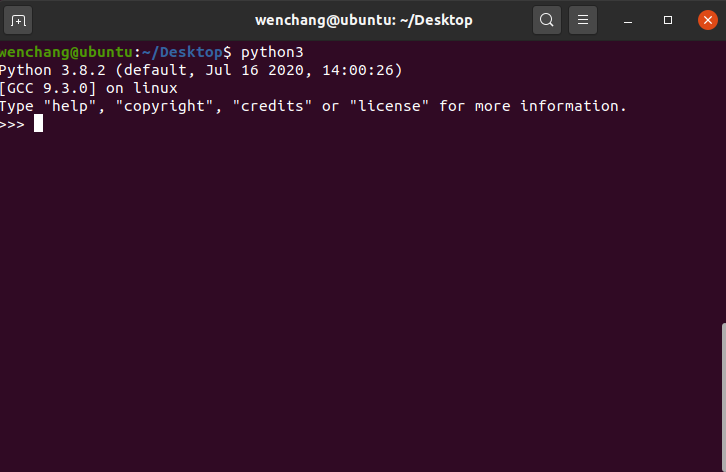
在Ubuntu 下开发一个 Python 程序
wenchang@ubuntu:~/Desktop$ vim hello.pywenchang@ubuntu:~/Desktop$ cat hello.pyprint("hello,python")wenchang@ubuntu:~/Desktop$ python3 hello.pyhello,python
APT 软件管理
apt 介绍
apt 是 Advanced Packaging Tool 的简称,是一款安装包管理工具。在 Ubuntu 下,我们可以使用 apt 命令进行软件包的安装、删除、清理等,类似于 Windows 中的软件管理工具。
apt-cache和apt-get是apt包的管理工具,他们根据/etc/apt/sources.list里的软件源地址列表搜索目标软件、并通过维护本地软件包列表来安装和卸载软件。Ubuntu 软件操作的相关命令
```shell 1.搜索软件 sudo apt-cache search package_name 其中还可以使用正则表达式 sudo apt-cache search sof* 这样就可以搜索到源上面所有以sof开头的软件包。
2.查看软件包信息 sudo apt-cache show package_name
3.查看软件包依赖关系 sudo apt-cache show depends package_name
4.查看每个软件包的简要信息 sudo apt-cache dump
5.安装软件 sudo apt-get install package_name
6.更新已安装的软件包 sudo apt-get upgrade
7.更新软件包列表 sudo apt-get update
8.卸载一个软件包但是保留相关的配置文件 sudo apt-get remove package_name
9.卸载一个软件包同时删除配置文件 apt-get -purge remove package_name
10.删除软件包的备份 apt-get clean
<a name="AD4Bt"></a>## 更新 Ubuntu 软件下载地址<a name="zWQSK"></a>### 原理介绍Ubuntu自带包管理器apt,但是由于众所周知的原因,国内通过apt默认的源下载/更新软件相当慢。更换apt使用国内的镜像源可以使更新更快更稳定,这是Ubuntu换源最主要的目的。<a name="kRc9x"></a>### 寻找国内镜像源[清华大学开源软件镜像站: https://mirrors.tuna.tsinghua.edu.cn/](https://mirrors.tuna.tsinghua.edu.cn/)<br />所谓的镜像源:可以理解为提供下载软件的地方,比如 Android 手机上可以下载软件的安卓市场;iOS 手机上可以下载软件的 AppStore<br /><br />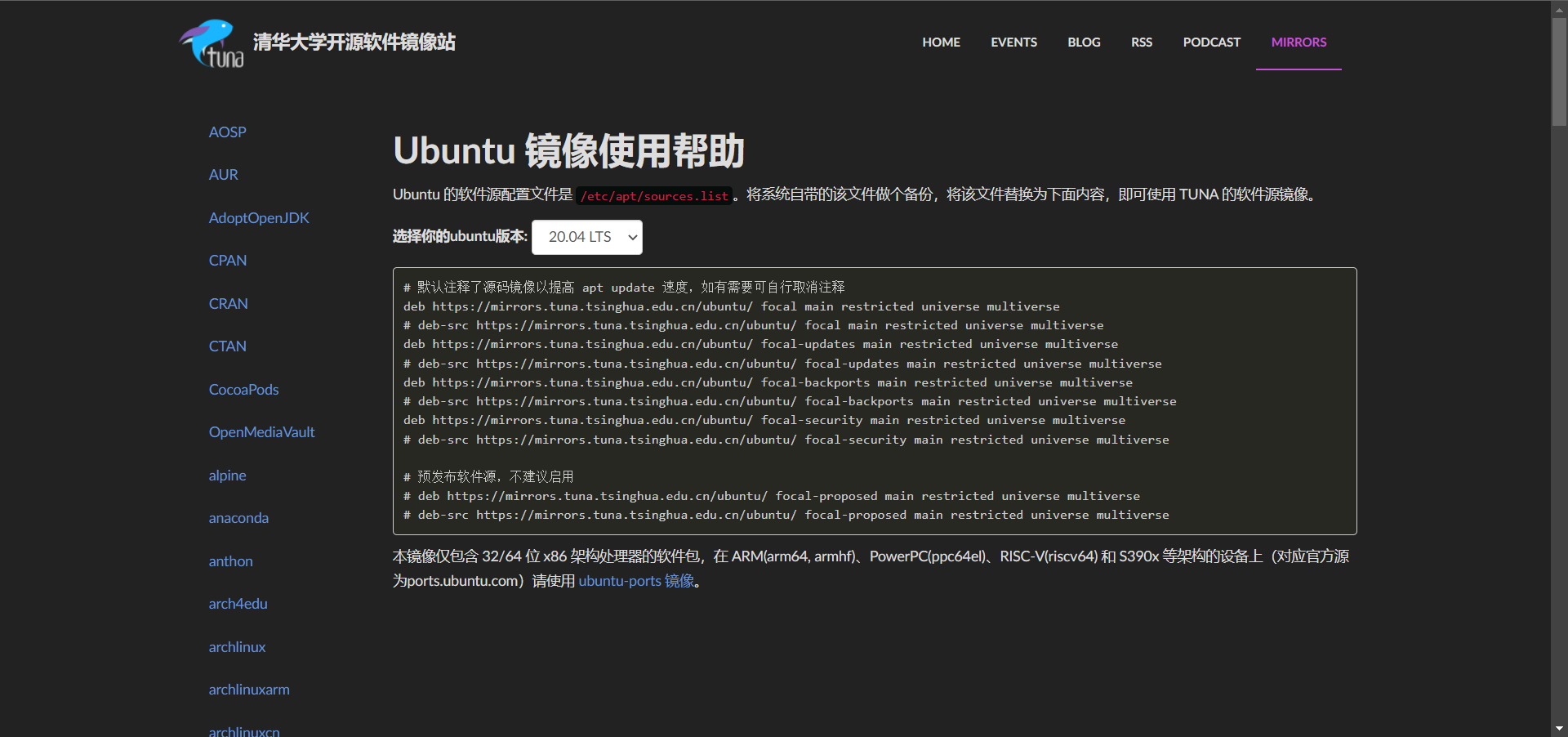```shell# 默认注释了源码镜像以提高 apt update 速度,如有需要可自行取消注释deb https://mirrors.tuna.tsinghua.edu.cn/ubuntu/ focal main restricted universe multiverse# deb-src https://mirrors.tuna.tsinghua.edu.cn/ubuntu/ focal main restricted universe multiversedeb https://mirrors.tuna.tsinghua.edu.cn/ubuntu/ focal-updates main restricted universe multiverse# deb-src https://mirrors.tuna.tsinghua.edu.cn/ubuntu/ focal-updates main restricted universe multiversedeb https://mirrors.tuna.tsinghua.edu.cn/ubuntu/ focal-backports main restricted universe multiverse# deb-src https://mirrors.tuna.tsinghua.edu.cn/ubuntu/ focal-backports main restricted universe multiversedeb https://mirrors.tuna.tsinghua.edu.cn/ubuntu/ focal-security main restricted universe multiverse# deb-src https://mirrors.tuna.tsinghua.edu.cn/ubuntu/ focal-security main restricted universe multiverse# 预发布软件源,不建议启用# deb https://mirrors.tuna.tsinghua.edu.cn/ubuntu/ focal-proposed main restricted universe multiverse# deb-src https://mirrors.tuna.tsinghua.edu.cn/ubuntu/ focal-proposed main restricted universe multiverse
备份Ubuntu 默认的源地址
wenchang@ubuntu:~/Desktop$ sudo cp /etc/apt/sources.list /etc/apt/sources.list.backupwenchang@ubuntu:~/Desktop$ cd /etc/apt/wenchang@ubuntu:/etc/apt$ ll总用量 48drwxr-xr-x 7 root root 4096 Jan 21 11:41 ./drwxr-xr-x 130 root root 12288 Jan 21 11:41 ../drwxr-xr-x 2 root root 4096 Jan 21 11:21 apt.conf.d/drwxr-xr-x 2 root root 4096 Apr 9 2020 auth.conf.d/drwxr-xr-x 2 root root 4096 Apr 9 2020 preferences.d/-rw-r--r-- 1 root root 3158 Jan 20 17:26 sources.bak-rw-rw-r-- 1 root root 3158 Jan 20 17:27 sources.list-rw-r--r-- 1 root root 3158 Jan 21 11:41 sources.list.backupdrwxr-xr-x 2 root root 4096 Apr 9 2020 sources.list.d/drwxr-xr-x 2 root root 4096 Aug 1 2020 trusted.gpg.d/wenchang@ubuntu:/etc/apt$ cat sources.list#deb cdrom:[Ubuntu 20.04.1 LTS _Focal Fossa_ - Release amd64 (20200731)]/ focal main restricted# See http://help.ubuntu.com/community/UpgradeNotes for how to upgrade to# newer versions of the distribution.deb http://us.archive.ubuntu.com/ubuntu/ focal main restricted# deb-src http://us.archive.ubuntu.com/ubuntu/ focal main restricted## Major bug fix updates produced after the final release of the## distribution.deb http://us.archive.ubuntu.com/ubuntu/ focal-updates main restricted# deb-src http://us.archive.ubuntu.com/ubuntu/ focal-updates main restricted## N.B. software from this repository is ENTIRELY UNSUPPORTED by the Ubuntu## team. Also, please note that software in universe WILL NOT receive any## review or updates from the Ubuntu security team.deb http://us.archive.ubuntu.com/ubuntu/ focal universe# deb-src http://us.archive.ubuntu.com/ubuntu/ focal universedeb http://us.archive.ubuntu.com/ubuntu/ focal-updates universe# deb-src http://us.archive.ubuntu.com/ubuntu/ focal-updates universe## N.B. software from this repository is ENTIRELY UNSUPPORTED by the Ubuntu## team, and may not be under a free licence. Please satisfy yourself as to## your rights to use the software. Also, please note that software in## multiverse WILL NOT receive any review or updates from the Ubuntu## security team.deb http://us.archive.ubuntu.com/ubuntu/ focal multiverse# deb-src http://us.archive.ubuntu.com/ubuntu/ focal multiversedeb http://us.archive.ubuntu.com/ubuntu/ focal-updates multiverse# deb-src http://us.archive.ubuntu.com/ubuntu/ focal-updates multiverse## N.B. software from this repository may not have been tested as## extensively as that contained in the main release, although it includes## newer versions of some applications which may provide useful features.## Also, please note that software in backports WILL NOT receive any review## or updates from the Ubuntu security team.deb http://us.archive.ubuntu.com/ubuntu/ focal-backports main restricted universe multiverse# deb-src http://us.archive.ubuntu.com/ubuntu/ focal-backports main restricted universe multiverse## Uncomment the following two lines to add software from Canonical's## 'partner' repository.## This software is not part of Ubuntu, but is offered by Canonical and the## respective vendors as a service to Ubuntu users.# deb http://archive.canonical.com/ubuntu focal partner# deb-src http://archive.canonical.com/ubuntu focal partnerdeb http://security.ubuntu.com/ubuntu focal-security main restricted# deb-src http://security.ubuntu.com/ubuntu focal-security main restricteddeb http://security.ubuntu.com/ubuntu focal-security universe# deb-src http://security.ubuntu.com/ubuntu focal-security universedeb http://security.ubuntu.com/ubuntu focal-security multiverse# deb-src http://security.ubuntu.com/ubuntu focal-security multiverse# This system was installed using small removable media# (e.g. netinst, live or single CD). The matching "deb cdrom"# entries were disabled at the end of the installation process.# For information about how to configure apt package sources,# see the sources.list(5) manual.wenchang@ubuntu:/etc/apt$
更新源服务器列表
#先清空 sources.list 文件wenchang@ubuntu:/etc/apt$ su密码:root@ubuntu:/etc/apt# echo '' > sources.listroot@ubuntu:/etc/apt# cat sources.list#复制镜像网站的地址,拷贝到 sources.list 文件root@ubuntu:/etc/apt# vim sources.listroot@ubuntu:/etc/apt# cat sources.list# 默认注释了源码镜像以提高 apt update 速度,如有需要可自行取消注释deb https://mirrors.tuna.tsinghua.edu.cn/ubuntu/ focal main restricted universe multiverse# deb-src https://mirrors.tuna.tsinghua.edu.cn/ubuntu/ focal main restricted universe multiversedeb https://mirrors.tuna.tsinghua.edu.cn/ubuntu/ focal-updates main restricted universe multiverse# deb-src https://mirrors.tuna.tsinghua.edu.cn/ubuntu/ focal-updates main restricted universe multiversedeb https://mirrors.tuna.tsinghua.edu.cn/ubuntu/ focal-backports main restricted universe multiverse# deb-src https://mirrors.tuna.tsinghua.edu.cn/ubuntu/ focal-backports main restricted universe multiversedeb https://mirrors.tuna.tsinghua.edu.cn/ubuntu/ focal-security main restricted universe multiverse# deb-src https://mirrors.tuna.tsinghua.edu.cn/ubuntu/ focal-security main restricted universe multiverse# 预发布软件源,不建议启用# deb https://mirrors.tuna.tsinghua.edu.cn/ubuntu/ focal-proposed main restricted universe multiverse# deb-src https://mirrors.tuna.tsinghua.edu.cn/ubuntu/ focal-proposed main restricted universe multiverse#更新源地址root@ubuntu:/etc/apt# sudo apt-get update获取:1 https://mirrors.tuna.tsinghua.edu.cn/ubuntu focal InRelease [265 kB]获取:2 https://mirrors.tuna.tsinghua.edu.cn/ubuntu focal-updates InRelease [114 kB]获取:3 https://mirrors.tuna.tsinghua.edu.cn/ubuntu focal-backports InRelease [108 kB]获取:4 https://mirrors.tuna.tsinghua.edu.cn/ubuntu focal-security InRelease [114 kB]获取:5 https://mirrors.tuna.tsinghua.edu.cn/ubuntu focal/main amd64 Packages [970 kB]获取:6 https://mirrors.tuna.tsinghua.edu.cn/ubuntu focal/main i386 Packages [718 kB]获取:7 https://mirrors.tuna.tsinghua.edu.cn/ubuntu focal/main Translation-zh_CN [113 kB]获取:8 https://mirrors.tuna.tsinghua.edu.cn/ubuntu focal/main Translation-en [506 kB]获取:9 https://mirrors.tuna.tsinghua.edu.cn/ubuntu focal/main amd64 DEP-11 Metadata [494 kB]获取:10 https://mirrors.tuna.tsinghua.edu.cn/ubuntu focal/main DEP-11 48x48 Icons [98.4 kB]获取:11 https://mirrors.tuna.tsinghua.edu.cn/ubuntu focal/main DEP-11 64x64 Icons [163 kB]获取:12 https://mirrors.tuna.tsinghua.edu.cn/ubuntu focal/main DEP-11 64x64@2 Icons [15.8 kB]获取:13 https://mirrors.tuna.tsinghua.edu.cn/ubuntu focal/main amd64 c-n-f Metadata [29.5 kB]获取:14 https://mirrors.tuna.tsinghua.edu.cn/ubuntu focal/restricted amd64 Packages [22.0 kB]获取:15 https://mirrors.tuna.tsinghua.edu.cn/ubuntu focal/restricted i386 Packages [8,112 B]获取:16 https://mirrors.tuna.tsinghua.edu.cn/ubuntu focal/restricted Translation-zh_CN [1,324 B]获取:17 https://mirrors.tuna.tsinghua.edu.cn/ubuntu focal/restricted Translation-en [6,212 B]获取:18 https://mirrors.tuna.tsinghua.edu.cn/ubuntu focal/restricted amd64 c-n-f Metadata [392 B]获取:19 https://mirrors.tuna.tsinghua.edu.cn/ubuntu focal/universe i386 Packages [4,642 kB]获取:20 https://mirrors.tuna.tsinghua.edu.cn/ubuntu focal/universe amd64 Packages [8,628 kB]获取:21 https://mirrors.tuna.tsinghua.edu.cn/ubuntu focal/universe Translation-zh_CN [388 kB]获取:22 https://mirrors.tuna.tsinghua.edu.cn/ubuntu focal/universe Translation-en [5,124 kB]获取:23 https://mirrors.tuna.tsinghua.edu.cn/ubuntu focal/universe amd64 DEP-11 Metadata [3,603 kB]获取:24 https://mirrors.tuna.tsinghua.edu.cn/ubuntu focal/universe DEP-11 48x48 Icons [3,016 kB]获取:25 https://mirrors.tuna.tsinghua.edu.cn/ubuntu focal/universe DEP-11 64x64 Icons [7,794 kB]获取:26 https://mirrors.tuna.tsinghua.edu.cn/ubuntu focal/universe DEP-11 64x64@2 Icons [44.3 kB]获取:27 https://mirrors.tuna.tsinghua.edu.cn/ubuntu focal/universe amd64 c-n-f Metadata [265 kB]获取:28 https://mirrors.tuna.tsinghua.edu.cn/ubuntu focal/multiverse amd64 Packages [144 kB]获取:29 https://mirrors.tuna.tsinghua.edu.cn/ubuntu focal/multiverse i386 Packages [74.7 kB]获取:30 https://mirrors.tuna.tsinghua.edu.cn/ubuntu focal/multiverse Translation-en [104 kB]获取:31 https://mirrors.tuna.tsinghua.edu.cn/ubuntu focal/multiverse Translation-zh_CN [4,612 B]获取:32 https://mirrors.tuna.tsinghua.edu.cn/ubuntu focal/multiverse amd64 DEP-11 Metadata [48.4 kB]获取:33 https://mirrors.tuna.tsinghua.edu.cn/ubuntu focal/multiverse DEP-11 48x48 Icons [23.1 kB]获取:34 https://mirrors.tuna.tsinghua.edu.cn/ubuntu focal/multiverse DEP-11 64x64 Icons [192 kB]获取:35 https://mirrors.tuna.tsinghua.edu.cn/ubuntu focal/multiverse DEP-11 64x64@2 Icons [214 B]获取:36 https://mirrors.tuna.tsinghua.edu.cn/ubuntu focal/multiverse amd64 c-n-f Metadata [9,136 B]获取:37 https://mirrors.tuna.tsinghua.edu.cn/ubuntu focal-updates/main i386 Packages [591 kB]获取:38 https://mirrors.tuna.tsinghua.edu.cn/ubuntu focal-updates/main amd64 Packages [1,509 kB]获取:39 https://mirrors.tuna.tsinghua.edu.cn/ubuntu focal-updates/main Translation-en [296 kB]获取:40 https://mirrors.tuna.tsinghua.edu.cn/ubuntu focal-updates/main amd64 DEP-11 Metadata [280 kB]获取:41 https://mirrors.tuna.tsinghua.edu.cn/ubuntu focal-updates/main DEP-11 48x48 Icons [60.8 kB]获取:42 https://mirrors.tuna.tsinghua.edu.cn/ubuntu focal-updates/main DEP-11 64x64 Icons [98.3 kB]获取:43 https://mirrors.tuna.tsinghua.edu.cn/ubuntu focal-updates/main DEP-11 64x64@2 Icons [29 B]获取:44 https://mirrors.tuna.tsinghua.edu.cn/ubuntu focal-updates/main amd64 c-n-f Metadata [14.7 kB]获取:45 https://mirrors.tuna.tsinghua.edu.cn/ubuntu focal-updates/restricted i386 Packages [21.8 kB]获取:46 https://mirrors.tuna.tsinghua.edu.cn/ubuntu focal-updates/restricted amd64 Packages [736 kB]获取:47 https://mirrors.tuna.tsinghua.edu.cn/ubuntu focal-updates/restricted Translation-en [105 kB]获取:48 https://mirrors.tuna.tsinghua.edu.cn/ubuntu focal-updates/restricted amd64 c-n-f Metadata [532 B]获取:49 https://mirrors.tuna.tsinghua.edu.cn/ubuntu focal-updates/universe i386 Packages [663 kB]获取:50 https://mirrors.tuna.tsinghua.edu.cn/ubuntu focal-updates/universe amd64 Packages [893 kB]获取:51 https://mirrors.tuna.tsinghua.edu.cn/ubuntu focal-updates/universe Translation-en [196 kB]获取:52 https://mirrors.tuna.tsinghua.edu.cn/ubuntu focal-updates/universe amd64 DEP-11 Metadata [364 kB]获取:53 https://mirrors.tuna.tsinghua.edu.cn/ubuntu focal-updates/universe DEP-11 48x48 Icons [220 kB]获取:54 https://mirrors.tuna.tsinghua.edu.cn/ubuntu focal-updates/universe DEP-11 64x64 Icons [394 kB]获取:55 https://mirrors.tuna.tsinghua.edu.cn/ubuntu focal-updates/universe DEP-11 64x64@2 Icons [29 B]获取:56 https://mirrors.tuna.tsinghua.edu.cn/ubuntu focal-updates/universe amd64 c-n-f Metadata [20.0 kB]获取:57 https://mirrors.tuna.tsinghua.edu.cn/ubuntu focal-updates/multiverse i386 Packages [8,432 B]获取:58 https://mirrors.tuna.tsinghua.edu.cn/ubuntu focal-updates/multiverse amd64 Packages [24.8 kB]获取:59 https://mirrors.tuna.tsinghua.edu.cn/ubuntu focal-updates/multiverse Translation-en [6,928 B]获取:60 https://mirrors.tuna.tsinghua.edu.cn/ubuntu focal-updates/multiverse amd64 DEP-11 Metadata [940 B]获取:61 https://mirrors.tuna.tsinghua.edu.cn/ubuntu focal-updates/multiverse DEP-11 48x48 Icons [1,865 B]获取:62 https://mirrors.tuna.tsinghua.edu.cn/ubuntu focal-updates/multiverse DEP-11 64x64 Icons [2,498 B]获取:63 https://mirrors.tuna.tsinghua.edu.cn/ubuntu focal-updates/multiverse DEP-11 64x64@2 Icons [29 B]获取:64 https://mirrors.tuna.tsinghua.edu.cn/ubuntu focal-updates/multiverse amd64 c-n-f Metadata [620 B]获取:65 https://mirrors.tuna.tsinghua.edu.cn/ubuntu focal-backports/main amd64 Packages [42.0 kB]获取:66 https://mirrors.tuna.tsinghua.edu.cn/ubuntu focal-backports/main i386 Packages [34.5 kB]获取:67 https://mirrors.tuna.tsinghua.edu.cn/ubuntu focal-backports/main Translation-en [10.0 kB]获取:68 https://mirrors.tuna.tsinghua.edu.cn/ubuntu focal-backports/main amd64 DEP-11 Metadata [7,984 B]获取:69 https://mirrors.tuna.tsinghua.edu.cn/ubuntu focal-backports/main DEP-11 48x48 Icons [6,977 B]获取:70 https://mirrors.tuna.tsinghua.edu.cn/ubuntu focal-backports/main DEP-11 64x64 Icons [10.5 kB]获取:71 https://mirrors.tuna.tsinghua.edu.cn/ubuntu focal-backports/main DEP-11 64x64@2 Icons [29 B]获取:72 https://mirrors.tuna.tsinghua.edu.cn/ubuntu focal-backports/main amd64 c-n-f Metadata [864 B]获取:73 https://mirrors.tuna.tsinghua.edu.cn/ubuntu focal-backports/restricted amd64 c-n-f Metadata [116 B]获取:74 https://mirrors.tuna.tsinghua.edu.cn/ubuntu focal-backports/universe amd64 Packages [19.5 kB]获取:75 https://mirrors.tuna.tsinghua.edu.cn/ubuntu focal-backports/universe i386 Packages [11.1 kB]获取:76 https://mirrors.tuna.tsinghua.edu.cn/ubuntu focal-backports/universe Translation-en [13.4 kB]获取:77 https://mirrors.tuna.tsinghua.edu.cn/ubuntu focal-backports/universe amd64 DEP-11 Metadata [11.3 kB]获取:78 https://mirrors.tuna.tsinghua.edu.cn/ubuntu focal-backports/universe DEP-11 48x48 Icons [4,959 B]获取:79 https://mirrors.tuna.tsinghua.edu.cn/ubuntu focal-backports/universe DEP-11 64x64 Icons [8,416 B]获取:80 https://mirrors.tuna.tsinghua.edu.cn/ubuntu focal-backports/universe DEP-11 64x64@2 Icons [29 B]获取:81 https://mirrors.tuna.tsinghua.edu.cn/ubuntu focal-backports/universe amd64 c-n-f Metadata [672 B]获取:82 https://mirrors.tuna.tsinghua.edu.cn/ubuntu focal-backports/multiverse amd64 c-n-f Metadata [116 B]获取:83 https://mirrors.tuna.tsinghua.edu.cn/ubuntu focal-security/main amd64 Packages [1,177 kB]获取:84 https://mirrors.tuna.tsinghua.edu.cn/ubuntu focal-security/main i386 Packages [362 kB]获取:85 https://mirrors.tuna.tsinghua.edu.cn/ubuntu focal-security/main Translation-en [210 kB]获取:86 https://mirrors.tuna.tsinghua.edu.cn/ubuntu focal-security/main amd64 DEP-11 Metadata [38.2 kB]获取:87 https://mirrors.tuna.tsinghua.edu.cn/ubuntu focal-security/main DEP-11 48x48 Icons [18.3 kB]获取:88 https://mirrors.tuna.tsinghua.edu.cn/ubuntu focal-security/main DEP-11 64x64 Icons [35.5 kB]获取:89 https://mirrors.tuna.tsinghua.edu.cn/ubuntu focal-security/main DEP-11 64x64@2 Icons [29 B]获取:90 https://mirrors.tuna.tsinghua.edu.cn/ubuntu focal-security/main amd64 c-n-f Metadata [9,132 B]获取:91 https://mirrors.tuna.tsinghua.edu.cn/ubuntu focal-security/restricted i386 Packages [20.5 kB]获取:92 https://mirrors.tuna.tsinghua.edu.cn/ubuntu focal-security/restricted amd64 Packages [686 kB]获取:93 https://mirrors.tuna.tsinghua.edu.cn/ubuntu focal-security/restricted Translation-en [97.9 kB]获取:94 https://mirrors.tuna.tsinghua.edu.cn/ubuntu focal-security/restricted amd64 c-n-f Metadata [536 B]获取:95 https://mirrors.tuna.tsinghua.edu.cn/ubuntu focal-security/universe amd64 Packages [676 kB]获取:96 https://mirrors.tuna.tsinghua.edu.cn/ubuntu focal-security/universe i386 Packages [532 kB]获取:97 https://mirrors.tuna.tsinghua.edu.cn/ubuntu focal-security/universe Translation-en [115 kB]获取:98 https://mirrors.tuna.tsinghua.edu.cn/ubuntu focal-security/universe amd64 DEP-11 Metadata [66.2 kB]获取:99 https://mirrors.tuna.tsinghua.edu.cn/ubuntu focal-security/universe DEP-11 48x48 Icons [31.6 kB]获取:100 https://mirrors.tuna.tsinghua.edu.cn/ubuntu focal-security/universe DEP-11 64x64 Icons [70.3 kB]获取:101 https://mirrors.tuna.tsinghua.edu.cn/ubuntu focal-security/universe DEP-11 64x64@2 Icons [29 B]获取:102 https://mirrors.tuna.tsinghua.edu.cn/ubuntu focal-security/universe amd64 c-n-f Metadata [13.0 kB]获取:103 https://mirrors.tuna.tsinghua.edu.cn/ubuntu focal-security/multiverse i386 Packages [7,176 B]获取:104 https://mirrors.tuna.tsinghua.edu.cn/ubuntu focal-security/multiverse amd64 Packages [21.8 kB]获取:105 https://mirrors.tuna.tsinghua.edu.cn/ubuntu focal-security/multiverse Translation-en [4,948 B]获取:106 https://mirrors.tuna.tsinghua.edu.cn/ubuntu focal-security/multiverse amd64 DEP-11 Metadata [2,464 B]获取:107 https://mirrors.tuna.tsinghua.edu.cn/ubuntu focal-security/multiverse DEP-11 48x48 Icons [29 B]获取:108 https://mirrors.tuna.tsinghua.edu.cn/ubuntu focal-security/multiverse DEP-11 64x64 Icons [2,638 B]获取:109 https://mirrors.tuna.tsinghua.edu.cn/ubuntu focal-security/multiverse DEP-11 64x64@2 Icons [29 B]获取:110 https://mirrors.tuna.tsinghua.edu.cn/ubuntu focal-security/multiverse amd64 c-n-f Metadata [536 B]已下载 48.7 MB,耗时 14秒 (3,527 kB/s)正在读取软件包列表... 完成root@ubuntu:/etc/apt#
Ubuntu 软件安装,卸载
使用 apt 完成安装和卸载 vim 软件,并查询 vim 软件的信息
wenchang@ubuntu:/etc/apt$ sudo apt-get remove vim正在读取软件包列表... 完成正在分析软件包的依赖关系树正在读取状态信息... 完成下列软件包是自动安装的并且现在不需要了:vim-runtime使用'sudo apt autoremove'来卸载它(它们)。下列软件包将被【卸载】:vim升级了 0 个软件包,新安装了 0 个软件包,要卸载 1 个软件包,有 271 个软件包未被升级。解压缩后将会空出 3,111 kB 的空间。您希望继续执行吗? [Y/n] y(正在读取数据库 ... 系统当前共安装有 187415 个文件和目录。)正在卸载 vim (2:8.1.2269-1ubuntu5.4) ...update-alternatives: 使用 /usr/bin/vim.tiny 来在自动模式中提供 /usr/bin/vi (vi)update-alternatives: 使用 /usr/bin/vim.tiny 来在自动模式中提供 /usr/bin/view (view)update-alternatives: 使用 /usr/bin/vim.tiny 来在自动模式中提供 /usr/bin/ex (ex)update-alternatives: 使用 /usr/bin/vim.tiny 来在自动模式中提供 /usr/bin/rview (rview)wenchang@ubuntu:/etc/apt$ sudo apt-cache search vimexuberant-ctags - build tag file indexes of source code definitionstmux - terminal multiplexervim - Vi 增强版 - 增强的 vi 编辑器vim-common - Vi IMproved - 共用文件vim-doc - Vi IMproved - HTML documentationvim-runtime - Vi IMproved - Runtime filesvim-tiny - Vi IMproved - enhanced vi editor - compact versionacr - autoconf like toolalot - Text mode MUA using notmuch mailalot-doc - Text mode MUA using notmuch mail - documentationbiosyntax-vim - Syntax Highlighting for Computational Biology (vim)cernlib-base - CERNLIB data analysis suite - common filesclang-format-10 - Tool to format C/C++/Obj-C codeclang-format-6.0 - Tool to format C/C++/Obj-C codeclang-format-7 - Tool to format C/C++/Obj-C codeclang-format-8 - Tool to format C/C++/Obj-C codeclang-format-9 - Tool to format C/C++/Obj-C codecolordiff - tool to colorize 'diff' outputcontext-modules - additional ConTeXt modulescopyq - Advanced clipboard manager with editing and scripting featurescopyq-plugins - Plugins for CopyQcpl-plugin-vimos - ESO data reduction pipeline for the VIMOS instrumentcpl-plugin-vimos-calib - ESO data reduction pipeline calibration data downloader for VIMOScpl-plugin-vimos-doc - ESO data reduction pipeline documentation for VIMOScream - VIM macros that make the VIM easier to use for beginnersdh-vim-addon - debhelper addon to help package Vim/Neovim addonsejabberd-mod-shcommands - execute shell commands via XMPP (dangerous!)elpa-anzu - show number of matches in mode-line while searchingelpa-bind-map - bind personal keymaps in multiple locationselpa-color-theme-modern - deftheme reimplementation of classic Emacs color-themeselpa-evil - extensible vi layer for Emacselpa-neotree - directory tree sidebar for Emacs that is like NERDTree for Vimelpa-powerline - Emacs version of the Vim powerlineelpa-smeargle - highlight region by last updated timeelpa-solarized-theme - port of Solarized theme to Emacselpa-vimish-fold - fold text in GNU Emacs like in Vimelpa-zenburn-theme - low contrast color theme for Emacselvis-tiny - Tiny vi compatible editor for the base systemenv2 - convert environment variables between scripting languagesfim - scriptable frame buffer, X.org and ascii art image viewerfindent - indents/converts Fortran sourcesfonts-powerline - prompt and statusline utility (symbols font)formiko - reStructuredText and MarkDown editor and live previewergeany-plugin-vimode - Vim-mode plugin for Geanyget-flash-videos - video downloader for various Flash-based video hosting sitesglobal - Source code search and browse toolsglogg - Smart interactive log explorer using Qtgolang-github-vimeo-go-magic-dev - Go bindings for libmagicgramadoir - Irish language grammar checker (integration scripts)grilo-plugins-0.3-extra - Framework for discovering and browsing media - Extra Pluginshothasktags - Haskell ctags generatorimediff - interactive full screen 2/3-way merge toolkakoune - Vim-inspired, selection-oriented code editorlibghc-pandoc-dev - general markup converter - librarieslibghc-pandoc-doc - general markup converter - library documentationlibghc-pandoc-prof - general markup converter - profiling librarieslibghc-yi-keymap-vim-dev - Vim keymap for Yi editorlibghc-yi-keymap-vim-doc - Vim keymap for Yi editor; documentationlibghc-yi-keymap-vim-prof - Vim keymap for Yi editor; profiling librarieslibjs-xterm - terminal front-end component for the browser - browser libraryliblatex-table-perl - Perl extension for the automatic generation of LaTeX tableslibocp-indent-ocaml - OCaml indentation tool for emacs and vim - librarieslibocp-indent-ocaml-dev - OCaml indentation tool for emacs and vim - development librarieslibtext-findindent-perl - module to heuristically determine indentation stylelibvi-quickfix-perl - Perl support for vim's QuickFix modelinuxdoc-tools - convert LinuxDoc SGML source into other formatslua-nvim - Lua client for Neovimlua-nvim-dev - Lua client for Neovimmovim - decentralised social network fully based on XMPPneovim - heavily refactored vim forkneovim-qt - neovim client library and GUIneovim-runtime - heavily refactored vim fork (runtime files)nescc - Programming Language for Deeply Networked Systemsnetrik - text mode WWW browser with vi like keybindingsnode-xterm - terminal front-end component for the browser - NodeJS modulesnotmuch-vim - thread-based email index, search and tagging (vim interface)ocaml-tools - tools for OCaml developersocp-indent - OCaml indentation tool for emacs and vim - runtimeotags - tags file generator for OCamlpacvim - pacman game concept with vim commandpandoc - general markup converterpandoc-data - general markup converter - data filesphp-embed - Get info from any web service or pagepms - Practical Music Search, an MPD clientpowerline - prompt and statusline utilitypowerline-doc - prompt and statusline utility (documentation)powerline-gitstatus - Powerline Git segmentpqiv - Powerful image viewer with minimal UIpython-django-allauth-doc - Django app for local and social authentication (Documentation)python3-django-allauth - Django app for local and social authentication (Python 3 version)python3-editor - programmatically open an editor, capture the result - Python 3.xpython3-neovim - transitional dummy packagepython3-powerline - prompt and statusline utility (Python 3.x module)python3-powerline-gitstatus - Powerline Git segment for Python (3.x)python3-pynvim - Python3 library for scripting Neovim processes through its msgpack-rpc APIpython3-searx - Privacy-respecting metasearch engine - library packagequtebrowser - Keyboard-driven, vim-like browser based on PyQt5qutebrowser-qtwebengine - QtWebEngine backend dependency package for qutebrowserqutebrowser-qtwebkit - QtWebKit backend dependency package for qutebrowserruby-ace-rails-ap - ajax.org Cloud9 Editor (Ace) for the Rails asset pipelineruby-fuubar - instafailing RSpec progress bar formatterruby-neovim - Ruby client for Neovimsearx - Privacy-respecting metasearch enginesen - Terminal user interface for docker enginesisu - documents - structuring, publishing in multiple formats and searchsupercollider-vim - SuperCollider mode for Vimtpp - text presentation programtxt2regex - A Regular Expression "wizard", all written with bash2 builtinsvcsh - Version Control System for $HOME - multiple Git repositories in $HOMEvifm - flexible vi-like file manager using ncursesvim-addon-manager - manager of addons for the Vim editorvim-addon-mw-utils - Vim funcref libraryvim-airline - Lean & mean status/tabline for vim that's light as airvim-airline-themes - official theme collection for vim-airlinevim-athena - Vi IMproved - enhanced vi editor - with Athena GUIvim-autopep8 - vim plugin to apply autopep8vim-bitbake - Vim plugin to interact with Yocto bitbake-based recipesvim-command-t - open files with a minimum number of keystrokesvim-ctrlp - fuzzy file, buffer, mru, tag, etc. finder for Vimvim-editorconfig - EditorConfig Plugin for Vimvim-fugitive - Vim plugin to work with Gitvim-gocomplete - gocode integration for Vimvim-gtk - Vi IMproved - enhanced vi editor (dummy package)vim-gtk3 - Vi IMproved - enhanced vi editor - with GTK3 GUIvim-gui-common - Vi IMproved - Common GUI filesvim-haproxy - syntax highlighting for HAProxy configuration filesvim-icinga2 - syntax highlighting for Icinga 2 config files in VIMvim-julia - Vim support for Julia languagevim-khuno - Python flakes Vim pluginvim-lastplace - Vim script to reopen files at your last edit positionvim-latexsuite - view, edit and compile LaTeX documents from within Vimvim-ledger - Vim plugin for Ledgervim-migemo - VIM plugin for C/Migemovim-nox - Vi IMproved - enhanced vi editor - with scripting languages supportvim-pathogen - Manage your runtimepath with easevim-puppet - syntax highlighting for puppet manifests in vimvim-python-jedi - autocompletion tool for Python - VIM addon filesvim-rails - vim development tools for Rails developmentvim-scripts - plugins for vim, adding bells and whistlesvim-snippets - Snippets files for various programming languages.vim-syntastic - Syntax checking hacks for vimvim-syntax-docker - Docker container engine - Vim highlighting syntax filesvim-syntax-gtk - Syntax files to highlight GTK+ keywords in vimvim-tabular - Vim script for text filtering and alignmentvim-textobj-user - Vim plugin for user-defined text objectsvim-tjp - vim addon for TaskJuggler .tjp filesvim-tlib - Some vim utility functionsvim-ultisnips - snippet solution for Vimvim-vimerl - Erlang plugin for Vimvim-vimerl-syntax - Erlang syntax for Vimvim-voom - Vim two-pane outlinervim-youcompleteme - fast, as-you-type, fuzzy-search code completion engine for Vimvis - Modern, legacy free, simple yet efficient vim-like editorvit - full-screen terminal interface for Taskwarrioryoutube-dl - downloader of videos from YouTube and other siteszathura - document viewer with a minimalistic interfacezathura-cb - comic book archive support for zathurazathura-djvu - DjVu support for zathurazathura-pdf-poppler - PDF support for zathurazathura-ps - PostScript support for zathurazeal - Simple offline API documentation browserzsh-antigen - manage your zsh pluginsapvlv - 类似于 Vim 的 PDF 阅读器bleachbit - 清除系统中不需要的文件kdesdk-scripts - scripts and data files for developmentnvi - 4.4BSD 中的 vi 实现版本nvi-doc - 4.4BSD re-implementation of vi - documentation filesopenshot-qt - create and edit videos and moviesvim-asciidoc - Vim syntax highlighting files for asciidocvim-snipmate - Vim script that implements some of TextMate's snippets features.u-boot-tools - companion tools for Das U-Boot bootloaderclang-format-11 - Tool to format C/C++/Obj-C codeclang-format-12 - Tool to format C/C++/Obj-C codeyt-dlp - downloader of videos from YouTube and other siteswenchang@ubuntu:/etc/apt$ sudo apt-get install vim正在读取软件包列表... 完成正在分析软件包的依赖关系树正在读取状态信息... 完成建议安装:ctags vim-doc vim-scripts下列【新】软件包将被安装:vim升级了 0 个软件包,新安装了 1 个软件包,要卸载 0 个软件包,有 271 个软件包未被升级。需要下载 1,239 kB 的归档。解压缩后会消耗 3,111 kB 的额外空间。获取:1 https://mirrors.tuna.tsinghua.edu.cn/ubuntu focal-updates/main amd64 vim amd64 2:8.1.2269-1ubuntu5.4 [1,239 kB]已下载 1,239 kB,耗时 2秒 (798 kB/s)正在选中未选择的软件包 vim。(正在读取数据库 ... 系统当前共安装有 187406 个文件和目录。)准备解压 .../vim_2%3a8.1.2269-1ubuntu5.4_amd64.deb ...正在解压 vim (2:8.1.2269-1ubuntu5.4) ...正在设置 vim (2:8.1.2269-1ubuntu5.4) ...update-alternatives: 使用 /usr/bin/vim.basic 来在自动模式中提供 /usr/bin/vim (vim)update-alternatives: 使用 /usr/bin/vim.basic 来在自动模式中提供 /usr/bin/vimdiff (vimdiff)update-alternatives: 使用 /usr/bin/vim.basic 来在自动模式中提供 /usr/bin/rvim (rvim)update-alternatives: 使用 /usr/bin/vim.basic 来在自动模式中提供 /usr/bin/rview (rview)update-alternatives: 使用 /usr/bin/vim.basic 来在自动模式中提供 /usr/bin/vi (vi)update-alternatives: 使用 /usr/bin/vim.basic 来在自动模式中提供 /usr/bin/view (view)update-alternatives: 使用 /usr/bin/vim.basic 来在自动模式中提供 /usr/bin/ex (ex)wenchang@ubuntu:/etc/apt$ sudo apt-cache show vimPackage: vimArchitecture: amd64Version: 2:8.1.2269-1ubuntu5.4Priority: optionalSection: editorsOrigin: UbuntuMaintainer: Ubuntu Developers <ubuntu-devel-discuss@lists.ubuntu.com>Original-Maintainer: Debian Vim Maintainers <pkg-vim-maintainers@lists.alioth.debian.org>Bugs: https://bugs.launchpad.net/ubuntu/+filebugInstalled-Size: 3038Provides: editorDepends: vim-common (= 2:8.1.2269-1ubuntu5.4), vim-runtime (= 2:8.1.2269-1ubuntu5.4), libacl1 (>= 2.2.23), libc6 (>= 2.29), libcanberra0 (>= 0.2), libgpm2 (>= 1.20.7), libpython3.8 (>= 3.8.2), libselinux1 (>= 1.32), libtinfo6 (>= 6)Suggests: ctags, vim-doc, vim-scriptsFilename: pool/main/v/vim/vim_8.1.2269-1ubuntu5.4_amd64.debSize: 1239120MD5sum: 8c35debacd94e106f0e72a6bd56b646dSHA1: 3226d42c6e98c7b7a4fa361d536409986b1d52c9SHA256: c0a2d158eb8dcadef082755ed41203568c86189b8510714d7cb2144fdb09159dSHA512: 26a10e3c4d3b72cb7f5d3f909b954349baa03b661354fca9a0bc2949e76e715d6ecf9e34236f20f70237127a1ee8c964c13b3ea8e5de14d1ae34bb6ac7b1dc89Homepage: https://www.vim.org/Description-zh_CN: Vi 增强版 - 增强的 vi 编辑器Vim 是一个与 UNIX 编辑器 Vi 几乎完全兼容的版本。.Vim 在 vi 的基础上添加了许多特性:多次撤销、语法高亮、命令行 历史、 在线帮助、文件名补全、块操作、折叠、Unicode 支持等。.此软件包提供了一个带有一系列标准功能的 vim。它不提供 Vim 的 图形界面,如果您需要更多(或更少)的功能,请查看其它 vim-* 软 件包。Description-md5: 59e8b8f7757db8b53566d5d119872de8Task: server, cloud-image, lubuntu-desktopPackage: vimArchitecture: amd64Version: 2:8.1.2269-1ubuntu5Priority: optionalSection: editorsOrigin: UbuntuMaintainer: Ubuntu Developers <ubuntu-devel-discuss@lists.ubuntu.com>Original-Maintainer: Debian Vim Maintainers <pkg-vim-maintainers@lists.alioth.debian.org>Bugs: https://bugs.launchpad.net/ubuntu/+filebugInstalled-Size: 3038Provides: editorDepends: vim-common (= 2:8.1.2269-1ubuntu5), vim-runtime (= 2:8.1.2269-1ubuntu5), libacl1 (>= 2.2.23), libc6 (>= 2.29), libcanberra0 (>= 0.2), libgpm2 (>= 1.20.7), libpython3.8 (>= 3.8.2), libselinux1 (>= 1.32), libtinfo6 (>= 6)Suggests: ctags, vim-doc, vim-scriptsFilename: pool/main/v/vim/vim_8.1.2269-1ubuntu5_amd64.debSize: 1237624MD5sum: 198ccbb07a9fc8ebe67a213eab6a3e96SHA1: 796c962d044f99a81b187211e6ce9a0a44b8d5d1SHA256: 1e38f267bf4c06e424b166e8d666ffd6ce25c657012892d099651bee18a2c834Homepage: https://www.vim.org/Description-zh_CN: Vi 增强版 - 增强的 vi 编辑器Vim 是一个与 UNIX 编辑器 Vi 几乎完全兼容的版本。.Vim 在 vi 的基础上添加了许多特性:多次撤销、语法高亮、命令行 历史、 在线帮助、文件名补全、块操作、折叠、Unicode 支持等。.此软件包提供了一个带有一系列标准功能的 vim。它不提供 Vim 的 图形界面,如果您需要更多(或更少)的功能,请查看其它 vim-* 软 件包。Description-md5: 59e8b8f7757db8b53566d5d119872de8Task: server, cloud-image, lubuntu-desktopwenchang@ubuntu:/etc/apt$
远程登录Ubuntu
ssh 介绍
SSH 为 Secure Shell 的缩写,由 IETF 的网络工作小组(Network Working Group)所制定;SSH 为建立在应用层和传输层基础上的安全协议。
SSH 是目前较可靠,专为远程登录会话和其他网络服务提供安全性的协议。常用于远程登录。几乎所有UNIX/LInux平台都可运行 SSH。
使用 SSH 服务,需要安装相应的服务器和客户端。客户端和服务器的关系:如果,A 机器想被 B 机器远程控制, 那么,A 机器需要安装 SSH 服务器,B 机器需要安装 SSH 客户端。
和 CentOS 不一样,Ubuntu 默认没有安装 SSHD 服务(使用 netstat 指令查看: apt install net-tools),因此,我们不能进行远程登录。
安装SSH 和启用
sudo apt-get install openssh-server
执行上面指令后,在当前这台 Linux 上就安装了 SSH 服务端和客户端。
service sshd restart
执行上面的指令,就启动了 sshd 服务。会监听端口 22
wenchang@ubuntu:/etc/apt$ sudo apt-get install openssh-server[sudo] wenchang 的密码:正在读取软件包列表... 完成正在分析软件包的依赖关系树正在读取状态信息... 完成将会同时安装下列软件:ncurses-term openssh-client openssh-sftp-server ssh-import-id建议安装:keychain libpam-ssh monkeysphere ssh-askpass molly-guard下列【新】软件包将被安装:ncurses-term openssh-server openssh-sftp-server ssh-import-id下列软件包将被升级:openssh-client升级了 1 个软件包,新安装了 4 个软件包,要卸载 0 个软件包,有 270 个软件包未被升级。需要下载 1,359 kB 的归档。解压缩后会消耗 6,010 kB 的额外空间。您希望继续执行吗? [Y/n] y获取:1 https://mirrors.tuna.tsinghua.edu.cn/ubuntu focal-updates/main amd64 openssh-client amd64 1:8.2p1-4ubuntu0.4 [671 kB]获取:2 https://mirrors.tuna.tsinghua.edu.cn/ubuntu focal/main amd64 ncurses-term all 6.2-0ubuntu2 [249 kB]获取:3 https://mirrors.tuna.tsinghua.edu.cn/ubuntu focal-updates/main amd64 openssh-sftp-server amd64 1:8.2p1-4ubuntu0.4 [51.5 kB]获取:4 https://mirrors.tuna.tsinghua.edu.cn/ubuntu focal-updates/main amd64 openssh-server amd64 1:8.2p1-4ubuntu0.4 [377 kB]获取:5 https://mirrors.tuna.tsinghua.edu.cn/ubuntu focal/main amd64 ssh-import-id all 5.10-0ubuntu1 [10.0 kB]已下载 1,359 kB,耗时 8秒 (166 kB/s)正在预设定软件包 ...(正在读取数据库 ... 系统当前共安装有 187415 个文件和目录。)准备解压 .../openssh-client_1%3a8.2p1-4ubuntu0.4_amd64.deb ...正在解压 openssh-client (1:8.2p1-4ubuntu0.4) 并覆盖 (1:8.2p1-4ubuntu0.2) ...正在选中未选择的软件包 ncurses-term。准备解压 .../ncurses-term_6.2-0ubuntu2_all.deb ...正在解压 ncurses-term (6.2-0ubuntu2) ...正在选中未选择的软件包 openssh-sftp-server。准备解压 .../openssh-sftp-server_1%3a8.2p1-4ubuntu0.4_amd64.deb ...正在解压 openssh-sftp-server (1:8.2p1-4ubuntu0.4) ...正在选中未选择的软件包 openssh-server。准备解压 .../openssh-server_1%3a8.2p1-4ubuntu0.4_amd64.deb ...正在解压 openssh-server (1:8.2p1-4ubuntu0.4) ...正在选中未选择的软件包 ssh-import-id。准备解压 .../ssh-import-id_5.10-0ubuntu1_all.deb ...正在解压 ssh-import-id (5.10-0ubuntu1) ...正在设置 openssh-client (1:8.2p1-4ubuntu0.4) ...正在设置 ssh-import-id (5.10-0ubuntu1) ...Attempting to convert /etc/ssh/ssh_import_id正在设置 ncurses-term (6.2-0ubuntu2) ...正在设置 openssh-sftp-server (1:8.2p1-4ubuntu0.4) ...正在设置 openssh-server (1:8.2p1-4ubuntu0.4) ...Creating config file /etc/ssh/sshd_config with new versionCreating SSH2 RSA key; this may take some time ...3072 SHA256:Rr1fjKz8MN1x+CEb+Uf+jKv19eE43EWKjHZHIIJlL1k root@ubuntu (RSA)Creating SSH2 ECDSA key; this may take some time ...256 SHA256:9QfJ1lxmsUsyALSTksgEc2K3EDm9tgvDBoDKyp0Us6g root@ubuntu (ECDSA)Creating SSH2 ED25519 key; this may take some time ...256 SHA256:rPezrbW+45Hs7ATWB4xngknjw1o7JO9HH8Qmu+1ju1c root@ubuntu (ED25519)Created symlink /etc/systemd/system/sshd.service → /lib/systemd/system/ssh.service.Created symlink /etc/systemd/system/multi-user.target.wants/ssh.service → /lib/systemd/system/ssh.service.rescue-ssh.target is a disabled or a static unit, not starting it.正在处理用于 systemd (245.4-4ubuntu3.15) 的触发器 ...正在处理用于 man-db (2.9.1-1) 的触发器 ...正在处理用于 ufw (0.36-6) 的触发器 ...wenchang@ubuntu:/etc/apt$ service sshd restart
在Windows 使用XShell 登录 Ubuntu
使用 普通用户登录,需要的时候再 su - 切换成 root 用户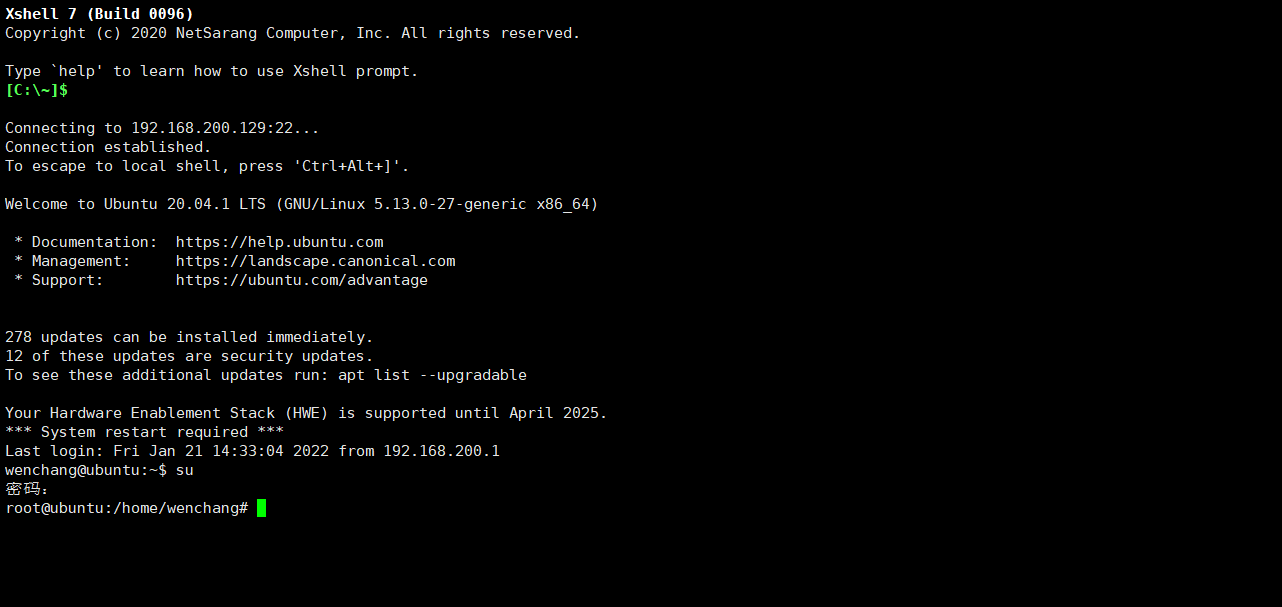
从一台linux 系统远程登陆另外一台linux 系统
基本语法
ssh 用户名@IP例如:ssh root@192.168.200.130使用 ssh 访问,如访问出现错误。可查看是否有该文件 ~/.ssh/known_ssh 尝试删除该文件解决,一般不会有问题