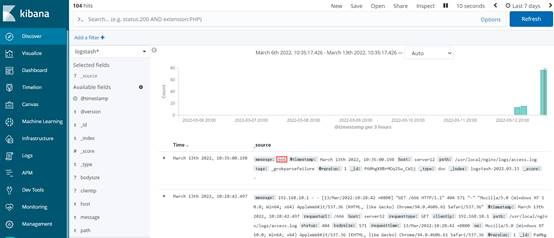Nginx日志说明
1. message:192.168.10.1 - - [12/Mar/2022:20:48:17 -0500] “GET / HTTP/1.1” 304 0 “-“ “Mozilla/5.0 (Windows NT 10.0; Win64; x64) AppleWebKit/537.36 (KHTML, like Gecko) Chrome/94.0.4606.61 Safari/537.36” @version:1 host:server12 path:/usr/local/nginx/logs/access.log @timestamp:March 13th 2022, 09:48:18.048 _id:Fq32gH8BrMOq2Sw_R21o _type:doc _index:logstash-2022.03.13 _score: -“
192.168.10.1 - - [12/Mar/2022:20:47:18 -0500] “GET /jaking HTTP/1.1” 404 571 “-“ “Mozilla/5.0 (Windows NT 10.0; Win64; x64) AppleWebKit/537.36 (KHTML, like Gecko) Chrome/94.0.4606.61 Safari/537.36”
2. 访问IP地址
3. 访问时间
4. 请求方式(GET/POST)
5. 请求URL
6. 状态码
7. 响应body大小
8. Referer
9. User Agent
Logstash正则提取日志
10. 需要懂得正则,Logstash支持普通正则和扩展正则
11. 需要了解Grok,利用Kibana的Grok学习Logstash正则提取日志
Grok提取Nginx日志
12. Grok使用(?
13. 提取客户端IP: (?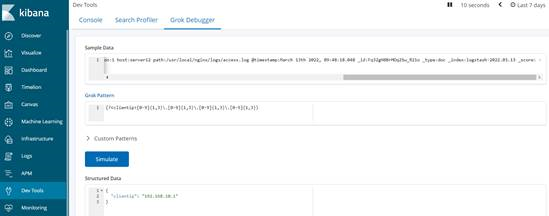
14. 提取时间: [(?
message:192.168.10.1 - - [13/Mar/2022:10:02:53 +0800] “GET / HTTP/1.1” 304 0 “-“ “Mozilla/5.0 (Windows NT 10.0; Win64; x64) AppleWebKit/537.36 (KHTML, like Gecko) Chrome/94.0.4606.61 Safari/537.36” @version:1 host:server12 path:/usr/local/nginx/logs/access.log @timestamp:March 13th 2022, 10:02:54.358 _id:Jq0DgX8BrMOq2Sw_pm1- _type:doc _index:logstash-2022.03.13 _score: -

Grok提取Nginx日志
15. (?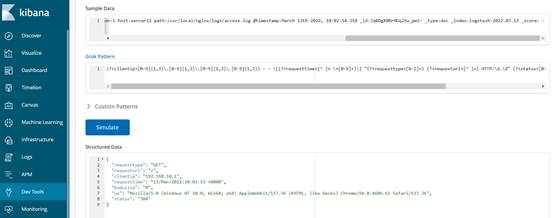
16. 提取Tomcat等日志使用类似的方法
Logstash正则提取Nginx日志
[root@server12 ~]# vim /usr/local/logstash-6.6.0/config/logstash.conf
input {
file {
path => “/usr/local/nginx/logs/access.log”
}
}
filter {
grok {
match => {
“message” => ‘(?
}
}
}
output {
elasticsearch {
hosts => [“http://192.168.10.11:9200“]
}
}
[root@server12 ~]# kill -1 ps aux | grep logstash | awk '{print $2}'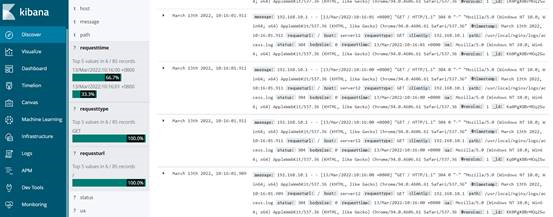
注意正则提取失败的情况
[root@server12 ~]# echo “jaking” >> /usr/local/nginx/logs/access.log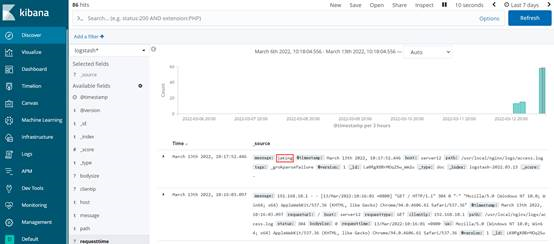
[root@server12 ~]# while true;do curl http://192.168.10.12;sleep 1;done
<!DOCTYPE html>
Welcome to nginx!
If you see this page, the nginx web server is successfully installed and
working. Further configuration is required.
For online documentation and support please refer to
nginx.org.
](http://nginx.org/">nginx.org.
)
Commercial support is available at
nginx.com.
Thank you for using nginx.
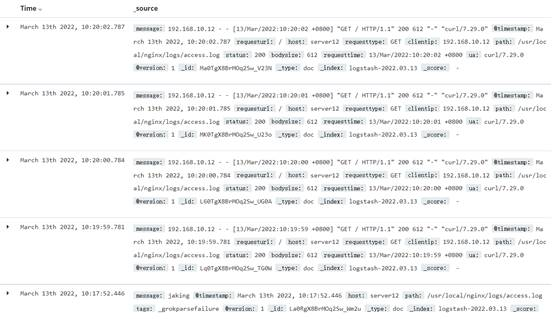
[root@server12 ~]# while true;do curl -d ‘jaking=legend’ http://192.168.10.12;sleep 1;done
405 Not Allowed
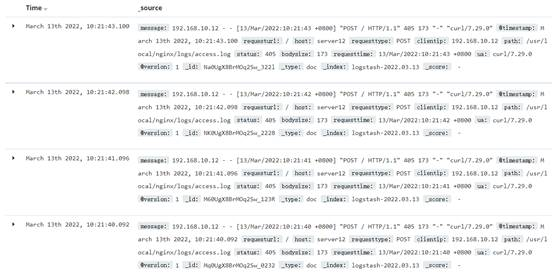
Logstash正则提取出错就不输出到ES
[root@server12 ~]# vim /usr/local/logstash-6.6.0/config/logstash.conf
output{
if “_grokparsefailure” not in [tags] and “_dateparsefailure” not in [tags] {
elasticsearch {
hosts => [“http://192.168.10.11:9200“]
}
}
}
[root@server12 ~]# kill -1
ps aux | grep logstash | awk '{print $2}'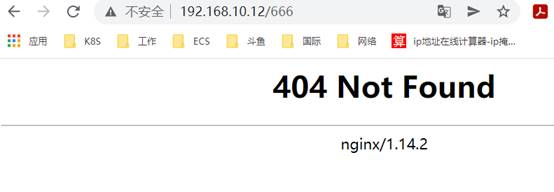
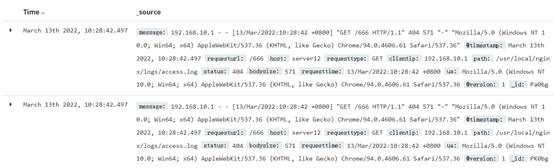
[root@server12 ~]# echo 666 >> /usr/local/nginx/logs/access.log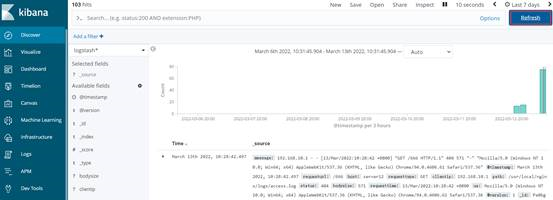
[root@server12 ~]# vim /usr/local/logstash-6.6.0/config/logstash.conf
output{
elasticsearch {
hosts => [“http://192.168.10.11:9200“]
}
}
[root@server12 ~]# kill -1 ps aux | grep logstash | awk '{print $2}'
[root@server12 ~]# echo 666 >> /usr/local/nginx/logs/access.log