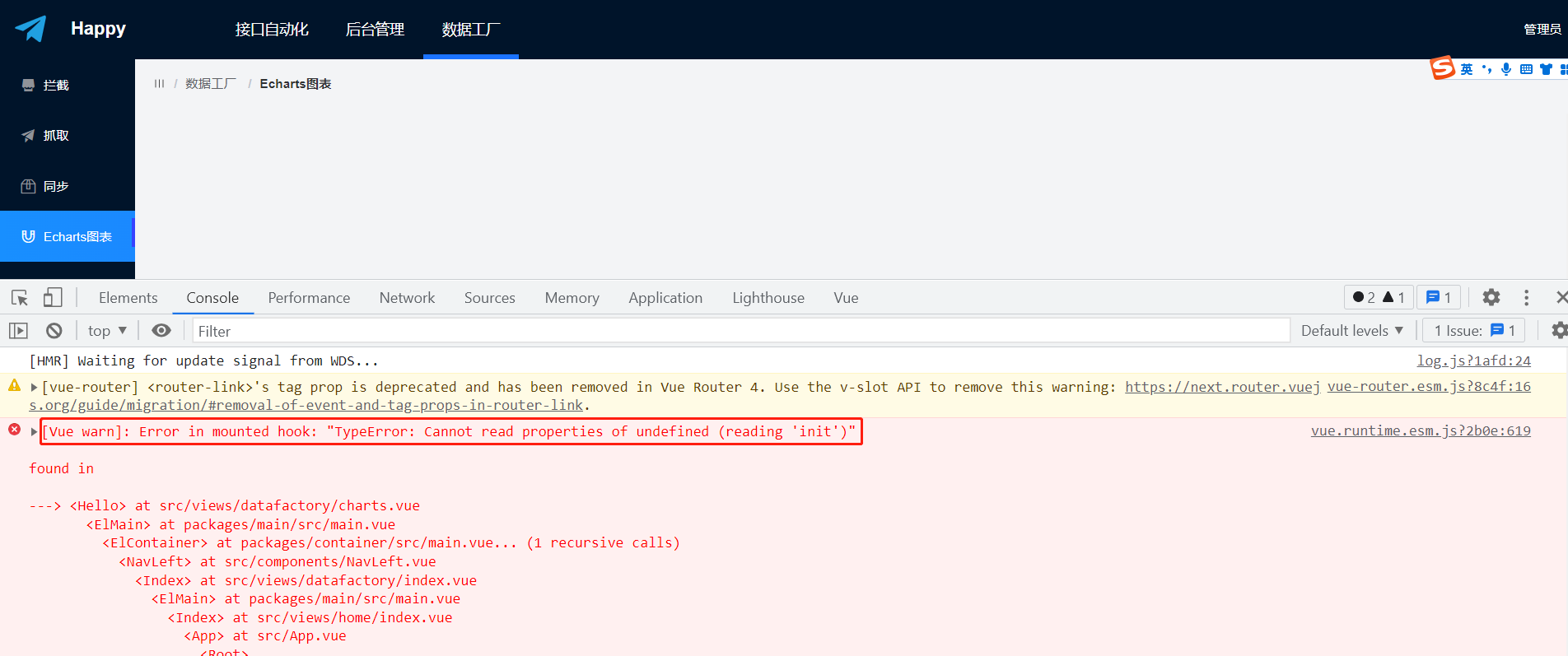问题描述:
解决方案:
导入echarts时用:import echarts from ‘echarts’ 出现 “Cannot read property ‘init’ of undefined” 报错,改成 import * as echarts from ‘echarts’ 后解决。
避免出现上述问题解决方案:
第一步:
npm install echarts -S
第二步:
// 引入echartsimport echarts from 'echarts' Vue.prototype.$echarts = echarts
第三步:
// 引入基本模板let echarts = require('echarts/lib/echarts')// 引入柱状图组件require('echarts/lib/chart/bar')// 引入提示框和title组件require('echarts/lib/component/tooltip')require('echarts/lib/component/title')export default {name: 'hello',data() {return {msg: 'Welcome to Your Vue.js App'}},mounted() {this.drawLine();},methods: {drawLine() {// 基于准备好的dom,初始化echarts实例let myChart = echarts.init(document.getElementById('myChart'))// 绘制图表myChart.setOption({title: { text: 'ECharts 入门示例' },tooltip: {},xAxis: {data: ["衬衫", "羊毛衫", "雪纺衫", "裤子", "高跟鞋", "袜子"]},yAxis: {},series: [{name: '销量',type: 'bar',data: [5, 20, 36, 10, 10, 20]}]});}}}