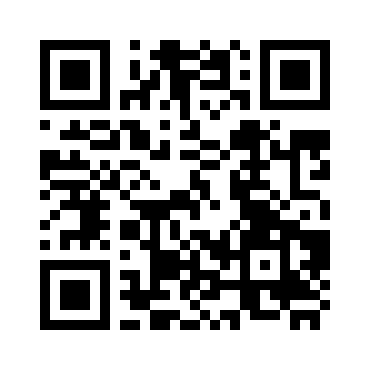
Scan the preceding QR code to see what it says.
import qrcode #Call the qrcode libraryimg = qrcode.make('Learn Python on mBlock-Python Editor!') #Enter the content of the QR codeimg.save("text.png") #Generate a file and store it on a local disk
Now, design your own QR code!

