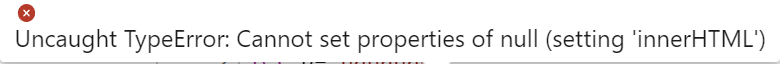基本数据类型
string
转意符
方法
slice
let a='wo shi nide bb,wo ai ni'console.log(a.slice(3,7));//从第几个开始到第几个结束,不包含最后一个console.log(a);//slice不改变原理的string
substring
不同之处在于,小于 0 的 start 和 end 值在 substring() 中被视为 0。
substr
已经被弃用,谨慎使用
replace
let a='wo shi nide bb,wo ai ni'console.log(a.replace('shi','bushi'));//把第一个替换成第2个,但是只替换第一个查找到的,全部替换需要用到正则console.log(a);//不改变原理的string
let a='wo'console.log(a.replace(a[0],'bushi'));//和索引联动console.log(a);//不改变原理的string
let a='wo shi ni de haha'console.log(a.replace(a.slice(0,5),'bushi'));//和slice联动console.log(a);//不改变原理的string
toUpperCase
全大写呗
toLowCase
concat
let a='wo'console.log(a.concat('shi','bushi'));//好像可以随便链接多少个console.log(a);//不改变原理的string
不过如果我想把它前面添加东西岂不是不行?所以还是没有加法好啊
trim
padStart
这是一个填充方法
let text = "556";let padded = text.padStart(4,"x");//长度4,不够的用X填充console.log(padded);console.log(text);
padEnd
charAt
var str = "HELLO WORLD";str.charAt(0); // returns Hvar str = "HELLO WORLD";str[0]; // returns H
charCodeAt
split
拆分字符串变成arrya
let a='today is very nice'let b=a.split(' ')//以空格拆分let c=a.split('')//这种其实表示把所有的字符都单独拆分console.log(b);console.log(c);console.log(a);//并不会改变a本身
结果
[ 'today', 'is', 'very', 'nice' ]['t', 'o', 'd', 'a', 'y',' ', 'i', 's', ' ', 'v','e', 'r', 'y', ' ', 'n','i', 'c', 'e']today is very nice
repeat
let string = 'love'console.log(string.repeat(10)) // lovelovelovelovelovelovelovelovelovelove
search
indexOf()
let a='today is very nice today is hot'console.log(a.indexOf('nice'));//只是输出第一个查到的index,如果没有返回-1
值得考虑的是,我们如何得到所有搜索的index
let a='today is very nice today is hot'let arr=[]let num=0let atm=a.indexOf('o')while(atm!=-1){arr.push(atm)num=atma=a.slice(num)atm=a.indexOf('o',num)}console.log(arr);
从某个位置开始
let a='today is very nice today is hot'console.log(a.indexOf('nice',10));//只是输出第一个查到的index,如果没有返回-1
第2个参数表示从哪个位置开始
lastIndexOf()
从尾部开始第一个
search
let str = "Please locate where 'locate' occurs!";str.search("locate");
和indexof一样的
不同点:
1.serch不能指定从某个 位置开始
2.serch可以用正则表达式来搜索
match
match() 方法在字符串中搜索与正则表达式的匹配项,并将匹配项作为 Array 对象返回。
所以,如果我们想知道一个字符串里面有多少个搜查项,用这个挺不错
let text = "The rain in SPAIN stays mainly in the plain";console.log(text.match(/ain/g));[ 'ain', 'ain', 'ain' ]
如果没有普匹配想,那么返回null
includes
这个简单就是判断是否包含某个字段,返回boolen
let text = "Hello world, welcome to the universe.";text.includes("world");truelet text = "Hello world, welcome to the universe.";text.includes("world", 12);//第2个参数是开始的位置
startwith
let text = "Hello world, welcome to the universe.";text.startsWith("world", 6) // Returns true
endswith
let text = "Hello world, welcome to the universe.";text.endsWith("world", 11);//前11个开始搜索
模板文字/格式化字符串
let r=0let g=200let bb=100let eve=`color:rgb(${r},${g},${bb});`
number
值的范围
运算
| Operator | Description |
|---|---|
| + | Addition |
| - | Subtraction |
| * | Multiplication |
| ** | Exponentiation (ES2016 ) |
| / | 除法,但不是取整 |
| % | 取整 |
| ++ | Increment |
| — | Decrement |
取整的方法
let a=6.5console.log(Math.trunc(a));//直接去除小数部分6console.log(Math.round(a));//四舍五入7console.log(Math.ceil(a));//向上取整7
与string的运算
let x = 5 + 5;let y = "5" + 5;let z = "Hello" + 5;
结果
1055Hello5
num+str =string
如果一个是str一个是num,那么 减法,乘法,除法最后的结果都是num
NaN
NaN 是 JavaScript 保留字,表示数字不是合法数字。 尝试使用非数字字符串进行算术运算将导致 NaN(非数字):
NaN is a number: typeof NaN returns number:
infinitty
Infinity(或 -Infinity)是 JavaScript 将返回的值,如果您计算一个超出最大可能数字的数字。
除以 0(零)也产生 Infinity:
let x = 2 / 0;let y = -2 / 0;
16进制
如果数字常量前面有 0x,JavaScript 会将其解释为十六进制。
let x = 0xFF;
默认情况下,JavaScript 将数字显示为以 10 为底的小数。 但是您可以使用 toString() 方法输出从 2 到 36 的数字。 十六进制是以 16 为底。十进制是以 10 为底。八进制是以 8 为底。二进制是以 2 为底。
let myNumber = 32;myNumber.toString(32);myNumber.toString(16);myNumber.toString(12);myNumber.toString(10);myNumber.toString(8);myNumber.toString(2);
method
tostring
let x = 123;x.toString();(123).toString();(100 + 23).toString();
toexponential
toExponential() 返回一个字符串,带有一个四舍五入的数字并使用指数表示法写入。 一个参数定义小数点后面的字符数:
let x = 9.656;x.toExponential(2);//9.66e+0x.toExponential(4);x.toExponential(6);
我感觉用到的地方不是很多吧,
tofixed
let x = 9.656;let b=x.toFixed(2)console.log(b);//9.66console.log(typeof(b));//sting
toprecision
let x = 9.6567856;let b=x.toPrecision(4)//整数加小数一共4位,有四舍五入
valueof
在 JavaScript 中,数字可以是原始值(typeof = number)或对象(typeof = object)。 valueOf() 方法在 JavaScript 内部用于将 Number 对象转换为原始值。 没有理由在您的代码中使用它。3
All JavaScript data types have a valueOf() and a toString() method.
Number.isInterger
let a=10console.log(Number.isInteger(a));//trueNumber.isInteger(10.5); // returns false
Number.isSafeInteger()
安全整数是可以精确表示为双精度数的整数。 如果参数是安全整数,则 Number.isSafeInteger() 方法返回 true。
Number.isSafeInteger(10); // returns trueNumber.isSafeInteger(12345678901234567890); // returns false
Safe integers are all integers from -(253 - 1) to +(253 - 1).
This is safe: 9007199254740991. This is not safe: 9007199254740992.
全局方法
number
返回一个从其参数转换而来的数字。
Number(true);Number(false);Number("10");Number(" 10");Number("10 ");Number(" 10 ");Number("10.33");Number("10,33");Number("10 33");Number("John");101010101010.33NaNNaNNaN
parseFloat
解析其参数并返回一个浮点数
parseFloat("10");parseFloat("10.33");parseFloat("10 20 30");parseFloat("10 years");parseFloat("years 10");1010.331010NaN
parseInt
解析其参数并返回一个整数
parseInt("-10");parseInt("-10.33");parseInt("10");parseInt("10.33");parseInt("10 20 30");parseInt("10 years");parseInt("years 10");-10-1010101010NaN
属性
max_value
min_value
positive_infinity
negative_infinity
NaN
NaN 是 JavaScript 保留字,表示数字不是合法数字。 尝试使用非数字字符串进行算术运算将导致 NaN(非数字):
数字属性不能用于变量
object
getters setters
var person = {firstName: "John",lastName : "Doe",language : "NO",get lang() {return this.language;},set lang(value) {this.language = value;}};// Set an object property using a setter:person.lang = "en";// Display data from the object using a getter:document.getElementById("demo").innerHTML = person.lang;
defineProperty()
它允许您定义对象属性和/或更改属性的值和/或元数据。
// Create an Object:var person = {firstName: "John",lastName : "Doe",language : "NO",};// Change a Property:Object.defineProperty(person, "language", {value: "EN",writable : true,enumerable : true, //如果改false就不会读取出来了configurable : true});// Enumerate Propertiesvar txt = "";for (var x in person) {txt += person[x] + "<br>";}document.getElementById("demo").innerHTML = txt;
/// Create an Object:var person = {firstName: "John",lastName : "Doe",language : "NO"};// Change a Property:Object.defineProperty(person, "language", {get : function() { return language },set : function(value) { language = value.toUpperCase()} //竟然可以直接设置它的变量更改的化都是大写});// Change Languageperson.language = "en";// Display Languagedocument.getElementById("demo").innerHTML = person.language;
object.entires
const person = {firstName: "John",lastName: "Doe",age: 50,eyeColor: "blue"};let a=Object.entries(person)console.log(a)//return 返回的是一个数组[[ 'firstName', 'John' ],[ 'lastName', 'Doe' ],[ 'age', 50 ],[ 'eyeColor', 'blue' ]]
Object.entries() makes it simple to use objects in loops:
const fruits = {Bananas:300, Oranges:200, Apples:500};let text = "";for (let [fruit, value] of Object.entries(fruits)) {text += fruit + ": " + value + "";}
Object.entries() also makes it simple to convert objects to maps:
const fruits = {Bananas:300, Oranges:200, Apples:500};const myMap = new Map(Object.entries(fruits));
object.values
Object.values 类似于 Object.entries,但返回对象值的单维数组:
const person = {firstName : "John",lastName : "Doe",age : 50,eyeColor : "blue"};document.getElementById("demo").innerHTML = Object.values(person);[ 'John', 'Doe', 50, 'blue' ]
Object Rest Properties
let { x, y, ...z } = { x: 1, y: 2, a: 3, b: 4 };x; // 1y; // 2z; // { a: 3, b: 4 }
symbol
JavaScript 符号是一种原始数据类型,就像数字、字符串或布尔值一样。 它代表一个唯一的“隐藏”标识符,没有其他代码可以意外访问。 例如,如果不同的编码人员想要将 person.id 属性添加到属于第三方代码的 person 对象,他们可以混合彼此的值。 使用 Symbol() 创建唯一标识符,解决了这个问题:
const person = {firstName: "John",lastName: "Doe",age: 50,eyeColor: "blue"};let id = Symbol('id');person[id] = 140353;// Now person[id] = 140353// but person.id is still undefined
null
undefined
bigint
function
函数的访问
function run(x){return x+2}console.log(run); //这个访问的是函数对象console.log(run(4));//这个访问的是函数结果
默认参数值
function myFunction(x, y = 10) {// y is 10 if not passed or undefinedreturn x + y;}myFunction(5); // will return 15
剩余参数
function sum(...args) {let sum = 0;for (let arg of args) sum += arg;return sum;}let x = sum(4, 9, 16, 25, 29, 100, 66, 77);
Async
event
arrays
let x=[run(),'x',run] //arrya里面是可以是object的本身或者运行的结果都是可以的function run(){console.log('i am run 1');}
创建可以用new来创建,但是new创建的时候可以有一个特殊的作用
const a=new Array(5)console.log(a);[ <5 empty items> ] //等于说里面只有一个数字的时候就是创建了相对应数字的空集合
属性
length
sort
判断是否为数组
Arrya.isArrya(a)
const a=[1,2,3]console.log(Array.isArray(a));true
a instanceof Array
const a=[1,2,3]let b=a instanceof Arrayconsole.log(b);true
方法
toString()
const a=[1,2,3]console.log(a.toString());.1,2,3
join()
const a=[1,2,3]console.log(a.join("|"));1|2|3
pop
const a=[1,2,3]console.log(a.pop());console.log(a);3[ 1, 2 ]
push
const a=[1,2,3]let b=a.push(4)//返回的是新数组的长度console.log(b);console.log(a);4[ 1, 2, 3, 4 ]
shift
const a=[0,1,2,3]let b=a.shift()//被移除的第一个是啥console.log(b);console.log(a);0[ 1, 2, 3 ]
unshift
delete
const a=[0,1,2,3]delete a[2]console.log(a);[ 0, 1, <1 empty item>, 3 ] //删除的地方就是空位
concat
const a=[0,1,2,3]const b=[4,5,6]const c=a.concat(b) //注意不能用加号,不然就会自动转换成string了console.log(c);[0, 1, 2, 3, 4, 5, 6]
const arr1 = ["Cecilie", "Lone"];const arr2 = ["Emil", "Tobias", "Linus"];const arr3 = ["Robin", "Morgan"];const myChildren = arr1.concat(arr2, arr3);
splice
const a=[0,1,2,3]a.splice(1,1,88,99)console.log(a);[ 0, 88, 99, 2, 3 ]
这是一个在指定的位置添加新的元素的方法,
参数1:从哪个位置开始添加
参数2:要移除几个原来的元素
参数3-n:是要添加的元素
如果没有第3个参数就是移除指定位置的几个元素
slice
sort
sort()
let a=[2,36,9,0,76,90]a.sort()console.log(a);
这里的排序都是按首字母来排的,挺2,没啥大用
sort(function(a, b){return a - b})
let a=[2,36,9,0,76,90]a.sort((a,b)=>{return a-b})console.log(a);[ 0, 2, 9, 36, 76, 90 ]
let a=[2,36,9,0,76,90]a.sort((a,b)=>{return b-a})console.log(a);[ 90, 76, 36, 9, 2, 0 ]
reverse
indexof lastindeof
和string一样用
迭代
foreach
let a=[2,36,9,0,76,90]a.forEach((x,i)=>{console.log(`${i+1}----${x}`);})1----22----363----94----05----766----90
function myFunction(value, index, array) {txt += value + "<br>";}
map
let a=[2,36,9,0,76,90]let b=a.map((x)=>{return x*2})console.log(b);[ 4, 72, 18, 0, 152, 180 ]
map除了可以和forEach相同的用法外,它还可以return然后生成一个新的arrya
filter
let a=[2,36,9,0,76,90]let b=a.filter((x)=>{return x>2})console.log(b);[ 36, 9, 76, 90 ]
reduce
let a=[1,2,3,4,5,6,7,8,9,10]let b=a.reduce((tot,i)=>{return tot+i})console.log(b);
reduce的返回函数有4个参数,不同的是第一个参数是total,total的意思是,每一次循环total的值,total的首个值肯定是arrya[0]。所以上面的意思就是1-10的累加。
let a=[1,2,3,4,5,6,7,8,9,10]let b=a.filter((x)=>{ //先筛选出偶数return x%2==0}).reduce((tot,i)=>{ //再来计算偶数的累乘return tot*i})console.log(b);
reduceRight()
every
const a=[0,1,2,3,20,10,11,4,99,5]let b=a.every((x)=>{return x>5 //检测所有的元素是否符合,只要不符合就是false})console.log(b); //false
some
const a=[0,1,2,3,20,10,11,4,99,5]let b=a.some((x)=>{return x>5 //只要有符合的就返回true})console.log(b); //true
find
const a=[0,1,2,3,20,10,11,4,99,5]let b=a.find((x)=>{return x>5 //返回第一个满足条件的元素})console.log(b); //20
findindex
const a=[0,1,2,3,20,10,11,4,99,5]let b=a.findIndex((x)=>{return x>5 //返回第一个满足条件的index})console.log(b); //4
array.from
let a='sdsalsad'let b=Array.from(a) //不就是把字符串分解嘛console.log(b);['s', 'd', 's','a', 'l', 's','a', 'd']
array.keys
Array.keys() 方法返回一个带有数组键的 Array Iterator 对象。
const fruits = ["Banana", "Orange", "Apple", "Mango"];const keys = fruits.keys();for (let x of keys) {text += x + "<br>";}
array.entries
生成一个key/value的迭代器
const fruits = ["Banana", "Orange", "Apple", "Mango"];const f = fruits.entries();for (let x of f){console.log(x);}[ 0, 'Banana' ][ 1, 'Orange' ][ 2, 'Apple' ][ 3, 'Mango' ]
Array includes()
const fruits = ["Banana", "Orange", "Apple", "Mango"];fruits.includes("Mango"); // is true
Array.includes() 允许检查 NaN 值。与 Array.indexOf() 不同。
date
new Date()
new Date()new Date(year, month, day, hours, minutes, seconds, milliseconds)new Date(milliseconds)new Date(date string)
注意:JavaScript 从 0 到 11 计算月份: 一月 = 0。 十二月 = 11。
指定高于 11 的月份,不会导致错误,但会将溢出添加到下一年:
formats
| Type | Example |
|---|---|
| ISO Date | “2015-03-25” (The International Standard) |
| Short Date | “03/25/2015” |
| Long Date | “Mar 25 2015” or “25 Mar 2015” |
getdate
| Method | Description |
|---|---|
| getFullYear() | Get the year as a four digit number (yyyy) |
| getMonth() | Get the month as a number (0-11) |
| getDate() | Get the day as a number (1-31) |
| getHours() | Get the hour (0-23) |
| getMinutes() | Get the minute (0-59) |
| getSeconds() | Get the second (0-59) |
| getMilliseconds() | Get the millisecond (0-999) |
| getTime() | Get the time (milliseconds since January 1, 1970) |
| getDay() | Get the weekday as a number (0-6) |
| Date.now() | Get the time. ECMAScript 5. |
let a=Date.now()//现在时间的长计数形式console.log(a);1652190464811
setdate
| Method | Description |
|---|---|
| setDate() | Set the day as a number (1-31) |
| setFullYear() | Set the year (optionally month and day) |
| setHours() | Set the hour (0-23) |
| setMilliseconds() | Set the milliseconds (0-999) |
| setMinutes() | Set the minutes (0-59) |
| setMonth() | Set the month (0-11) |
| setSeconds() | Set the seconds (0-59) |
| setTime() | Set the time (milliseconds since January 1, 1970) |
const d = new Date();d.setFullYear(2020);const d = new Date();d.setFullYear(2020, 11, 3);const d = new Date();d.setMonth(11); //0-11const d = new Date();d.setHours(22); //0-23
const d = new Date();d.setTime(1829919)console.log(d);
math
属性
Math.E // returns Euler's numberMath.PI // returns PIMath.SQRT2 // returns the square root of 2Math.SQRT1_2 // returns the square root of 1/2Math.LN2 // returns the natural logarithm of 2Math.LN10 // returns the natural logarithm of 10Math.LOG2E // returns base 2 logarithm of EMath.LOG10E // returns base 10 logarithm of E
Math.round()
let a=Math.round(4.6)let b=Math.round(4.5)let c=Math.round(4.4)console.log(a);console.log(b);console.log(c);
Math.ceil()
向上取整
Math.ceil(4.9);//5Math.ceil(4.7);//5Math.ceil(4.4);//5Math.ceil(4.2);//5Math.ceil(-4.2);//-4
Math.floor()
向下取证
Math.floor(4.9);//4Math.floor(4.7);//4Math.floor(4.4);//4Math.floor(4.2);//4Math.floor(-4.2);//-5
Math.trunc()
只保留整数部分
Math.trunc(4.9);//4Math.trunc(4.7);//4Math.trunc(4.4);//4Math.trunc(4.2);//4Math.trunc(-4.2);//-4
Math.sign()
返回正负0
Math.sign(-4);//-1Math.sign(0);//0Math.sign(4);//1
Math.pow()
次方计算82
Math.pow(8, 2);
Math.sqrt()
数学sqrt(x)返回x的平方根:
Math.sqrt(64);//8
Math.abs()
数学abs(x)返回x的绝对(正)值:
Math.abs(-4.7);//4.7
Math.sin()
数学sin(x)返回角度x(以弧度为单位)的正弦(介于-1和1之间的值)。 如果要使用度而不是弧度,则必须将度转换为弧度: 以弧度为单位的角度=以度为单位的角度xπ/180。
Math.sin(90 * Math.PI / 180); // returns 1 (the sine of 90 degrees)
Math.cos()
数学cos(x)返回角x(以弧度为单位)的余弦(介于-1和1之间的值)。 如果要使用度而不是弧度,则必须将度转换为弧度: 以弧度为单位的角度=以度为单位的角度xπ/180。
Math.cos(0 * Math.PI / 180); // returns 1 (the cos of 0 degrees)
Math.min() and Math.max()
数学敏()和数学。max()可用于在参数列表中查找最低或最高值:
Math.min(0, 150, 30, 20, -8, -200);Math.max(0, 150, 30, 20, -8, -200);
Math.random()
数学random()返回一个介于0(包括)和1(不包括)之间的随机数:
Math.random();
Math.log()
数学log(x)返回x的自然对数。 自然对数返回达到一定增长水平所需的时间:
Math.log(1);//0
Math.log2()
x的以2为底的对数。
Math.log2(8);//3
Math.log10()
以x的10为底的对数。
Math.log10(1000);//3
random
Math.floor(Math.random() * 10);
Math.floor(Math.random() * 11);
Math.floor(Math.random() * 100);
Math.floor(Math.random() * 10) + 1;
function getRndInteger(min, max) { //不包含头,尾return Math.floor(Math.random() * (max - min) ) + min;}function getRndInteger(min, max) { //包含头尾return Math.floor(Math.random() * (max - min + 1) ) + min;}
if else
if (condition1) {// block of code to be executed if condition1 is true} else if (condition2) {// block of code to be executed if the condition1 is false and condition2 is true} else {// block of code to be executed if the condition1 is false and condition2 is false}
循环
switch
switch(expression) {case x:// code blockbreak;case y:// code blockbreak;default:// code block}
switch (new Date().getDay()) {case 4:case 5:text = "Soon it is Weekend";break;case 0:case 6:text = "It is Weekend";break;default:text = "Looking forward to the Weekend";}
for
for (let i = 0, len = cars.length, text = ""; i < len; i++) {text += cars[i] + "<br>";}
可以看到如果声明变量的时候 ,如果语句过多,是可以用逗号隔开的
let i = 2;let len = cars.length;let text = "";for (; i < len; i++) {text += cars[i] + "<br>";}
let a=0for(;a<10;){console.log(a);a++}
这个例子可以看到即使3个条件都不写,也是可以工作的,但是你要在外部和内部加上条件,其实道理是一样的
for in
let a={name:'xiaoyu',age:56}let b=[5,6,7,8,4,3,4]for(i in a){console.log(i);}for (i in b){console.log(i);}
主要是给object 和arrya用的,在object中是key,在arrya中是索引值
看下输出结果就知道了
nameage0123456
for of
const cars = ["BMW", "Volvo", "Mini"];let text = "";for (let x of cars) { //x地表数组里的每一个元素text += x;}console.log(text);
const cars = "JavaScript"for (let x of cars) {console.log(x); //x带表每一个字符}
while
while (i < 10) {text += "The number is " + i;i++;}
do {text += "The number is " + i;i++;}while (i < 10);
break
一般的break只是跳出当前的循环层
这里我们看下label的运用
var num=0;outter: //label语句,名字可自定义for(var i=0;i<10;i++){for(var j=0;j<10;j++){if(i==5&&j==5){break ; //跳出当前循环,但会继续执行外循环}num++;}}document.write(num); //95————————————————var num=0;outter:for(var i=0;i<10;i++){for(var j=0;j<10;j++){if(i==5&&j==5){break outter; //退出内部循环,指向outter,即外循环,同时退出外循环}num++;}}document.write(num); //55
set
它是一个集合,但是它里面的值只能唯一,不能重复
set集合里面不存在索引,里面没有什么顺序的问题
const a=['a','a',9,8,7]const b=new Set(a)console.log(b);
它的输出结果为
Set(4) { 'a', 9, 8, 7 }
可以看到a只有一个了,注意它的结果是一个大括号,和arrya不同
增删改查
let a=[9,9,2,4,5,5,4]const b=new Set(a)b.add(10) //增b.delete(9)//删console.log(b.has(12));//查,如果有就ture
没错,set里面的值真的是不能够改掉,这可能是set做的安全性的问题。
size
console.log(b.size);//就是里面有几个值
values
map
let a=new Map()a.set(1,'xiao')a.set('xiao',12)console.log(a);
输出的结果
Map(2) { 1 => 'xiao', 'xiao' => 12 }
map就是一个键值对,但是和object不同的是,这里的key可类型的。和set一样,里面的key是唯一的
增删改查
let a=new Map()a.set('age',16)//增a.set('name','xiaoyu')a.delete('age')//删a.set('name','gaga')//改a.get('name')//可以查这个key的值console.log(a.has('name'));//查
size
console.log(b.size);//就是里面有几个值
forEach
a.forEach((a,b)=>{console.log(`${a}--${b}`);})//参数1表示值,b表示key
entries()
Returns an iterator with the [key, value] pairs in a Map
typeof
typeof "John" // Returns "string"typeof 3.14 // Returns "number"typeof NaN // Returns "number"typeof false // Returns "boolean"typeof [1,2,3,4] // Returns "object"typeof {name:'John', age:34} // Returns "object"typeof new Date() // Returns "object"typeof function () {} // Returns "function"typeof myCar // Returns "undefined" *typeof null // Returns "object"
类型转换
string转num
Number("3.14") // returns 3.14Number(" ") // returns 0Number("") // returns 0Number("99 88") // returns NaN
num转string
let a=23let b=String(a)//方式1let c=a.toString()//方式2console.log(typeof(b));console.log(typeof(c));
date转num,string
d = new Date();Number(d) // returns 1404568027739d = new Date();d.getTime() // returns 1404568027739
String(Date()) // returns "Thu Jul 17 2014 15:38:19 GMT+0200 (W. Europe Daylight Time)"Date().toString() // returns "Thu Jul 17 2014 15:38:19 GMT+0200 (W. Europe Daylight Time)"
boolean转num,string
Number(false) // returns 0Number(true) // returns 1
false.toString() // returns "false"true.toString() // returns "true"
自动类型转换
5 + null // returns 5 because null is converted to 0"5" + null // returns "5null" because null is converted to "null""5" + 2 // returns "52" because 2 is converted to "2""5" - 2 // returns 3 because "5" is converted to 5"5" * "2" // returns 10 because "5" and "2" are converted to 5 and 2
按位运行
正则表达式
基本格式
/pattern/modifiers;
| Modifier | Description |
|---|---|
| i | 执行不区分大小写的匹配 |
| g | 执行全局匹配(查找所有匹配,而不是在第一次匹配后停止) |
| m | 执行多行匹配 |
| [abc] | Find any of the characters between the brackets |
|---|---|
| [0-9] | Find any of the digits between the brackets |
| (x|y) | Find any of the alternatives separated with | |
| Metacharacter | Description |
|---|---|
| \d | Find a digit |
| \s | Find a whitespace character |
| \b | Find a match at the beginning of a word like this: \bWORD, or at the end of a word like this: WORD\b |
| \uxxxx | Find the Unicode character specified by the hexadecimal number /\u0057/g |
| n+ | Matches any string that contains at least one n |
|---|---|
| n* | Matches any string that contains zero or more occurrences of n |
| n? | Matches any string that contains zero or one occurrences of n |
测试
const pattern = /e/;pattern.test("The best things in life are free!");//返回Boolean
exec
let b=/e/.exec("The best things in life are free!");console.log(b);
会返回一个对象,
[
‘e’,
index: 2,
input: ‘The best things in life are free!’,
groups: undefined
]
Errors
Throw, and Try…Catch…Finally
<p id="demo"></p><script>try {adddlert("Welcome guest!");}catch(err) {document.getElementById("demo").innerHTML = err.message;}</script>
try {Block of code to try}catch(err) {Block of code to handle errors}finally {Block of code to be executed regardless of the try / catch result}
throw
<!DOCTYPE html><html><body><p>Please input a number between 5 and 10:</p><input id="demo" type="text"><button type="button" onclick="myFunction()">Test Input</button><p id="p01"></p><script>function myFunction() {const message = document.getElementById("p01");message.innerHTML = "";let x = document.getElementById("demo").value;try {if(x == "") throw "empty"; //throw的内容就是errif(isNaN(x)) throw "not a number";x = Number(x);if(x < 5) throw "too low";if(x > 10) throw "too high";}catch(err) {message.innerHTML = "Input is " + err;}}</script></body></html>
strict
“严格使用”;定义JavaScript代码应在“严格模式”下执行。
“use strict”指令是ECMAScript版本5中的新指令。 它不是一个语句,而是一个文字表达式,被早期版本的JavaScript忽略。 “使用严格”的目的是指示代码应在“严格模式”下执行。 例如,在严格模式下,不能使用未声明的变量。 除Internet Explorer 9及更低版本外,所有现代浏览器都支持“严格使用”:
声明严格模式 严格模式通过添加“使用严格”来声明;到脚本或函数的开头。 在脚本开头声明,它具有全局作用域(脚本中的所有代码都将以严格模式执行):
"use strict";x = 3.14; // This will cause an error because x is not declared"use strict";myFunction();function myFunction() {y = 3.14; // This will also cause an error because y is not declared}
类class
class Car{constructor(a,b){ //构造函数this.a=a //初始化数据this.b=bthis.name='xiaoyu' //也可以直接定义内部属性}run(){ //内部方法console.log(`${this.a}--${this.b}`);}}let a=new Car('aodi','bmw')a.run()console.log(a.name);
modules
export const name = "Jesse";export const age = 40;
在需要导出的js 前面加export,这种是在写单行的时候就export了,
const name = "Jesse";const age = 40;export {name, age}; //这种是底部统一export
default export
每个文件只能有一个默认导出
const message = () => {const name = "Jesse";const age = 40;return name + ' is ' + age + 'years old.';};export default message;
import
我们可以在任意的js文件中把export的js文件导入到我们自己写的js文件中
import { name, age } from "./person.js";
import message from "./message.js";
JSON
"firstName":"John"
{"firstName":"John", "lastName":"Doe"}
"employees":[{"firstName":"John", "lastName":"Doe"},{"firstName":"Anna", "lastName":"Smith"},{"firstName":"Peter", "lastName":"Jones"}]
json to object
let text = '{ "employees" : [' +'{ "firstName":"John" , "lastName":"Doe" },' +'{ "firstName":"Anna" , "lastName":"Smith" },' +'{ "firstName":"Peter" , "lastName":"Jones" } ]}';const obj=JSON.parse(text)console.log(obj);
js to json
var obj = {name:"John", age:30, city:"New York"};var myJSON = JSON.stringify(obj);
async
setTimeout
setTimeout(myFunction, 3000);//执行到这一步的时候延迟3秒后执行functionfunction myFunction() {document.getElementById("demo").innerHTML = "I love You !!";}
DOM