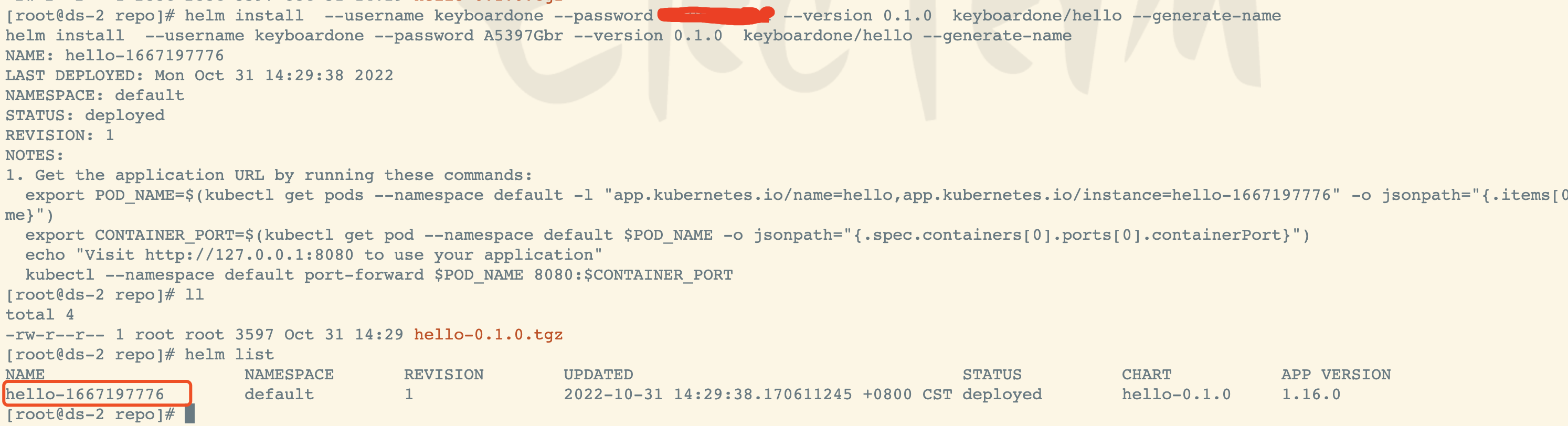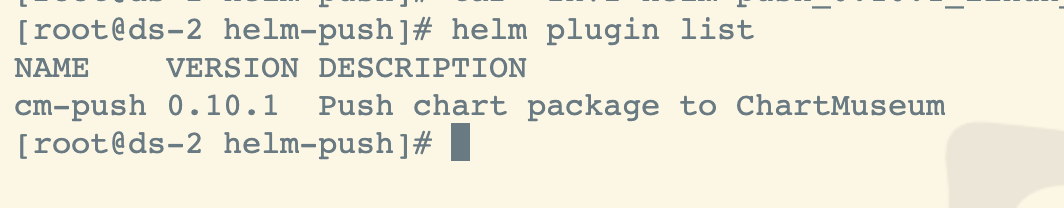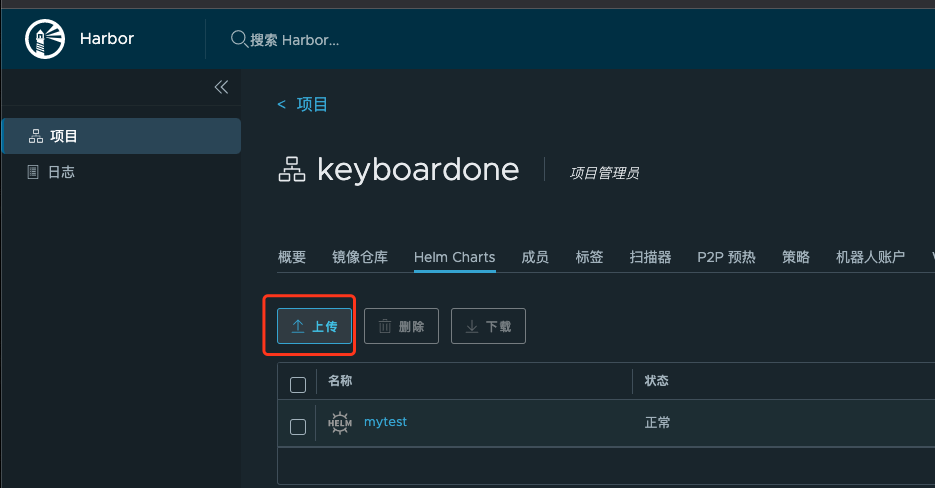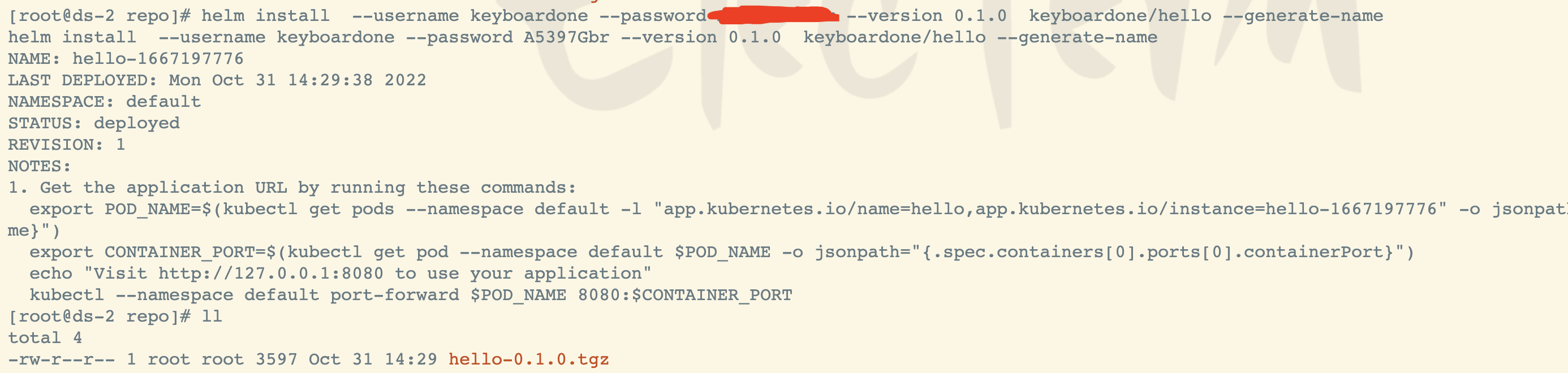环境依赖
查看helm环境变量
helm env#返回值HELM_BIN="helm"HELM_CACHE_HOME="/root/.cache/helm"HELM_CONFIG_HOME="/root/.config/helm"HELM_DATA_HOME="/root/.local/share/helm"HELM_DEBUG="false"HELM_KUBEAPISERVER=""HELM_KUBEASGROUPS=""HELM_KUBEASUSER=""HELM_KUBECAFILE=""HELM_KUBECONTEXT=""HELM_KUBETOKEN=""HELM_MAX_HISTORY="10"HELM_NAMESPACE="default"HELM_PLUGINS="/root/.local/share/helm/plugins"HELM_REGISTRY_CONFIG="/root/.config/helm/registry.json"HELM_REPOSITORY_CACHE="/root/.cache/helm/repository"HELM_REPOSITORY_CONFIG="/root/.config/helm/repositories.yaml"
安装push插件
mkdir -p /root/.local/share/helm/plugins/helm-push
上传 helm-push_0.10.1_linux_amd64.tar.gz 到 /root/.local/share/helm/plugins/helm-push 目录下
tar -zxvf helm-push_0.10.1_linux_amd64.tar.gz
查看安装好的helm插件
helm plugin list
添加私库
确认harbor仓库信息(新建项目keyboardone) http://10.80.239.77:8088/harbor/projects
添加harbor仓库到本地helm仓库列表
helm repo add keyboardone --username keyboardone --password ****** http://10.80.239.77:8088/chartrepo/keyboardone
helm的私库操作
生成
helm create hello
打包
helm package hello
上传
手动上传
命令行上传(有问题)
helm cm-push hello-0.1.0.tgz keyboardone --username keyboardone --password A5397G!#%br
下载
helm pull keyboardone/hello --username keyboardone --password A5397G!#%br
安装
helm install --username keyboardone --password ****** --version 0.1.0 keyboardone/hello --generate-name
查看
helm list