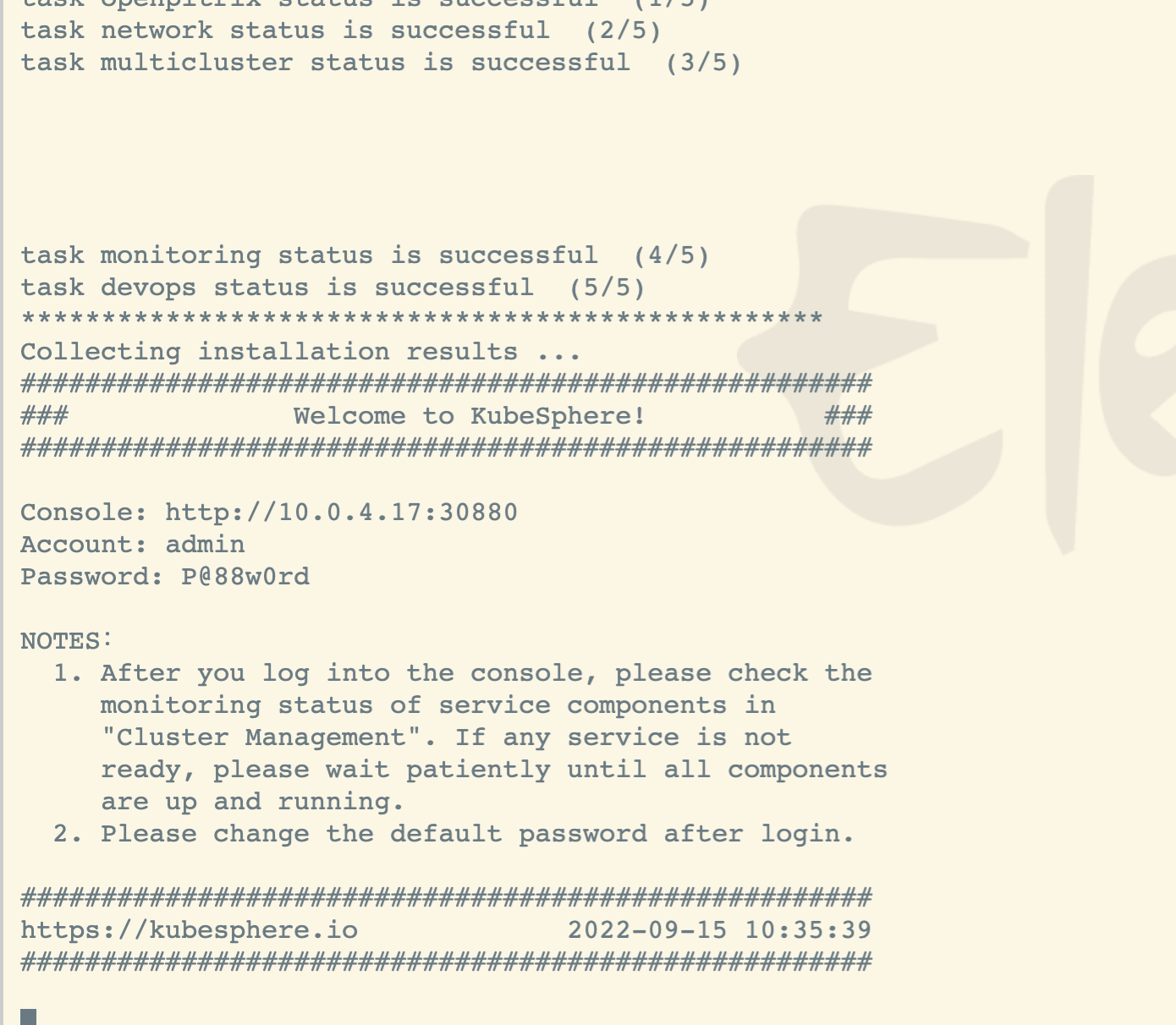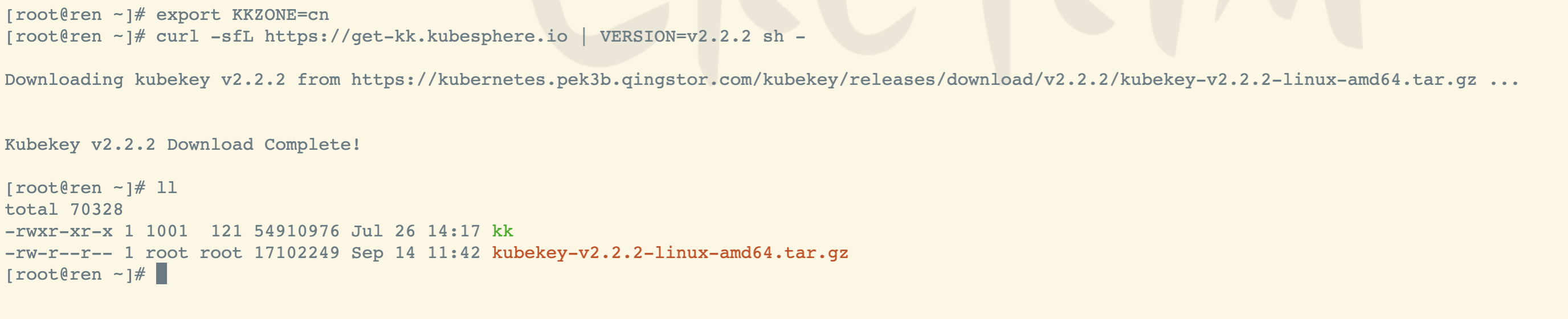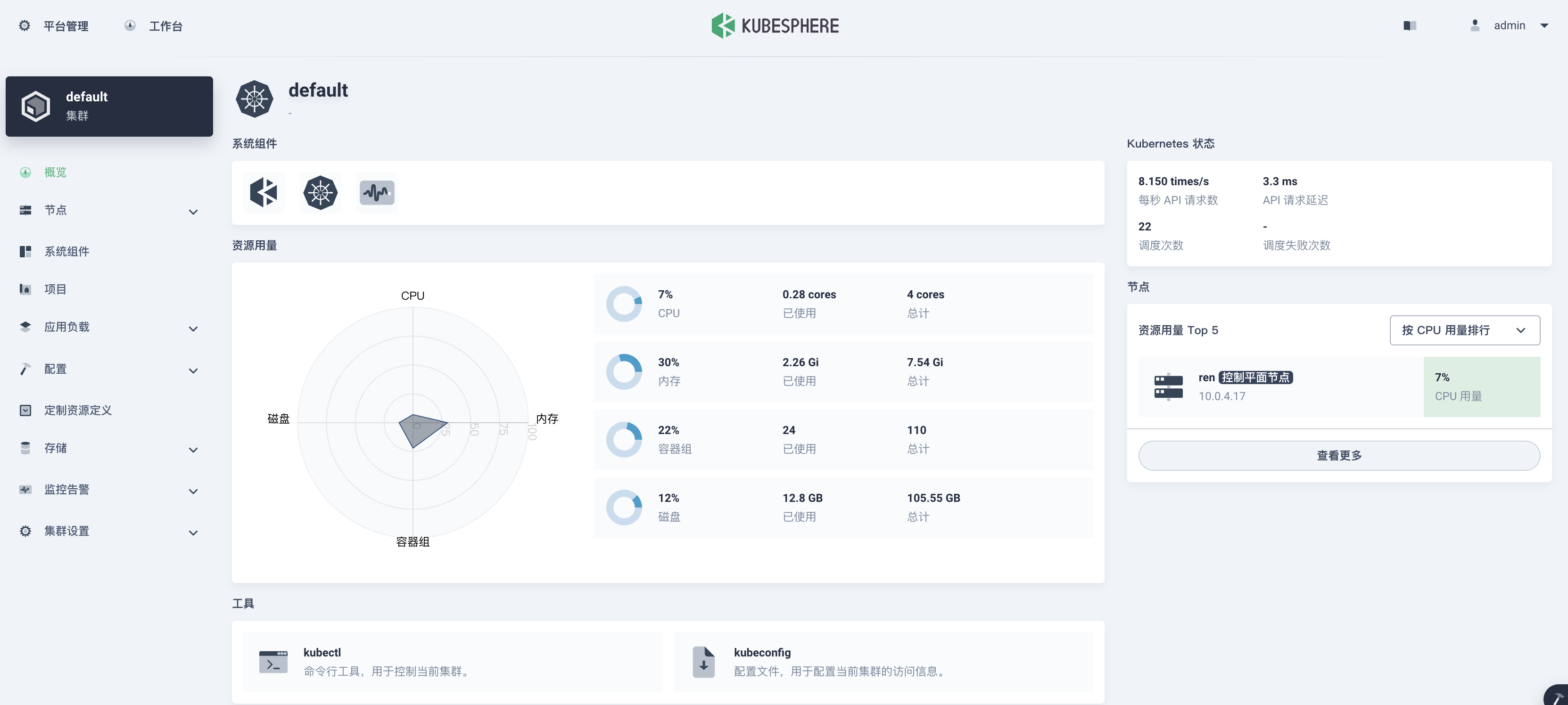参考官网:https://kubesphere.io/zh/docs/v3.3/quick-start/all-in-one-on-linux/
下载KubeKey
在您下载 KubeKey 后,如果您将其传至新的机器,且访问 Googleapis 同样受限,在您执行以下步骤之前请务必再次执行 export KKZONE=cn 命令。
在线下载
export KKZONE=cncurl -sfL https://get-kk.kubesphere.io | VERSION=v2.2.2 sh -
离线上传
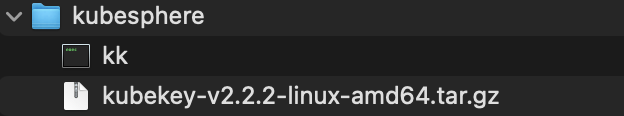
授权
chmod +x kk
安装kubesphere和kubernetes
./kk create cluster --with-kubernetes v1.22.10 --with-kubesphere v3.3.0
报错,缺失依赖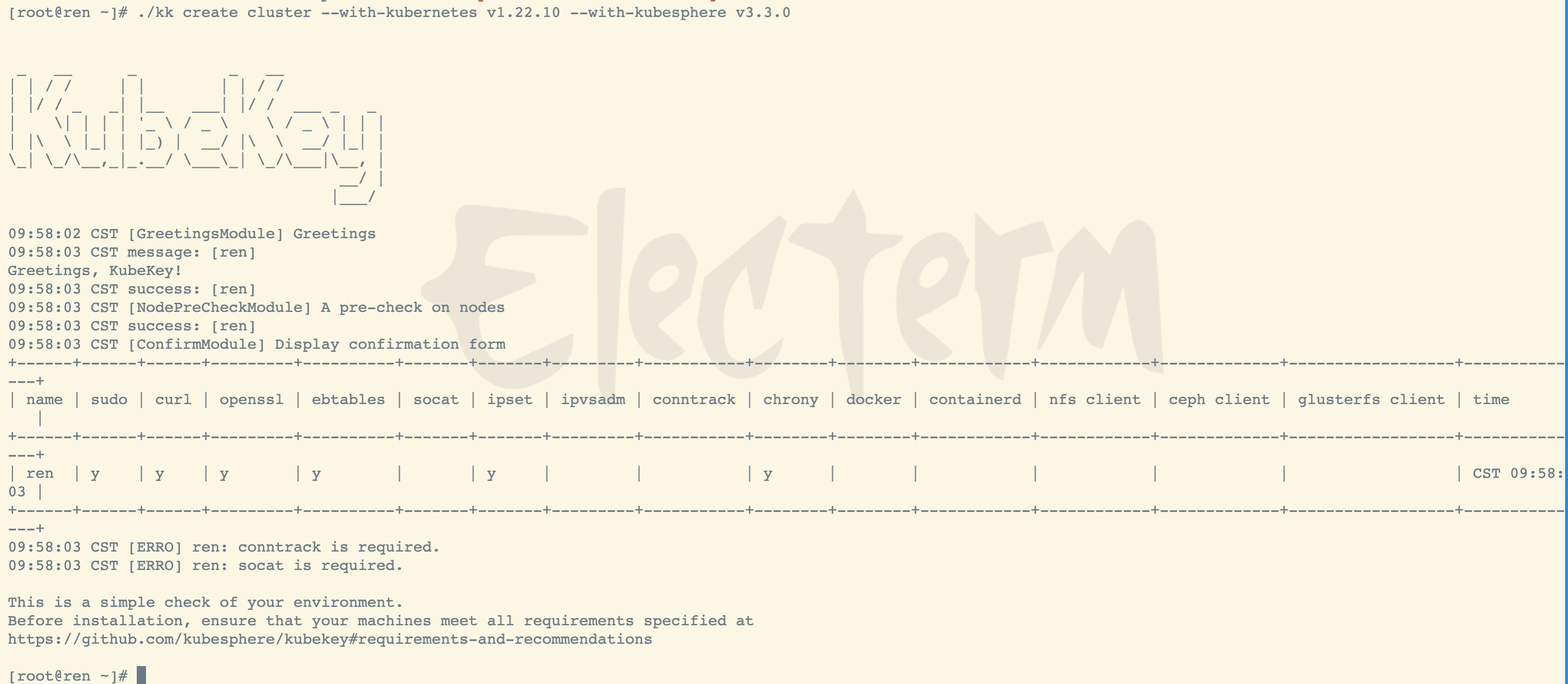
安装依赖
yum -y install conntrackyum -y install socat
再次执行安装
export KKZONE=cn./kk create cluster --with-kubernetes v1.22.10 --with-kubesphere v3.3.0
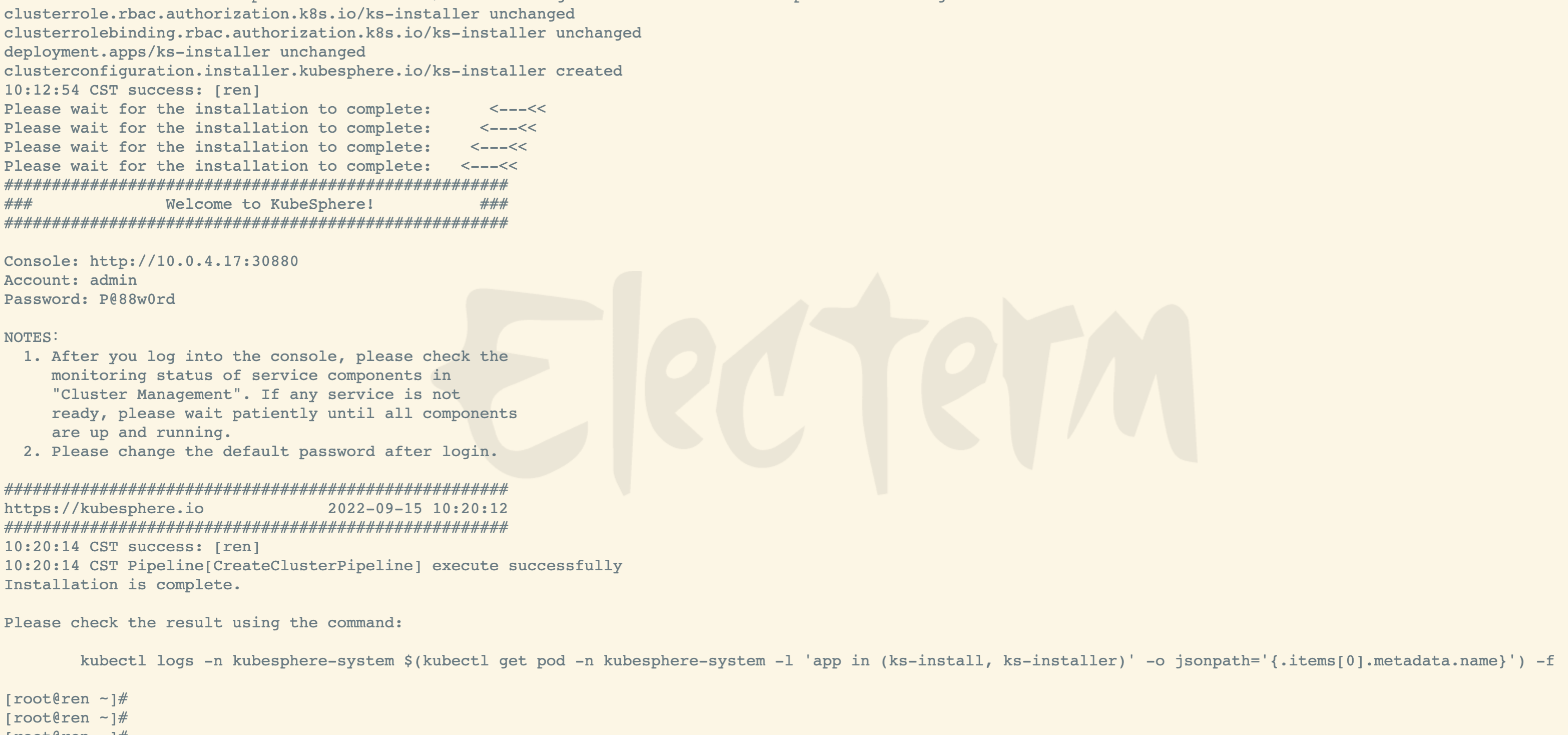
安装成功
在安装后启用 DevOps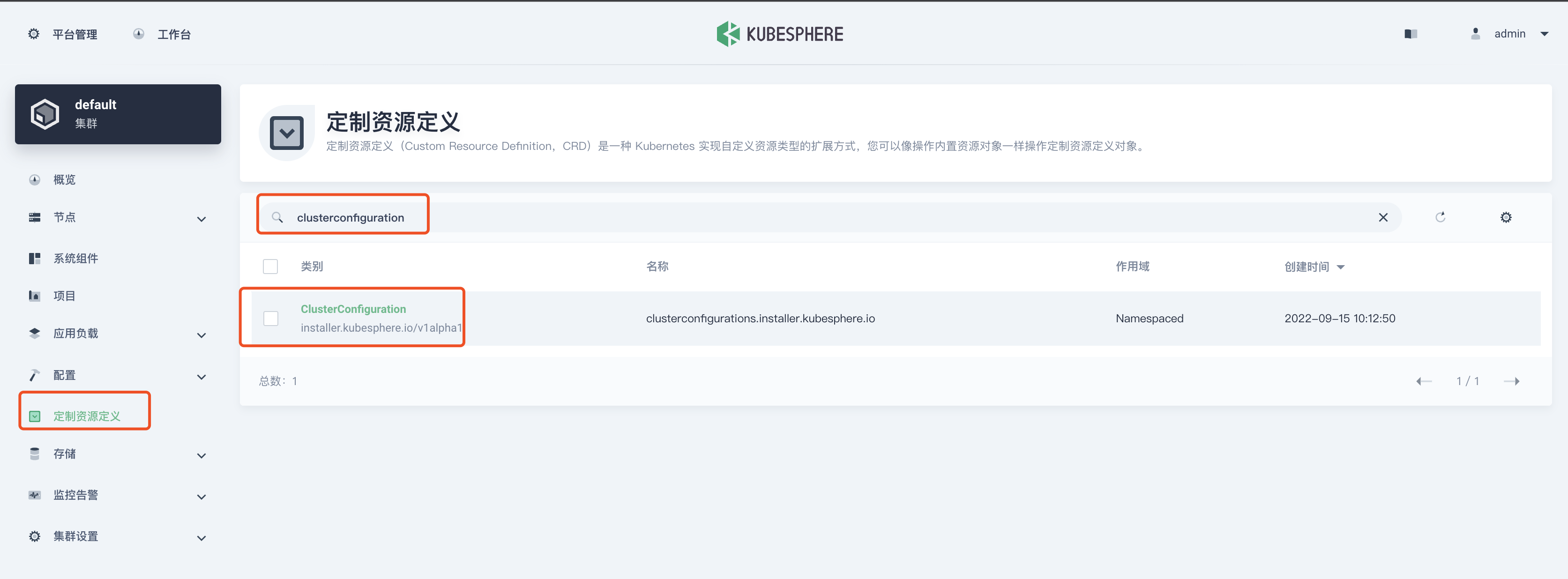
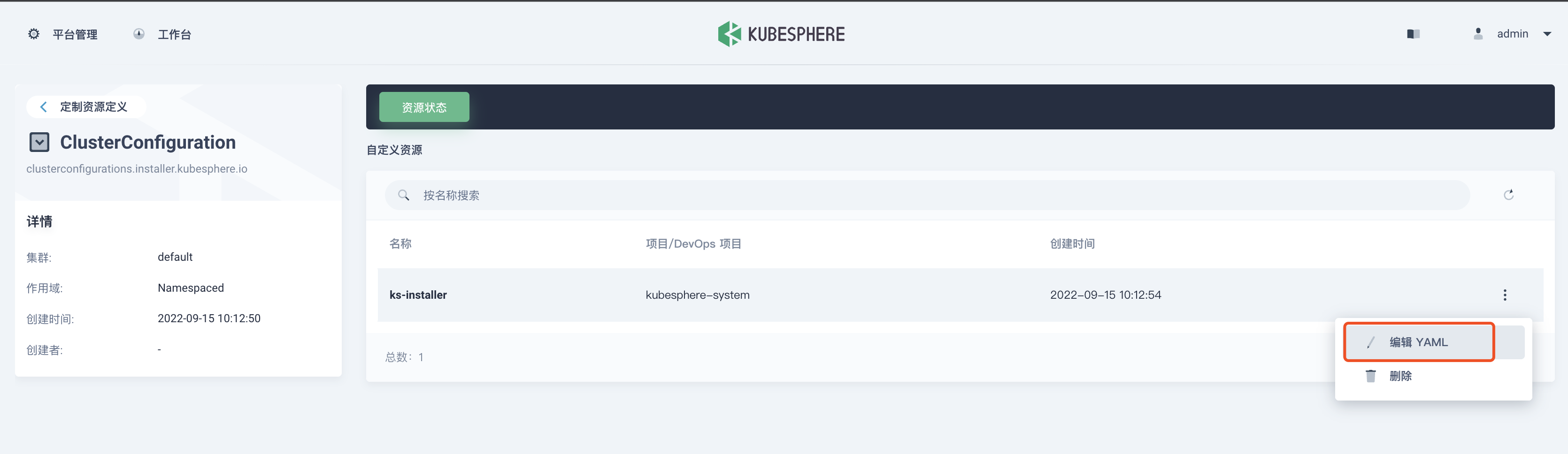
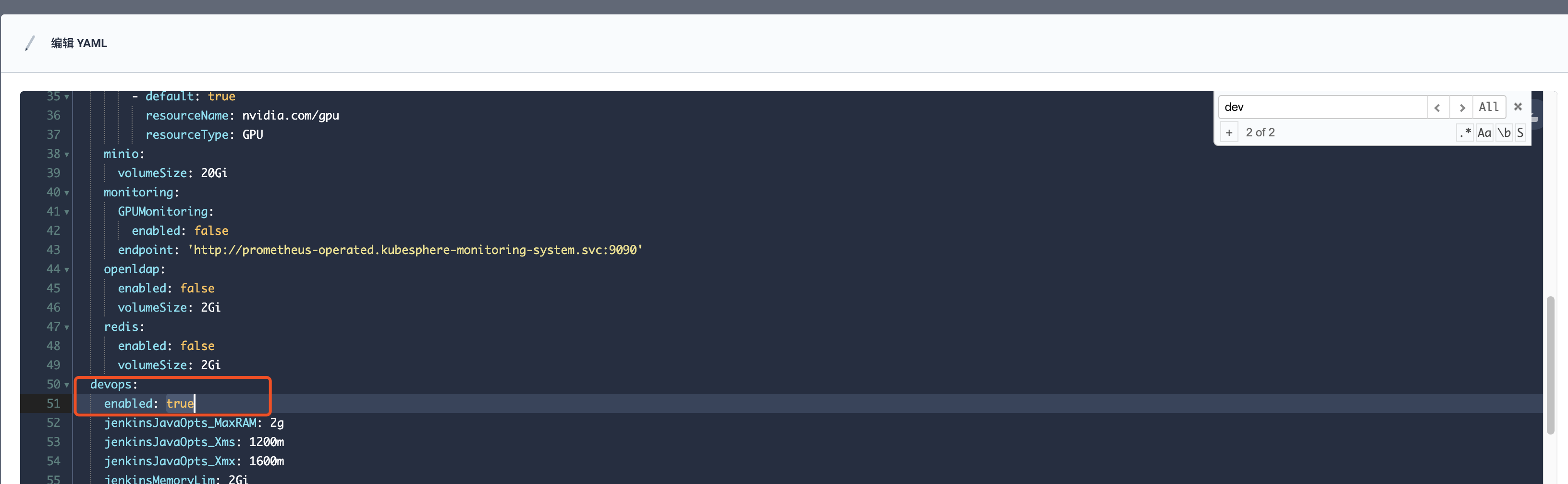
验证安装
kubectl logs -n kubesphere-system $(kubectl get pod -n kubesphere-system -l 'app in (ks-install, ks-installer)' -o jsonpath='{.items[0].metadata.name}') -f