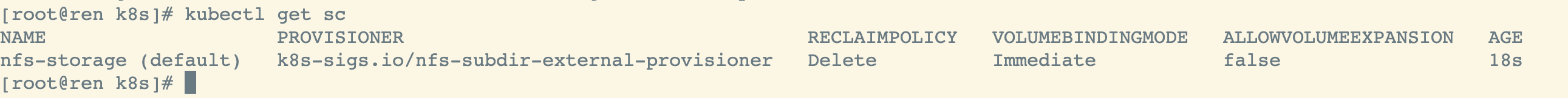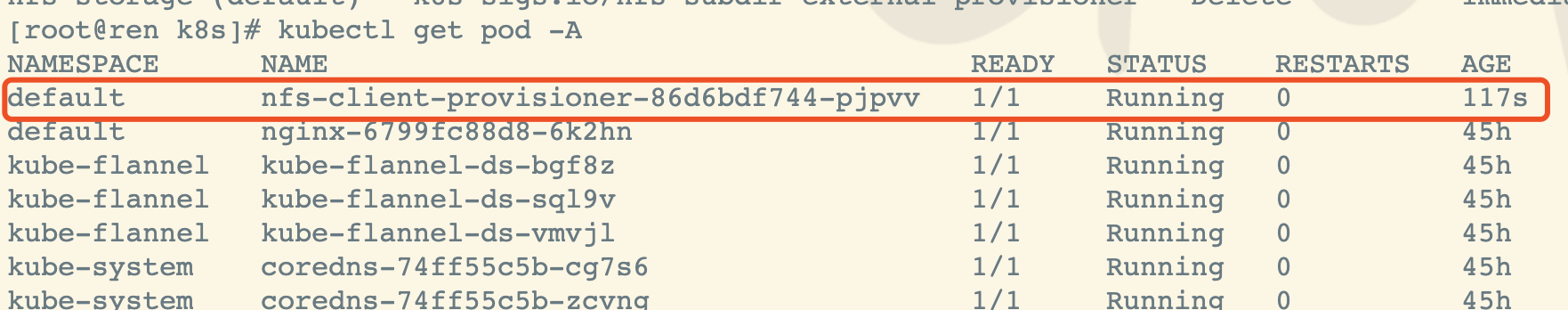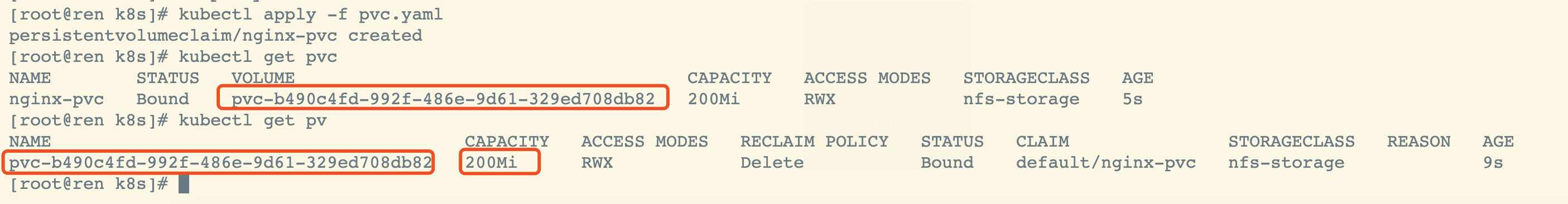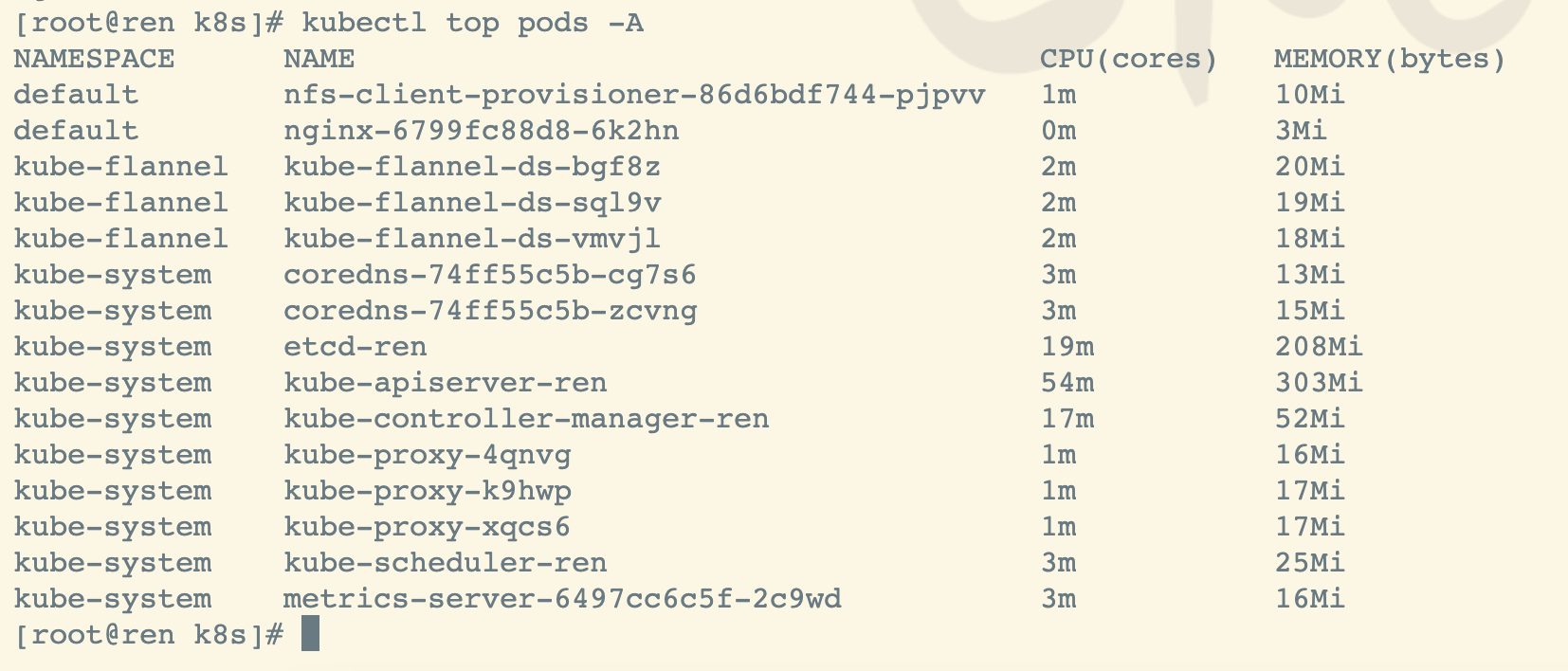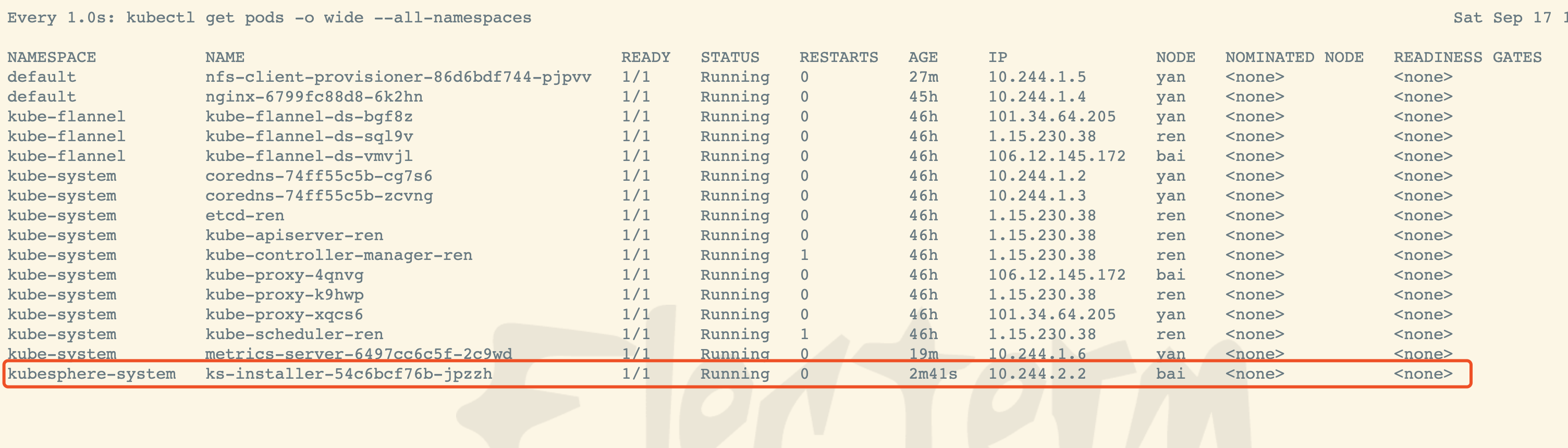背景
服务器配置
| 节点 | 内网IP | 公网IP | 配置 |
|---|---|---|---|
| ren | 10.0.4.17 | 1.15.230.38 | 4C8G |
| yan | 10.0.4.15 | 101.34.64.205 | 4C8G |
| bai | 192.168.0.4 | 106.12.145.172 | 2C8G |
参考kubesphere官方文档
https://kubesphere.io/zh/docs/v3.3/quick-start/minimal-kubesphere-on-k8s/
安装KubeSphere前置环境
提前安装k8s集群
安装nfs-server
# 在每个机器。yum install -y nfs-utils# 在master 执行以下命令# 配置要暴露的目录echo "/nfs/data/ *(insecure,rw,sync,no_root_squash)" > /etc/exports# 执行以下命令,启动 nfs 服务;创建共享目录mkdir -p /nfs/data# 在master执行systemctl enable rpcbindsystemctl enable nfs-serversystemctl start rpcbindsystemctl start nfs-server# 使配置生效exportfs -r#检查配置是否生效exportfs
配置nfs-client(worker节点执行)
worker节点执行,文件同步
showmount -e 1.15.230.38mkdir -p /nfs/datamount -t nfs 1.15.230.38:/nfs/data /nfs/data
验证nfs
任意节点,/nfs/data 目录下操作文件,则各节点目录同步更新
配置默认存储
配置动态供应的默认存储类
## 创建了一个存储类apiVersion: storage.k8s.io/v1kind: StorageClassmetadata:name: nfs-storageannotations:storageclass.kubernetes.io/is-default-class: "true"provisioner: k8s-sigs.io/nfs-subdir-external-provisionerparameters:archiveOnDelete: "true" ## 删除pv的时候,pv的内容是否要备份---apiVersion: apps/v1kind: Deploymentmetadata:name: nfs-client-provisionerlabels:app: nfs-client-provisioner# replace with namespace where provisioner is deployednamespace: defaultspec:replicas: 1strategy:type: Recreateselector:matchLabels:app: nfs-client-provisionertemplate:metadata:labels:app: nfs-client-provisionerspec:serviceAccountName: nfs-client-provisionercontainers:- name: nfs-client-provisionerimage: registry.cn-hangzhou.aliyuncs.com/lfy_k8s_images/nfs-subdir-external-provisioner:v4.0.2# resources:# limits:# cpu: 10m# requests:# cpu: 10mvolumeMounts:- name: nfs-client-rootmountPath: /persistentvolumesenv:- name: PROVISIONER_NAMEvalue: k8s-sigs.io/nfs-subdir-external-provisioner- name: NFS_SERVERvalue: 1.15.230.38 ## 指定自己nfs服务器地址- name: NFS_PATHvalue: /nfs/data ## nfs服务器共享的目录volumes:- name: nfs-client-rootnfs:server: 1.15.230.38path: /nfs/data---apiVersion: v1kind: ServiceAccountmetadata:name: nfs-client-provisioner# replace with namespace where provisioner is deployednamespace: default---kind: ClusterRoleapiVersion: rbac.authorization.k8s.io/v1metadata:name: nfs-client-provisioner-runnerrules:- apiGroups: [""]resources: ["nodes"]verbs: ["get", "list", "watch"]- apiGroups: [""]resources: ["persistentvolumes"]verbs: ["get", "list", "watch", "create", "delete"]- apiGroups: [""]resources: ["persistentvolumeclaims"]verbs: ["get", "list", "watch", "update"]- apiGroups: ["storage.k8s.io"]resources: ["storageclasses"]verbs: ["get", "list", "watch"]- apiGroups: [""]resources: ["events"]verbs: ["create", "update", "patch"]---kind: ClusterRoleBindingapiVersion: rbac.authorization.k8s.io/v1metadata:name: run-nfs-client-provisionersubjects:- kind: ServiceAccountname: nfs-client-provisioner# replace with namespace where provisioner is deployednamespace: defaultroleRef:kind: ClusterRolename: nfs-client-provisioner-runnerapiGroup: rbac.authorization.k8s.io---kind: RoleapiVersion: rbac.authorization.k8s.io/v1metadata:name: leader-locking-nfs-client-provisioner# replace with namespace where provisioner is deployednamespace: defaultrules:- apiGroups: [""]resources: ["endpoints"]verbs: ["get", "list", "watch", "create", "update", "patch"]---kind: RoleBindingapiVersion: rbac.authorization.k8s.io/v1metadata:name: leader-locking-nfs-client-provisioner# replace with namespace where provisioner is deployednamespace: defaultsubjects:- kind: ServiceAccountname: nfs-client-provisioner# replace with namespace where provisioner is deployednamespace: defaultroleRef:kind: Rolename: leader-locking-nfs-client-provisionerapiGroup: rbac.authorization.k8s.io
安装
kubectl apply -f sc.yaml
验证
#确认配置是否生效kubectl get sc
pvc验证
kind: PersistentVolumeClaimapiVersion: v1metadata:name: nginx-pvcspec:accessModes:- ReadWriteManyresources:requests:storage: 200Mi
kubectl apply -f pvc.yaml
安装集群指标监控(metrics-server)
集群指标监控组件 kind: Deployment image: registry.cn-hangzhou.aliyuncs.com/lfy_k8s_images/metrics-server:v0.4.3
apiVersion: v1kind: ServiceAccountmetadata:labels:k8s-app: metrics-servername: metrics-servernamespace: kube-system---apiVersion: rbac.authorization.k8s.io/v1kind: ClusterRolemetadata:labels:k8s-app: metrics-serverrbac.authorization.k8s.io/aggregate-to-admin: "true"rbac.authorization.k8s.io/aggregate-to-edit: "true"rbac.authorization.k8s.io/aggregate-to-view: "true"name: system:aggregated-metrics-readerrules:- apiGroups:- metrics.k8s.ioresources:- pods- nodesverbs:- get- list- watch---apiVersion: rbac.authorization.k8s.io/v1kind: ClusterRolemetadata:labels:k8s-app: metrics-servername: system:metrics-serverrules:- apiGroups:- ""resources:- pods- nodes- nodes/stats- namespaces- configmapsverbs:- get- list- watch---apiVersion: rbac.authorization.k8s.io/v1kind: RoleBindingmetadata:labels:k8s-app: metrics-servername: metrics-server-auth-readernamespace: kube-systemroleRef:apiGroup: rbac.authorization.k8s.iokind: Rolename: extension-apiserver-authentication-readersubjects:- kind: ServiceAccountname: metrics-servernamespace: kube-system---apiVersion: rbac.authorization.k8s.io/v1kind: ClusterRoleBindingmetadata:labels:k8s-app: metrics-servername: metrics-server:system:auth-delegatorroleRef:apiGroup: rbac.authorization.k8s.iokind: ClusterRolename: system:auth-delegatorsubjects:- kind: ServiceAccountname: metrics-servernamespace: kube-system---apiVersion: rbac.authorization.k8s.io/v1kind: ClusterRoleBindingmetadata:labels:k8s-app: metrics-servername: system:metrics-serverroleRef:apiGroup: rbac.authorization.k8s.iokind: ClusterRolename: system:metrics-serversubjects:- kind: ServiceAccountname: metrics-servernamespace: kube-system---apiVersion: v1kind: Servicemetadata:labels:k8s-app: metrics-servername: metrics-servernamespace: kube-systemspec:ports:- name: httpsport: 443protocol: TCPtargetPort: httpsselector:k8s-app: metrics-server---apiVersion: apps/v1kind: Deploymentmetadata:labels:k8s-app: metrics-servername: metrics-servernamespace: kube-systemspec:selector:matchLabels:k8s-app: metrics-serverstrategy:rollingUpdate:maxUnavailable: 0template:metadata:labels:k8s-app: metrics-serverspec:containers:- args:- --cert-dir=/tmp- --kubelet-insecure-tls- --secure-port=4443- --kubelet-preferred-address-types=InternalIP,ExternalIP,Hostname- --kubelet-use-node-status-portimage: registry.cn-hangzhou.aliyuncs.com/lfy_k8s_images/metrics-server:v0.4.3imagePullPolicy: IfNotPresentlivenessProbe:failureThreshold: 3httpGet:path: /livezport: httpsscheme: HTTPSperiodSeconds: 10name: metrics-serverports:- containerPort: 4443name: httpsprotocol: TCPreadinessProbe:failureThreshold: 3httpGet:path: /readyzport: httpsscheme: HTTPSperiodSeconds: 10securityContext:readOnlyRootFilesystem: truerunAsNonRoot: truerunAsUser: 1000volumeMounts:- mountPath: /tmpname: tmp-dirnodeSelector:kubernetes.io/os: linuxpriorityClassName: system-cluster-criticalserviceAccountName: metrics-servervolumes:- emptyDir: {}name: tmp-dir---apiVersion: apiregistration.k8s.io/v1kind: APIServicemetadata:labels:k8s-app: metrics-servername: v1beta1.metrics.k8s.iospec:group: metrics.k8s.iogroupPriorityMinimum: 100insecureSkipTLSVerify: trueservice:name: metrics-servernamespace: kube-systemversion: v1beta1versionPriority: 100
kubectl apply -f metrics.yaml
验证
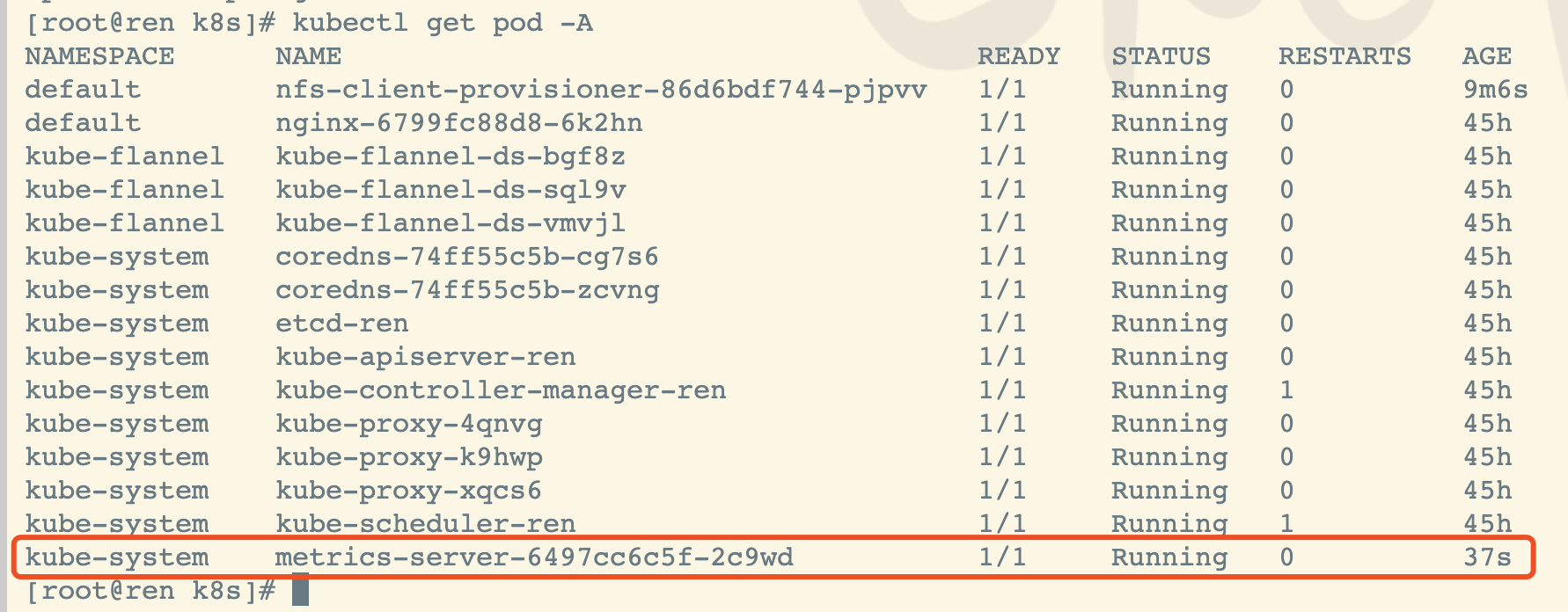
kubectl top nodes
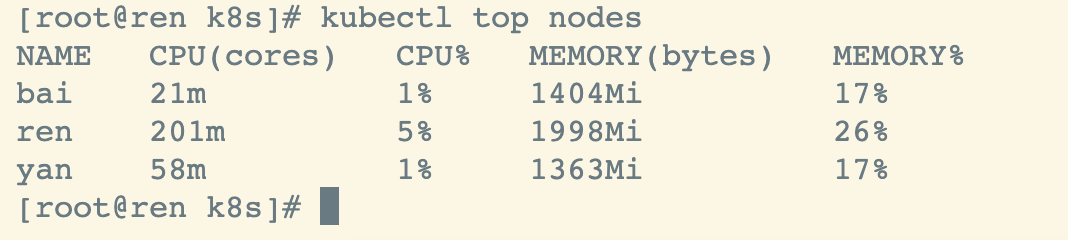
kubectl top pods -A
安装kubesphere
准备配置文件
3.1.1
---apiVersion: apiextensions.k8s.io/v1beta1kind: CustomResourceDefinitionmetadata:name: clusterconfigurations.installer.kubesphere.iospec:group: installer.kubesphere.ioversions:- name: v1alpha1served: truestorage: truescope: Namespacednames:plural: clusterconfigurationssingular: clusterconfigurationkind: ClusterConfigurationshortNames:- cc---apiVersion: v1kind: Namespacemetadata:name: kubesphere-system---apiVersion: v1kind: ServiceAccountmetadata:name: ks-installernamespace: kubesphere-system---apiVersion: rbac.authorization.k8s.io/v1kind: ClusterRolemetadata:name: ks-installerrules:- apiGroups:- ""resources:- '*'verbs:- '*'- apiGroups:- appsresources:- '*'verbs:- '*'- apiGroups:- extensionsresources:- '*'verbs:- '*'- apiGroups:- batchresources:- '*'verbs:- '*'- apiGroups:- rbac.authorization.k8s.ioresources:- '*'verbs:- '*'- apiGroups:- apiregistration.k8s.ioresources:- '*'verbs:- '*'- apiGroups:- apiextensions.k8s.ioresources:- '*'verbs:- '*'- apiGroups:- tenant.kubesphere.ioresources:- '*'verbs:- '*'- apiGroups:- certificates.k8s.ioresources:- '*'verbs:- '*'- apiGroups:- devops.kubesphere.ioresources:- '*'verbs:- '*'- apiGroups:- monitoring.coreos.comresources:- '*'verbs:- '*'- apiGroups:- logging.kubesphere.ioresources:- '*'verbs:- '*'- apiGroups:- jaegertracing.ioresources:- '*'verbs:- '*'- apiGroups:- storage.k8s.ioresources:- '*'verbs:- '*'- apiGroups:- admissionregistration.k8s.ioresources:- '*'verbs:- '*'- apiGroups:- policyresources:- '*'verbs:- '*'- apiGroups:- autoscalingresources:- '*'verbs:- '*'- apiGroups:- networking.istio.ioresources:- '*'verbs:- '*'- apiGroups:- config.istio.ioresources:- '*'verbs:- '*'- apiGroups:- iam.kubesphere.ioresources:- '*'verbs:- '*'- apiGroups:- notification.kubesphere.ioresources:- '*'verbs:- '*'- apiGroups:- auditing.kubesphere.ioresources:- '*'verbs:- '*'- apiGroups:- events.kubesphere.ioresources:- '*'verbs:- '*'- apiGroups:- core.kubefed.ioresources:- '*'verbs:- '*'- apiGroups:- installer.kubesphere.ioresources:- '*'verbs:- '*'- apiGroups:- storage.kubesphere.ioresources:- '*'verbs:- '*'- apiGroups:- security.istio.ioresources:- '*'verbs:- '*'- apiGroups:- monitoring.kiali.ioresources:- '*'verbs:- '*'- apiGroups:- kiali.ioresources:- '*'verbs:- '*'- apiGroups:- networking.k8s.ioresources:- '*'verbs:- '*'- apiGroups:- kubeedge.kubesphere.ioresources:- '*'verbs:- '*'- apiGroups:- types.kubefed.ioresources:- '*'verbs:- '*'---kind: ClusterRoleBindingapiVersion: rbac.authorization.k8s.io/v1metadata:name: ks-installersubjects:- kind: ServiceAccountname: ks-installernamespace: kubesphere-systemroleRef:kind: ClusterRolename: ks-installerapiGroup: rbac.authorization.k8s.io---apiVersion: apps/v1kind: Deploymentmetadata:name: ks-installernamespace: kubesphere-systemlabels:app: ks-installspec:replicas: 1selector:matchLabels:app: ks-installtemplate:metadata:labels:app: ks-installspec:serviceAccountName: ks-installercontainers:- name: installerimage: kubesphere/ks-installer:v3.1.1imagePullPolicy: "Always"resources:limits:cpu: "1"memory: 1Girequests:cpu: 20mmemory: 100MivolumeMounts:- mountPath: /etc/localtimename: host-timevolumes:- hostPath:path: /etc/localtimetype: ""name: host-time
---apiVersion: installer.kubesphere.io/v1alpha1kind: ClusterConfigurationmetadata:name: ks-installernamespace: kubesphere-systemlabels:version: v3.1.1spec:persistence:storageClass: "" # If there is no default StorageClass in your cluster, you need to specify an existing StorageClass here.authentication:jwtSecret: "" # Keep the jwtSecret consistent with the Host Cluster. Retrieve the jwtSecret by executing "kubectl -n kubesphere-system get cm kubesphere-config -o yaml | grep -v "apiVersion" | grep jwtSecret" on the Host Cluster.local_registry: "" # Add your private registry address if it is needed.etcd:monitoring: true # Enable or disable etcd monitoring dashboard installation. You have to create a Secret for etcd before you enable it.endpointIps: 1.15.230.38 # etcd cluster EndpointIps. It can be a bunch of IPs here.port: 2379 # etcd port.tlsEnable: truecommon:redis:enabled: trueopenldap:enabled: trueminioVolumeSize: 20Gi # Minio PVC size.openldapVolumeSize: 2Gi # openldap PVC size.redisVolumSize: 2Gi # Redis PVC size.monitoring:# type: external # Whether to specify the external prometheus stack, and need to modify the endpoint at the next line.endpoint: http://prometheus-operated.kubesphere-monitoring-system.svc:9090 # Prometheus endpoint to get metrics data.es: # Storage backend for logging, events and auditing.# elasticsearchMasterReplicas: 1 # The total number of master nodes. Even numbers are not allowed.# elasticsearchDataReplicas: 1 # The total number of data nodes.elasticsearchMasterVolumeSize: 4Gi # The volume size of Elasticsearch master nodes.elasticsearchDataVolumeSize: 20Gi # The volume size of Elasticsearch data nodes.logMaxAge: 7 # Log retention time in built-in Elasticsearch. It is 7 days by default.elkPrefix: logstash # The string making up index names. The index name will be formatted as ks-<elk_prefix>-log.basicAuth:enabled: falseusername: ""password: ""externalElasticsearchUrl: ""externalElasticsearchPort: ""console:enableMultiLogin: true # Enable or disable simultaneous logins. It allows different users to log in with the same account at the same time.port: 30880alerting: # (CPU: 0.1 Core, Memory: 100 MiB) It enables users to customize alerting policies to send messages to receivers in time with different time intervals and alerting levels to choose from.enabled: true # Enable or disable the KubeSphere Alerting System.# thanosruler:# replicas: 1# resources: {}auditing: # Provide a security-relevant chronological set of records,recording the sequence of activities happening on the platform, initiated by different tenants.enabled: true # Enable or disable the KubeSphere Auditing Log System.devops: # (CPU: 0.47 Core, Memory: 8.6 G) Provide an out-of-the-box CI/CD system based on Jenkins, and automated workflow tools including Source-to-Image & Binary-to-Image.enabled: true # Enable or disable the KubeSphere DevOps System.jenkinsMemoryLim: 2Gi # Jenkins memory limit.jenkinsMemoryReq: 1500Mi # Jenkins memory request.jenkinsVolumeSize: 8Gi # Jenkins volume size.jenkinsJavaOpts_Xms: 512m # The following three fields are JVM parameters.jenkinsJavaOpts_Xmx: 512mjenkinsJavaOpts_MaxRAM: 2gevents: # Provide a graphical web console for Kubernetes Events exporting, filtering and alerting in multi-tenant Kubernetes clusters.enabled: true # Enable or disable the KubeSphere Events System.ruler:enabled: truereplicas: 2logging: # (CPU: 57 m, Memory: 2.76 G) Flexible logging functions are provided for log query, collection and management in a unified console. Additional log collectors can be added, such as Elasticsearch, Kafka and Fluentd.enabled: true # Enable or disable the KubeSphere Logging System.logsidecar:enabled: truereplicas: 2metrics_server: # (CPU: 56 m, Memory: 44.35 MiB) It enables HPA (Horizontal Pod Autoscaler).enabled: false # Enable or disable metrics-server.monitoring:storageClass: "" # If there is an independent StorageClass you need for Prometheus, you can specify it here. The default StorageClass is used by default.# prometheusReplicas: 1 # Prometheus replicas are responsible for monitoring different segments of data source and providing high availability.prometheusMemoryRequest: 400Mi # Prometheus request memory.prometheusVolumeSize: 20Gi # Prometheus PVC size.# alertmanagerReplicas: 1 # AlertManager Replicas.multicluster:clusterRole: none # host | member | none # You can install a solo cluster, or specify it as the Host or Member Cluster.network:networkpolicy: # Network policies allow network isolation within the same cluster, which means firewalls can be set up between certain instances (Pods).# Make sure that the CNI network plugin used by the cluster supports NetworkPolicy. There are a number of CNI network plugins that support NetworkPolicy, including Calico, Cilium, Kube-router, Romana and Weave Net.enabled: true # Enable or disable network policies.ippool: # Use Pod IP Pools to manage the Pod network address space. Pods to be created can be assigned IP addresses from a Pod IP Pool.type: none # Specify "calico" for this field if Calico is used as your CNI plugin. "none" means that Pod IP Pools are disabled.topology: # Use Service Topology to view Service-to-Service communication based on Weave Scope.type: none # Specify "weave-scope" for this field to enable Service Topology. "none" means that Service Topology is disabled.openpitrix: # An App Store that is accessible to all platform tenants. You can use it to manage apps across their entire lifecycle.store:enabled: true # Enable or disable the KubeSphere App Store.servicemesh: # (0.3 Core, 300 MiB) Provide fine-grained traffic management, observability and tracing, and visualized traffic topology.enabled: true # Base component (pilot). Enable or disable KubeSphere Service Mesh (Istio-based).kubeedge: # Add edge nodes to your cluster and deploy workloads on edge nodes.enabled: false # Enable or disable KubeEdge.cloudCore:nodeSelector: {"node-role.kubernetes.io/worker": ""}tolerations: []cloudhubPort: "10000"cloudhubQuicPort: "10001"cloudhubHttpsPort: "10002"cloudstreamPort: "10003"tunnelPort: "10004"cloudHub:advertiseAddress: # At least a public IP address or an IP address which can be accessed by edge nodes must be provided.- "" # Note that once KubeEdge is enabled, CloudCore will malfunction if the address is not provided.nodeLimit: "100"service:cloudhubNodePort: "30000"cloudhubQuicNodePort: "30001"cloudhubHttpsNodePort: "30002"cloudstreamNodePort: "30003"tunnelNodePort: "30004"edgeWatcher:nodeSelector: {"node-role.kubernetes.io/worker": ""}tolerations: []edgeWatcherAgent:nodeSelector: {"node-role.kubernetes.io/worker": ""}tolerations: []
3.0.0
---apiVersion: apiextensions.k8s.io/v1beta1kind: CustomResourceDefinitionmetadata:name: clusterconfigurations.installer.kubesphere.iospec:group: installer.kubesphere.ioversions:- name: v1alpha1served: truestorage: truescope: Namespacednames:plural: clusterconfigurationssingular: clusterconfigurationkind: ClusterConfigurationshortNames:- cc---apiVersion: v1kind: Namespacemetadata:name: kubesphere-system---apiVersion: v1kind: ServiceAccountmetadata:name: ks-installernamespace: kubesphere-system---apiVersion: rbac.authorization.k8s.io/v1kind: ClusterRolemetadata:name: ks-installerrules:- apiGroups:- ""resources:- '*'verbs:- '*'- apiGroups:- appsresources:- '*'verbs:- '*'- apiGroups:- extensionsresources:- '*'verbs:- '*'- apiGroups:- batchresources:- '*'verbs:- '*'- apiGroups:- rbac.authorization.k8s.ioresources:- '*'verbs:- '*'- apiGroups:- apiregistration.k8s.ioresources:- '*'verbs:- '*'- apiGroups:- apiextensions.k8s.ioresources:- '*'verbs:- '*'- apiGroups:- tenant.kubesphere.ioresources:- '*'verbs:- '*'- apiGroups:- certificates.k8s.ioresources:- '*'verbs:- '*'- apiGroups:- devops.kubesphere.ioresources:- '*'verbs:- '*'- apiGroups:- monitoring.coreos.comresources:- '*'verbs:- '*'- apiGroups:- logging.kubesphere.ioresources:- '*'verbs:- '*'- apiGroups:- jaegertracing.ioresources:- '*'verbs:- '*'- apiGroups:- storage.k8s.ioresources:- '*'verbs:- '*'- apiGroups:- admissionregistration.k8s.ioresources:- '*'verbs:- '*'- apiGroups:- policyresources:- '*'verbs:- '*'- apiGroups:- autoscalingresources:- '*'verbs:- '*'- apiGroups:- networking.istio.ioresources:- '*'verbs:- '*'- apiGroups:- config.istio.ioresources:- '*'verbs:- '*'- apiGroups:- iam.kubesphere.ioresources:- '*'verbs:- '*'- apiGroups:- notification.kubesphere.ioresources:- '*'verbs:- '*'- apiGroups:- auditing.kubesphere.ioresources:- '*'verbs:- '*'- apiGroups:- events.kubesphere.ioresources:- '*'verbs:- '*'- apiGroups:- core.kubefed.ioresources:- '*'verbs:- '*'- apiGroups:- installer.kubesphere.ioresources:- '*'verbs:- '*'- apiGroups:- storage.kubesphere.ioresources:- '*'verbs:- '*'---kind: ClusterRoleBindingapiVersion: rbac.authorization.k8s.io/v1metadata:name: ks-installersubjects:- kind: ServiceAccountname: ks-installernamespace: kubesphere-systemroleRef:kind: ClusterRolename: ks-installerapiGroup: rbac.authorization.k8s.io---apiVersion: apps/v1kind: Deploymentmetadata:name: ks-installernamespace: kubesphere-systemlabels:app: ks-installspec:replicas: 1selector:matchLabels:app: ks-installtemplate:metadata:labels:app: ks-installspec:serviceAccountName: ks-installercontainers:- name: installerimage: kubesphere/ks-installer:v3.0.0imagePullPolicy: "Always"volumeMounts:- mountPath: /etc/localtimename: host-timevolumes:- hostPath:path: /etc/localtimetype: ""name: host-time
---apiVersion: installer.kubesphere.io/v1alpha1kind: ClusterConfigurationmetadata:name: ks-installernamespace: kubesphere-systemlabels:version: v3.0.0spec:persistence:storageClass: "" # If there is not a default StorageClass in your cluster, you need to specify an existing StorageClass here.authentication:jwtSecret: "" # Keep the jwtSecret consistent with the host cluster. Retrive the jwtSecret by executing "kubectl -n kubesphere-system get cm kubesphere-config -o yaml | grep -v "apiVersion" | grep jwtSecret" on the host cluster.etcd:monitoring: true # Whether to enable etcd monitoring dashboard installation. You have to create a secret for etcd before you enable it.endpointIps: localhost # etcd cluster EndpointIps, it can be a bunch of IPs here.port: 2379 # etcd porttlsEnable: truecommon:mysqlVolumeSize: 20Gi # MySQL PVC size.minioVolumeSize: 20Gi # Minio PVC size.etcdVolumeSize: 20Gi # etcd PVC size.openldapVolumeSize: 2Gi # openldap PVC size.redisVolumSize: 2Gi # Redis PVC size.es: # Storage backend for logging, events and auditing.# elasticsearchMasterReplicas: 1 # total number of master nodes, it's not allowed to use even number# elasticsearchDataReplicas: 1 # total number of data nodes.elasticsearchMasterVolumeSize: 4Gi # Volume size of Elasticsearch master nodes.elasticsearchDataVolumeSize: 20Gi # Volume size of Elasticsearch data nodes.logMaxAge: 7 # Log retention time in built-in Elasticsearch, it is 7 days by default.elkPrefix: logstash # The string making up index names. The index name will be formatted as ks-<elk_prefix>-log.console:enableMultiLogin: true # enable/disable multiple sing on, it allows an account can be used by different users at the same time.port: 30880alerting: # (CPU: 0.3 Core, Memory: 300 MiB) Whether to install KubeSphere alerting system. It enables Users to customize alerting policies to send messages to receivers in time with different time intervals and alerting levels to choose from.enabled: trueauditing: # Whether to install KubeSphere audit log system. It provides a security-relevant chronological set of records,recording the sequence of activities happened in platform, initiated by different tenants.enabled: truedevops: # (CPU: 0.47 Core, Memory: 8.6 G) Whether to install KubeSphere DevOps System. It provides out-of-box CI/CD system based on Jenkins, and automated workflow tools including Source-to-Image & Binary-to-Image.enabled: truejenkinsMemoryLim: 2Gi # Jenkins memory limit.jenkinsMemoryReq: 1500Mi # Jenkins memory request.jenkinsVolumeSize: 8Gi # Jenkins volume size.jenkinsJavaOpts_Xms: 512m # The following three fields are JVM parameters.jenkinsJavaOpts_Xmx: 512mjenkinsJavaOpts_MaxRAM: 2gevents: # Whether to install KubeSphere events system. It provides a graphical web console for Kubernetes Events exporting, filtering and alerting in multi-tenant Kubernetes clusters.enabled: trueruler:enabled: truereplicas: 2logging: # (CPU: 57 m, Memory: 2.76 G) Whether to install KubeSphere logging system. Flexible logging functions are provided for log query, collection and management in a unified console. Additional log collectors can be added, such as Elasticsearch, Kafka and Fluentd.enabled: truelogsidecarReplicas: 2metrics_server: # (CPU: 56 m, Memory: 44.35 MiB) Whether to install metrics-server. IT enables HPA (Horizontal Pod Autoscaler).enabled: falsemonitoring:# prometheusReplicas: 1 # Prometheus replicas are responsible for monitoring different segments of data source and provide high availability as well.prometheusMemoryRequest: 400Mi # Prometheus request memory.prometheusVolumeSize: 20Gi # Prometheus PVC size.# alertmanagerReplicas: 1 # AlertManager Replicas.multicluster:clusterRole: none # host | member | none # You can install a solo cluster, or specify it as the role of host or member cluster.networkpolicy: # Network policies allow network isolation within the same cluster, which means firewalls can be set up between certain instances (Pods).# Make sure that the CNI network plugin used by the cluster supports NetworkPolicy. There are a number of CNI network plugins that support NetworkPolicy, including Calico, Cilium, Kube-router, Romana and Weave Net.enabled: truenotification: # Email Notification support for the legacy alerting system, should be enabled/disabled together with the above alerting option.enabled: falseopenpitrix: # (2 Core, 3.6 G) Whether to install KubeSphere Application Store. It provides an application store for Helm-based applications, and offer application lifecycle management.enabled: trueservicemesh: # (0.3 Core, 300 MiB) Whether to install KubeSphere Service Mesh (Istio-based). It provides fine-grained traffic management, observability and tracing, and offer visualization for traffic topology.enabled: true
安装
kubectl apply -f kubesphere-installer.ymlkubectl apply -f cluster-configuration.yml
查看进度
查看pod进度
watch -n 1 kubectl get pods -o wide --all-namespaces
查看安装进度日志
kubectl logs -n kubesphere-system $(kubectl get pod -n kubesphere-system -l app=ks-install -o jsonpath='{.items[0].metadata.name}') -f
问题排查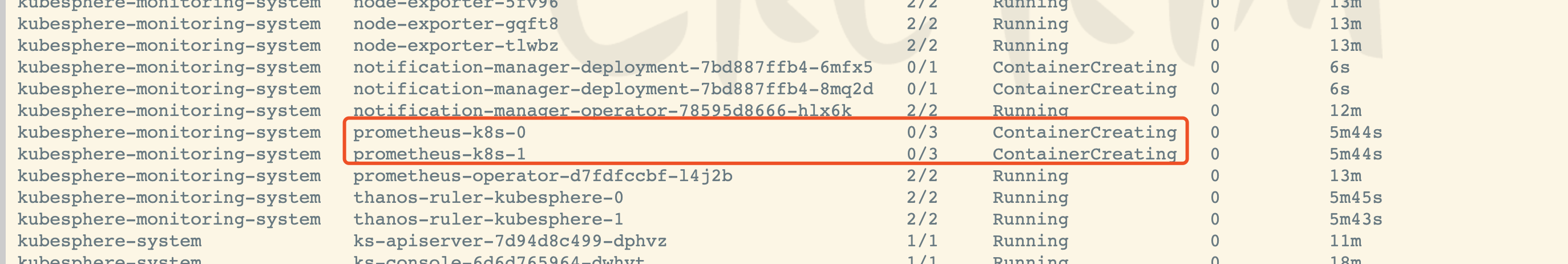
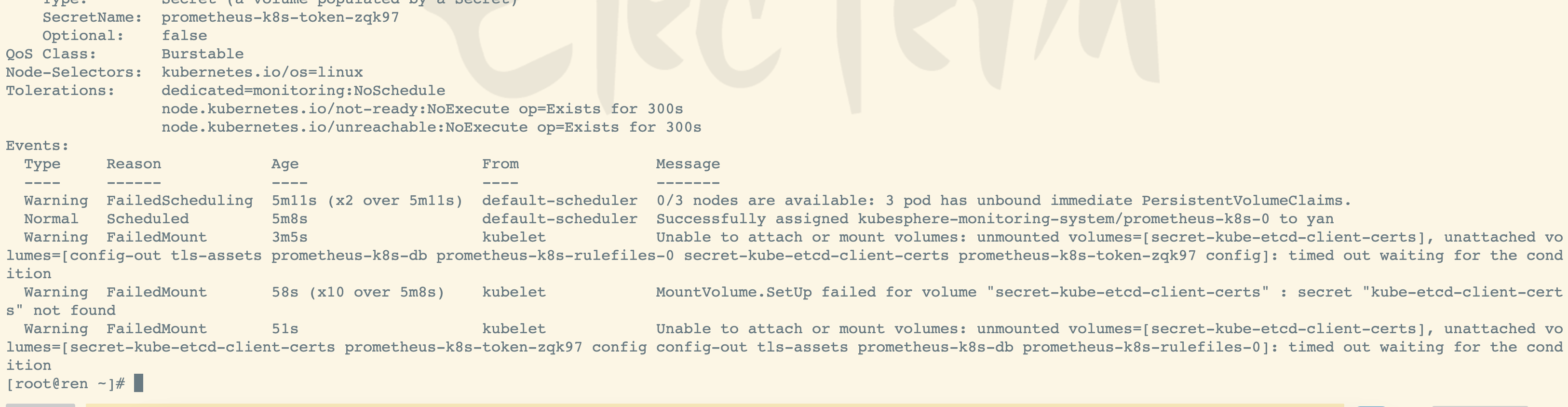
kubectl describe pod -n kubesphere-monitoring-system prometheus-k8s-0
解决
解决etcd监控证书找不到问题
kubectl -n kubesphere-monitoring-system create secret generic kube-etcd-client-certs --from-file=etcd-client-ca.crt=/etc/kubernetes/pki/etcd/ca.crt --from-file=etcd-client.crt=/etc/kubernetes/pki/apiserver-etcd-client.crt --from-file=etcd-client.key=/etc/kubernetes/pki/apiserver-etcd-client.key