二、商品管理的准备工作
商品表:
CREATE TABLE `product` (`pid` INT(10) PRIMARY KEY AUTO_INCREMENT,#主键自增`pname` VARCHAR(50) NOT NULL,#商品名字`color` VARCHAR(50),#颜色`price` DOUBLE NOT NULL,#价格`description` VARCHAR(500),#描述`pic` VARCHAR(200),#商品图片`state` INT(5) DEFAULT '0', # 0:正常 1:热门 2:为你推荐 3:新品 4:小米明星单品`version` VARCHAR(50),#型号`product_date` DATETIME,#生产日期cid INT(10) # 所属的分类) ;
包结构搭建:
pojo、dao、service、servlet(配置web.xml!!!!!!!!!!!!!!!!!!!!)
三、商品分页查询
后台代码略:
显示分类名称功能:
分析图:
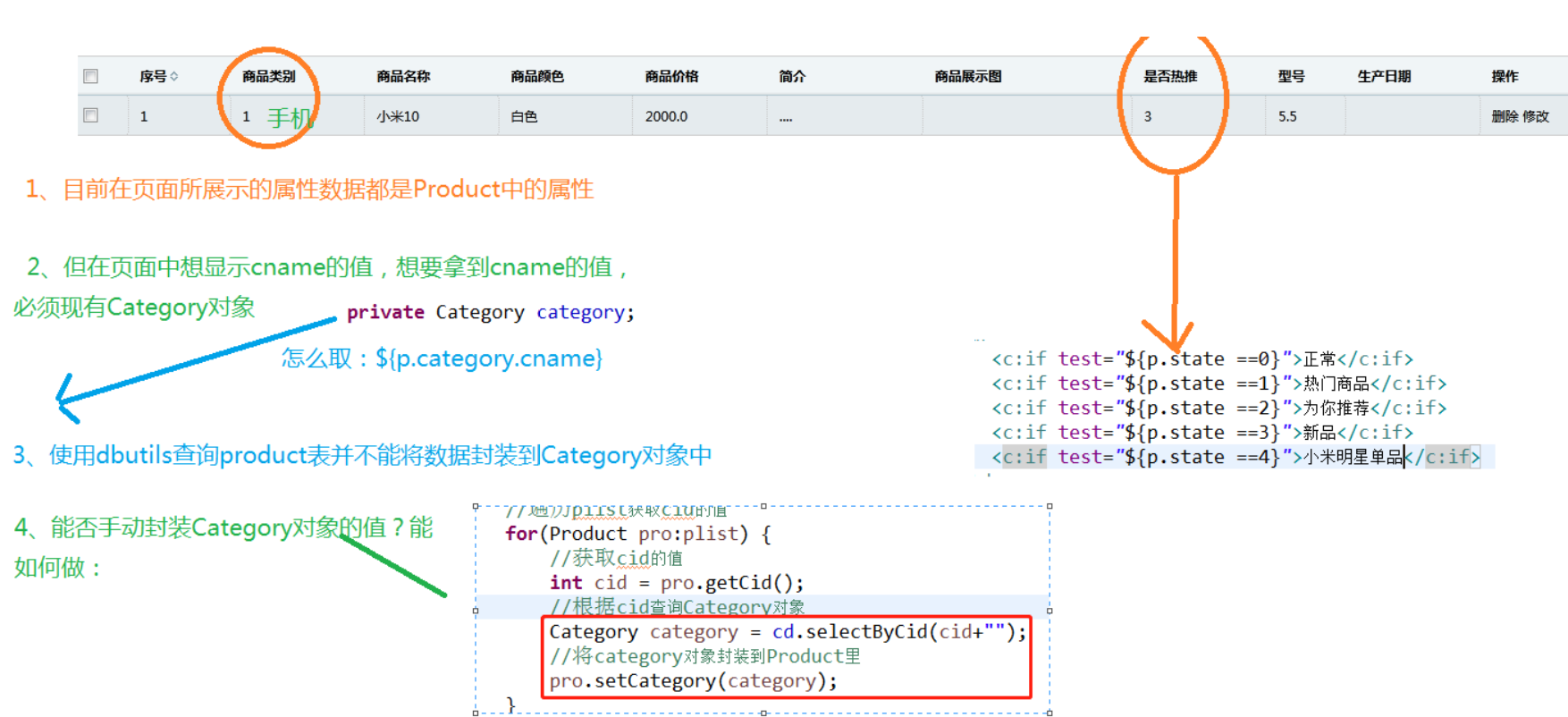
代码实现:
service中:
private CategoryDao cd = new CategoryDao();public PageBean<Product> selectPlist(PageBean<Product> pb) {List<Product> plist = pd.selectPlist(pb);//遍历plist获取cid的值for(Product pro:plist) {//获取cid的值int cid = pro.getCid();//根据cid查询Category对象Category category = cd.selectByCid(cid+"");//将category对象封装到Product里pro.setCategory(category);}pb.setResult(plist);//查询总记录数int totalCount = pd.selecCount();pb.setTotalCount(totalCount);return pb;}
product_list.jsp:
显示分类名称:
${p.category.cname}
四、添加商品
4.1 跳转到添加商品页面
问题:直接跳还是要走服务器?
标准:看跳转过去的页面要不要回显数据?
需求:走服务器查出所有的分类信息回显到下拉列表中?
代码实现:
product_list.jsp:
<li onclick="toAdd()" style="cursor: pointer;" id="addProduct" ><span><img src="${pageContext.request.contextPath}/admin/images/t01.png" /></span>添加商品</li><script type="text/javascript">//跳转到添加商品页面function toAdd(){location.href = "/dami/product?method=toAdd";}</script>
ProductServlet:
//跳转到添加商品页面protected void toAdd(HttpServletRequest request, HttpServletResponse response) throws ServletException, IOException {//1、获取数据//2、调用业务CategoryService cs = new CategoryService();//查询所有分类信息List<Category> clist = cs.findAll();//3、结果的展示request.setAttribute("clist", clist);request.getRequestDispatcher("/admin/product_add.jsp").forward(request, response);}
CategoryService:
public List<Category> findAll() {// TODO Auto-generated method stubreturn cd.findAll();}
CategoryDao:
public List<Category> findAll() {String sql = "select * from category";try {return qr.query(sql, new BeanListHandler<Category>(Category.class));} catch (SQLException e) {// TODO Auto-generated catch blocke.printStackTrace();return null;}}
product_add.jsp
<!-- 商品分类信息 --><li><label>商品分类</label><select name="cid" class="dfinput"><option value="0">===请选择===</option><c:if test="${not empty clist}"><c:forEach items="${clist}" var="c"><option value="${c.cid}">${c.cname}</option></c:forEach></c:if></select></li>
4.2 添加商品
因为涉及到了图片的上传,注意浏览器、服务的操作步骤
代码略
五、删除单个商品
product_list.jsp
<a href="javascript:void(0)" onclick="deleteByPid(${p.pid})">删除</a>//根据pid删除商品function deleteByPid(pid){if(confirm("是否确认要删除该商品呢???")){location.href = "/dami/product?method=deleteByPid&pid="+pid;}}
Servlet:
//根据pid删除商品protected void deleteByPid(HttpServletRequest request, HttpServletResponse response) throws ServletException, IOException {//1、获取数据String pid = request.getParameter("pid");//2、调用业务ProductService ps = new ProductService();ps.deleteByPid(pid);//3、结果的展示response.sendRedirect("/dami/product?method=selectPlist&pageNumber=1");}
Service:
public void deleteByPid(String pid) {pd.deleteByPid(pid);}
Dao:
public void deleteByPid(String pid) {String sql = "DELETE FROM product WHERE pid = ?";try {qr.update(sql, pid);} catch (SQLException e) {// TODO Auto-generated catch blocke.printStackTrace();}}
六、首页的头部
<a class="mix" href="/xiaomi/login.jsp">登录</a>
访问项目的路径:项目名目前是写死的状态 存在的问题:一旦项目名改变了,那么页面路径中所有的名字都要更改
解决:动态获取项目名
Servlet中
String path = request.getContextPath();
Jsp
${pageContext.request.contextPath}
头部信息展示问题:
分析图:
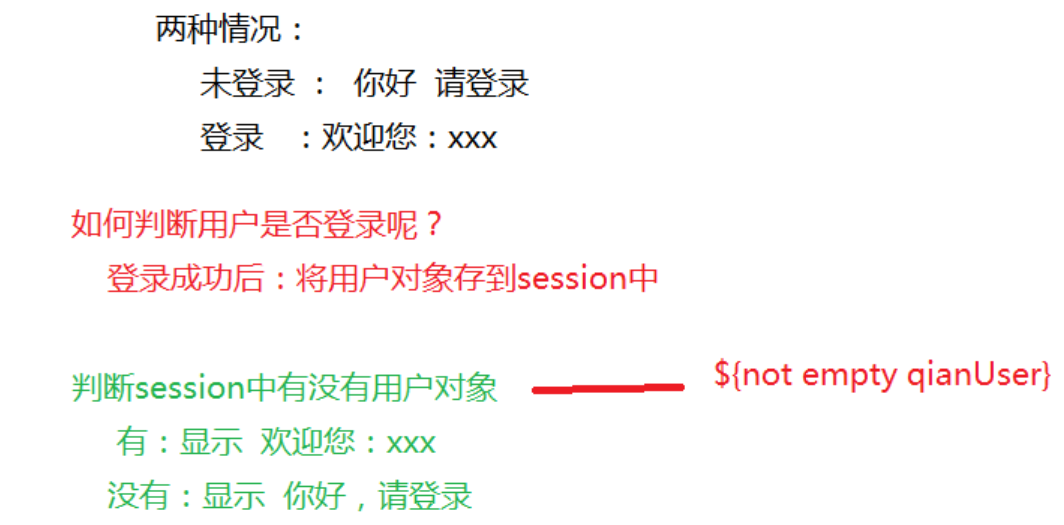
代码实现:
login.jsp 改一处代码:
else if(msg == "1"){//跳转到首页location.href= "${pageContext.request.contextPath}/index.jsp";}
UserServelt中:
if((phoneNumber + code).equals(sessionCode)) {//验证码正确msg = "1";//登录成功request.getSession().setAttribute("qianUser", user);}
index.jsp的头部:
<div class="right"><c:if test="${empty qianUser}"><a class="mix" href="${pageContext.request.contextPath}/login.jsp">登录</a><a href="${pageContext.request.contextPath}/register.jsp">注册</a></c:if><c:if test="${not empty qianUser}"><span style="color:red">欢迎您:${qianUser.name}</span></c:if><a class="max" href="">消息通知</a><a href="trolley.html"><img src="img/cart.jpg" alt=""></a></div>
七、首页动态展示分类名称
目前的问题:
登录成功后直接跳转到了index.jsp ,导致在首页无法动态显示分类名称所以,登录成功后需要先跳转到服务器查询分类的数据
代码实现:
login.jsp
location.href= "${pageContext.request.contextPath}/product?method=toIndex";
ProductServet:
//跳转到首页protected void toIndex(HttpServletRequest request, HttpServletResponse response) throws ServletException, IOException {//1、获取数据(暂无)//2、调用业务//查询所有分类CategoryService cs = new CategoryService();List<Category> clist = cs.findAll();request.setAttribute("clist", clist);//3、结果的展示request.getRequestDispatcher("/index.jsp").forward(request, response);}
因为需要根据order_number的值进行排序显示,所以需要在原来的sql加上order by 进行排序
public List<Category> findAll() {String sql = "select * from category order by order_number asc";try {return qr.query(sql, new BeanListHandler<Category>(Category.class));} catch (SQLException e) {// TODO Auto-generated catch blocke.printStackTrace();return null;}}
问题:
目前是只有登录成功才会执行查询所有分类并动态展示在首页,直接访问index.jsp数据显示不出来
解决思路:
在用户访问index.jsp之前,就将数据查出来存到域对象中(服务器启动时)
使用的技术:监听器
监听器:监听到某种行为去做一些事情某种行为:服务器启动做事情:执行contextInitialized()
解决的代码:
@WebListenerpublic class MyListener implements ServletContextListener {public void contextDestroyed(ServletContextEvent arg0) {// TODO Auto-generated method stub}//服务器启动时执行该方法public void contextInitialized(ServletContextEvent arg0) {System.out.println("服务器启动啦");ServletContext context = arg0.getServletContext();//1、获取数据(暂无)//2、调用业务//查询所有分类CategoryService cs = new CategoryService();List<Category> clist = cs.findAll();context.setAttribute("clist", clist);}}
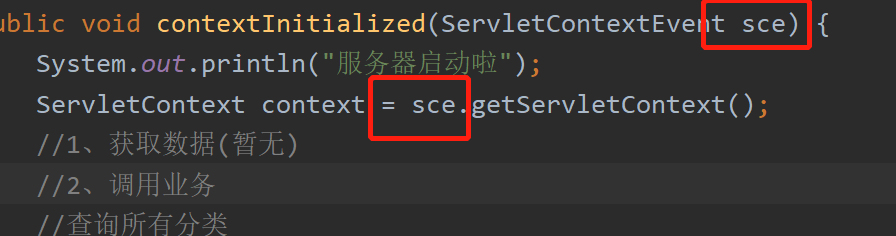
login.jsp
location.href= "${pageContext.request.contextPath}/index.jsp";
八、首页动态展示前五条小米明星单品
分析:
- 什么时候查
和查询分类数据一样,都是在服务器启动时查 - 执行的sql
SELECT * FROM product WHERE state = 4 LIMIT 0,5;
代码实现:
在监听器的方法中加:
//查询前五条小米明星单品ProductService ps = new ProductService();List<Product> plist = ps.findAllProduct();context.setAttribute("starList", plist);
Service:
public List<Product> findAllProduct() {// TODO Auto-generated method stubreturn pd.findAllProduct();}
Dao:
public List<Product> findAllProduct() {String sql = "SELECT * FROM product WHERE state = 4 LIMIT 0,5";try {return qr.query(sql, new BeanListHandler<Product>(Product.class));} catch (SQLException e) {// TODO Auto-generated catch blocke.printStackTrace();return null;}}
index.jsp进行数据的展示:
<c:if test="${not empty starList}"><c:forEach items="${starList}" var="star"><div style="background-color: #fff;width: 234px;height:320px;float: left;margin-left: 11px; "><a href="${pageContext.request.contextPath}/product?method=toProductDetail&pid=${star.pid}" target="_blank"><img class="time_min" style="width:234px;height: 234px;" src="/xm_upload/${star.pic}" alt=""></a><div style="clear: both;"></div><div style="width: 234px;height: 85px;"><div style="width: 234px;height: 20px;line-height: 20px;text-align: center;font-size: 14px;font-family: Arial;color:red">${star.pname}</div><div style="width: 234px;height: 30px;line-height: 30px;text-align: center;color: #ff6700;font-size: 14px;font-family: Arial"><span style="color: #000">${star.price} 起始价 </span></div></div></div></c:forEach></c:if>
九、点击商品跳转到商品详情页面
思路:
点击商品---跳转到服务器--- 根据商品的id查询出该商品---存到域对象中---跳转到product_detail.js中取出数据展示
代码实现:
index.jsp
<a href="${pageContext.request.contextPath}/product?method=toProductDetail&pid=${star.pid}" target="_blank"><img class="time_min" style="width:234px;height: 234px;" src="/xm_upload/${star.pic}" alt=""></a>
Servlet:
//跳转到商品详情页面protected void toProductDetail(HttpServletRequest request, HttpServletResponse response) throws ServletException, IOException {//1、获取数据;String pid = request.getParameter("pid");//2、调用业务ProductService ps = new ProductService();Product p = ps.findByPid(pid);//3、结果的展示t.srequest.setAttribute("product", p);request.getRequestDispatcher("/product_detail.jsp").forward(request, response);}
service:
public Product findByPid(String pid) {// TODO Auto-generated method stubreturn pd.findByPid(pid);}
Dao:
public Product findByPid(String pid) {String sql = "SELECT * FROM product WHERE pid = ?";try {return qr.query(sql, new BeanHandler<Product>(Product.class),pid);} catch (SQLException e) {// TODO Auto-generated catch blocke.printStackTrace();return null;}}
product_detail.jsp 显示数据:
<h3>商品名称:${product.pname}</h3><p class="plus5_no3_right_p2"><span class="plus5_no3_right_span2">「${product.description}」</span></p>
十、购物车逻辑分析
封装JavaBean的购物车分析图:

封装JavaBean对象:
CartItem:
//购物项public class CartItem implements Serializable{//商品对象private Product product;//购买数量private int count;//小计private double subTotal;//计算小计public double getSubTotal() {return subTotal = (getProduct().getPrice()) * getCount();}...}
Cart:
public class Cart implements Serializable{/* 如何选用集合 :** 需求:* 1、要求是有序的* 2、从购物车中移除商品方便** 三大集合:* List:有序可以重复* Set:无序不可以重复* Map:key-value remove(key)** *///key: pid value:CartItemprivate LinkedHashMap<String, CartItem> cartMap = new LinkedHashMap<String, CartItem>();//总价格private double total;//计算总价格public double getTotal() {total = 0.0;Set<String> keys = cartMap.keySet();for(String key:keys) {CartItem cartItem = cartMap.get(key);total += cartItem.getSubTotal();}return total;}}

