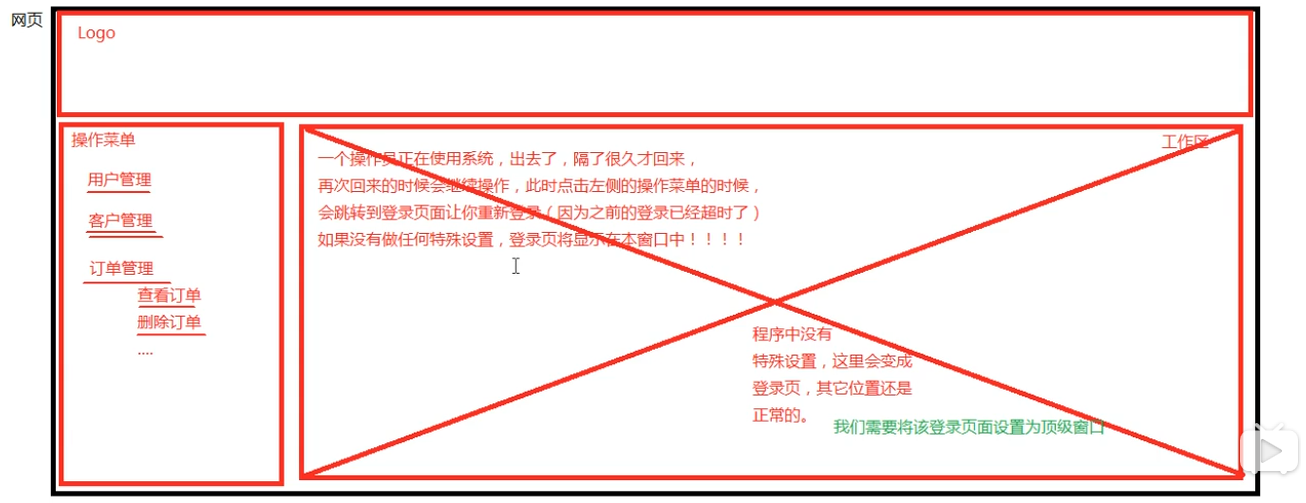1、open和close
<!DOCTYPE html><html> <head> <meta charset="utf-8"> <title>BOM编程-open和close</title> </head> <body> <script type="text/javascript"> /* 1、BOM编程中,window对象是顶级对象,代表浏览器窗口。 2、window有open和close方法,可以开启窗口和关闭窗口。 */ </script> <input type="button" value="开启百度(新窗口)" onclick="window.open('http://www.baidu.com');" /> <input type="button" value="开启百度(当前窗口)" onclick="window.open('http://www.baidu.com', '_self');" /> <input type="button" value="开启百度(新窗口)" onclick="window.open('http://www.baidu.com', '_blank');" /> <input type="button" value="开启百度(父窗口)" onclick="window.open('http://www.baidu.com', '_parent');" /> <input type="button" value="开启百度(顶级窗口)" onclick="window.open('http://www.baidu.com', '_top');" /> <input type="button" value="打开表单验证" onclick="window.open('002-open.html')"/> </body></html>
<!DOCTYPE html>
<html>
<head>
<meta charset="utf-8">
<title>close</title>
</head>
<body>
<input type="button" value="关闭当前窗口" onclick="window.close();" />
</body>
</html>
2、弹出消息框和确认框
<!DOCTYPE html>
<html>
<head>
<meta charset="utf-8">
<title>弹出消息框和确认框</title>
</head>
<body>
<script type="text/javascript">
function del(){
/*
var ok = window.confirm("亲,确认删除数据吗?");
//alert(ok);
if(ok){
alert("delete data ....");
}
*/
if(window.confirm("亲,确认删除数据吗?")){
alert("delete data ....");
}
}
</script>
<input type="button" value="弹出消息框" onclick="window.alert('消息框!')" />
<!--删除操作的时候都要提前先得到用户的确认。-->
<input type="button" value="弹出确认框(删除)" onclick="del();" />
</body>
</html>
3、history和location对象
<!DOCTYPE html>
<html>
<head>
<meta charset="utf-8">
<title>history对象</title>
</head>
<body>
<a href="007.html">007页面</a>
<input type="button" value="前进" onclick="window.history.go(1)"/>
</body>
</html>
<!DOCTYPE html>
<html>
<head>
<meta charset="utf-8">
<title>007</title>
</head>
<body>
007 page!
<input type="button" value="后退" onclick="window.history.back()" />
<input type="button" value="后退" onclick="window.history.go(-1)" />
</body>
</html>
<!DOCTYPE html>
<html>
<head>
<meta charset="utf-8">
<title>设置浏览器地址栏上的URL</title>
</head>
<body>
<script type="text/javascript">
function goBaidu(){
//var locationObj = window.location;
//locationObj.href = "http://www.baidu.com";
// window.location.href = "http://www.jd.com";
// window.location = "http://www.126.com";
//document.location.href = "http://www.sina.com.cn";
document.location = "http://www.tmall.com";
}
</script>
<input type="button" value="新浪" onclick="goBaidu();"/>
<input type="button" value="baidu" onclick="window.open('http://www.baidu.com');" />
</body>
</html>
<!--
总结,有哪些方法可以通过浏览器往服务器发请求?
1、表单form的提交。
2、超链接。<a href="http://localhost:8080/oa/save?username=zhangsan&password=123">用户只能点击这个超链接</a>
3、document.location
4、window.location
5、window.open("url")
6、直接在浏览器地址栏上输入URL,然后回车。(这个也可以手动输入,提交数据也可以成为动态的。)
以上所有的请求方式均可以携带数据给服务器,只有通过表单提交的数据才是动态的。
-->
4、设置当前窗口为顶级窗口
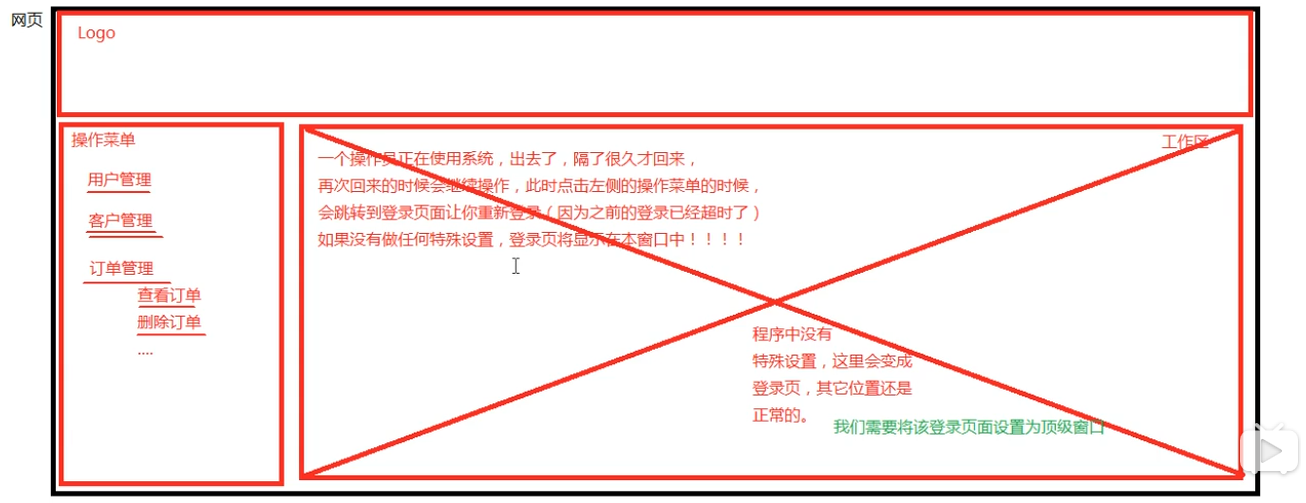
<!DOCTYPE html>
<html>
<head>
<meta charset="utf-8">
<title>当前窗口设置为顶级窗口</title>
<!--窗体-->
<!-- <frameset cols="30%,*">
<frame src="http://www.baidu.com" />
<frame src="005-child-window.html" />
</frameset> -->
</head>
<body>
<!--在当前窗口中隐藏的内部窗体。-->
<!-- <iframe src="http://www.baidu.com"></iframe> -->
<iframe src="005-child-window.html"></iframe>
</body>
</html>
<!DOCTYPE html>
<html>
<head>
<meta charset="utf-8">
<title>child-window</title>
</head>
<body>
child window.
<script type="text/javascript">
window.onload = function(){
var btn = document.getElementById("btn");
btn.onclick = function(){
if(window.top != window.self){
// 将当前窗口的地址设置成顶级窗口地址
window.top.location = window.self.location;
}
}
}
</script>
<input type="button" value="将当前窗口设置为顶级窗口" id="btn" />
</body>
</html>