添加带有 SignedBy 别名的策略条目
原文: https://docs.oracle.com/javase/tutorial/security/toolsign/wstep3.html
要授予susan权限签名的代码以读取C:\TestData目录中的任何文件,您需要创建一个授予此权限的策略条目。请注意,“由susan签名的代码”是在 JAR 文件中包含的类文件中的代码的缩写方式,其中 JAR 文件使用与密钥库证书中出现的公钥对应的私钥进行签名。 susan别名的条目。“
在主策略工具窗口中选择添加策略条目按钮。这将打开“策略条目”对话框:
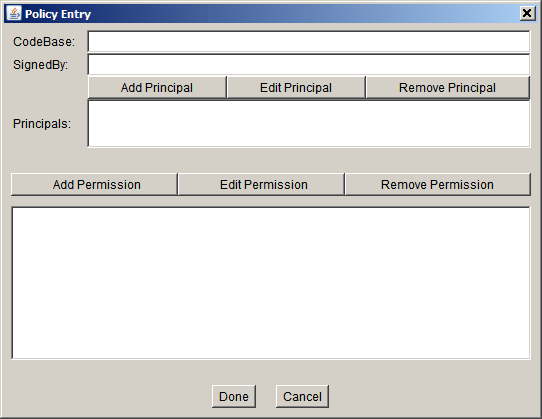
使用此对话框,在 SignedBy 文本框中键入以下别名:
susan
将 CodeBase 文本框留空,以授予 _susan签名的所有*代码的权限,无论它来自何处。
Note: If you wanted to restrict the permission to just code signed by susan that comes from the C:\Test\ directory, you would type the following URL into the CodeBase text box:
file:/C:/Test/*
要添加权限,请选择添加权限按钮。这将打开“权限”对话框。
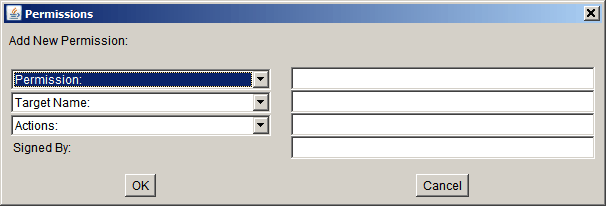
请执行下列操作。
- 从权限下拉列表中选择文件权限。完整的权限类型名称(
java.io.FilePermission)现在显示在下拉列表右侧的文本框中。 在标记为目标名称的列表右侧的文本框中键入以下内容,以指定
C:\TestData\目录中的所有文件:C:\ TestData \ *
通过从“操作”下拉列表中选择读取选项来指定读取访问权限。
现在,“权限”对话框如下所示。
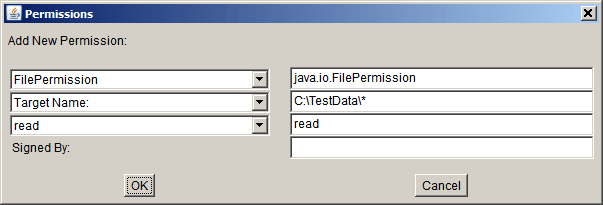
选择 OK 按钮。新权限显示在“策略条目”对话框的一行中,如下所示。

Note: Each backslash in the file path you typed has been replaced with two backslashes, for your convenience. Strings in a policy file are processed by a tokenizer that allows \ to be used as an escape character (for example, \n to indicate a new line), so the policy file requires two backslashes to indicate a single backslash. If you use single backslashes as your directory separators, Policy Tool automatically converts them to double backslashes for you.
您现在已完成指定此策略条目,因此请在“策略条目”对话框中选择完成按钮。 Policy Tool 窗口现在包含一条代表策略条目的行,显示 SignedBy 值。

