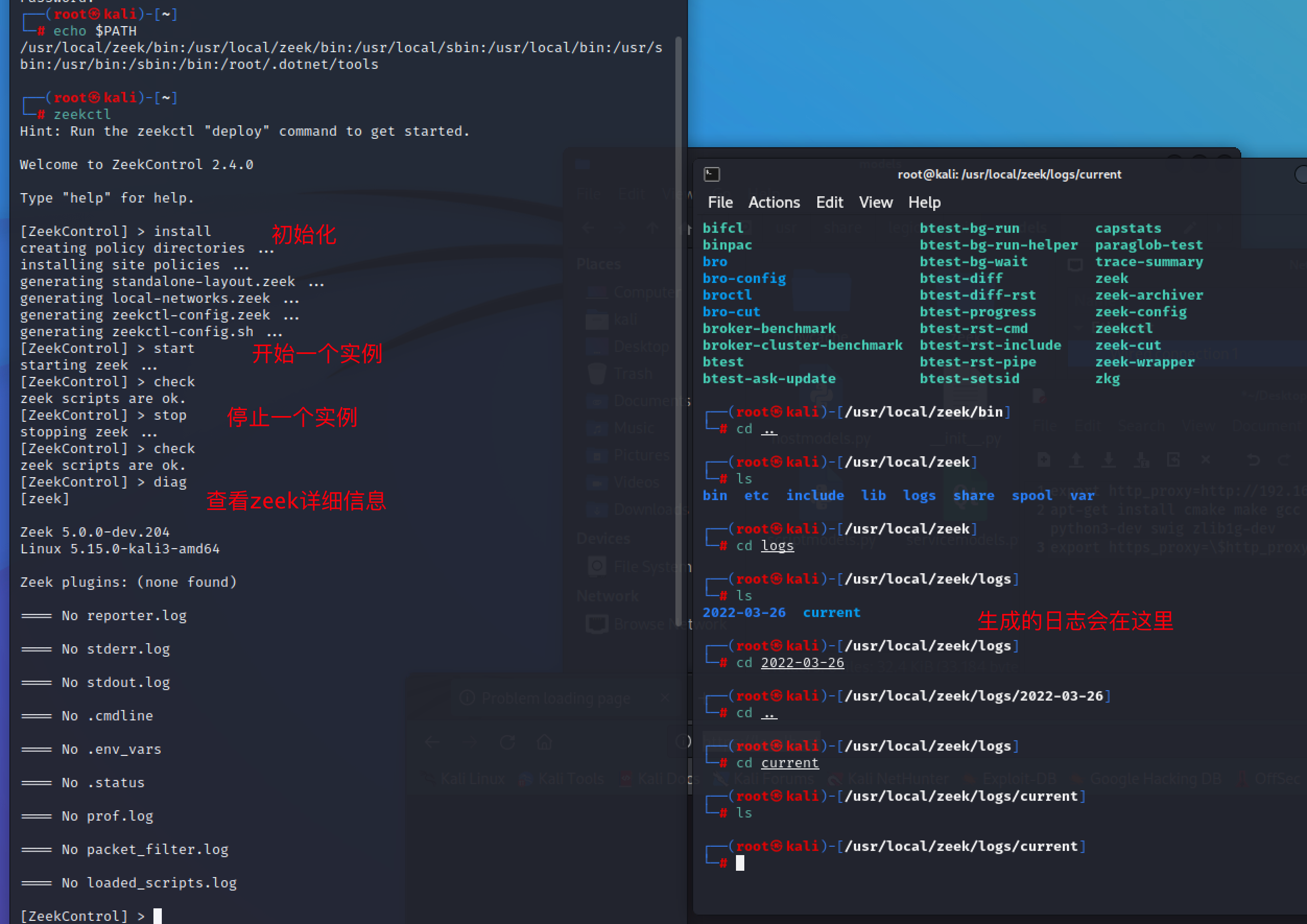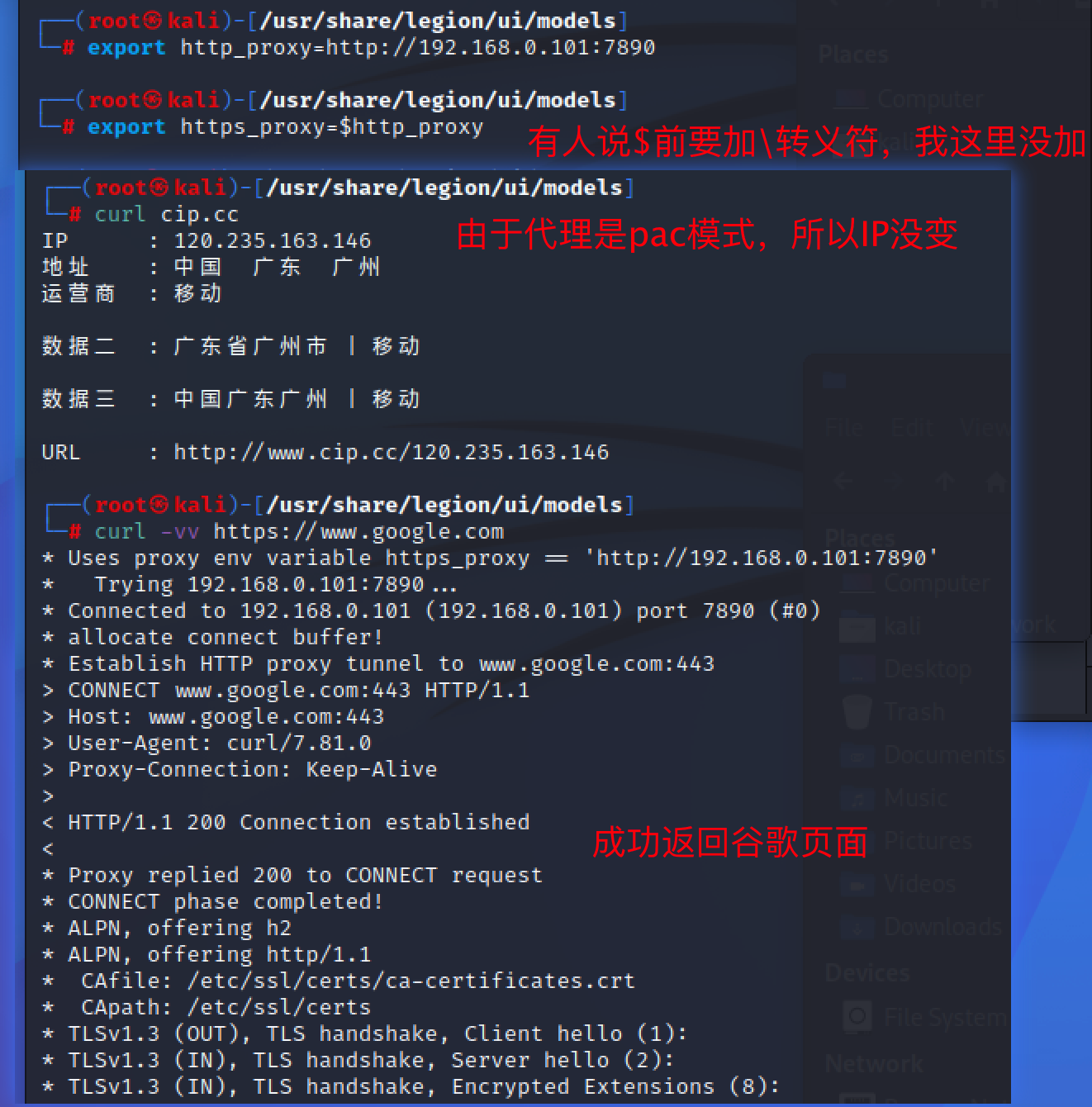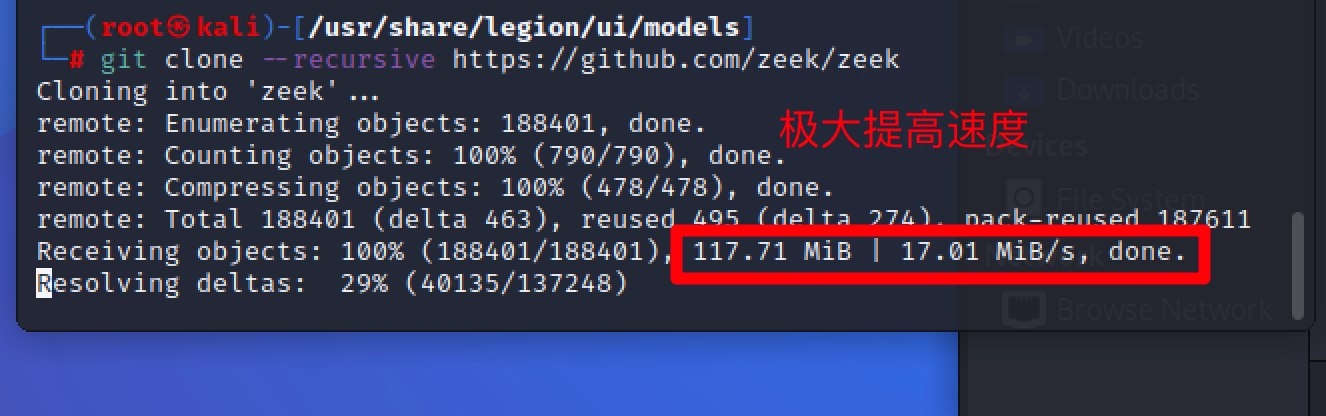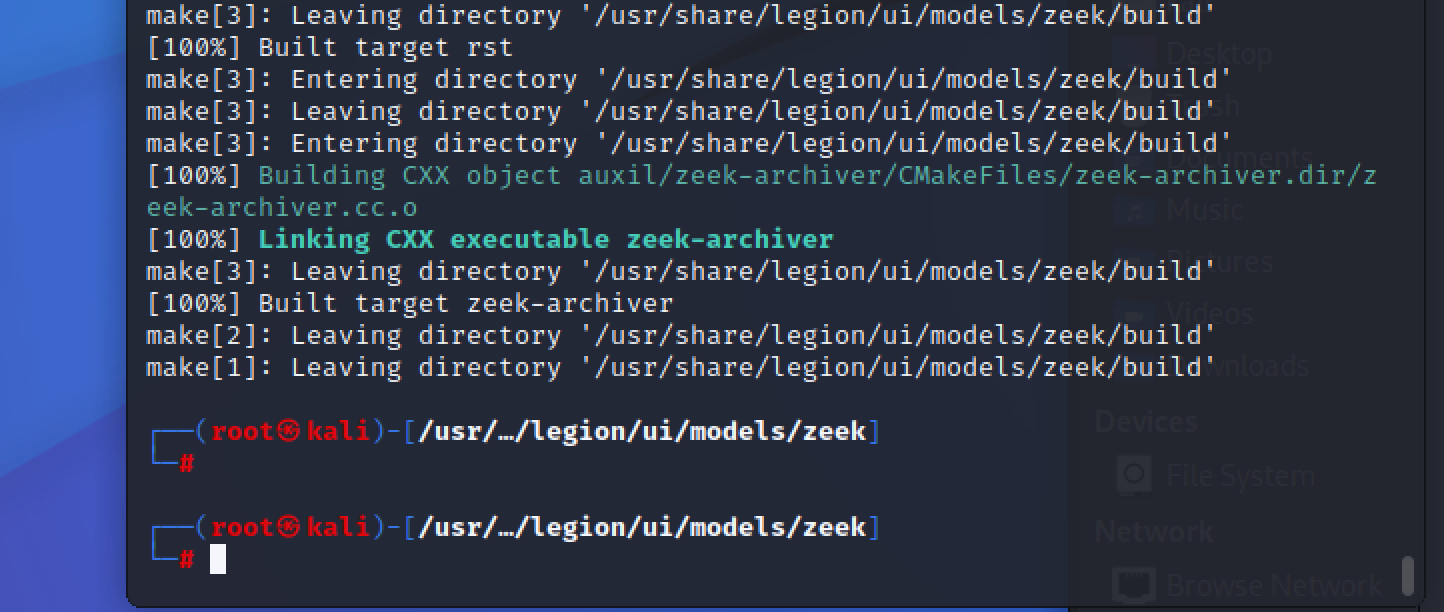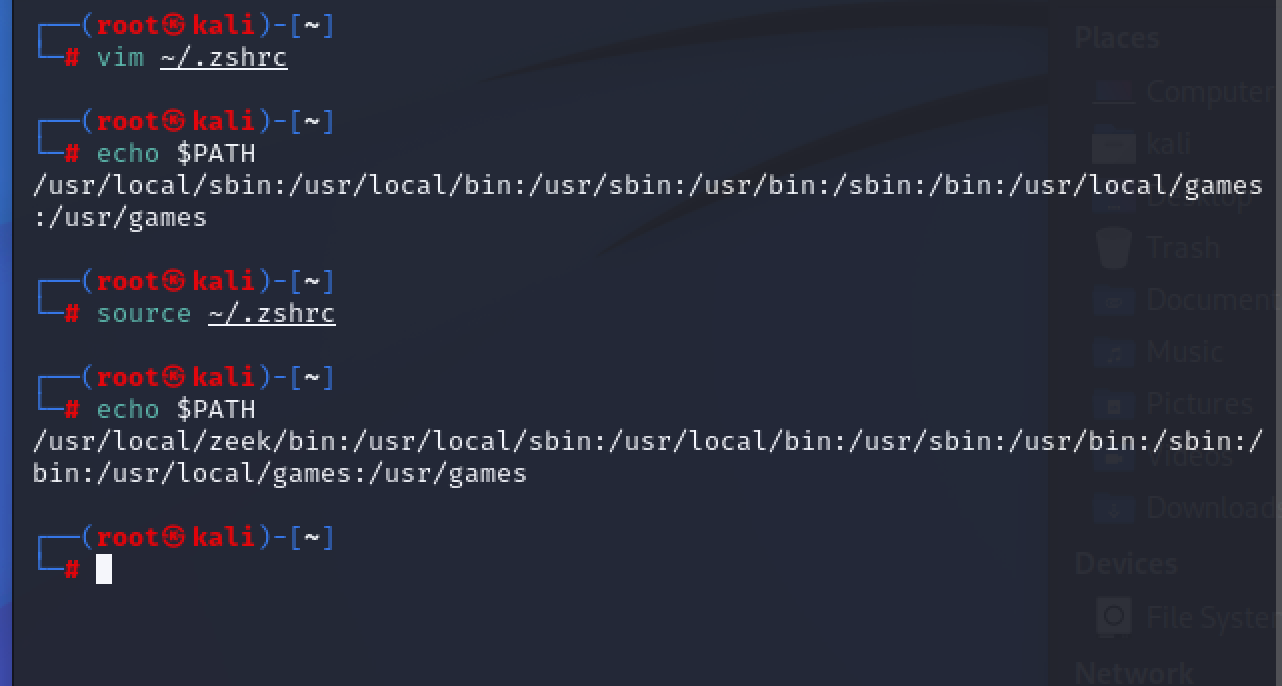参考:https://www.cnblogs.com/networking/p/14929631.html
zeek官方手册:https://docs.zeek.org/en/v4.2.0/
技巧
加速下载
linux
参考:https://segmentfault.com/a/1190000039686752
如何测试在终端有没有走代理呢?如果输入一下命令返回了谷歌的页面,则表示走代理成功
curl -vv https://www.google.com
Windows
环境变量问题
参考:https://www.cnblogs.com/senlinyang/p/9431855.html
本来想配置环境变量的,看网上和博客上很多说改/etc/profile,然后source /etc/profile之后就可以永久保存使环境变量生效,但是终端一关闭,就环境变量就失效了,其他终端也用不了。网上有说在当前用户目录下创建.bash_profile文件,编写环境变量,然后执行命令source ~/.bash_profile之后就能使这个用户永久生效。但是还是和之前/etc/profile一样,失效了。
解决办法:
在~/.bashrc文件里改环境配置,source ~/.bashrc,最后终于关闭这个终端也有效了。。。
安装
依赖环境
可能会遇到这个问题,我这里手动修改了报错的文件‘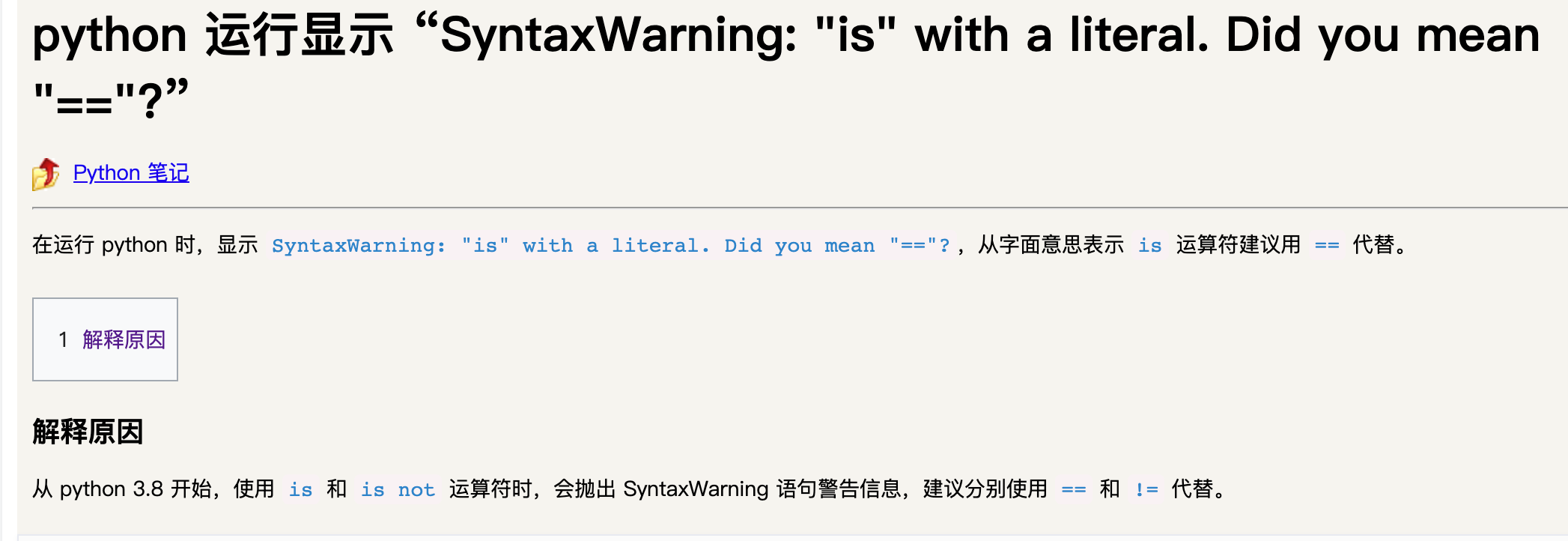
┌──(root㉿kali)-[/usr/…/legion/ui/models/zeek]└─# apt-get install cmake make gcc g++ flex bison libpcap-dev libssl-dev python3 python3-dev swig zlib1g-devReading package lists... DoneBuilding dependency tree... DoneReading state information... Donebison is already the newest version (2:3.8.2+dfsg-1).cmake is already the newest version (3.22.1-1+b1).flex is already the newest version (2.6.4-8).g++ is already the newest version (4:11.2.0-2).gcc is already the newest version (4:11.2.0-2).libpcap-dev is already the newest version (1.10.1-4).libssl-dev is already the newest version (1.1.1n-1).make is already the newest version (4.3-4.1).python3 is already the newest version (3.9.8-1).python3-dev is already the newest version (3.9.8-1).swig is already the newest version (4.0.2-2).zlib1g-dev is already the newest version (1:1.2.11.dfsg-2).0 upgraded, 0 newly installed, 0 to remove and 655 not upgraded.┌──(root㉿kali)-[/usr/…/legion/ui/models/zeek]└─# apt-get install gnupg curlReading package lists... DoneBuilding dependency tree... DoneReading state information... Donecurl is already the newest version (7.81.0-1).gnupg is already the newest version (2.2.27-3).0 upgraded, 0 newly installed, 0 to remove and 655 not upgraded.┌──(root㉿kali)-[/usr/…/legion/ui/models/zeek]└─# apt install -y automake make g++ bison flex libelf-dev libssl-dev bcReading package lists... DoneBuilding dependency tree... DoneReading state information... Doneautomake is already the newest version (1:1.16.5-1.3).bc is already the newest version (1.07.1-3+b1).bison is already the newest version (2:3.8.2+dfsg-1).flex is already the newest version (2.6.4-8).g++ is already the newest version (4:11.2.0-2).libelf-dev is already the newest version (0.186-1).libssl-dev is already the newest version (1.1.1n-1).make is already the newest version (4.3-4.1).0 upgraded, 0 newly installed, 0 to remove and 655 not upgraded.┌──(root㉿kali)-[/usr/…/legion/ui/models/zeek]└─# apt-get install python3-git python3-semantic-versionReading package lists... DoneBuilding dependency tree... DoneReading state information... Donepython3-git is already the newest version (3.1.24-1).python3-semantic-version is already the newest version (2.8.5-1).0 upgraded, 0 newly installed, 0 to remove and 655 not upgraded.┌──(root㉿kali)-[/usr/share/legion/ui/models]└─# git clone --recursive https://github.com/zeek/zeekCloning into 'zeek'...remote: Enumerating objects: 188401, done.remote: Counting objects: 100% (790/790), done.remote: Compressing objects: 100% (478/478), done.remote: Total 188401 (delta 463), reused 495 (delta 274), pack-reused 187611Receiving objects: 100% (188401/188401), 117.71 MiB | 17.01 MiB/s, done.Resolving deltas: 100% (137248/137248), done.Submodule 'auxil/bifcl' (https://github.com/zeek/bifcl) registered for path 'auxil/bifcl'Submodule 'auxil/binpac' (https://github.com/zeek/binpac) registered for path 'auxil/binpac'
编译
root@Zeek:~# cd zeekroot@Zeek:~#./configureroot@Zeek:~#makeroot@Zeek:~#make install
增加zeek环境变量
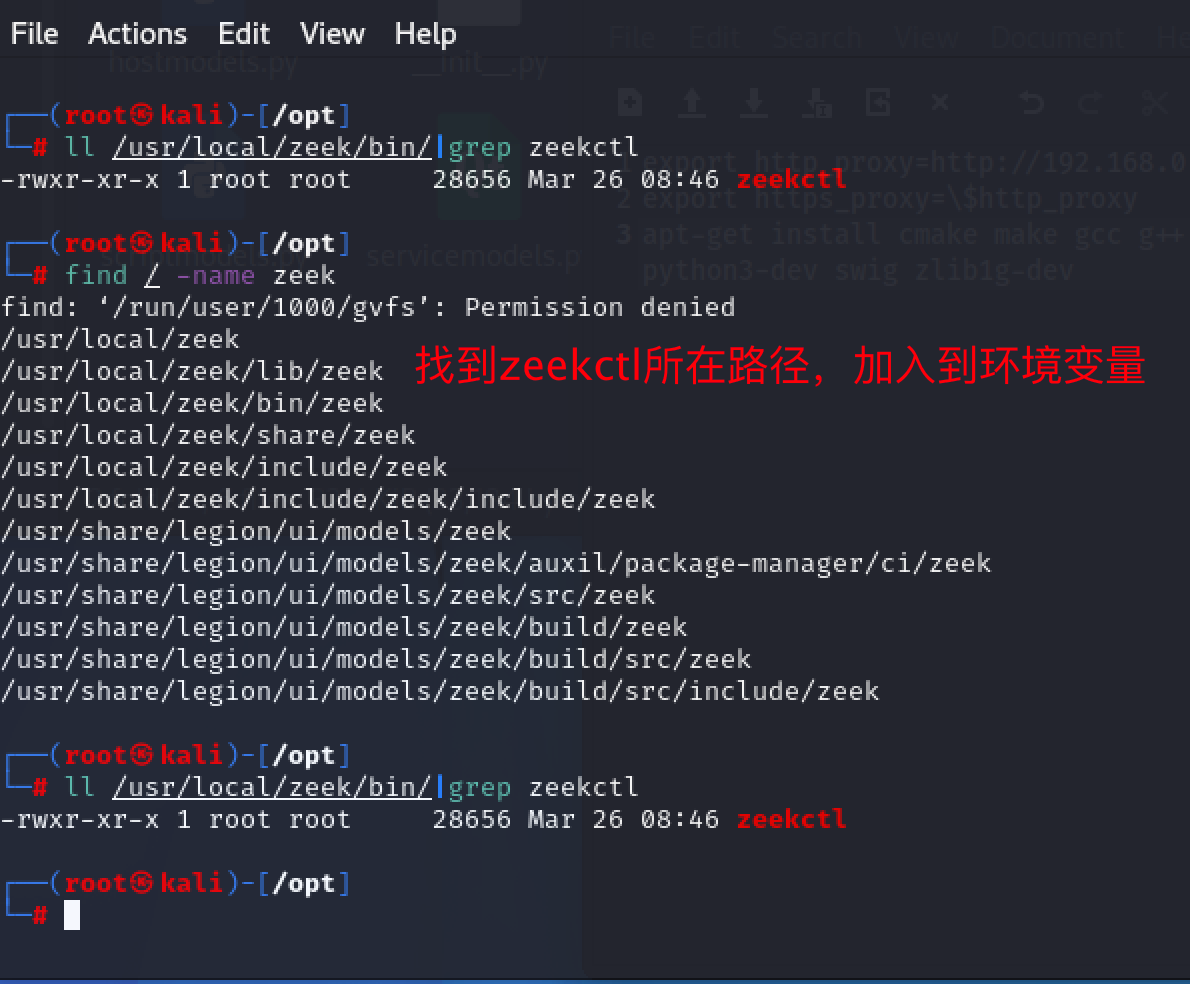
临时增加环境变量(不推荐)
[root@Zeek ~]# vim /etc/profile在末尾增加export PATH=/usr/local/zeek/bin:$PATH[root@Zeek ~]# source /etc/profile
运行