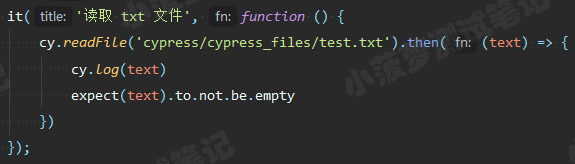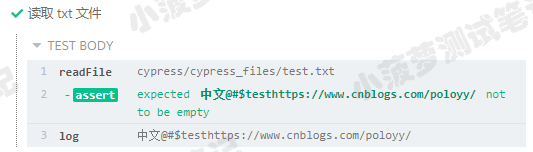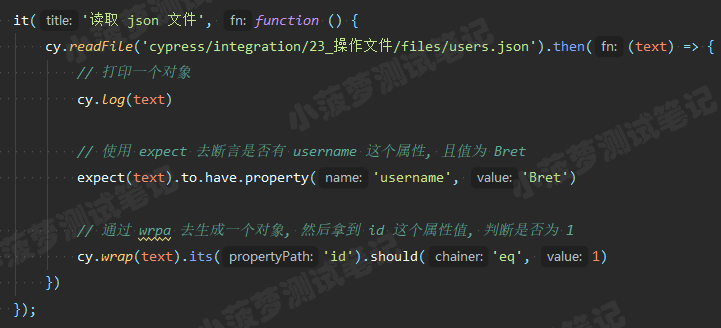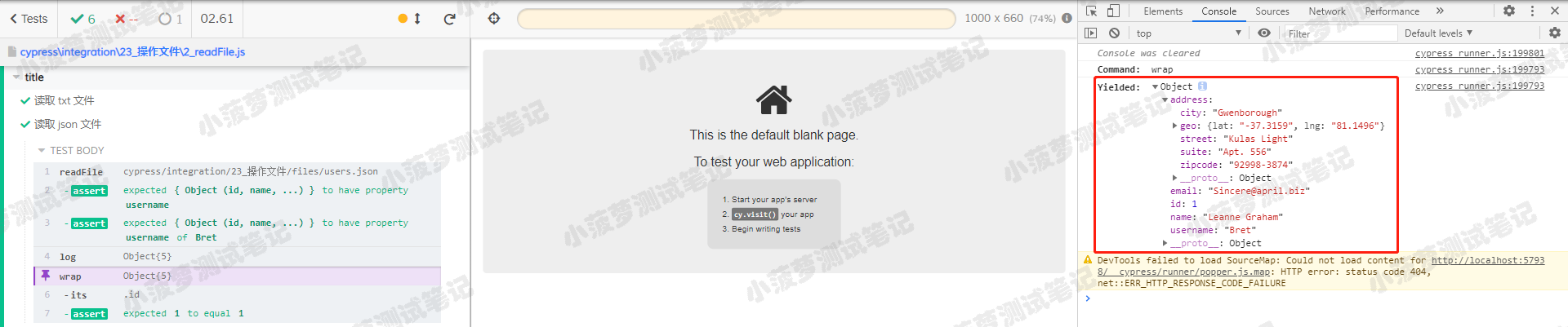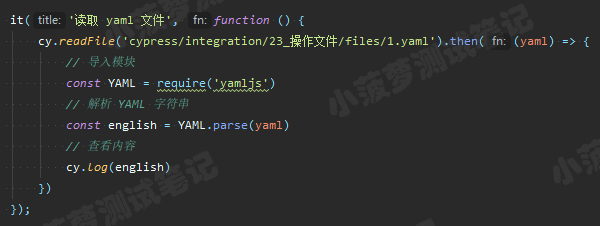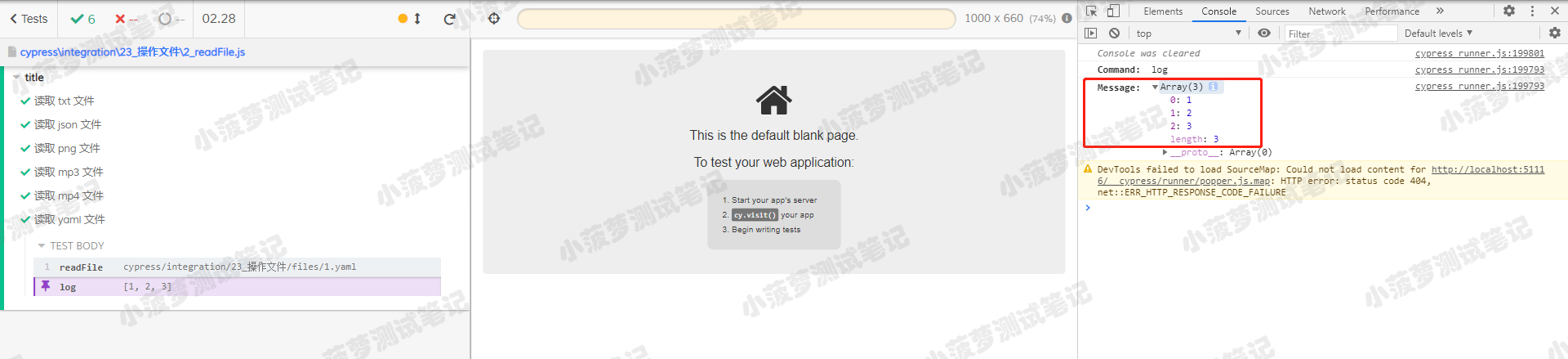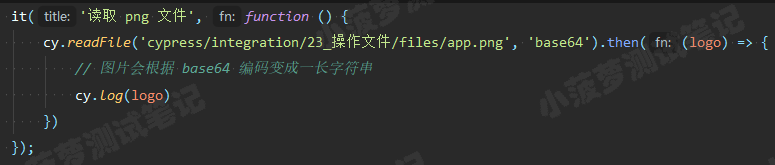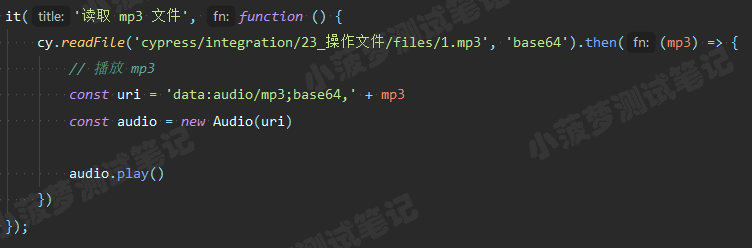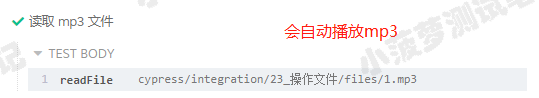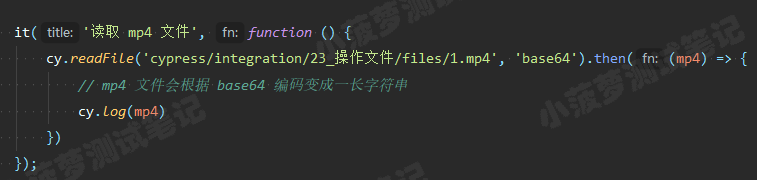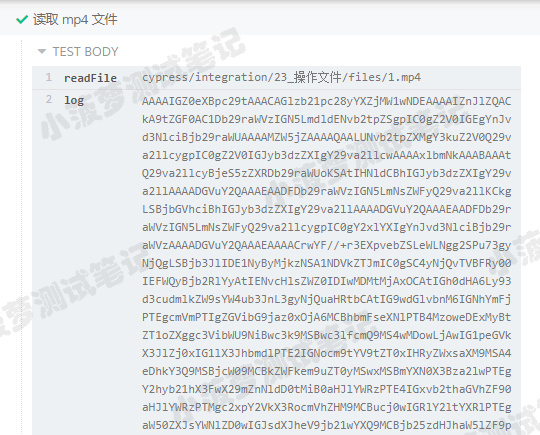作用
语法格式
cy.readFile(filePath)cy.readFile(filePath, encoding)cy.readFile(filePath, options)cy.readFile(filePath, encoding, options)
filePath
项目根目录(包含默认 cypress.json 配置文件的目录)中需要读取的文件的路径
encoding
读取时需要使用的编码
- ascii
- base64
- binary
- hex
- latin1
- utf8
- utf-8
- ucs2
- ucs-2
- utf16le
- utf-16le
options
- log:是否将命令显示到命令日志中,默认 true
- timeout:命令超时时间
正确用法
cy.readFile('users.json')
命令返回结果
读取 txt 文件的栗子
测试代码
运行结果
读取 json 文件的栗子
json 文件数据
{"id": 1,"name": "Leanne Graham","username": "Bret","email": "Sincere@april.biz","address": {"street": "Kulas Light","suite": "Apt. 556","city": "Gwenborough","zipcode": "92998-3874","geo": {"lat": "-37.3159","lng": "81.1496"}}}
测试代码
运行结果
读取 yaml 文件的栗子
yaml 文件
- 1- 2- 3
测试代码
运行结果
yaml 扩展使用
YAML = require('yamljs');// 解析 YAML 文件nativeObject = YAML.parse(yamlString);// 生成 YAML 字符串yamlString = YAML.stringify(nativeObject, 4);// 加载 YAML 文件nativeObject = YAML.load('myfile.yml');