个人需求:需要用到的一个python库只有Linux和macOS有,所以需要再linux系统上安装anaconda,并运行python程序。
0、预备知识
密码问题
登录密码是阿里云里面创建的实例的密码,VNC的密码是用于连接ECS管理控制台的管理终端。
常用命令
1、Linux安装可视化界面
用VNC搭建Ubuntu VNC可视化界面
https://help.aliyun.com/document_detail/59330.html?spm=5176.13910061.sslink.3.1f496f09dYBDWl
CentOS8如何安装图形界面
https://help.aliyun.com/knowledge_detail/151830.html?spm=5176.13910061.sslink.20.1f496f09dYBDWl
VNC 连接
可以参考这个,我的8.1没有成功。
https://www.cnblogs.com/memoyu/p/13128384.html
阿里云centos 7安装图形界面
https://zhuanlan.zhihu.com/p/145616557
Ubuntu16.04安装图形化界面
https://www.cnblogs.com/lrhya/p/10644334.html
https://blog.csdn.net/wolf_flue/article/details/80844444
2、安装需要的软件
CentOS安装Anaconda
参考文献:
https://blog.csdn.net/kate_mj/article/details/104384158
https://my.oschina.net/u/4294823/blog/3589311
(推荐) https://blog.csdn.net/weixin_44422604/article/details/107743276
Anaconda下载
wget https://mirrors.bfsu.edu.cn/anaconda/archive/Anaconda3-2020.11-Linux-x86_64.sh
Anaconda安装
sh Anaconda3-xxxx-Linux-x86_64.sh
打开Anaconda
进入Anaconda Prompt
activate conda
使用anaconda-navigator
anaconda-navigator
默认anaconda安装地址
- Linux——~/anaconda3/bin/python或/home/jsmith/anaconda3/bin/python
安装cuda、cudnn、驱动等
https://www.smartdeng.com/2021/04/27/ubuntu-cuda/nvidia-smi查看GPU信息
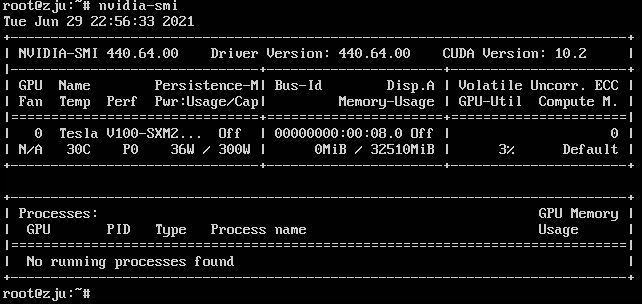
nvcc -V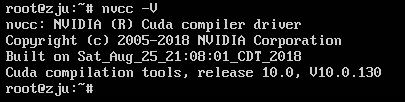
tips
安装anaconda
1、进入安装目录cd /usr/local
2、wget下载Anaconda安装包
使用pycharm
linux pycharm下载地址:
https://www.jetbrains.com/pycharm/download/download-thanks.html?platform=linux&code=PCC
安装过程参考:
https://zhuanlan.zhihu.com/p/134173595
安装pycharm
cd进入pycharm解压后目录,输入命令 sh pycharm.sh安装pycharm
Pycharm桌面图标快捷设置
(推荐)https://www.cnblogs.com/shunzi115/p/12591911.html
https://blog.csdn.net/u011354817/article/details/101956557?spm=1001.2101.3001.4242
3、 上传文件
下载 filezilla
https://jingyan.baidu.com/article/48b37f8dc93e4c1a65648847.html
https://blog.csdn.net/submarineas/article/details/84349821
远程连接ssh设置
https://blog.csdn.net/ligh_sqh/article/details/79469015?spm=1001.2101.3001.4242
手动搭建FTP站点(CentOS 7)
https://help.aliyun.com/document_detail/92048.htm?spm=a2c4g.11186623.2.2.5523446bjGNYKm
使用云盘
创建云盘
简单来说,就是先购买云盘,然后格式化数据盘
可以参考这篇文章:
http://www.mazhenyu.com/article/2905.html
Linux格式化数据盘方法:
https://help.aliyun.com/document_detail/25426.html?spm=a2c4g.11186623.4.7.JDCECr
上面的方法可能会出现:mkfs.xfs 命令找不到
解决方法:
https://blog.csdn.net/love_3556/article/details/52493092
本地文件传输到ECS实例
https://help.aliyun.com/document_detail/184465.html?spm=5176.13910061.sslink.3.69197323DyAv6p
安装云助手客户端
上传文件到OSS存储
ossutil下载
windows下上传到OSS存储
ossutil64.exe cp 210413_brain_19dbgd_8bit.tif oss://xxx

