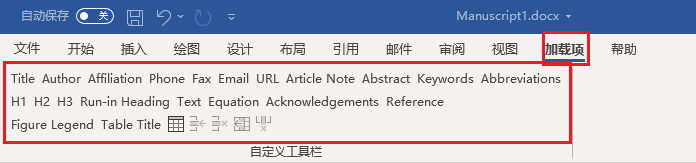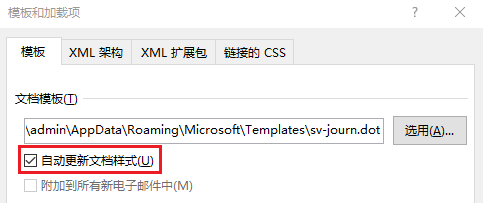1. 下载dot文件
官网下载地址:https://www.springer.com/gp/authors-editors/journal-author/word-template-zip-154-kb-/22044
我下载好的模板:sv-journ.dot
2. Word中使用模板
- 将选中的模板放置到
C:\Users\admin\AppData\Roaming\Microsoft\Templates文件夹(默认)下 - 点击【文件】-【选项】-【加载项】-【管理】-选择【模板】-【转到】
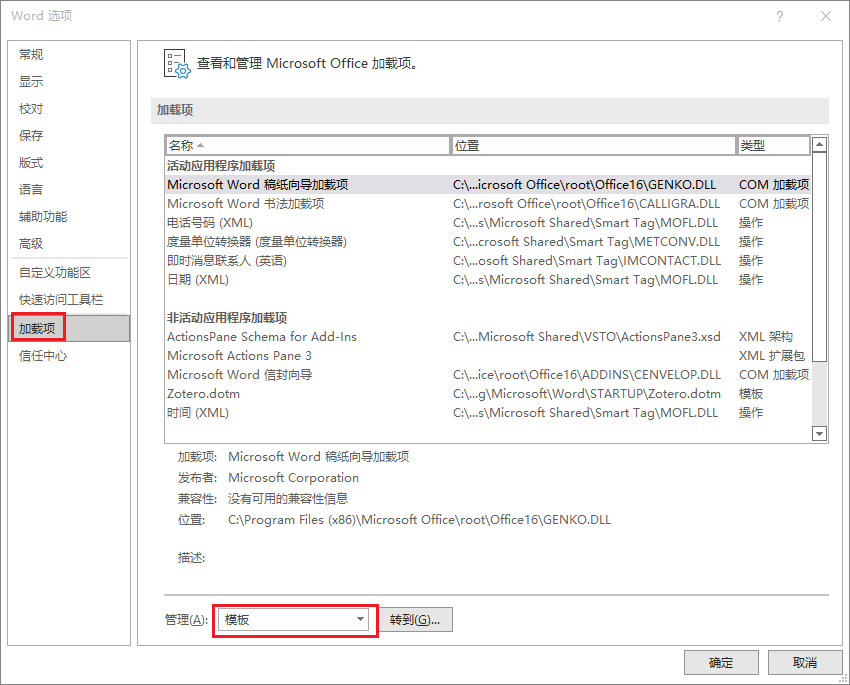
- 选择【自动更新文档样式】
3. Word中使用
选中文本 — 然后点击加载项中的项目,如 Title, Abstract, Keywords …