- 关闭防火墙和selinux
- systemctl stop firewalld.service
- systemctl disable firewalld
- setenforce 0
- sed -i ‘s/enforcing/disabled/g’ /etc/selinux/config
- grep SELINUX= /etc/selinux/config
- 配置国内yum源
- cd /etc/yum.repos.d/
- rm -rf *
- curl -o /etc/yum.repos.d/CentOS-Base.repo http://mirrors.aliyun.com/repo/Centos-8.repo
- dnf clean all
- dnf -y install epel-release vim wget lrzsz openssh-clients gcc gcc-c++ kernel-devel net-tools make wget
- dnf -y update
- 关闭sshd解析
- sed -i “s/#UseDNS yes/UseDNS no/g” /etc/ssh/sshd_config
- grep UseDNS /etc/ssh/sshd_config
- service sshd restart
- 美化vim
- echo “set nu” >> ~/.vimrc
- echo “set ts=4” >> ~/.vimrc
- cat ~/.vimrc
- 配置时间同步
- dnf -y install chrony
- vim /etc/chrony.conf
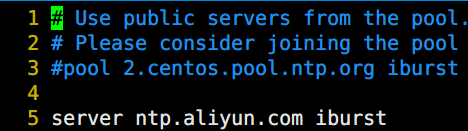
- systemctl start chronyd
- systemctl enable chronyd
- chronyc sourcestats -v

