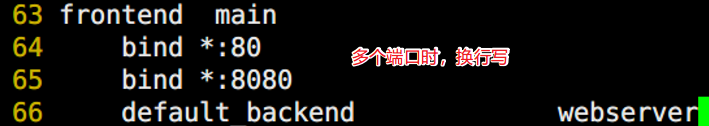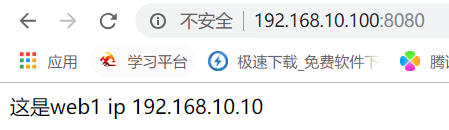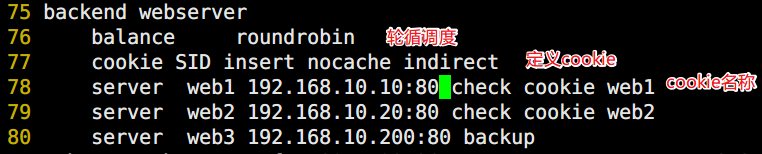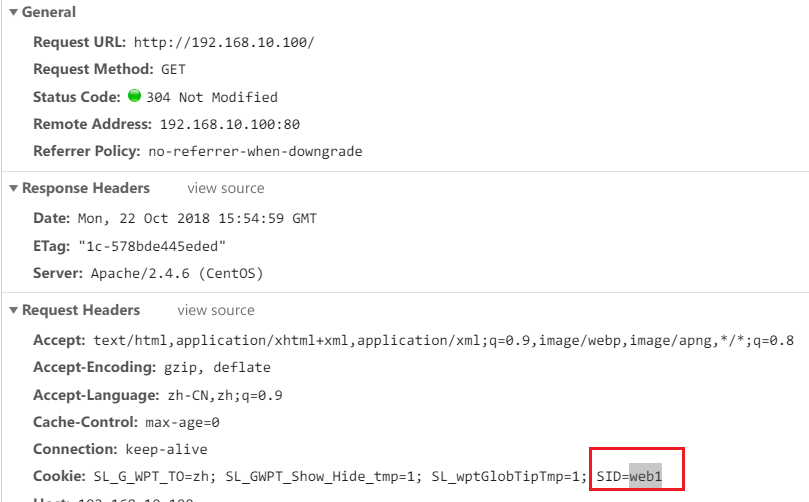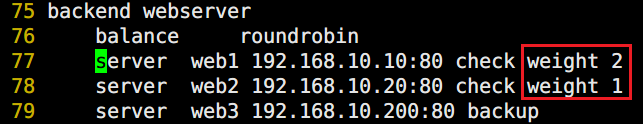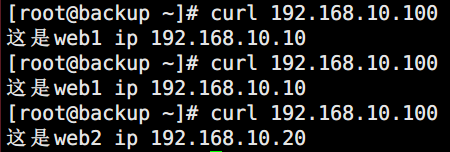一、实验目的
- 掌握缓存DNS服务、主DNS服务器的搭建
二、实验内容
- 搭建一台缓存DNS服务器。
2. 搭建一台主DNS服务器。三、实验环境
- 缓存DNS服务器centos6对应主机ip为10.10.64.226
2. 主DNS服务器centos7对应主机ip为10.10.64.225
3. 客户机win7对应主机ip为10.10.64.227四、实验分析与设计思路
- 网络拓扑图
2. 实验思路五、实验准备
- 设置环境为同一网段,连接公网,DHCP获取ip
2. 关闭所有主机防火墙
3. 测试网络连通性
4. 安装相关软件包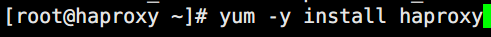
六、简单基本配置
- 配置haproxy主配置文件
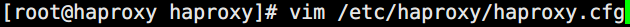
2. 配置前端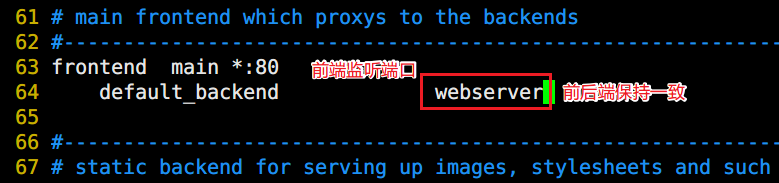
3. 配置后端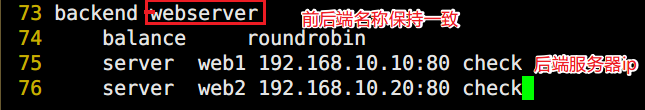
4. 启动服务查看端口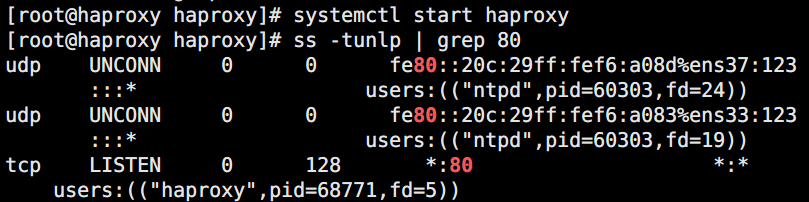
5. 访问验证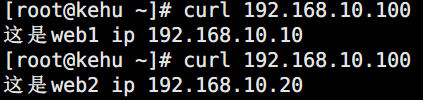
七、Haproxy日志记录
- 记录haproxy日志
① 查看haproxy日志记录local号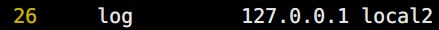
② 修改日志配置文件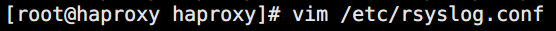
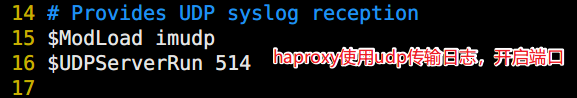

③ 重启服务查看日志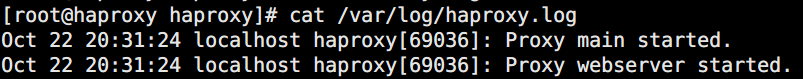
2. 将前端客户的访问地址发给后端web服务器记录日志
① 默认后端服务器记录haproxy服务器地址信息
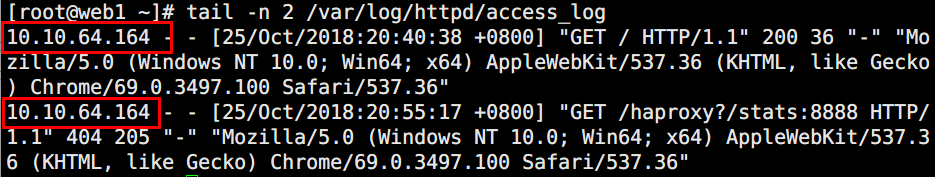
② 修改haproxy配置文件
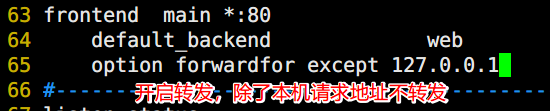
③ 修改web服务器日志格式
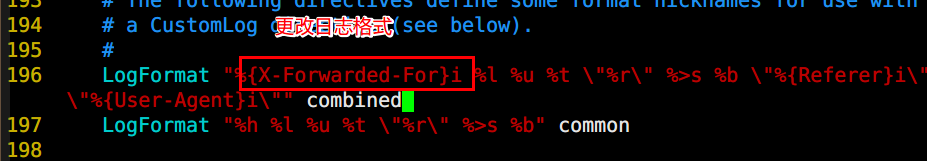
④ 访问查看日志
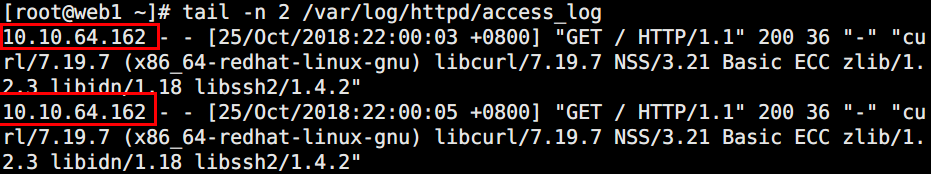
八、全局配置
- 默认全局配置

2. 其他全局配置
| nbproc| 指定启动的haproxy守护进程的个数,不加此选项默认一个 | | —- | —- | | ulimit -n | 设定每个进程能打开的最大文件句柄数(相当于ulimit -n) | | spread-check <0..50> | 在haproxy后端有很多服务器场景,在精确的时间间隔后统一对众多服务器进行状态检查,会集中消耗大量带宽 | | debug | 开启调试功能 |
九、代理配置
1. Balance(调度算法,在后端设置)
| roundrobin | 动态轮询 | 可加权,属于动态调整的方式,后端服务器不能超过4128台 |
|---|---|---|
| static-rr | 静态轮询 | 可加权,属于静态算法,后台服务器无上限 |
| leastconn | 最少连接数 | 新的连接请求派发至最少连接数目的后端服务器。属于动态算法,仅仅适用于长连接会话 |
| source | 源地址hash | hash-type:①map-based:取模法—->静态 ②consistent:一致性hash—->动态 |
| uri | 对URI的左半部分(“问题”标记之前)做hash运算 | 基于URI进行绑定调度。也支持hash-type |
| url_param | 根据url中指定的参数值进行调度,把值做hash计算 | 也支持hash-type |
| hdr( |
根据请求报文中的header进行调度 | 包括(user_agent,referer,hostname),也支持hash-type。 |
① 源地址hash<br /> 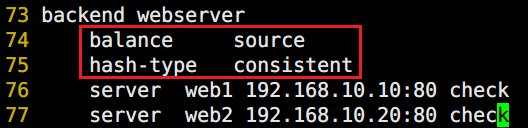<br />l 访问测试<br /> 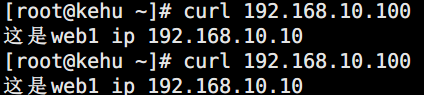<br /> ③ uri(uri与web服务器绑定)<br /> <br />l 访问资源为test1时<br />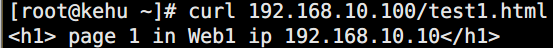<br />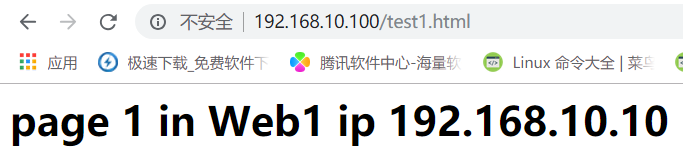<br />l 访问资源为test3时<br />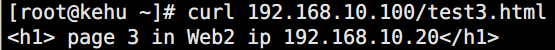<br />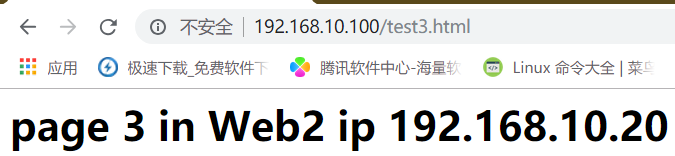<br /> ④ hdr(根据请求报文头部,例如浏览器类型调度)<br /> 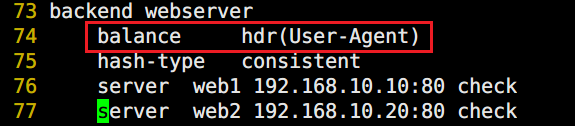<br />l Google浏览器访问<br /><br />l IE浏览器访问<br />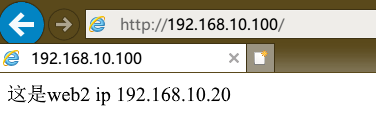
2. Bind(绑定监听地址)
3. 使用备用服务器
① 添加备用服务器
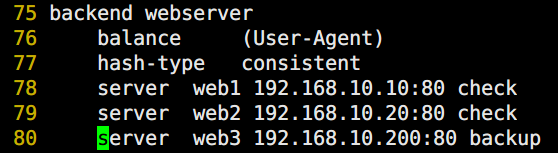
l 停止web1服务
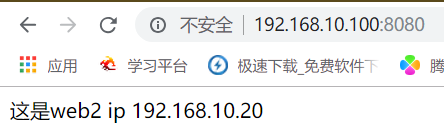
l 停止web2服务
l 启动web1服务
4. cookie(会话绑定、持久连接)
5. 加权轮循调度
十、其他配置
1. 启用haproxy的状态监控页
① 修改haproxy主配置文件
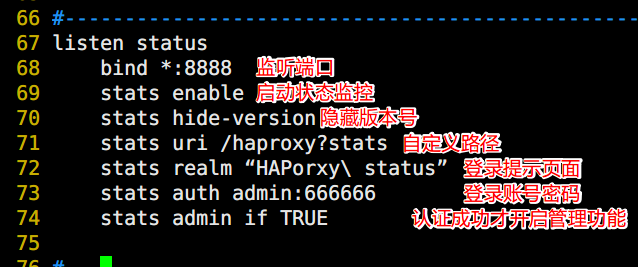
② 访问验证