使用python 自带的模块<br />configParser
import configParser
ini文件格式

[mysql]db_ip = 1270.0.1db_port = 3306db_user = mysqldb_pass = mysqldb_ip2 = localhost[redis]redis_ip = 127.0.0.1redis_port = 3978redis_user = redis
读取文件 read()
import configparserimport os# curpath = os.path.dirname(os.path.realpath(__file__)) # 获取当前运行目录# cfgpath = os.path.join(curpath, "data.ini") # 进行拼接conf = configparser.ConfigParser() # 创建管理对象conf.read("data.ini") # 读取文件print(conf.sections()) # 读取所有的 配置名print(conf.options('mysql')) # 读取 data.ini文件下的配置名 下的 所有键print(conf.items("mysql")) # 返回 mysql 的所有配置的键值print(conf.get("mysql", "db_ip")) # 读取 mysql配置下的 db_ip 对应的value值------------------------------------------打印['mysql', 'redis']['db_ip', 'db_port', 'db_user', 'db_pass'][('db_ip', '127.0.0.1'), ('db_port', '3306'), ('db_user', 'mysql'), ('db_pass', 'mysql')]127.0.0.1

修改并写入ini文件
修改 set(section,option,value)
注意 第4 行到第6行 是修改了 键值, 但是要注意的是 修改后再内容保存le,但是没有真正的修改data.ini 的文件 需要写入指令
conf = configparser.ConfigParser()conf.read("data.ini")res = conf.set("mysql", "db_ip", "1270.0.1") # 修改print (res) # 返回 Noneconf.set("mysql", "db_ip2", "localhost")conf.write(open("data.ini", "w+")) # 写入指令
增加配置名称 .add_section(section)
conf.add_section("mongoDb")# 添加设置新的键值conf.set("mongoDb", "db_ip", "127.0.0.100")conf.write(open("data.ini", "w+"))
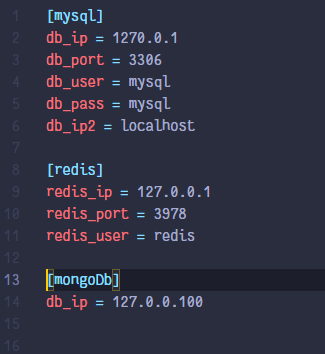
删除整个配置 .remove_section(section)
conf = configparser.ConfigParser()conf.read("data.ini")conf.remove_section("mongoDb")conf.write(open("data.ini", "w+"))
删除某个配置下的值 .remove_option(section,option)
conf = configparser.ConfigParser()conf.read("data.ini")conf.remove_option("mysql", "db_ip2")conf.write(open("data.ini", "w+"))

