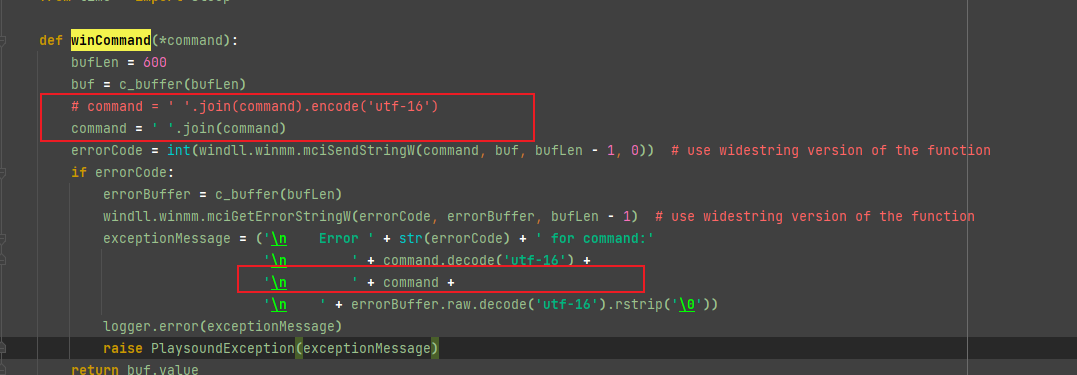01 使用playsound库
from playsound import playsoundplaysound('xx.mp3')
注意, 安装模块后并不能直接执行播放, 需要修改代码
进入到代码后 搜索定位到这个函数中winCommand
# def winCommand 方法下- command = ' '.join(command).decode('utf-16')#改成这样+ command = ' '.join(command)exceptionMessage = ('\n Error ' + str(errorCode) + ' for command:'- '\n ' + command.decode('utf-16') ++ '\n ' + command +'\n ' + errorBuffer.raw.decode('utf-16').rstrip('\0'))
02 使用pygame库
from pygame import mixerimport timemixer.init()mixer.music.load('xx.mp3')mixer.music.play()time.sleep(5)mixer.music.stop()
03 打开系统自带播放器,然后播放MP3,弹窗麻烦复杂
import osos.system('xx.mp3')