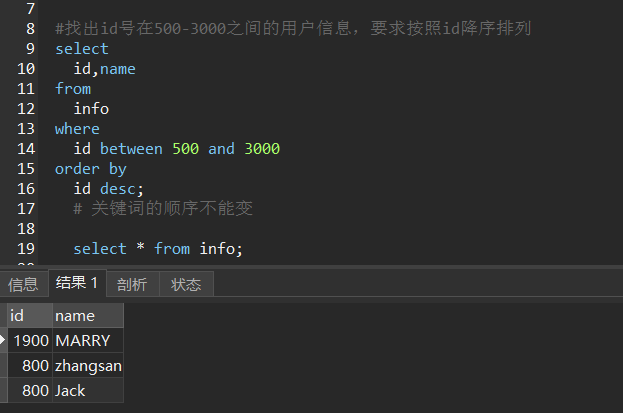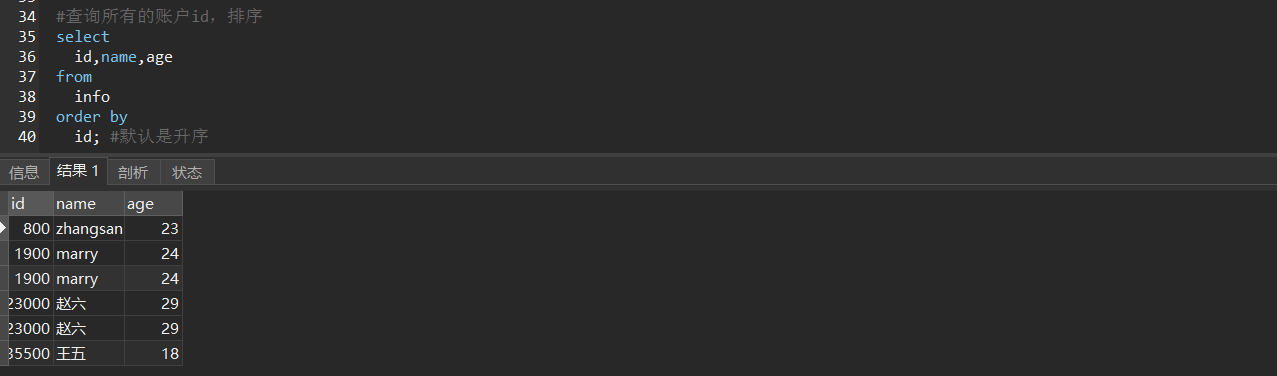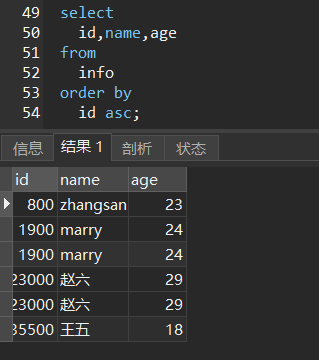不是将表中所有数据都查出来,是查询出来符合条件的语法格式:select字段1,字段2,字段3...from表名where条件;SELECT name from sarl where money >= 500; // 从sarl表里查询名字 条件时工资大于等于500select money from sarl where name = '张三'; // 也可以使用字符串between ... and ...两个值之间,等同于>= and <=;第一种方式:>= and <=;select name from sarl where money >= 4000 and money <= 6000;第二种方式:between...and...selectname,moneyfromsarlwheremoney between 4000 and 6000;
注意:使用between and的时候,必须遵循左小右大
between and是闭区间,包括两端的值
查询补贴为空的人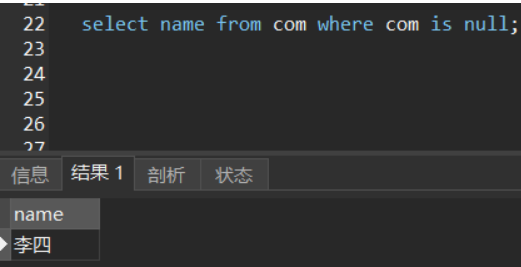
注意:在数据库当中null不能使用等号进行衡量,需要使用is null,因为数据库中的null代表什么也没有,他不是一个值,所以不能用等号衡量
查看不为null的工资

and并且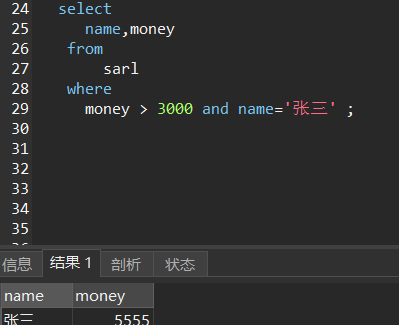
or或者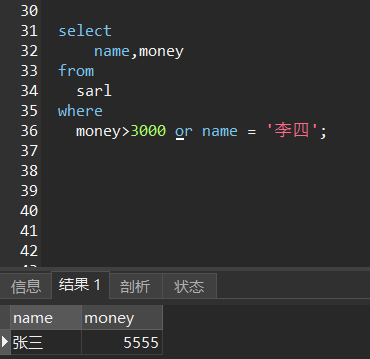
and 和 or 同时出现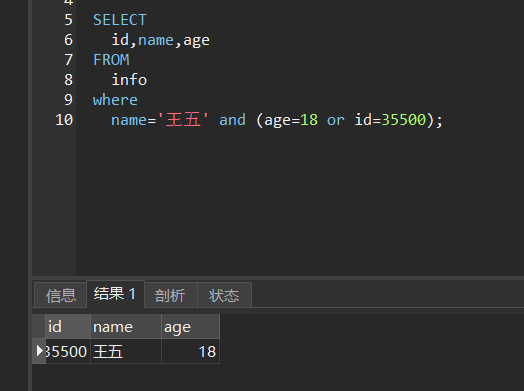
同时出现and优先级较高,如果想要or先执行,需要加小括号
in 包含,相当于多个or
注意:in不是一个区间,in后面跟的是具体的值
查询年龄是15和18的学生信息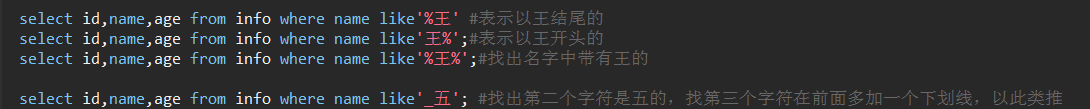
not 可以取反,主要用在is或in中
is null;
is not null;
in();
not in();
like
称为模糊查询,支持%或下划线匹配
%匹配任意多个字符
下划线:任意一个字符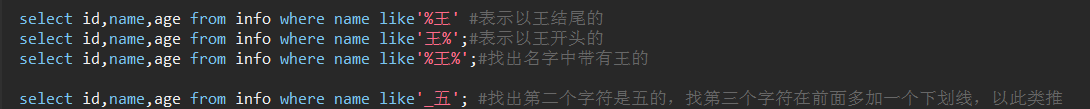
排序
多个字段排序
按照id号升序,如果id一样再按照名字升序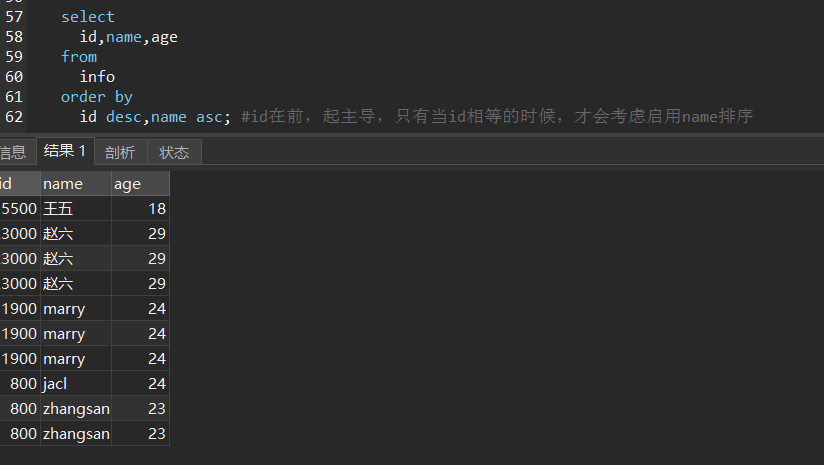
根据字段位置也可以排序
综合