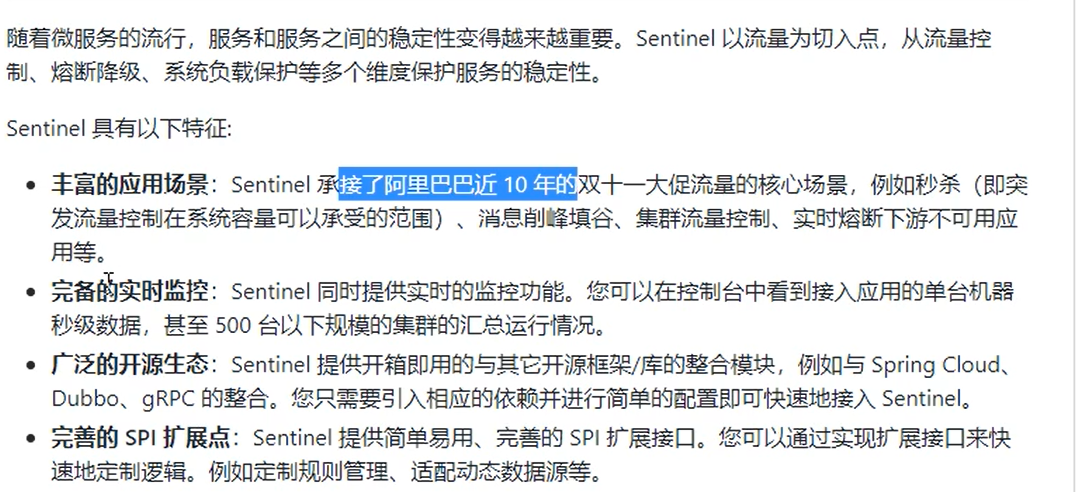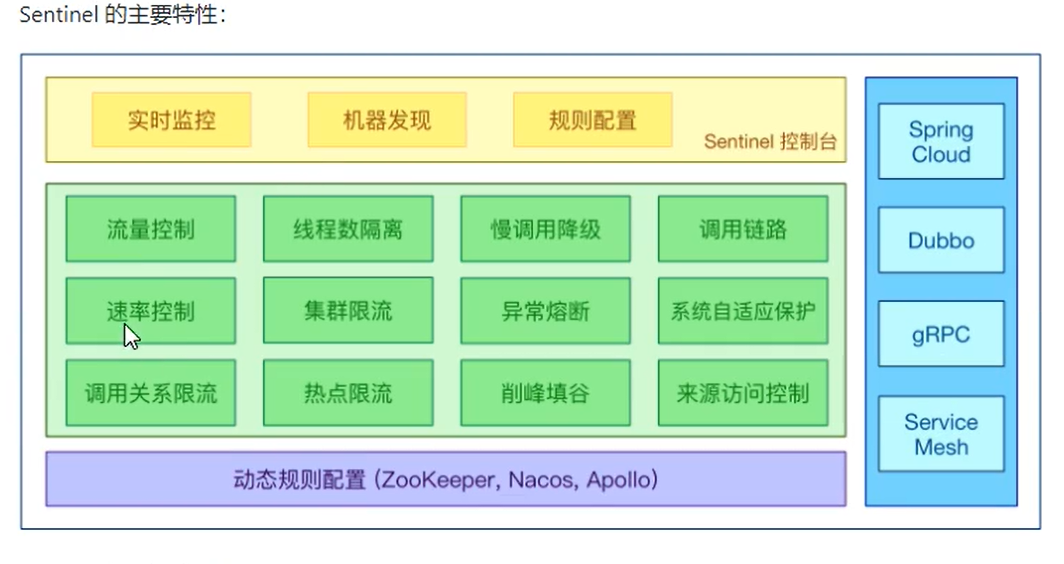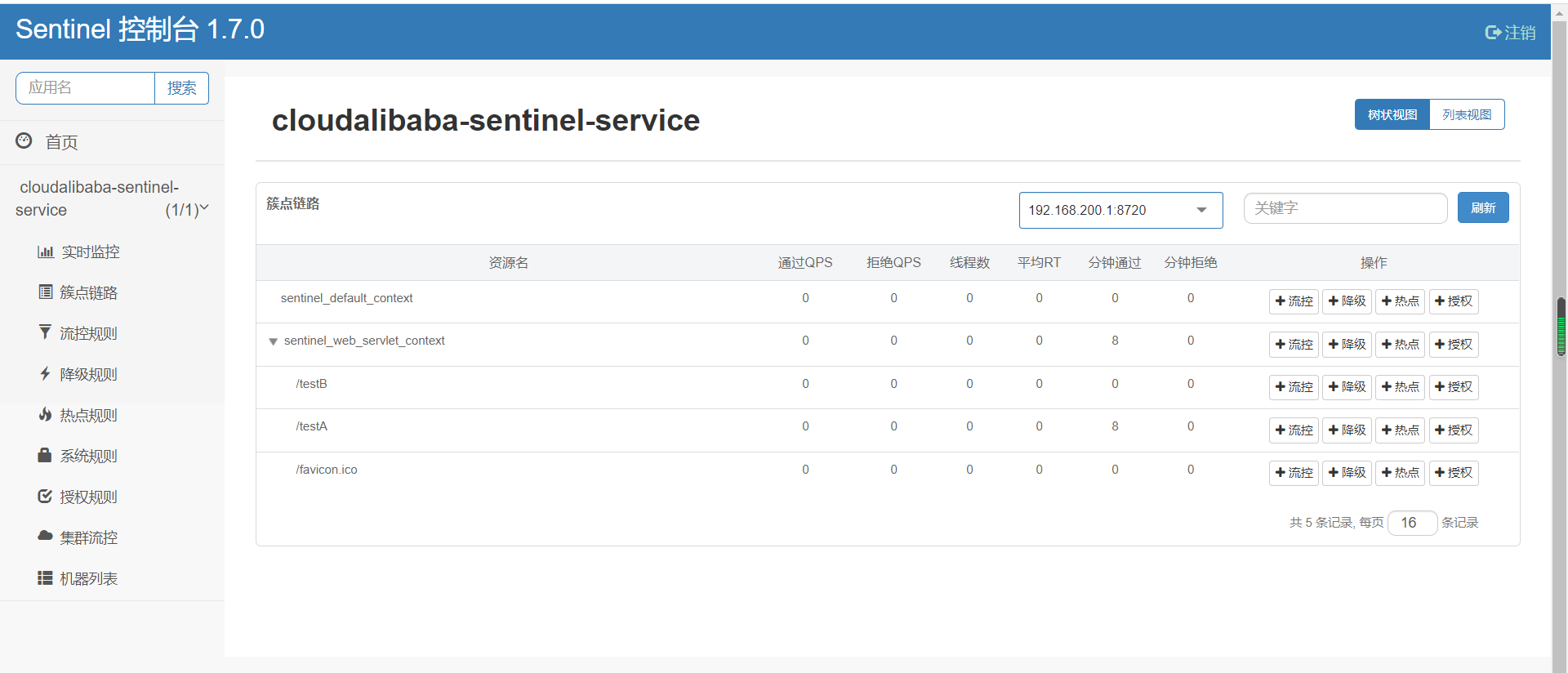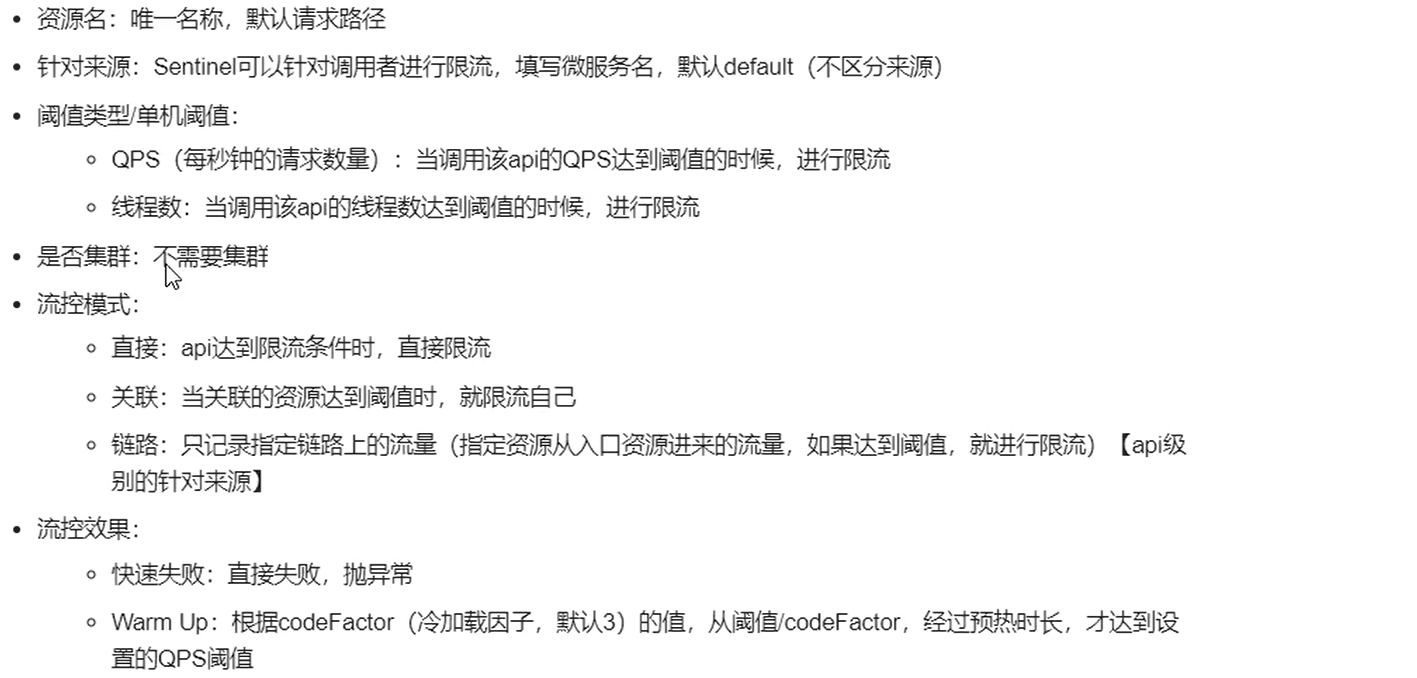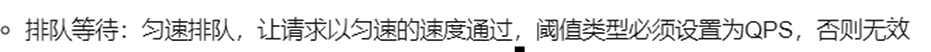Sentinel
安装Sentinel
- 去GitHub上找1.7.1版本
- 直接下载jar包
- 使用 java -jar 包名称启动
初始化演示工程
先启动nacos8848 和 sentinel8080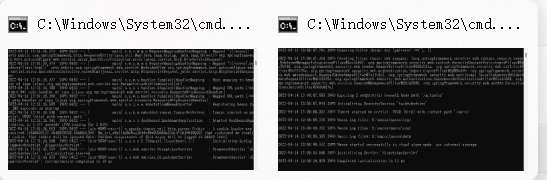
- 新建cloudalibaba-sentinel-service8401
POM
<dependency><groupId>com.alibaba.cloud</groupId><artifactId>spring-cloud-starter-alibaba-nacos-discovery</artifactId></dependency><dependency><groupId>com.alibaba.csp</groupId><artifactId>sentinel-datasource-nacos</artifactId></dependency><dependency><groupId>com.alibaba.cloud</groupId><artifactId>spring-cloud-starter-alibaba-sentinel</artifactId></dependency><dependency><groupId>org.springframework.cloud</groupId><artifactId>spring-cloud-starter-openfeign</artifactId></dependency>
YML ```yaml server: port: 8401 spring: application: name: cloudalibaba-sentinel-service cloud: nacos: discovery:
# Nacos服务注册中心地址 server-addr: localhost:8848sentinel: transport:
# 配置Sentinel Dashboard地址 dashboard: localhost:8080 # 默认8719端口,假如被占用会自动从8719开始一次+1扫描,直至找到未被占用的端口 port: 8719
management: endpoints: web: exposure: include: ‘*’
4. 主启动
```java
package com.cedric.springcloud.alibaba;
import org.springframework.boot.SpringApplication;
import org.springframework.boot.autoconfigure.SpringBootApplication;
import org.springframework.cloud.client.discovery.EnableDiscoveryClient;
/**
* @author Cedric
* @date 2022/4/14
*/
@SpringBootApplication
@EnableDiscoveryClient
public class MainApp8401 {
public static void main(String[] args) {
SpringApplication.run(MainApp8401.class, args);
}
}
- Controller ```java package com.cedric.springcloud.alibaba.controller;
import org.springframework.web.bind.annotation.GetMapping; import org.springframework.web.bind.annotation.RestController;
/**
- @author Cedric
@date 2022/4/14 */ @RestController public class FlowLimitController {
@GetMapping(“/testA”) public String testA() {
return "test-----A";}
@GetMapping(“/testB”) public String testB() {
return "test-----B";} } ```
- 测试