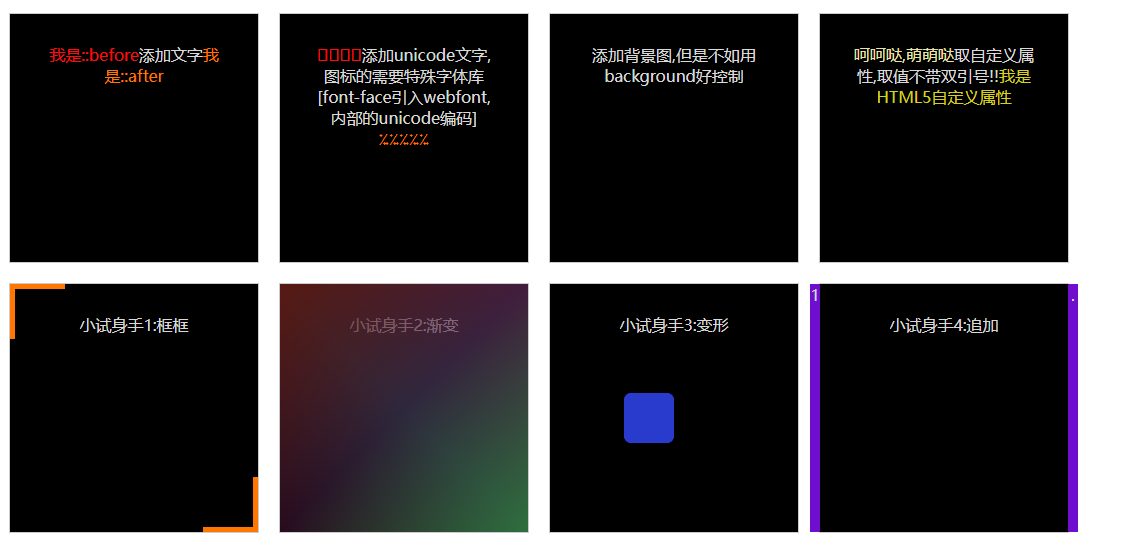<!DOCTYPE html><html lang="en"><head><meta charset="UTF-8"><title>before 和 after</title><style>.wrapper * {box-sizing: border-box;}.wrapper>div {height: 250px;width: 250px;border: 1px solid #ccc;background: #000;margin: 10px;float: left;color: #D9D9D9;padding: 30px;text-align: center;}/*基础用法1*/.base1:before {content: "我是::before";color: #FB0D0D;}.base1:after {content: "我是::after";color: #f70;}/*基础用法2*/.base2:before {content: '\ABCD\ABCD\ABCD\ABCD';white-space: pre;color: #FB0D0D;}.base2:after {content: '\609\609\609\609\609';white-space: pre;color: #f70;}/*::before , ::after添加背景图*/.base3:before {content: url(icon-plus.png);}.base3:after {content: url(icon-plus.png);}/*取自定义属性*/.base4:before {content: attr(title);color: #E8E3AA;}.base4:after {content: attr(data-test);color: #D8CF23;}/*小试身手合集*/.base5,.base6,.base7,.base8 {position: relative;}/*小试身手1*/.base5:before {content: "";display: block;position: absolute;top: 0;left: 0;height: 50px;width: 50px;border-top: 5px solid #f70;border-left: 5px solid #f70;}.base5:after {content: "";display: block;position: absolute;right: 0;bottom: 0;height: 50px;width: 50px;border-right: 5px solid #f70;border-bottom: 5px solid #f70;}/*小试身手2*/.base6:before {content: "";display: block;position: absolute;left: 0;top: 0;width: 100%;height: 100%;background: -webkit-linear-gradient(45deg, rgba(75, 65, 45, .3), rgba(123, 456, 789, .3), rgba(854, 183, 729, .3));background: linear-gradient(45deg, rgba(75, 65, 45, .3), rgba(123, 456, 789, .3), rgba(854, 183, 729, .3));z-index: 1;}.base6:after {content: "";display: block;position: absolute;bottom: 0;right: 0;width: 100%;height: 100%;background: -webkit-linear-gradient(-45deg, rgba(50, 125, 55, .7), rgba(55, 3, 45, .5), rgba(99, 12, 3, .8));background: linear-gradient(-45deg, rgba(50, 125, 55, .7), rgba(55, 3, 45, .5), rgba(99, 12, 3, .8));z-index: 1;}/*小试身手3*/.base7:before {content: "";display: block;position: absolute;width: 50px;height: 50px;-webkit-animation: circle 2s ease-in-out infinite;-moz-animation: circle 2s ease-in-out infinite;-ms-animation: circle 2s ease-in-out infinite;-o-animation: circle 2s ease-in-out infinite;animation: circle 2s ease-in-out infinite;background: #C3172C;}.base7:after {content: "";display: block;position: absolute;content: "";background: #14965E;display: block;position: absolute;width: 50px;height: 50px;-webkit-animation: circle 2s ease-in-out infinite;-moz-animation: circle 2s ease-in-out infinite;-ms-animation: circle 2s ease-in-out infinite;-o-animation: circle 2s ease-in-out infinite;animation: circle 2s ease-in-out infinite;}/*小试身手4*/.base8:before {content: "1";display: block;position: absolute;height: 100%;width: 10px;background: #6F0ECF;left: 0;top: 0;margin-left: -10px;}.base8:hover:before {background: #9F81DE;-webkit-transform: rotate(-90deg) translate(-30%, 30%);transform: rotate(-90deg) translate(-30%, 30%);-webkit-transition: all 2s ease-in;transition: all 2s ease-in;}.base8:after {content: ".";display: block;position: absolute;height: 100%;width: 10px;background: #6F0ECF;right: 0;bottom: 0;margin-right: -10px;}.base8:hover:after {background: #9F81DE;-webkit-transform: rotate(-90deg) translate(-30%, 30%);transform: rotate(-90deg) translate(-30%, 30%);-webkit-transition: all 2s ease-in;transition: all 2s ease-in;}@-webkit-keyframes circle {from {border-radius: 0%;top: 0;}35% {background: #2B2FDC;left: 30%;top: 50%;}75% {background: #AB9E9E;right: 0;bottom: 20%;}to {border-radius: 100%;top: 250px;left: 15%;bottom: 50%;}}@-moz-keyframes circle {from {border-radius: 0%;top: 0;}35% {background: #2B2FDC;left: 30%;top: 50%;}75% {background: #AB9E9E;right: 0;bottom: 20%;}to {border-radius: 100%;top: 250px;left: 15%;bottom: 50%;}}@keyframes circle {from {border-radius: 0%;top: 0;}35% {background: #2B2FDC;left: 30%;top: 50%;}75% {background: #AB9E9E;right: 0;bottom: 20%;}to {border-radius: 100%;top: 250px;left: 15%;bottom: 50%;}}</style></head><body><div class="wrapper"><div class="base1">添加文字</div></div><div class="wrapper"><div class="base2">添加unicode文字,图标的需要特殊字体库[font-face引入webfont,内部的unicode编码]</div></div><div class="wrapper"><div class="base3">添加背景图,但是不如用background好控制</div></div><div class="wrapper"><div class="base4" title="呵呵哒,萌萌哒" data-test="我是HTML5自定义属性">取自定义属性,取值不带双引号!!</div></div><div class="wrapper"><div class="base5">小试身手1:框框</div></div><div class="wrapper"><div class="base6">小试身手2:渐变</div></div><div class="wrapper"><div class="base7">小试身手3:变形</div></div><div class="wrapper"><div class="base8">小试身手4:追加</div></div></body></html>
W3C的解释用一句话概括:单冒号(:)用于CSS3伪类,双冒号(::)用于CSS3伪元素。
基础理论
::before和::after 是用来给元素添加额外内容的,因为只存在于作用元素内容的前后
::before和::after 内部的content支持以下三种特性!
- 字符串[“可以是符号什么的也可以是单纯的字符” ,支持unicode编码!!]
- 属性[attr() , 可以获取标签上的元素属性,比如data-*的自定义属性,title,alt这些]
- 引用媒体文件[url ,可以链接图片作为背景图什么的]
- 计数器[counter()]