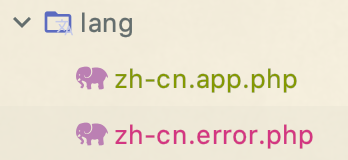踩坑或疑难点
多应用模式开启(TP6)
框架版本:6
- 引入多应用模式的依赖
composer require topthink/think-multi-app - 调整目录的关键是删除 app/controller/ 目录,其他单独文件不要移动
同一语言包拆分多个文件(TP6)
方式①: 在 lang 目录创建以语言标志为前缀的多个文件
- 关键点是一定要以点好
.分隔 - 优点是不需要额外配置直接生效可用
方式②:以语言标志名创建新目录,然后创建多个文件
- 创建目录及相关文件,示例如下
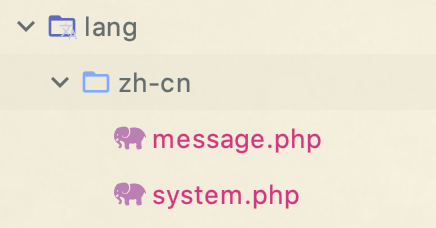
- 在
config/lang.php配置文件中的extend_list指定扩展文件的路径
['extend_list' => ['zh-cn' => [app()->getBasePath() . 'lang\zh-cn\message.php',app()->getBasePath() . 'lang\zh-cn\system.php',],]]
在原有文件系统中增加七牛云存储驱动,修改配置直接支持
参考连接 https://blog.csdn.net/augushong0/article/details/97612127
引入SDK
composer require overtrue/flysystem-qiniu
配置
在 config/filesystem.php 增加七牛云相关配置
return [
'default' => Env::get('filesystem.driver', 'local'),
'disks' => [
'local' => [
'type' => 'local',
'root' => app()->getRuntimePath() . 'storage',
],
'public' => [
'type' => 'local',
'root' => app()->getRootPath() . 'public/storage',
'url' => '/storage',
'visibility' => 'public',
],
//增加下面配置项
'qiniu' =>[ //完全可以自定义的名称
'type'=>'qiniu', //可以自定义,实际上是类名小写
'access_key' => '555', //七牛云的配置,accessKey
'secret_key'=> '555', //七牛云的配置,secretKey
'bucket'=> 'cwh5app', // 七牛云的配置,bucket空间名
'domain'=> 'cwh5app.com' // 七牛云的配置,domain,域名
]
],
];
封装七牛接口驱动
Tp6中对flysystem做了封装,主要是用工厂类调用和配置的调用,后面会介绍下原理,现在只需要这样做:
创建文件/extend/think/filesystem/driver/Qiniu.php
<?php
namespace think\filesystem\driver;
use League\Flysystem\AdapterInterface;
use think\filesystem\Driver;
use Overtrue\Flysystem\Qiniu\QiniuAdapter;
class Qiniu extends Driver
{
public function __construct(Cache $cache, array $config)
{
// $config 这里是读取配置文件的配置,如果要在此处单独修改配置应该,合并到这里
$config = array_merge($config, $yourConfig);
parent::__construct($cache, $config);
}
protected function createAdapter(): AdapterInterface
{
return new QiniuAdapter(
$this->config['access_key'],
$this->config['secret_key'],
$this->config['bucket'],
$this->config['domain']
);
}
}
用法
<?php
Filesystem::disk('qiniu')->putFile('data',$file);
队列
文档地址:https://github.com/top-think/think-queue
如果使用数据库作为队列驱动,要增加如下表
create table jobs
(
id int auto_increment primary key,
queue varchar(255) not null comment '队列名',
payload text not null comment '相关数据',
attempts int default 0 not null comment '尝试次数',
reserve_time int null comment '备用时间',
available_time int null,
create_time int null comment '队列生成时间'
) charset = utf8;
create index queue on tb_jobs (queue, attempts);
编写扩展类库
在 extend 目录下编写第三方扩展库,因为 extend 下的文件要遵循 psr0 自动加载规范,所以其命名空间要和目录结构保持一致。这一点可以参考 composer.json 文件。另,也可以单独requere一个自动加载文件来加载其文件,如 __autoload() 这样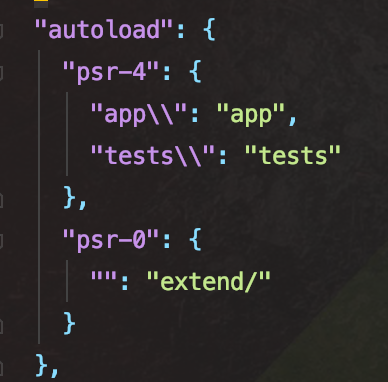
跨域请求
例子如下:
<?php
Route::get('new/:id', 'News/read')
->ext('html')
->allowCrossDomain([
'Access-Control-Allow-Origin' => 'thinkphp.cn',
'Access-Control-Allow-Credentials' => 'true'
]);
坑点是:
<?php
Route::get('new/:id', 'News/read')
->ext('html')
->allowCrossDomain([
'Access-Control-Allow-Origin' => 'thinkphp.cn',
'Access-Control-Allow-Credentials' => 'true'
])->middleware(['XXXMiddleware','vvvMiddleware']);
这种用法会让 allowCrossDomain 对应的 AllowCrossDomain::class 无效的。
正确的用法一,在同一个数组设置
<?php
Route::get('new/:id', 'News/read')
->ext('html')
->middleware([AllowCrossDomain::class,'XXXMiddleware','vvvMiddleware']);
正确用法二,以相同方式分开设置
<?php
Route::get('new/:id', 'News/read')
->ext('html')
->middleware(AllowCrossDomain::class)
->middleware('XXXMiddleware')
->middleware('vvvMiddleware');