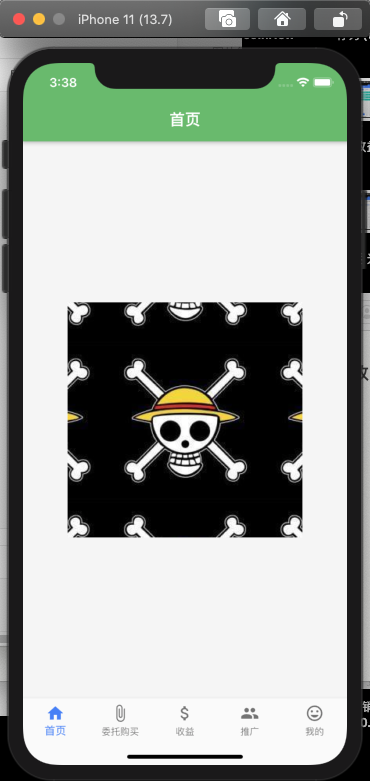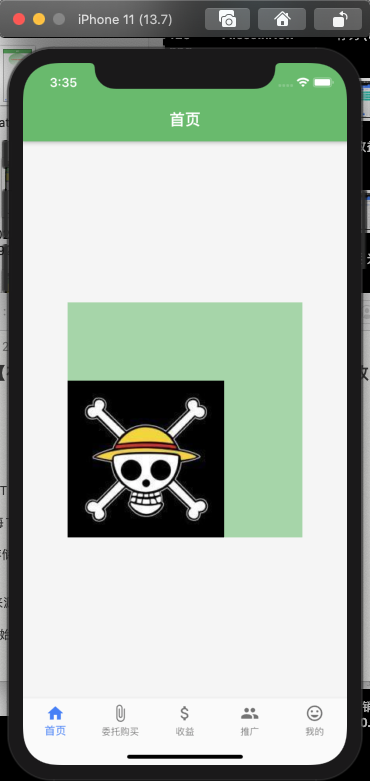基本属性
const Image({Key key,@required this.image, // 图片资源地址this.frameBuilder, //this.loadingBuilder,this.errorBuilder,this.semanticLabel,this.excludeFromSemantics = false,this.width,this.height,this.color,this.colorBlendMode,this.fit,this.alignment = Alignment.center,this.repeat = ImageRepeat.noRepeat,this.centerSlice,this.matchTextDirection = false,this.gaplessPlayback = false,this.filterQuality = FilterQuality.low,})
图片能网络请求或者项目中请求,但项目中请求需要配置pubspec.yaml信息,可以查阅 此链接
基本用法
Center(child: Container(// 容器的子组件是图片组件child: Image(// 图片组件image参数为本地图片image: AssetImage("lib/image/img1.jpg"),width: 100.0,),width: 300.0, // 容器宽度height: 300.0, // 容器的高度decoration: BoxDecoration(color: Colors.green[200], // decoration中也有color,背景颜色),))
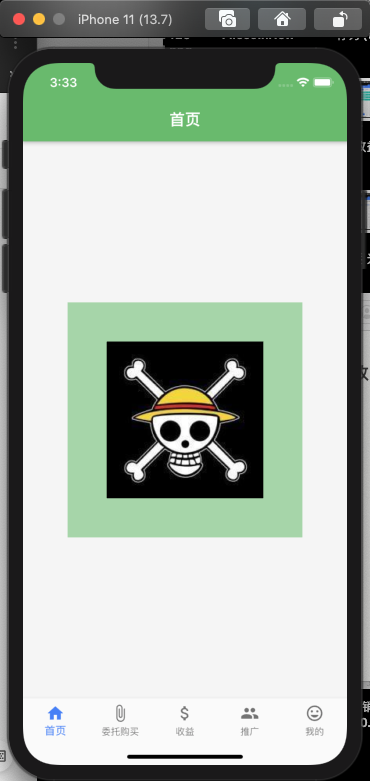
alignment
Center(child: Container(// 容器的子组件是图片组件child: Image(// 图片组件image参数为本地图片image: AssetImage("lib/image/img1.jpg"),width: 100.0,alignment: Alignment.bottomLeft,),width: 300.0, // 容器宽度height: 300.0, // 容器的高度decoration: BoxDecoration(color: Colors.green[200], // decoration中也有color,背景颜色),))
fit
Center(child: Container(// 容器的子组件是图片组件child: Image(// 图片组件image参数为本地图片image: AssetImage("lib/image/img1.jpg"),width: 100.0,fit: BoxFit.cover,),width: 300.0, // 容器宽度height: 300.0, // 容器的高度decoration: BoxDecoration(color: Colors.green[200], // decoration中也有color,背景颜色),))
图片复制
Center(child: Container(// 容器的子组件是图片组件child: Image(// 图片组件image参数为本地图片image: AssetImage("lib/image/img1.jpg"),width: 100.0,repeat: ImageRepeat.repeat // 背景平铺// repeat: ImageRepeat.repeatY // Y轴平铺// repeat: ImageRepeat.repeatY // X轴平铺// repeat: ImageRepeat.noRepeat // 不平铺),width: 300.0, // 容器宽度height: 300.0, // 容器的高度decoration: BoxDecoration(color: Colors.green[200], // decoration中也有color,背景颜色),))