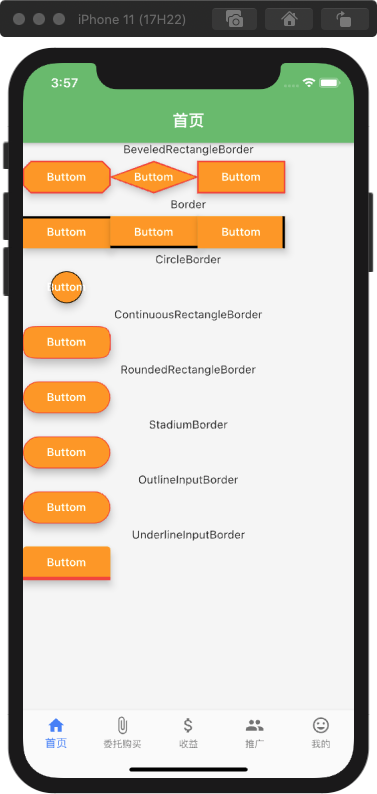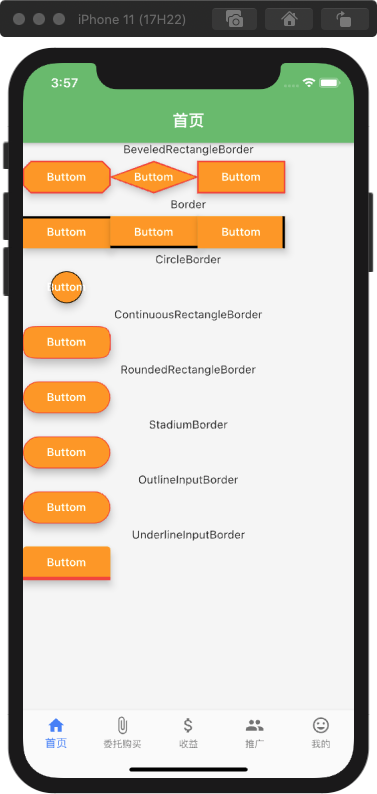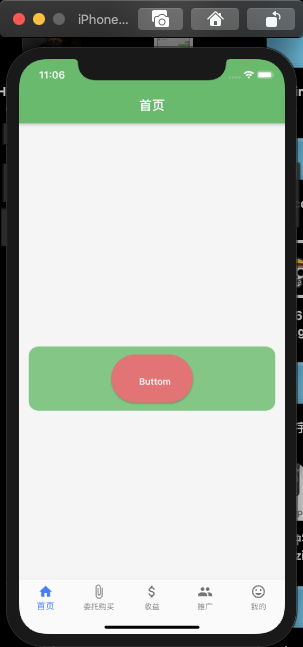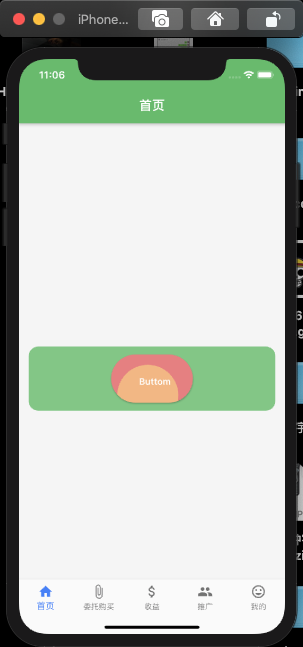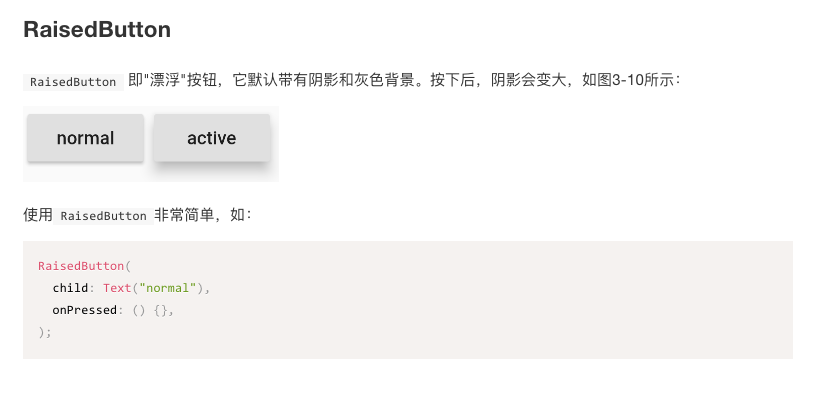基本用法
Container( width: _width, height: 100, alignment: Alignment.center, margin: EdgeInsets.fromLTRB(15, (_height / 2 ) - 100, 15, 0), decoration: BoxDecoration( color: Colors.green[300], borderRadius: BorderRadius.circular(15) ), child: RaisedButton( onPressed : (){ print("onPressed"); // 按下触发。//可以通过这个设置禁用或启用控件 }, onLongPress: (){ print("onLongPress"); // 长按触发。 }, onHighlightChanged: (e){ //水波纹高亮变化回调,按下返回true,抬起返回false print("onHighlightChanged, $e"); }, textTheme: ButtonTextTheme.primary, textColor: Colors.white, // 按钮不在禁用状态的颜色。 disabledTextColor : Colors.yellow[200], // 按钮禁用的时候字体文字的颜色。 color: Colors.red[300], // 按钮的背景颜色 disabledColor: Color(0xffff9800), // 禁用状态的背景色。 focusColor : Colors.black, hoverColor : Colors.white, // highlightColor : Colors.white, // 长按的背景色。 splashColor : Colors.yellow[300], // 水波的颜色。 colorBrightness : Brightness.dark, elevation : 8.0, // 按钮 阴影 高度 focusElevation : 2.0, // 按钮 的背景阴影 hoverElevation : 2.0, highlightElevation : 2.0, // 按钮长按 时阴影高度。 disabledElevation : 6.0, // 禁用状态的阴影高度。 padding : EdgeInsets.only( left : 30.0, top : 30.0, right : 20.0, bottom : 20.0), visualDensity : VisualDensity(horizontal: 3.4, vertical: 1.0), // 视觉密度 shape : RoundedRectangleBorder(borderRadius: BorderRadius.circular(50.0)), // 外观。 // materialTapTargetSize : MaterialTapTargetSize.padded, child: Text("Buttom"), ))
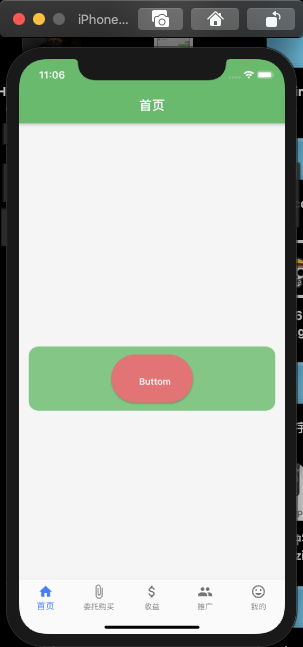
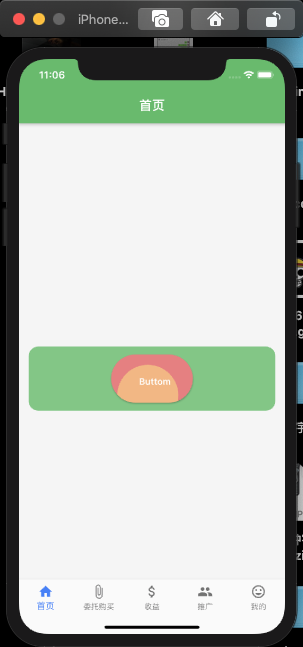
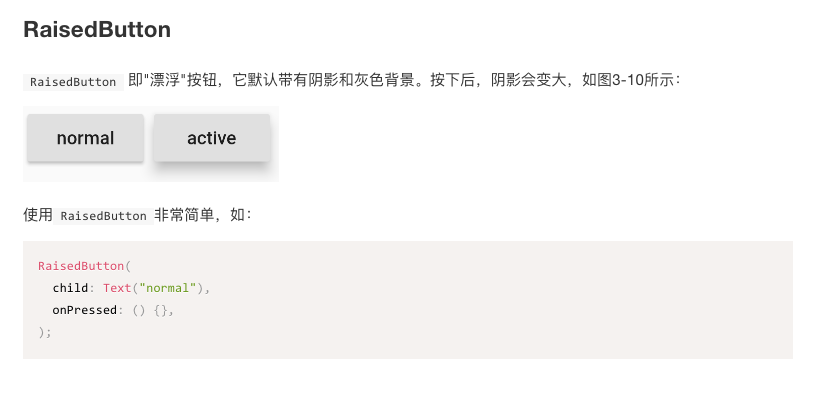
关于 shape 设置外观【形状】
BeveledRectangleBorder 长方形设置边框
Row( children: <Widget>[ // 斜角巨型 _Buttom( BeveledRectangleBorder( side: BorderSide(width: 1, color: Colors.red), borderRadius: BorderRadius.circular(10) ) ), _Buttom( BeveledRectangleBorder( side: BorderSide(width: 1, color: Colors.red), borderRadius: BorderRadius.circular(60) ) ), _Buttom( BeveledRectangleBorder( side: BorderSide(width: 1, color: Colors.red), borderRadius: BorderRadius.circular(0) ) ) ],),
Border 设置边框
Row( children: <Widget>[ _Buttom( Border( top : BorderSide(color : Colors.black, width: 3) ) ), _Buttom( Border( bottom : BorderSide(color : Colors.black, width: 3) ) ), _Buttom( Border( right : BorderSide(color : Colors.black, width: 3) ) ), ],)
CircleBorder 圆形设置边框
Row( children: <Widget>[ _Buttom( CircleBorder(side: BorderSide(color: Colors.black)), ) ],),
ContinuousRectangleBorder 椭圆边框
Row( children: <Widget>[ _Buttom( ContinuousRectangleBorder( side: BorderSide(color: Colors.red), borderRadius: BorderRadius.circular(30) ), ) ],),
RoundedRectangleBorder 圆角边框
Row( children: <Widget>[ _Buttom( RoundedRectangleBorder( side: BorderSide(color: Colors.red), borderRadius: BorderRadius.circular(30) ), ) ],),
StadiumBorder 运动场边框 和 圆角边框差不多
Row( children: <Widget>[ _Buttom( StadiumBorder( side: BorderSide(color: Colors.red), ), ) ],),
OutLineInputBorder 圆角边框。
Row( children: <Widget>[ _Buttom( OutlineInputBorder( borderSide: BorderSide(color: Colors.red), borderRadius: BorderRadius.circular(30), ), ) ],)
UnderlineInputBorder 底下边框 上边圆角
Row( children: <Widget>[ _Buttom( UnderlineInputBorder( borderSide: BorderSide(color: Colors.red, width: 4), ), ) ],)
基础代码
Widget _Buttom(_shape) { return RaisedButton( onPressed: () { print("onPressed"); // 按下触发。//可以通过这个设置禁用或启用控件 }, onLongPress: () { print("onLongPress"); // 长按触发。 }, onHighlightChanged: (e) { //水波纹高亮变化回调,按下返回true,抬起返回false print("onHighlightChanged, $e"); }, textColor: Colors.white, // 按钮不在禁用状态的颜色。 disabledTextColor: Colors.yellow[200], // 按钮禁用的时候字体文字的颜色。 color: Color(0xffff9800), // 按钮的背景颜色 disabledColor: Color(0xffff9800), // 禁用状态的背景色。 focusColor: Colors.black, hoverColor: Colors.white, // highlightColor : Colors.white, // 长按的背景色。 splashColor: Colors.yellow[300], // 水波的颜色。 colorBrightness: Brightness.dark, elevation: 8.0, // 按钮 阴影 高度 focusElevation: 2.0, // 按钮 的背景阴影 hoverElevation: 2.0, highlightElevation: 2.0, // 按钮长按 时阴影高度。 disabledElevation: 6.0, // 禁用状态的阴影高度。 // padding: // EdgeInsets.only(left: 30.0, top: 30.0, right: 20.0, bottom: 20.0), visualDensity: VisualDensity(horizontal: 3.4, vertical: 1.0), // 视觉密度 shape:_shape, // 外观。 // materialTapTargetSize : MaterialTapTargetSize.padded, child: Text("Buttom"), ); }}