如何在Pro Tools里设置 Fold Down
Pro Tools提供有 Fold Down 功能,可以在杜比全景声渲染器之外,创建一个下混版本的可以监听声床和对象的输出。需要注意的是,这只是一个下混(Downmix)的输出,并没有用到杜比全景声渲染器(制作套件和母版套件)的渲染引擎。在无法连接杜比全景声渲染器时,Bed/Object Fold Down功能主要用于完成对杜比全景声工程的监听,该功能不能用于混音参考。Bed/Object Fold Down 路径有专用的输出接口,也意味着这些输出接口不适用于声床或对象音频。
Pro Tools 2021.3发布之后,用户能更好地控制 Bed/Object Fold Down设置。在Peripherals>Setup (设置>周边设备)的Dolby Atmos选项卡中,用户可以对 Bed/Object Fold Down Path做两种设置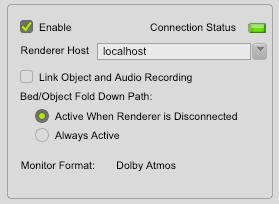
除了多台Pro Tools的系统需要特定Fold Down设置,最好将默认设置选择为:“Active When Renderer is Disconnected (渲染器断开时激活)”
Bed/Object Fold Down Path 设置在 I/O Setup > Output(I/O 设置 > 输出)选项卡中。
在Bus选项卡中“Mapping to Renderer (映射到渲染器)”已被选中、已经映射到渲染器的输出无法进行这一设置。
注意,在使用Pro Tools中导出ADM母版文件时,需要将声床的输出映射到渲染器中,但使用杜比全景声渲染器录制母版则不需要映射。使用杜比全景声渲染器时,请确保声床输出Bed/Object Fold Down Path占用,避免无意间造成双重母线分配。同样,请确保不要将未被映射的LTC输出分配到Bed/Object Fold Down Path.。
How Should I Configure Fold Down Settings in Pro Tools?
Pro Tools provides a Fold Down function that creates a downmix for monitoring Bed and Object audio outside of the Dolby Atmos Renderer. It is important to note that this is a downmix and does not employ the rendering engine of the Dolby Atmos Renderer (Production and Mastering Suite). The Bed/Object Fold Down function is primarily used to monitor Atmos sessions when connection to a Dolby Atmos Renderer is not available, and mixes created using the Fold Down should not be considered reference mixes. Dedicating outputs for the Bed/Object Fold Down Path also means that those outputs are not available for use as Bed or Object audio.
With the release of Pro Tools 2021.3 users have more control over the Bed/Object Fold Down Settings. In the Atmos Tab of Peripherals>Setup users now have 2 choices for the Bed/Object Fold Down Path:
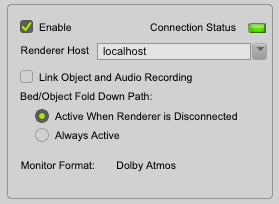
Outside of specific setups involving multiple Pro Tools systems requiring independent Fold Downs, it is best practice to the the default setting: ‘Active When Renderer is Disconnected’.
The Bed/Object Fold Down Path is assigned in the I/O Setup>Output tab:
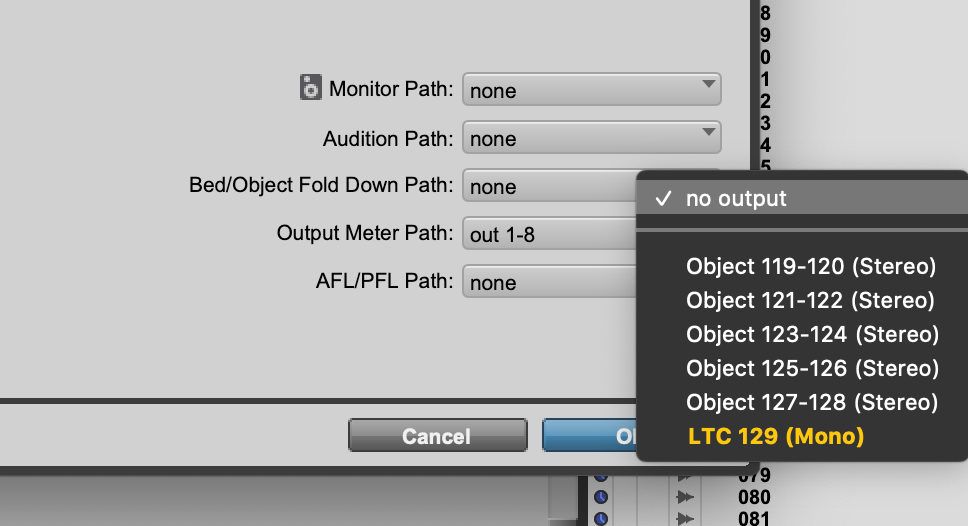
Outputs that are mapped to the Renderer in the ‘Mapping to Renderer’ column of the Bus tab are not selectable.
Note that mapping the Bed outputs to the Renderer is required for Bounce to ADM in Pro Tools, but is not required for using the Dolby Atmos Renderer. If working with the Dolby Atmos Renderer, ensure that the Bed outputs are not used for the Bed/Object Fold Down Path to avoid unintentional double bussing. Similarly, ensure that the unmapped outputs used for LTC are not assigned as the Bed/Object Fold Down Path.

