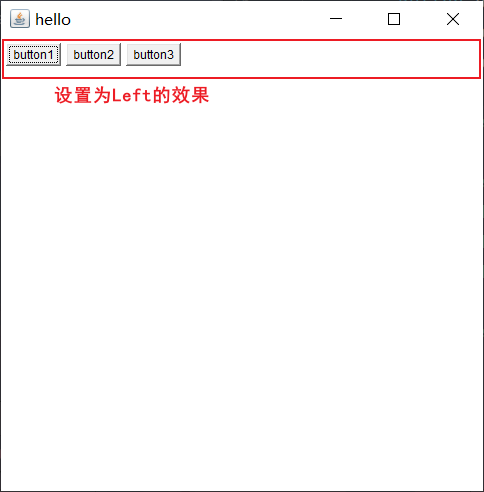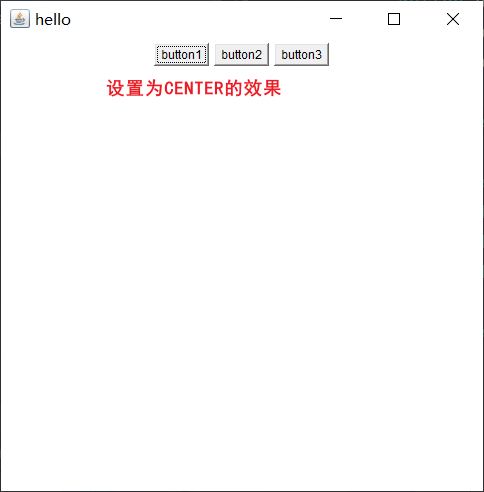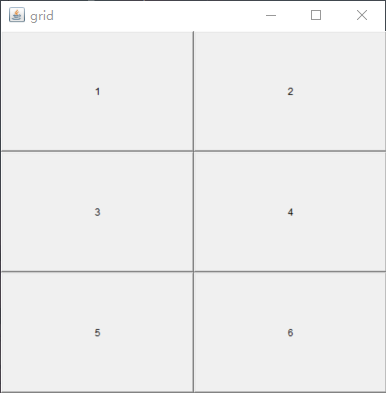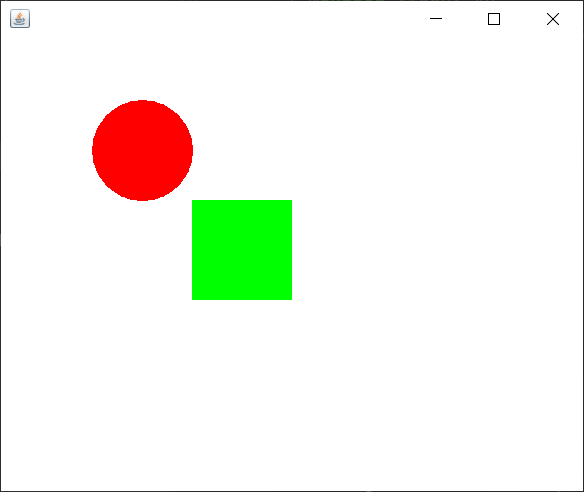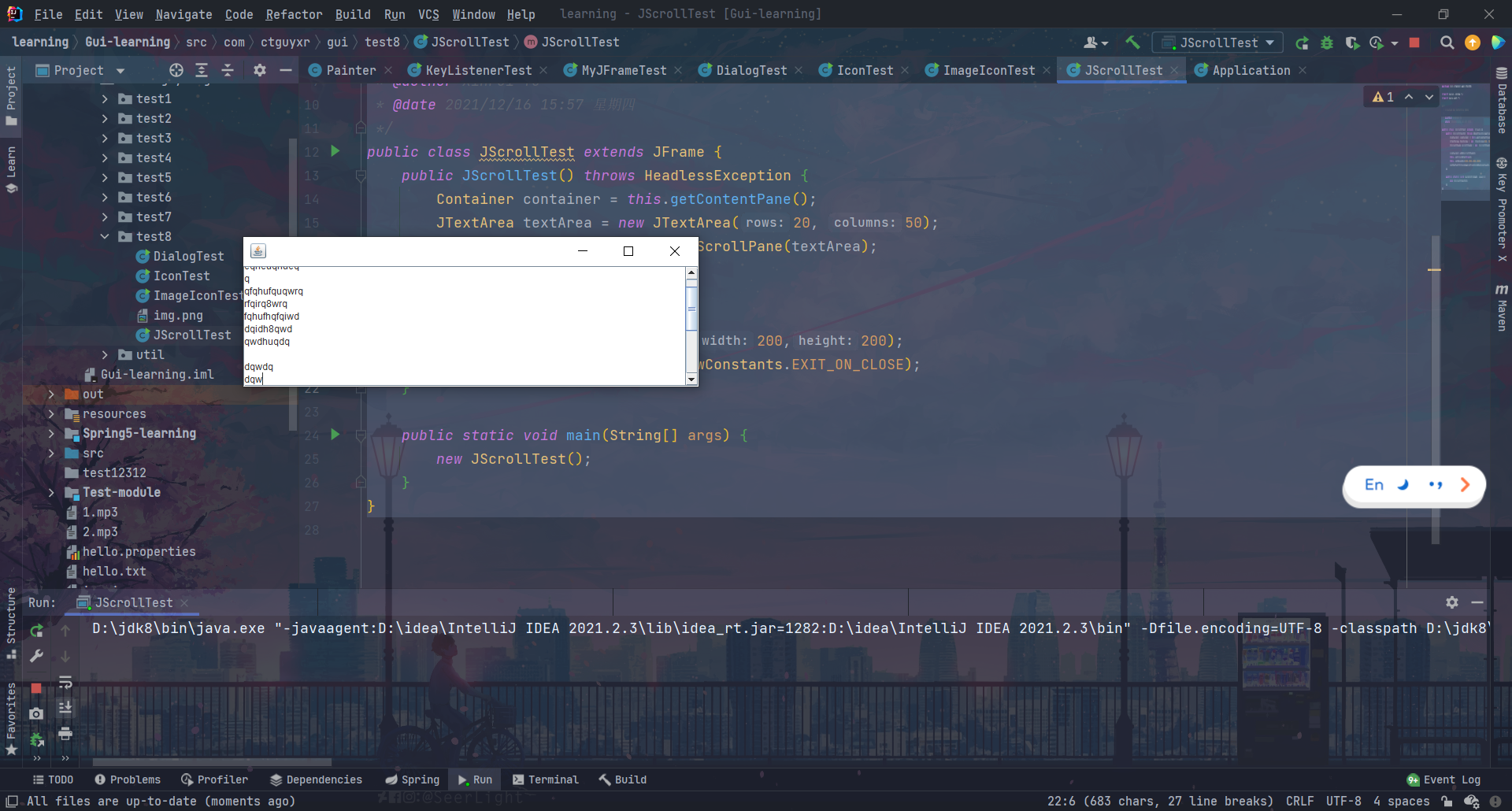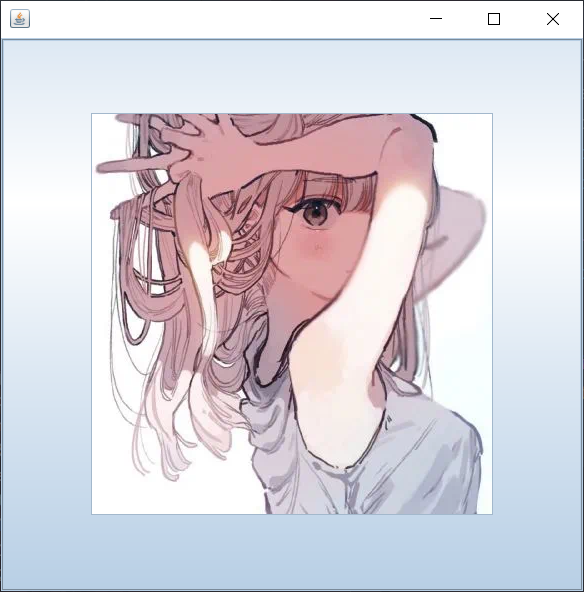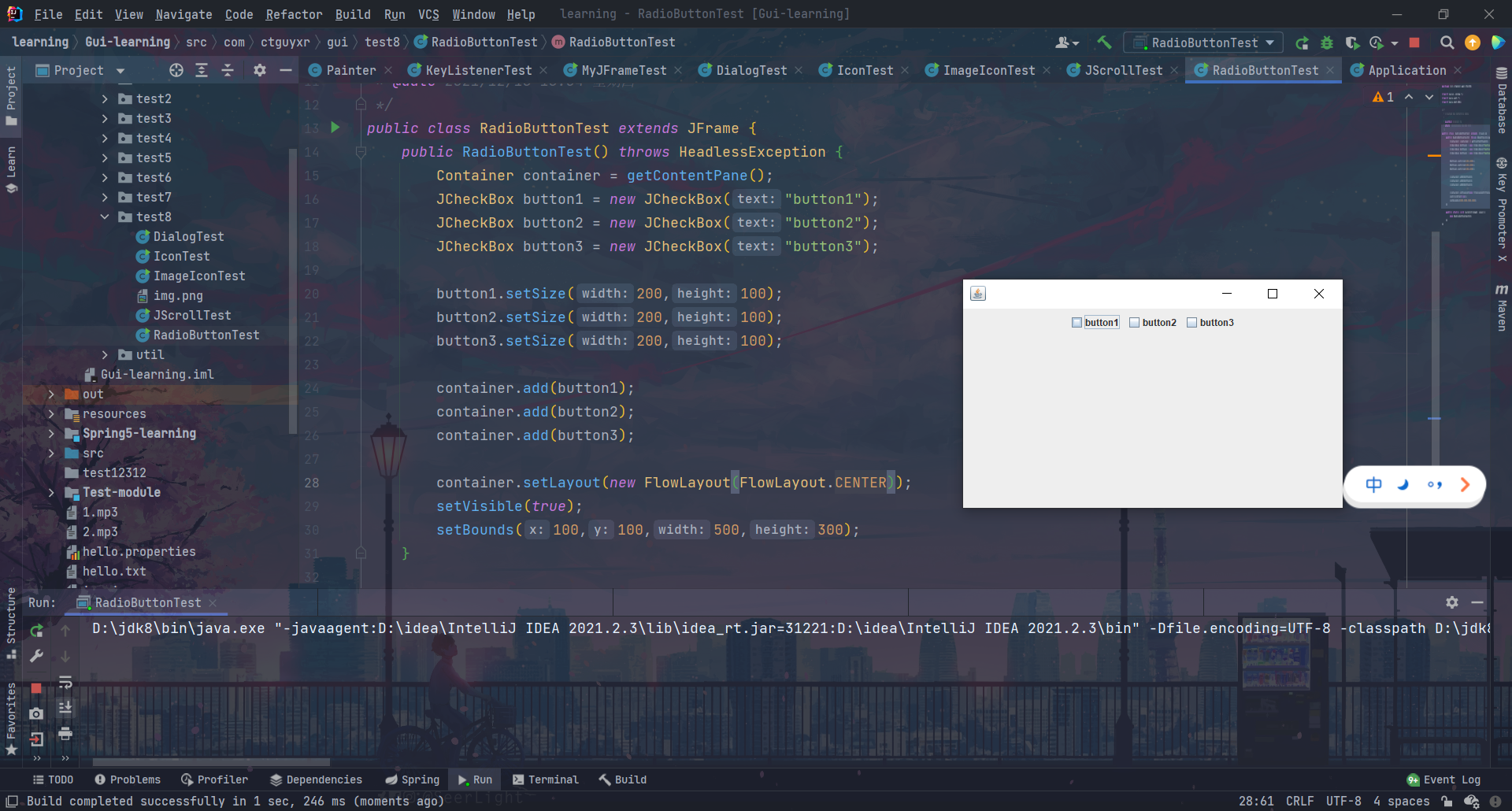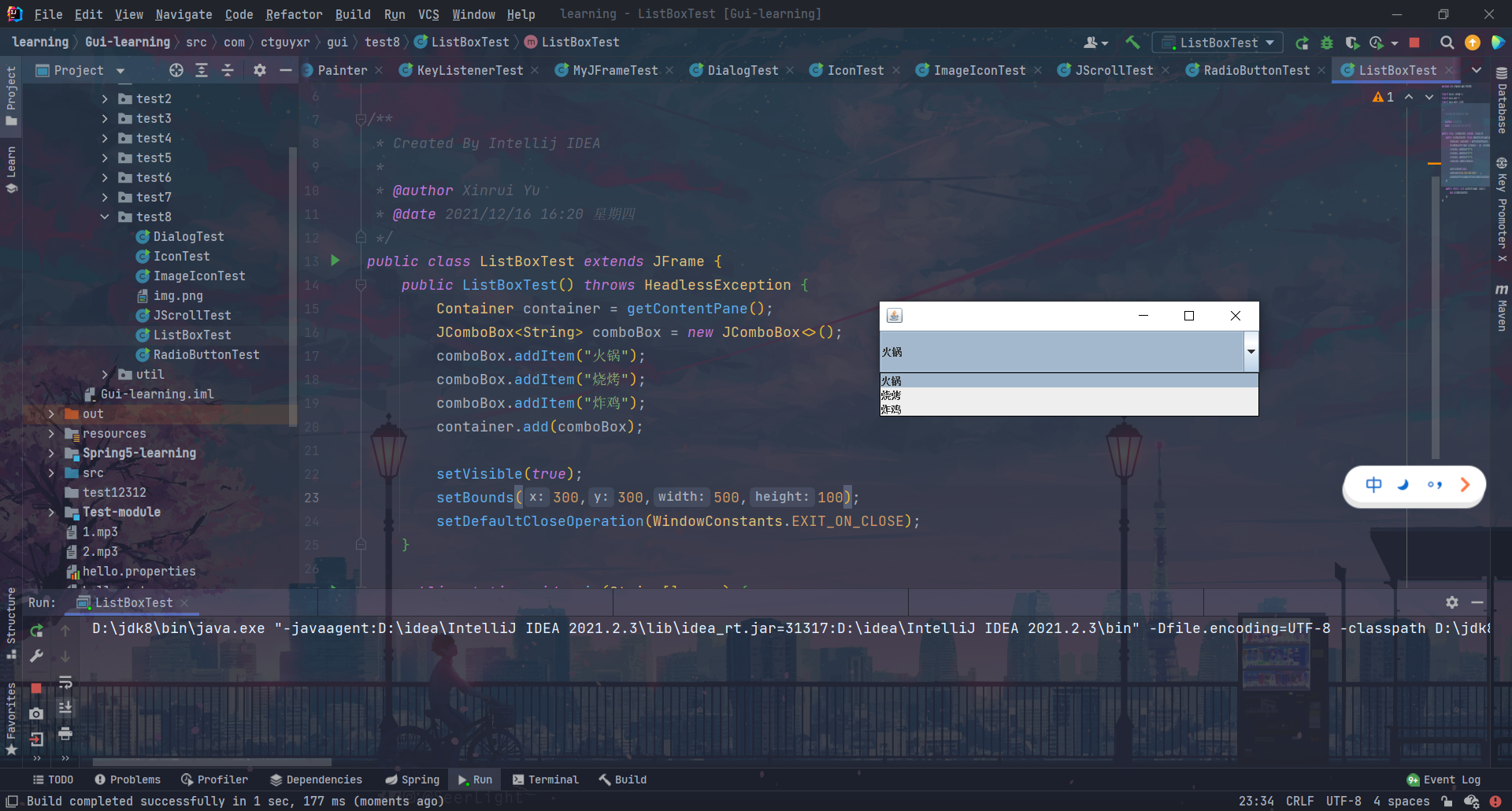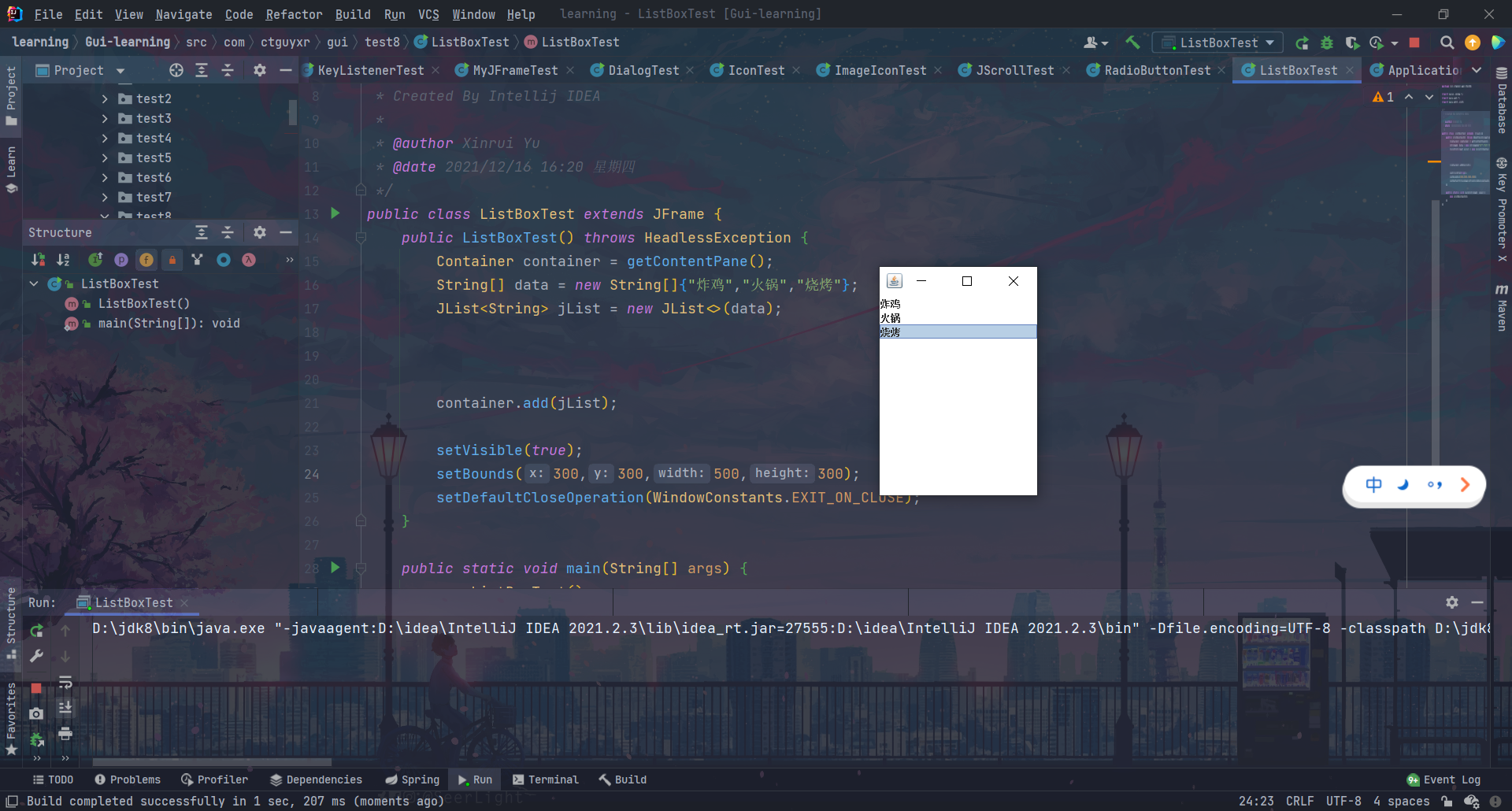一、第一个Frame窗口程序
setVisiblesetSizesetBackgroundsetLocationsetResizable
package com.ctguyxr.gui.test1;import javax.swing.*;import java.awt.*;import java.awt.event.WindowEvent;import java.awt.event.WindowListener;/*** Created By Intellij IDEA** @author Xinrui Yu* @date 2021/12/15 8:22 星期三*/public class MyFrame extends JFrame {public static void main(String[] args) {// title 就是窗口的标题文字Frame frame = new Frame("第一个Java图形界面的窗口");// setVisible 默认的窗口是加载在内存中,不可见的,设置为true就可见了frame.setVisible(true);// 设置窗口的默认大小frame.setSize(400,400);// 设置窗口的背景颜色frame.setBackground(new Color(255,0,0));// 设置窗口默认显示在屏幕上的位置frame.setLocation(300,300);// 设置窗口大小是否可以改变,默认为trueframe.setResizable(false);}}
二、panel面板
- Java GUI编程里面,除了
Frame窗口以外,还有Panel面板,面板有点类似于HTML中的Div标签 - 面板无法单独显现,只能放在
Frame窗口中来显现 ```java package com.ctguyxr.gui.test1;
import java.awt.*; import java.awt.event.WindowAdapter; import java.awt.event.WindowEvent;
/**
- Created By Intellij IDEA *
- @author Xinrui Yu
@date 2021/12/15 8:42 星期三 */ public class PanelTest { public static void main(String[] args) {
Frame frame = new Frame("你好");Panel panel = new Panel();frame.setLayout(null);frame.setBounds(100,100,500,500);frame.setBackground(new Color(40,161,35));panel.setBounds(50,50,400,400);panel.setBackground(new Color(193,15,60));frame.add(panel);frame.setVisible(true);frame.addWindowListener(new WindowAdapter() {@Overridepublic void windowClosing(WindowEvent e) {System.exit(0);}});
} }
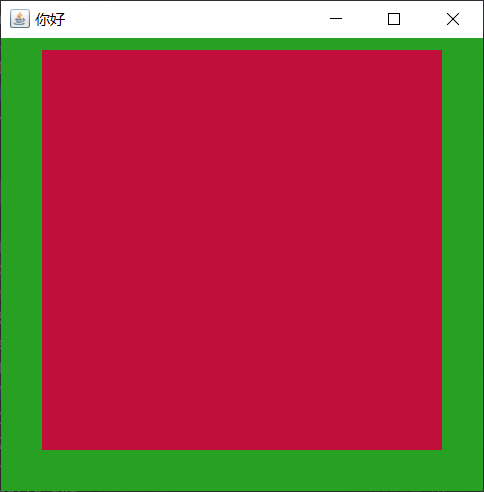<a name="lFKhG"></a>## 设置窗口关闭的监听事件涉及到的方法是:`frame.addWindowListener()`<br />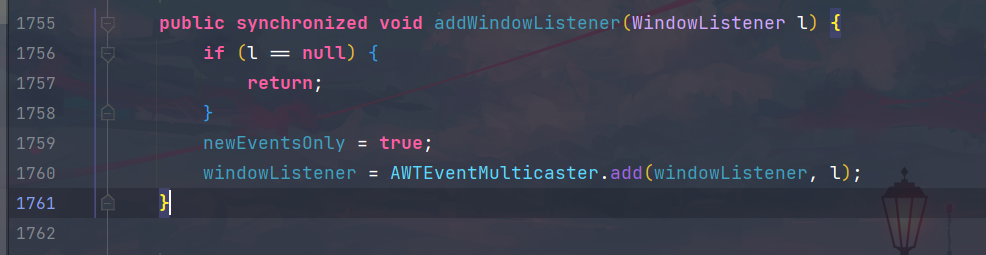需要传入窗体监听器对象,然而发现这个`WindowListener`实际上是接口<br />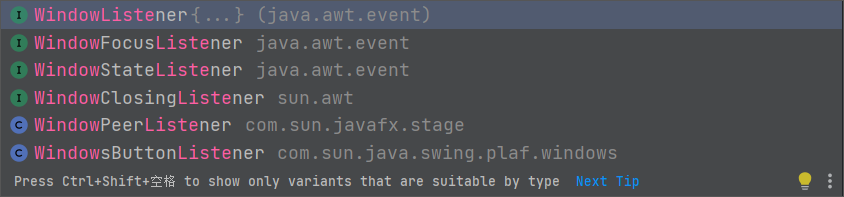如果直接创建接口的匿名子类的匿名对象的话,需要重写接口中的所有方法<br />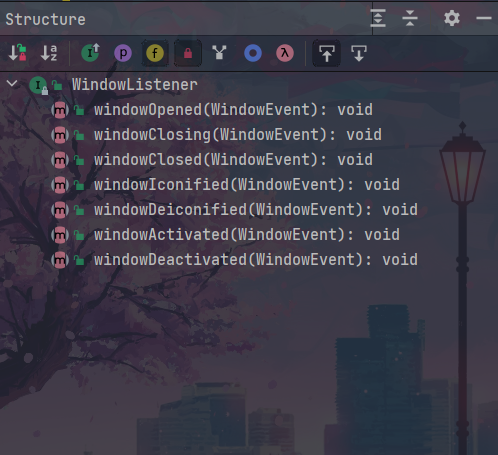<br />但是我们只需要重写窗口关闭的方法,显然这种方法是不合理的<br />进一步查找发现,`WindowAdapter`类实现了`WindowListener`,并且所有方法提供了一个空实现,这其实就是设计模式中的缺省设计模式<br />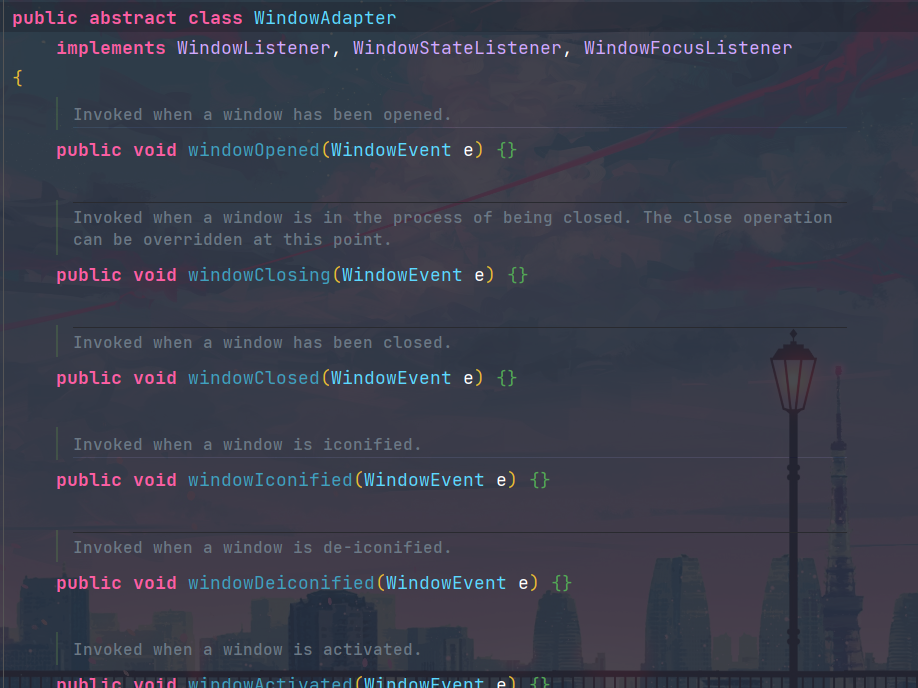[设计模式 | 适配器模式及典型应用 - 掘金](https://juejin.cn/post/6844903682136342541)> 缺省适配器模式(Default Adapter Pattern):当不需要实现一个接口所提供的所有方法时,可先设计一个抽象类实现该接口,并为接口中每个方法提供一个默认实现(空方法),那么该抽象类的子类可以选择性地覆盖父类的某些方法来实现需求,它适用于不想使用一个接口中的所有方法的情况,又称为单接口适配器模式。缺省适配器模式是适配器模式的一种变体,其应用也较为广泛。在JDK类库的事件处理包java.awt.event中广泛使用了缺省适配器模式,如WindowAdapter、KeyAdapter、MouseAdapter等。现在只需要创建`WindowAdapter`类的对象并重写监听窗口关闭的事件就可以了```javaframe.addWindowListener(new WindowAdapter() {@Overridepublic void windowClosing(WindowEvent e) {System.exit(0);}});
三、布局管理器
1、流式布局 FlowLayout
主要是通过FloLayout的常量属性来设置布局方式
LEFT:0CENTER:1RIGHT:2
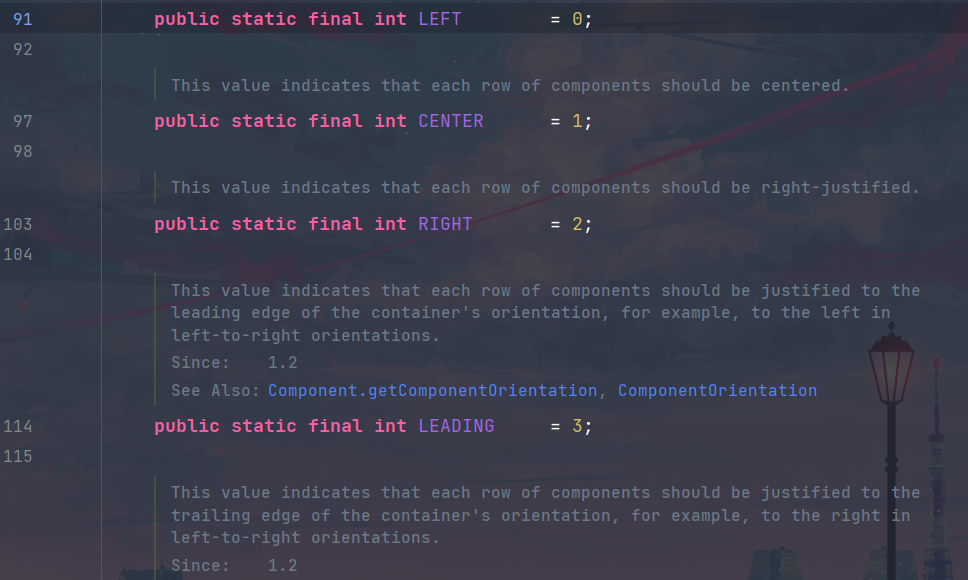
package com.ctguyxr.gui.test1;import java.awt.*;/*** Created By Intellij IDEA** @author Xinrui Yu* @date 2021/12/15 9:04 星期三*/public class FlowLayoutTest {public static void main(String[] args) {Frame frame = new Frame("hello");Button button1 = new Button("button1");Button button2 = new Button("button2");Button button3 = new Button("button3");frame.setLayout(new FlowLayout(FlowLayout.LEFT));frame.setBounds(300,300,500,500);frame.add(button1);frame.add(button2);frame.add(button3);frame.setVisible(true);}}
2、边界布局 BorderLayout
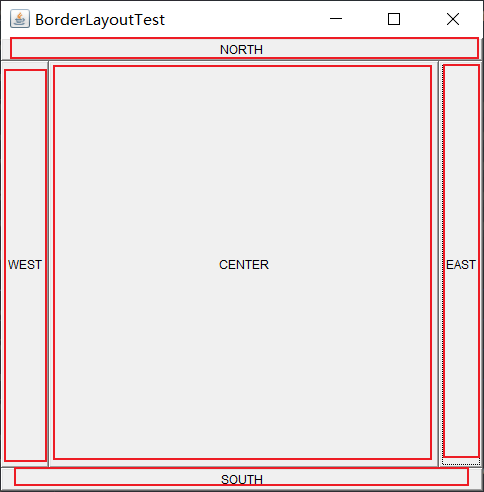
package com.ctguyxr.gui.test1;import java.awt.*;/*** Created By Intellij IDEA** @author Xinrui Yu* @date 2021/12/15 9:11 星期三*/public class BorderLayoutTest {public static void main(String[] args) {Frame frame = new Frame("BorderLayoutTest");Button button1 = new Button("EAST");Button button2 = new Button("WEST");Button button3 = new Button("SOUTH");Button button4 = new Button("NORTH");Button button5 = new Button("CENTER");frame.add(button1,BorderLayout.EAST);frame.add(button2,BorderLayout.WEST);frame.add(button3,BorderLayout.SOUTH);frame.add(button4,BorderLayout.NORTH);frame.add(button5,BorderLayout.CENTER);frame.setBounds(300,300,500,500);frame.setVisible(true);}}
3、网格布局 GridLayout
有点类似于CSS中的Grid布局方式,将窗口分成一个一个的Grid进行布局
GridLayout一共有三种构造函数
可以指定有多少行、多少列、行间距是多少和列间距是多少
参数列表rows行数cols列数hgap行间距vgap列间距
package com.ctguyxr.gui.test1;import java.awt.*;/*** Created By Intellij IDEA** @author Xinrui Yu* @date 2021/12/15 9:19 星期三*/public class GridLayoutTest {public static void main(String[] args) {Frame frame = new Frame("grid");// 将窗口分成3行2列进行布局frame.setLayout(new GridLayout(3,2));Button button1 = new Button("1");Button button2 = new Button("2");Button button3 = new Button("3");Button button4 = new Button("4");Button button5 = new Button("5");Button button6 = new Button("6");frame.add(button1);frame.add(button2);frame.add(button3);frame.add(button4);frame.add(button5);frame.add(button6);frame.setSize(500,500);frame.setVisible(true);}}
四、按钮
Java中提供了Button类,来实现窗口程序中的按钮功能
常用的属性
label按钮上显现的名字actionCommand执行的操作名称actionListener时间监听器
常用的两个构造器
空参构造器:按钮上不显示文字内容 有参构造器:指定按钮上显示出来的文字内容
按钮的事件监听器
一般按钮都是有特定功能的组件,比如关闭窗口,提交表单的等等
Java中进行操作首先就需要给按钮添加上事件的监听器
然后对应的进行处理
调用的方法是button.addActionListener
但是发现需要传入的参数是一个接口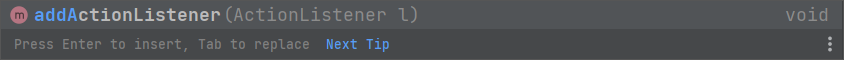
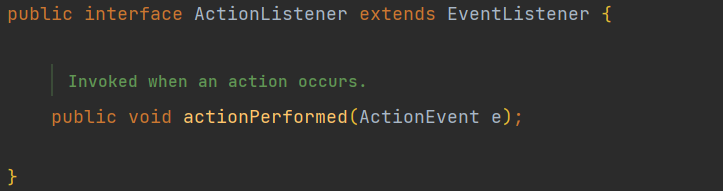
且接口里面只有一个方法,
不难想到可以编写一个类(或者直接创建这个接口匿名实现类的匿名对象)然后去实现这个接口,最后把这个类的对象作为参数传入,但是我们可以用Java8的Lambda表达式更好的解决这个问题
button.addActionListener(e -> {System.out.println("点击");});
参数e 就是接口中actionPerformed方法的参数,我们通过e获取到被点击按钮上的一些信息
多个按钮共用一个事件监听器
五、输入框事件监听
文本框:
TextField textField = new TextField()
1、文本框事件监听
我们可以监听文本框的输入事件,从而获取到用户在文本框中输入了什么内容
这里直接采取Lambda表达式的写法e.getSource()是EventObject类中的方法
可以获取到触发事件的对象类
textField.addActionListener(e -> {Object source = e.getSource();if(source instanceof TextField){TextField f = (TextField) source;System.out.println(f.getText());f.setText("");}});
当我们在文本框中输入了数据之后,按下回车
通过事件监听器拿到输入的数据,并打印到控制台之上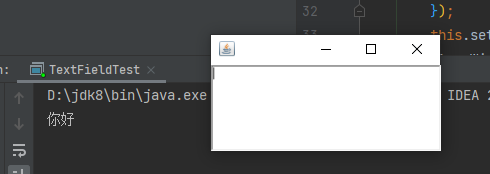
2、输入密码
有时候我们在表单中需要输入密码,这个时候我们对显示出来的文字进行使用*代替textField.setEchoChar_(_'*'_)_;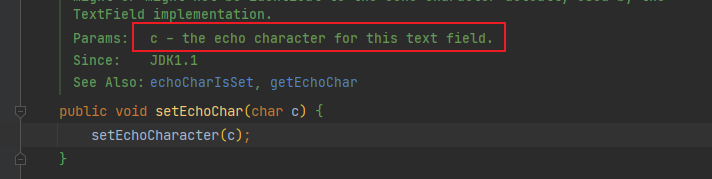
对外显示的虽然是*号,但是我们可以在程序中拿到真实输入的数据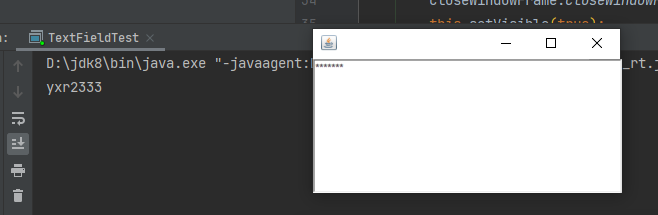
六、画笔
1、使用画笔
主要使用到的方法是Window类中的paint()方法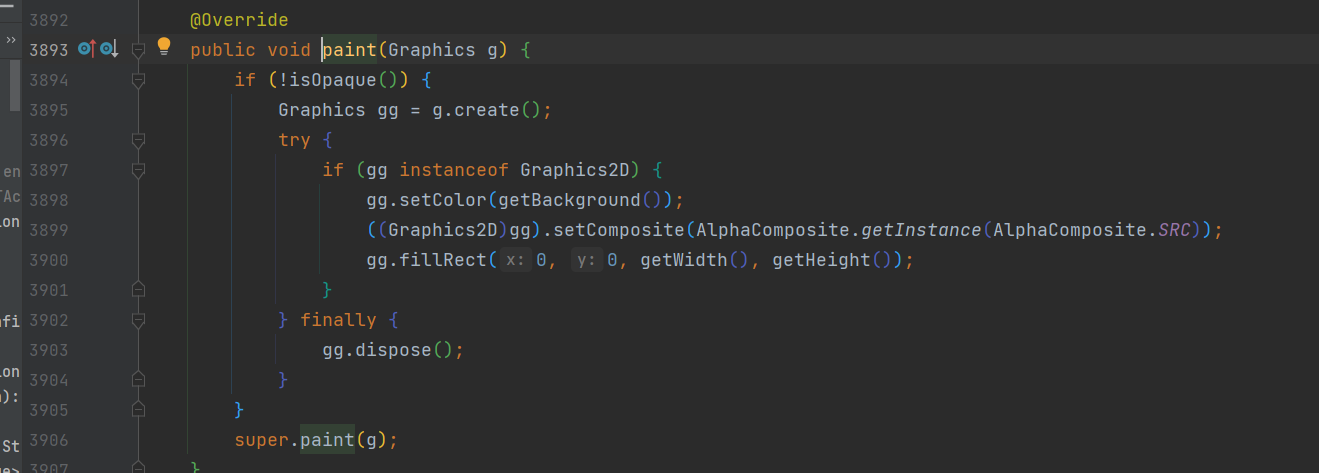
通过重写paint()方法,然后使用Graphics类的对象进行绘画
package com.ctguyxr.gui.test5;import com.ctguyxr.gui.util.CloseWindowFrame;import java.awt.*;/*** Created By Intellij IDEA** @author Xinrui Yu* @date 2021/12/16 13:46 星期四*/public class Paint extends Frame {public Paint() {setBounds(200,200,600,500);setVisible(true);CloseWindowFrame.closeWindowFrame(this);}@Overridepublic void paint(Graphics g) {g.setColor(Color.RED);g.drawOval(100,100,100,100);g.fillOval(100,100,100,100);g.setColor(Color.GREEN);g.fillRect(200,200,100,100);}}
2、鼠标监听
使用适配器模式创建鼠标监听的对象,并重写里面的点击方法
private class MyMouseAdapter extends MouseAdapter{@Overridepublic void mouseClicked(MouseEvent e) {Paint frame = (Paint) e.getSource();list.add(new Point(e.getX(),e.getY()));frame.repaint();}}
使用画笔绘画,实际是一次性的操作,如果我们想要在鼠标点击的位置再画一个图形,就需要调用repaint()方法来重新绘画一次
package com.ctguyxr.gui.test5;import com.ctguyxr.gui.util.CloseWindowFrame;import java.awt.*;import java.awt.event.MouseAdapter;import java.awt.event.MouseEvent;import java.util.ArrayList;import java.util.Iterator;/*** Created By Intellij IDEA** @author Xinrui Yu* @date 2021/12/16 13:46 星期四*/public class Painter extends Frame {private ArrayList<Point> list;public Painter() {list = new ArrayList<>();setBounds(200,200,600,500);setVisible(true);CloseWindowFrame.closeWindowFrame(this);}@Overridepublic void paint(Graphics g) {MyMouseAdapter adapter = new MyMouseAdapter();this.addMouseListener(adapter);Iterator<Point> iterator = list.iterator();while(iterator.hasNext()){Point po = iterator.next();g.setColor(Color.BLUE);g.fillOval(po.x,po.y,10,10);}}private class MyMouseAdapter extends MouseAdapter{@Overridepublic void mouseClicked(MouseEvent e) {Painter frame = (Painter) e.getSource();list.add(new Point(e.getX(),e.getY()));frame.repaint();}}}
七、键盘监听
Java窗体还提供了键盘监听事件来监听我们的键盘输入KeyListener 是接口,其同样采用的是适配器模式KeyAdapter 就是其适配器类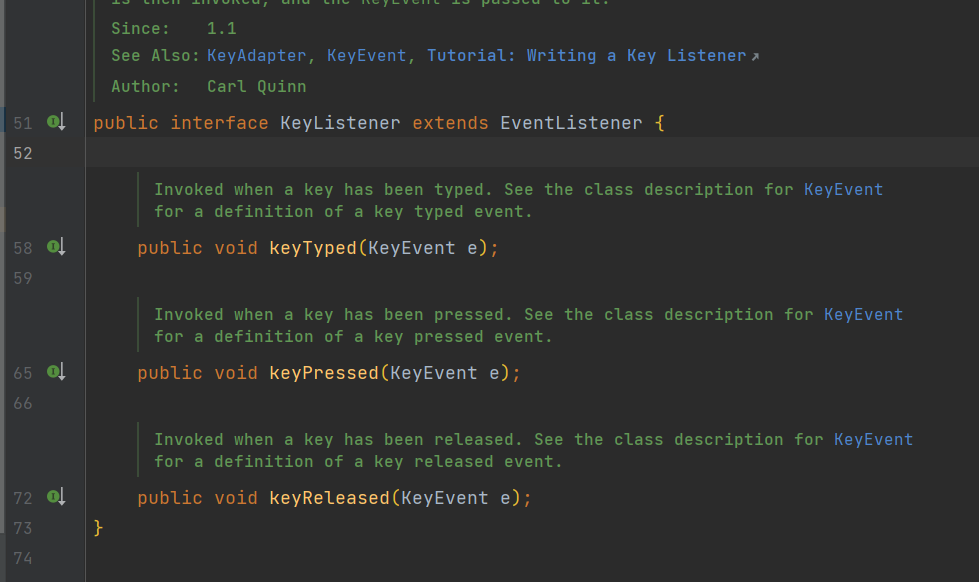
我们可以通过事件来获得键盘输入字符的code,然后与内置的code常量相比较,从而判断用户按下的是哪一个键
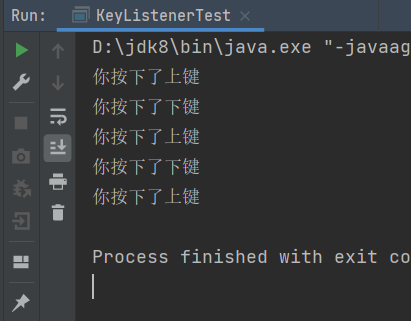
八、Swing
1、窗口和面板
Swing包下的JFrame是对Java原有的Frame窗口的补充,包装了一些常用的操作,添加了更多的组件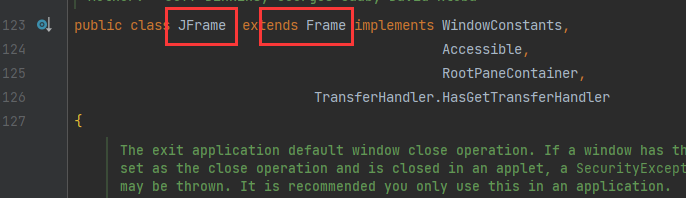
比如已经封装好了窗口的关闭事件frame.setDefaultCloseOperation_(_WindowConstants._EXIT_ON_CLOSE)_;
package com.ctguyxr.gui.test7;import javax.swing.*;import java.awt.*;/*** Created By Intellij IDEA** @author Xinrui Yu* @date 2021/12/16 14:58 星期四*/public class MyJFrameTest {public void init(){JFrame frame = new JFrame("JFrame test");frame.setVisible(true);frame.setBounds(300,300,300,300);JLabel label = new JLabel("这是一个文本标签");label.setHorizontalAlignment(SwingConstants.CENTER);frame.getContentPane().setBackground(Color.PINK);frame.add(label);frame.setDefaultCloseOperation(WindowConstants.EXIT_ON_CLOSE);}public static void main(String[] args) {new MyJFrameTest().init();}}
2、弹窗
package com.ctguyxr.gui.test8;import javax.swing.*;import java.awt.*;/*** Created By Intellij IDEA** @author Xinrui Yu* @date 2021/12/16 15:21 星期四*/public class DialogTest {public DialogTest() {JFrame jFrame = new JFrame();jFrame.setVisible(true);jFrame.setBounds(300,300,300,300);JButton button = new JButton("点我");button.setSize(100,100);button.addActionListener(e -> {JDialog jDialog = new JDialog();jDialog.setVisible(true);jDialog.setBounds(100,100,300,300);Container container = jDialog.getContentPane();container.setLayout(null);container.add(new JLabel("Hello,World"));});jFrame.getContentPane().add(button);jFrame.getContentPane().setLayout(new FlowLayout(FlowLayout.CENTER));jFrame.setDefaultCloseOperation(WindowConstants.EXIT_ON_CLOSE);}public static void main(String[] args) {new DialogTest();}}
3、Icon和ImageIcon
使用画笔画图标
package com.ctguyxr.gui.test8;import javax.swing.*;import java.awt.*;/*** Created By Intellij IDEA** @author Xinrui Yu* @date 2021/12/16 15:40 星期四*/public class IconTest extends JFrame implements Icon {private int width;private int height;public IconTest() throws HeadlessException {}public IconTest(int width, int height) throws HeadlessException {this.width = width;this.height = height;}@Overridepublic void paintIcon(Component c, Graphics g, int x, int y) {g.fillOval(x,y,width,height);}@Overridepublic int getIconWidth() {return width;}@Overridepublic int getIconHeight() {return height;}public void init(){IconTest iconTest = new IconTest(15, 15);JLabel label = new JLabel("测试", iconTest, SwingConstants.CENTER);Container container = getContentPane();container.add(label);setVisible(true);setBounds(300,300,300,300);setDefaultCloseOperation(WindowConstants.EXIT_ON_CLOSE);}public static void main(String[] args) {new IconTest().init();}}
直接使用图片当作图标
package com.ctguyxr.gui.test8;import javax.swing.*;import java.awt.*;import java.net.URL;/*** Created By Intellij IDEA** @author Xinrui Yu* @date 2021/12/16 15:46 星期四*/public class ImageIconTest extends JFrame {public ImageIconTest() throws HeadlessException {URL resource = getClass().getResource("img.png");assert resource != null;ImageIcon imageIcon = new ImageIcon(resource);JLabel label = new JLabel("ImageIcon", imageIcon, SwingConstants.CENTER);Container container = getContentPane();container.add(label);setVisible(true);setBounds(300,300,600,500);setDefaultCloseOperation(WindowConstants.EXIT_ON_CLOSE);}public static void main(String[] args) {new ImageIconTest();}}
4、面板 JPanel
可滚动面板JScrollPane
当页面内容超出窗口的大小的时候,就会出现水平或者垂直的滚动条
package com.ctguyxr.gui.test8;import javax.swing.*;import java.awt.*;/*** Created By Intellij IDEA** @author Xinrui Yu* @date 2021/12/16 15:57 星期四*/public class JScrollTest extends JFrame {public JScrollTest() throws HeadlessException {Container container = this.getContentPane();JTextArea textArea = new JTextArea(20, 50);JScrollPane scrollPane = new JScrollPane(textArea);container.add(scrollPane);this.setVisible(true);this.setBounds(300,300,200,200);setDefaultCloseOperation(WindowConstants.EXIT_ON_CLOSE);}public static void main(String[] args) {new JScrollTest();}}
5、图片按钮、单选框、复选框
5.1 图片按钮
package com.ctguyxr.gui.test8;import javax.swing.*;import java.awt.*;import java.net.URL;/*** Created By Intellij IDEA** @author Xinrui Yu* @date 2021/12/16 16:04 星期四*/public class RadioButtonTest extends JFrame {public RadioButtonTest() throws HeadlessException {Container container = getContentPane();URL resource = getClass().getResource("img.png");assert resource != null;ImageIcon imageIcon = new ImageIcon(resource);JButton button = new JButton(imageIcon);// 设置鼠标悬浮提示文字button.setToolTipText("图片按钮");container.add(button);setBounds(100,100,600,600);setVisible(true);setDefaultCloseOperation(WindowConstants.EXIT_ON_CLOSE);}public static void main(String[] args) {new RadioButtonTest();}}
5.2 单选框
一个使用了单选框的字段,应该只能选择多个单选框中的一个
这就需要我们用到组的方法,将多个单选框分成一组
这一组中只能有一个单选框处于被选择状态
不可以同时选择多个
package com.ctguyxr.gui.test8;import javax.swing.*;import java.awt.*;import java.net.URL;/*** Created By Intellij IDEA** @author Xinrui Yu* @date 2021/12/16 16:04 星期四*/public class RadioButtonTest extends JFrame {public RadioButtonTest() throws HeadlessException {Container container = getContentPane();JRadioButton button1 = new JRadioButton("button1");JRadioButton button2 = new JRadioButton("button2");JRadioButton button3 = new JRadioButton("button3");ButtonGroup group = new ButtonGroup();group.add(button1);group.add(button2);group.add(button3);container.add(button1,BorderLayout.NORTH);container.add(button2,BorderLayout.CENTER);container.add(button3,BorderLayout.SOUTH);setVisible(true);setBounds(100,100,500,200);}public static void main(String[] args) {new RadioButtonTest();}}
5.3 复选框
多选框是可以重复选择的按钮
package com.ctguyxr.gui.test8;import javax.swing.*;import java.awt.*;import java.net.URL;/*** Created By Intellij IDEA** @author Xinrui Yu* @date 2021/12/16 16:04 星期四*/public class RadioButtonTest extends JFrame {public RadioButtonTest() throws HeadlessException {Container container = getContentPane();JCheckBox button1 = new JCheckBox("button1");JCheckBox button2 = new JCheckBox("button2");JCheckBox button3 = new JCheckBox("button3");button1.setSize(200,100);button2.setSize(200,100);button3.setSize(200,100);container.add(button1);container.add(button2);container.add(button3);container.setLayout(new FlowLayout(FlowLayout.CENTER));setVisible(true);setBounds(100,100,500,300);setDefaultCloseOperation(WindowConstants.EXIT_ON_CLOSE);}public static void main(String[] args) {new RadioButtonTest();}}
6、列表
6.1 下拉框
package com.ctguyxr.gui.test8;import javax.swing.*;import java.awt.*;import java.util.List;/*** Created By Intellij IDEA** @author Xinrui Yu* @date 2021/12/16 16:20 星期四*/public class ListBoxTest extends JFrame {public ListBoxTest() throws HeadlessException {Container container = getContentPane();JComboBox<String> comboBox = new JComboBox<>();comboBox.addItem("火锅");comboBox.addItem("烧烤");comboBox.addItem("炸鸡");container.add(comboBox);setVisible(true);setBounds(300,300,500,100);setDefaultCloseOperation(WindowConstants.EXIT_ON_CLOSE);}public static void main(String[] args) {new ListBoxTest();}}
6.2 列表框
package com.ctguyxr.gui.test8;import javax.swing.*;import java.awt.*;import java.util.List;/*** Created By Intellij IDEA** @author Xinrui Yu* @date 2021/12/16 16:20 星期四*/public class ListBoxTest extends JFrame {public ListBoxTest() throws HeadlessException {Container container = getContentPane();String[] data = new String[]{"炸鸡","火锅","烧烤"};JList<String> jList = new JList<>(data);container.add(jList);setVisible(true);setBounds(300,300,500,300);setDefaultCloseOperation(WindowConstants.EXIT_ON_CLOSE);}public static void main(String[] args) {new ListBoxTest();}}