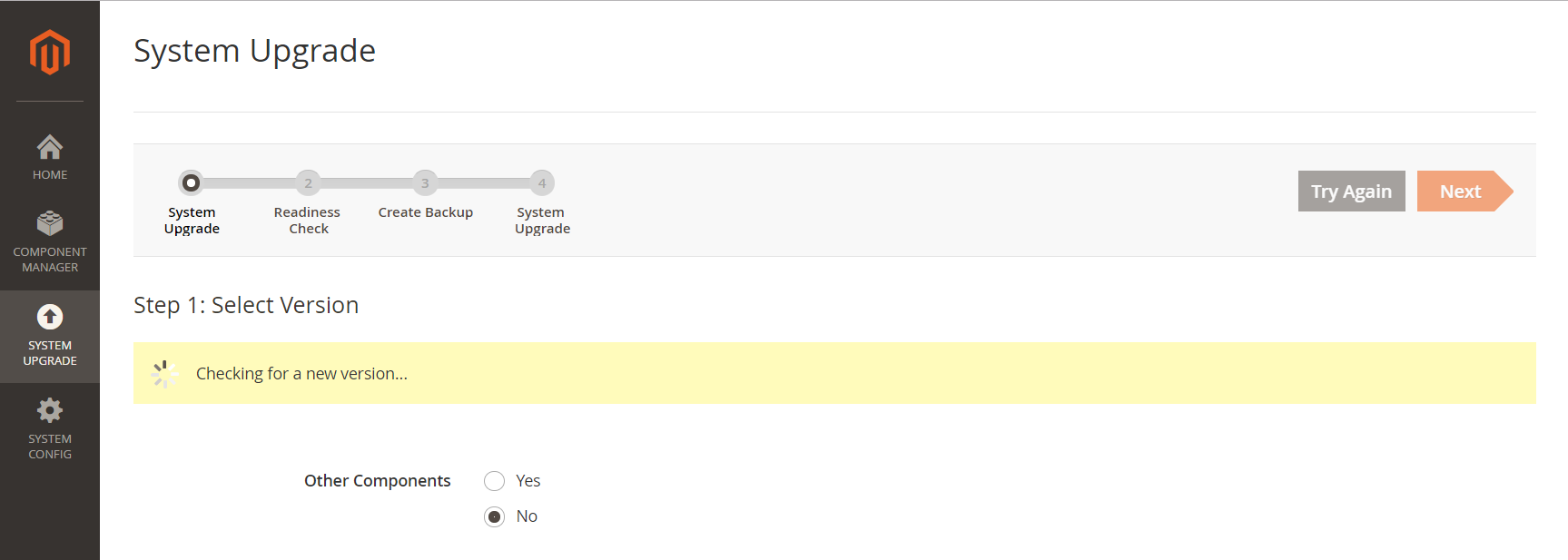The complete upgrade of this Image includes: Operating System patch upgrade, Magento upgrade
Website technology is changing with each passing day. Updates and upgrades are one of the maintenance tasks. Programs that are not upgraded for a long time, like buildings that are not maintained for a long time, will accelerate aging and gradually lose functionality until they are unavailable.
Upgrade patchs on Linux
Websoft9 Magento Image on Linux is based on RPM package, so you can use the yum command to upgrade
#upgrade all patch in this Imagesudo yum update -y
Upgrade Magento
Refer to the Magento Official upgrade document
Your Magento installation can be upgraded from the Admin of your store, using the Web Setup Wizard. However, developers who work from the command line usually prefer to upgrade Magento using Composer.
- Log in to the Admin of your Store as the primary Admin user. To ensure the fastest upgrade, verify that Cron is configured to run every minute.
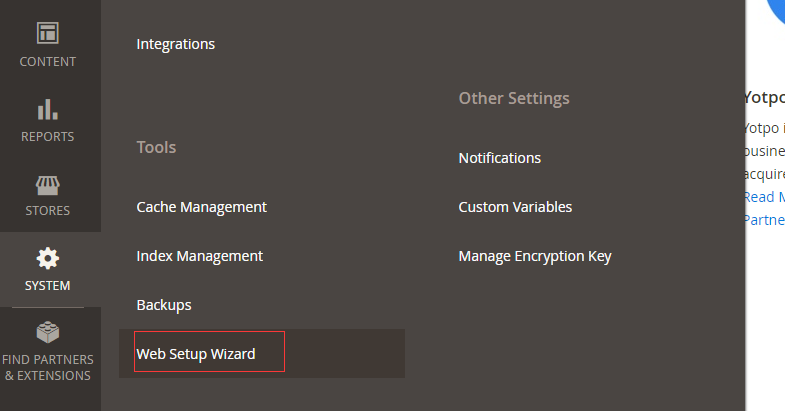
- On the Admin Sidebar->System.Then under Tools, choose Web Setup Wizard.
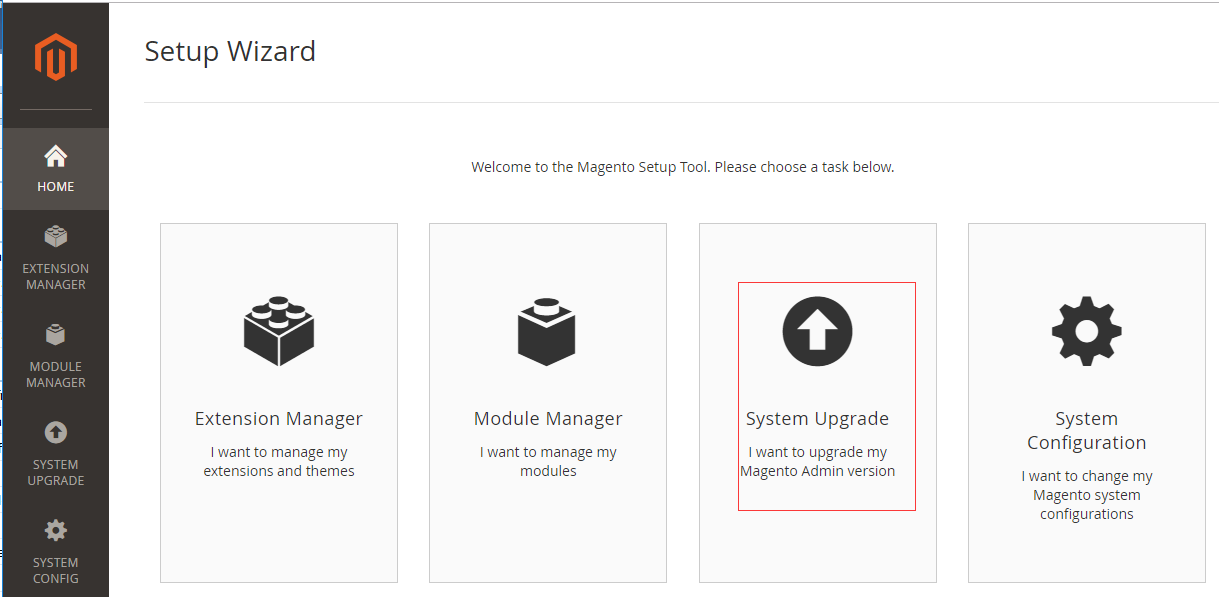
- Select System Upgrade.
- If available, your Public Access Key appears in the form. Follow the instructions to paste the matching Private Access Key from the Markeplace tab of your Magento account.
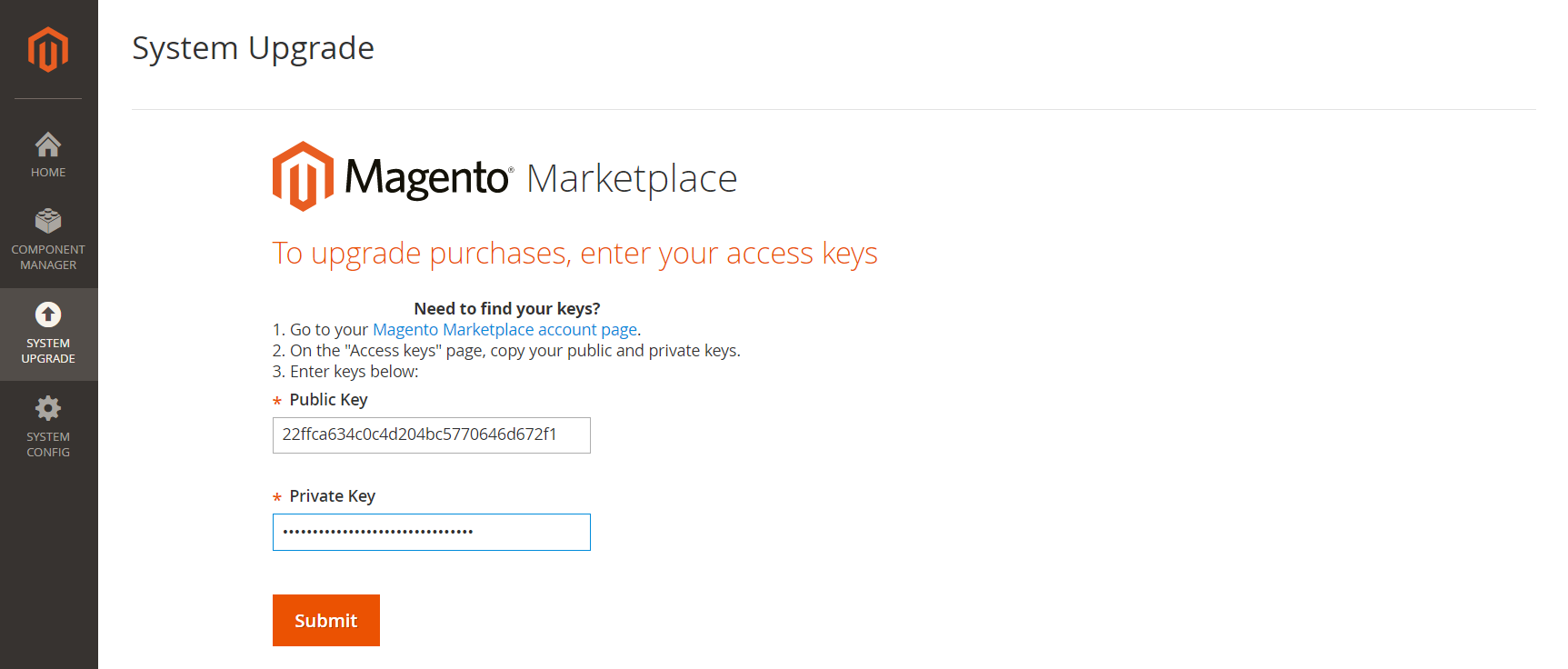
- Continue to follow the prompts to create a backup of your system, and to upgrade your Magento installation.