Install extensions have tow steps:
- Buy the extension
- Install the extension online or Install extension by uploading from SFTP
Install Extension Online
- Suppose you have completed the connection of Magento Marketplace with Access Keys
- Suppose you have bought the extension from Magento Marketplace
- Login Magento, go to Setup tool->Extension Manger, click “Refresh” button
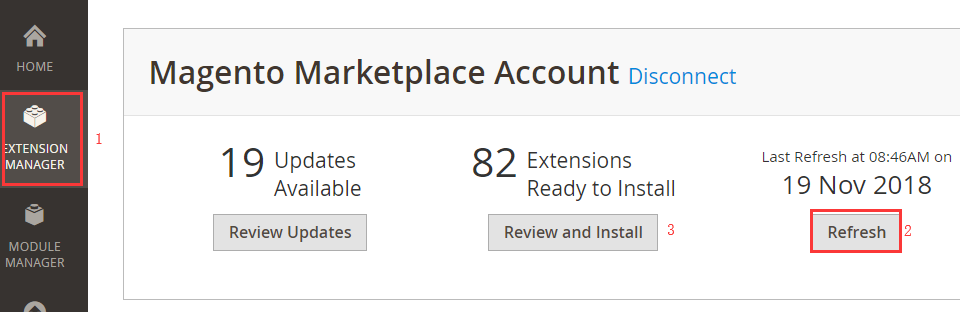
- Install your extensions from the extension’s list
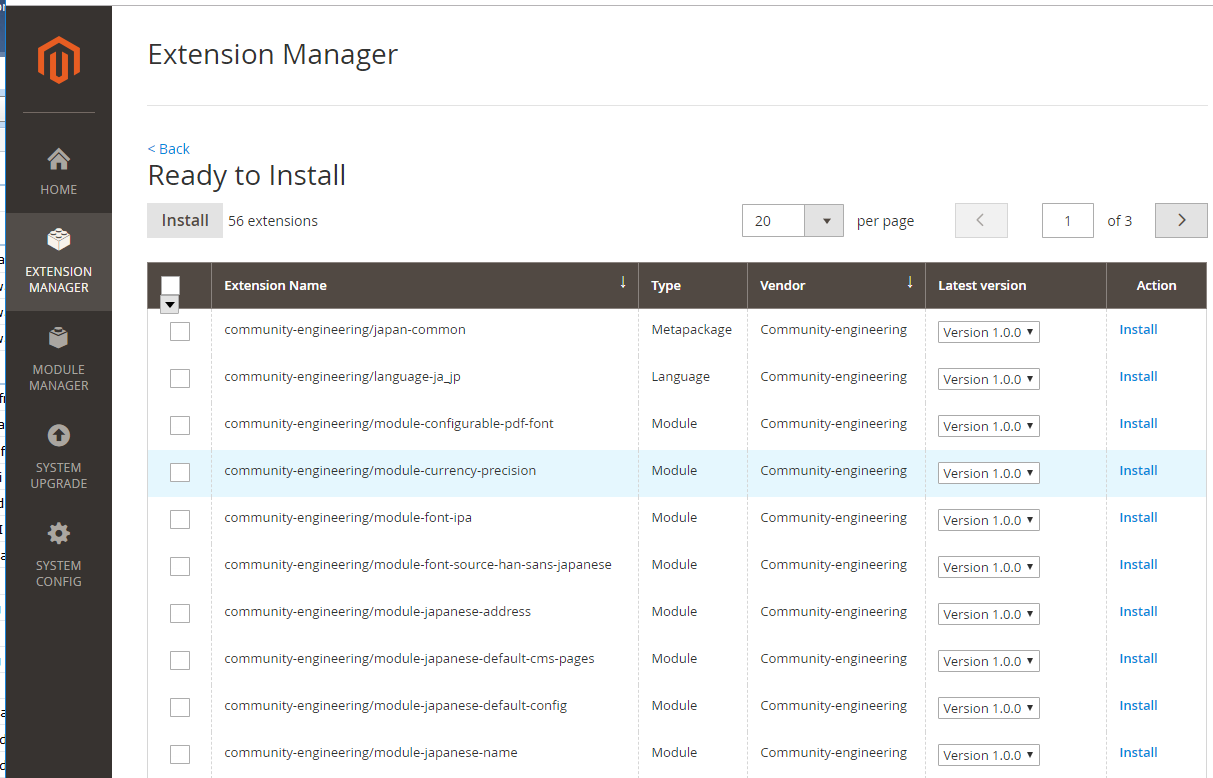
Install Extension by SFTP
Extensions and themes can be downloaded locally and then uploaded to the server for installation, but this installation is very complicated and the official installation documentation is provided here:

