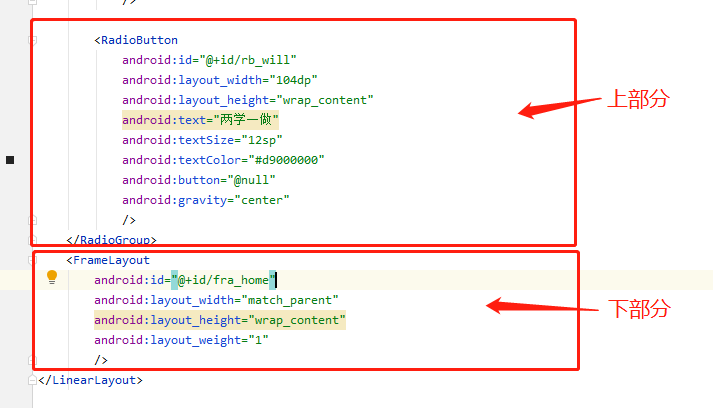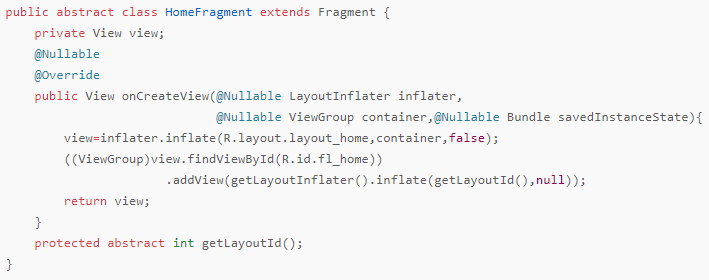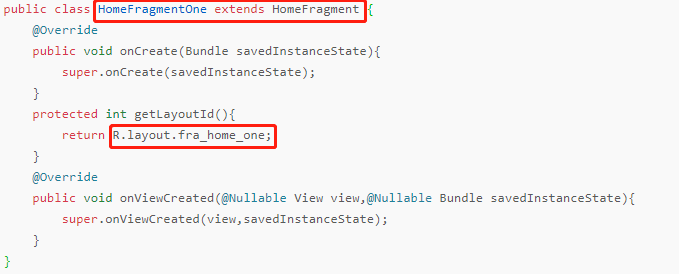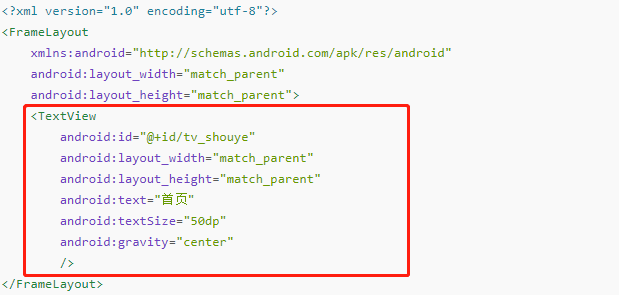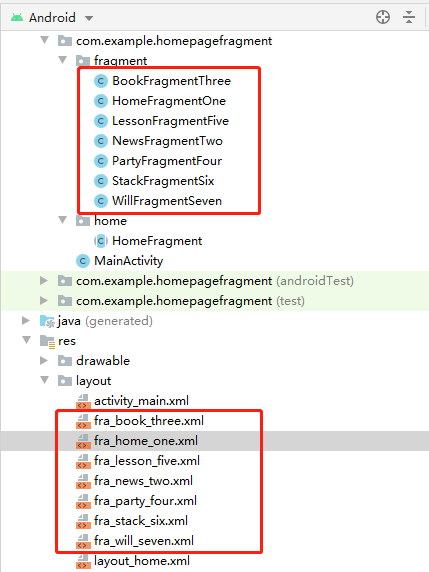一、整体代码
二、导航栏实现步骤
1.定义主布局页面,分成上下两部分,上部分为RadioButton单选按钮,下部分的页面为片段
2.创建一个布局文件为该页面存放的容器,才能将每个片段放进去。
3.定义一个片段的子类,继承该片段,放入容器和绑定容器对应的id,每个页面就可以通过继承片段的子类,可增加代码的复用性。
4.定义页面片段,绑定对应的布局,通过继承HomeFragment,就可以用HomeFragment的方法
5.写出每一个片段页面对应的内容布局
6.添加剩下的布局页面和对应的java文件,绑定对应的布局文件和填入对应的布局内容
7.在主java逻辑文件中实现点击切换,显示和隐藏
(1)初始化控件<br />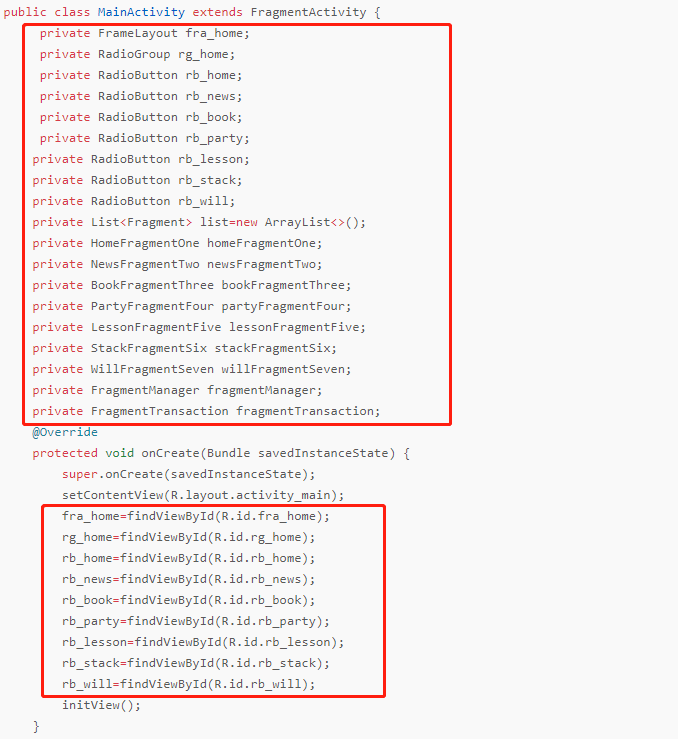<br /> (2)添加事务,默认片段隐藏为true,将所有片段先隐藏<br /><br /> (3)开启事务,若页面为空,将页面添加进去,则显示该页面,否则页面为空的话就隐藏<br />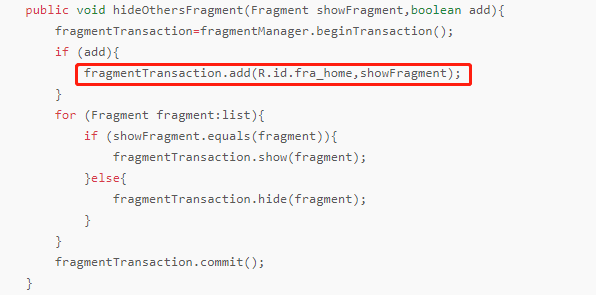<br /> (4)进行点击时间的判断,当点击的时候,就为false,即为显示,判断页面如果为空,创建实例,将实例添加进去,隐藏该页面,如果不为空,则显示该页面。<br />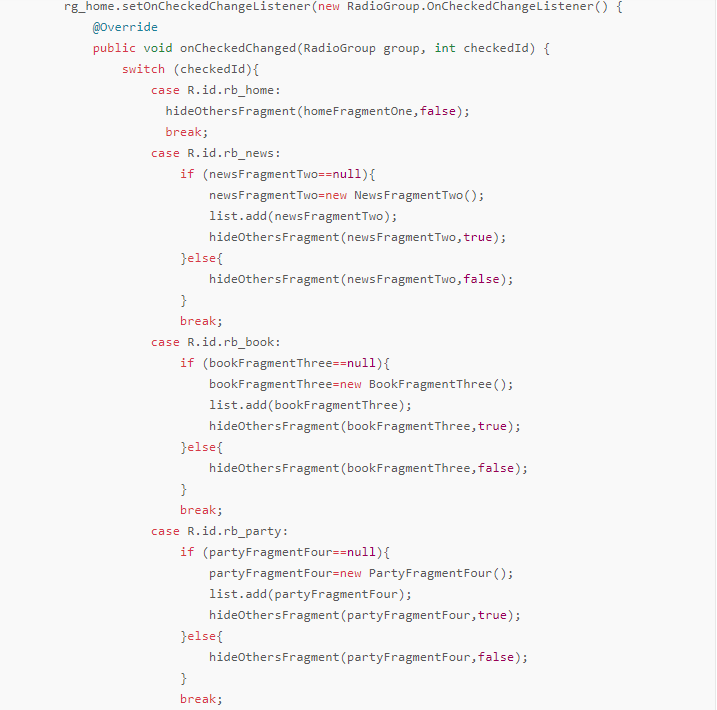<br />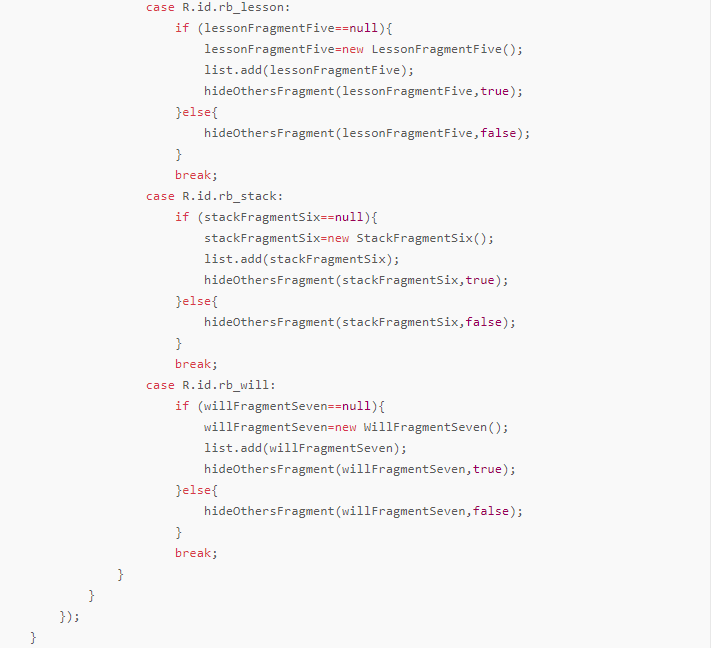
三、整体代码
1.activity_main.xml布局文件
<?xml version="1.0" encoding="utf-8"?><LinearLayout xmlns:android="http://schemas.android.com/apk/res/android"xmlns:app="http://schemas.android.com/apk/res-auto"xmlns:tools="http://schemas.android.com/tools"android:layout_width="match_parent"android:layout_height="match_parent"android:orientation="vertical"tools:context=".MainActivity"><RadioGroupandroid:id="@+id/rg_home"android:layout_width="match_parent"android:layout_height="40dp"android:orientation="horizontal"android:gravity="end"><LinearLayoutandroid:layout_width="wrap_content"android:layout_height="wrap_content"android:orientation="vertical"><TextViewandroid:layout_width="wrap_content"android:layout_height="wrap_content"android:text="光峰智慧党建"android:textSize="16sp"/><TextViewandroid:layout_width="wrap_content"android:layout_height="wrap_content"android:text="不忘初心 牢记使命"android:textSize="12sp"/></LinearLayout><RadioButtonandroid:id="@+id/rb_home"android:layout_width="104dp"android:layout_height="wrap_content"android:text="首页"android:textSize="12sp"android:textColor="#d9000000"android:button="@null"android:gravity="center"/><RadioButtonandroid:id="@+id/rb_news"android:layout_width="104dp"android:layout_height="wrap_content"android:text="时政要闻"android:textSize="12sp"android:textColor="#d9000000"android:button="@null"android:gravity="center"/><RadioButtonandroid:id="@+id/rb_book"android:layout_width="104dp"android:layout_height="wrap_content"android:text="书记面对面"android:textSize="12sp"android:textColor="#d9000000"android:button="@null"android:gravity="center"/><RadioButtonandroid:id="@+id/rb_party"android:layout_width="104dp"android:layout_height="wrap_content"android:text="党政专题"android:textSize="12sp"android:textColor="#d9000000"android:button="@null"android:gravity="center"/><RadioButtonandroid:id="@+id/rb_lesson"android:layout_width="104dp"android:layout_height="wrap_content"android:text="三会一课"android:textSize="12sp"android:textColor="#d9000000"android:button="@null"android:gravity="center"/><RadioButtonandroid:id="@+id/rb_stack"android:layout_width="104dp"android:layout_height="wrap_content"android:text="组工状态"android:textSize="12sp"android:textColor="#d9000000"android:button="@null"android:gravity="center"/><RadioButtonandroid:id="@+id/rb_will"android:layout_width="104dp"android:layout_height="wrap_content"android:text="两学一做"android:textSize="12sp"android:textColor="#d9000000"android:button="@null"android:gravity="center"/></RadioGroup><FrameLayoutandroid:id="@+id/fra_home"android:layout_width="match_parent"android:layout_height="wrap_content"android:layout_weight="1"/></LinearLayout>
2.layout_home.xml布局文件
<?xml version="1.0" encoding="utf-8"?><LinearLayoutxmlns:android="http://schemas.android.com/apk/res/android" android:layout_width="match_parent"android:layout_height="match_parent"><FrameLayoutandroid:id="@+id/fl_home"android:layout_width="match_parent"android:layout_height="match_parent"></FrameLayout></LinearLayout>
3.HomeFragment文件代码
package com.example.homepagefragment.home;import android.os.Bundle;import android.view.LayoutInflater;import android.view.View;import android.view.ViewGroup;import androidx.annotation.Nullable;import androidx.fragment.app.Fragment;import com.example.homepagefragment.R;public abstract class HomeFragment extends Fragment {private View view;@Nullable@Overridepublic View onCreateView(@Nullable LayoutInflater inflater,@Nullable ViewGroup container,@Nullable Bundle savedInstanceState){view=inflater.inflate(R.layout.layout_home,container,false);((ViewGroup)view.findViewById(R.id.fl_home)).addView(getLayoutInflater().inflate(getLayoutId(),null));return view;}protected abstract int getLayoutId();}
4.HomeFragmentOne片段文件代码
package com.example.homepagefragment.fragment;import android.os.Bundle;import android.view.View;import androidx.annotation.Nullable;import com.example.homepagefragment.R;import com.example.homepagefragment.home.HomeFragment;public class HomeFragmentOne extends HomeFragment {@Overridepublic void onCreate(Bundle savedInstanceState){super.onCreate(savedInstanceState);}protected int getLayoutId(){return R.layout.fra_home_one;}@Overridepublic void onViewCreated(@Nullable View view,@Nullable Bundle savedInstanceState){super.onViewCreated(view,savedInstanceState);}}
5.fra_home_one.xml片段布局文件
<?xml version="1.0" encoding="utf-8"?><FrameLayoutxmlns:android="http://schemas.android.com/apk/res/android"android:layout_width="match_parent"android:layout_height="match_parent"><TextViewandroid:layout_width="match_parent"android:layout_height="match_parent"android:text="首页"android:textSize="50dp"android:gravity="center"/></FrameLayout>
6.MainActivity主文件代码
package com.example.homepagefragment;import androidx.appcompat.app.AppCompatActivity;import androidx.fragment.app.Fragment;import androidx.fragment.app.FragmentActivity;import androidx.fragment.app.FragmentManager;import androidx.fragment.app.FragmentTransaction;import android.content.Context;import android.os.Bundle;import android.widget.FrameLayout;import android.widget.RadioButton;import android.widget.RadioGroup;import com.example.homepagefragment.fragment.BookFragmentThree;import com.example.homepagefragment.fragment.HomeFragmentOne;import com.example.homepagefragment.fragment.LessonFragmentFive;import com.example.homepagefragment.fragment.NewsFragmentTwo;import com.example.homepagefragment.fragment.PartyFragmentFour;import com.example.homepagefragment.fragment.StackFragmentSix;import com.example.homepagefragment.fragment.WillFragmentSeven;import com.example.homepagefragment.home.HomeFragment;import java.util.ArrayList;import java.util.List;public class MainActivity extends FragmentActivity {private FrameLayout fra_home;private RadioGroup rg_home;private RadioButton rb_home;private RadioButton rb_news;private RadioButton rb_book;private RadioButton rb_party;private RadioButton rb_lesson;private RadioButton rb_stack;private RadioButton rb_will;private List<Fragment> list=new ArrayList<>();private HomeFragmentOne homeFragmentOne;private NewsFragmentTwo newsFragmentTwo;private BookFragmentThree bookFragmentThree;private PartyFragmentFour partyFragmentFour;private LessonFragmentFive lessonFragmentFive;private StackFragmentSix stackFragmentSix;private WillFragmentSeven willFragmentSeven;private FragmentManager fragmentManager;private FragmentTransaction fragmentTransaction;@Overrideprotected void onCreate(Bundle savedInstanceState) {super.onCreate(savedInstanceState);setContentView(R.layout.activity_main);fra_home=findViewById(R.id.fra_home);rg_home=findViewById(R.id.rg_home);rb_home=findViewById(R.id.rb_home);rb_news=findViewById(R.id.rb_news);rb_book=findViewById(R.id.rb_book);rb_party=findViewById(R.id.rb_party);rb_lesson=findViewById(R.id.rb_lesson);rb_stack=findViewById(R.id.rb_stack);rb_will=findViewById(R.id.rb_will);initView();}private void initView(){fragmentManager=getSupportFragmentManager();fragmentTransaction=fragmentManager.beginTransaction();rg_home.check(R.id.rb_home);homeFragmentOne= new HomeFragmentOne();list.add(homeFragmentOne);hideOthersFragment(homeFragmentOne,true);rg_home.setOnCheckedChangeListener(new RadioGroup.OnCheckedChangeListener() {@Overridepublic void onCheckedChanged(RadioGroup group, int checkedId) {switch (checkedId){case R.id.rb_home:hideOthersFragment(homeFragmentOne,false);break;case R.id.rb_news:if (newsFragmentTwo==null){newsFragmentTwo=new NewsFragmentTwo();list.add(newsFragmentTwo);hideOthersFragment(newsFragmentTwo,true);}else{hideOthersFragment(newsFragmentTwo,false);}break;case R.id.rb_book:if (bookFragmentThree==null){bookFragmentThree=new BookFragmentThree();list.add(bookFragmentThree);hideOthersFragment(bookFragmentThree,true);}else{hideOthersFragment(bookFragmentThree,false);}break;case R.id.rb_party:if (partyFragmentFour==null){partyFragmentFour=new PartyFragmentFour();list.add(partyFragmentFour);hideOthersFragment(partyFragmentFour,true);}else{hideOthersFragment(partyFragmentFour,false);}break;case R.id.rb_lesson:if (lessonFragmentFive==null){lessonFragmentFive=new LessonFragmentFive();list.add(lessonFragmentFive);hideOthersFragment(lessonFragmentFive,true);}else{hideOthersFragment(lessonFragmentFive,false);}break;case R.id.rb_stack:if (stackFragmentSix==null){stackFragmentSix=new StackFragmentSix();list.add(stackFragmentSix);hideOthersFragment(stackFragmentSix,true);}else{hideOthersFragment(stackFragmentSix,false);}break;case R.id.rb_will:if (willFragmentSeven==null){willFragmentSeven=new WillFragmentSeven();list.add(willFragmentSeven);hideOthersFragment(willFragmentSeven,true);}else{hideOthersFragment(willFragmentSeven,false);}break;}}});}public void hideOthersFragment(Fragment showFragment,boolean add){fragmentTransaction=fragmentManager.beginTransaction();if (add){fragmentTransaction.add(R.id.fra_home,showFragment);}for (Fragment fragment:list){if (showFragment.equals(fragment)){fragmentTransaction.show(fragment);}else{fragmentTransaction.hide(fragment);}}fragmentTransaction.commit();}}
7.设计图: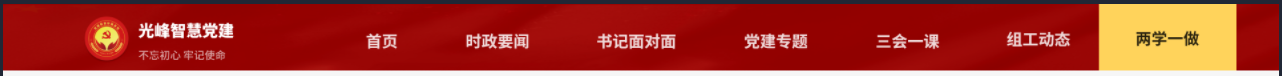
8.结果图: