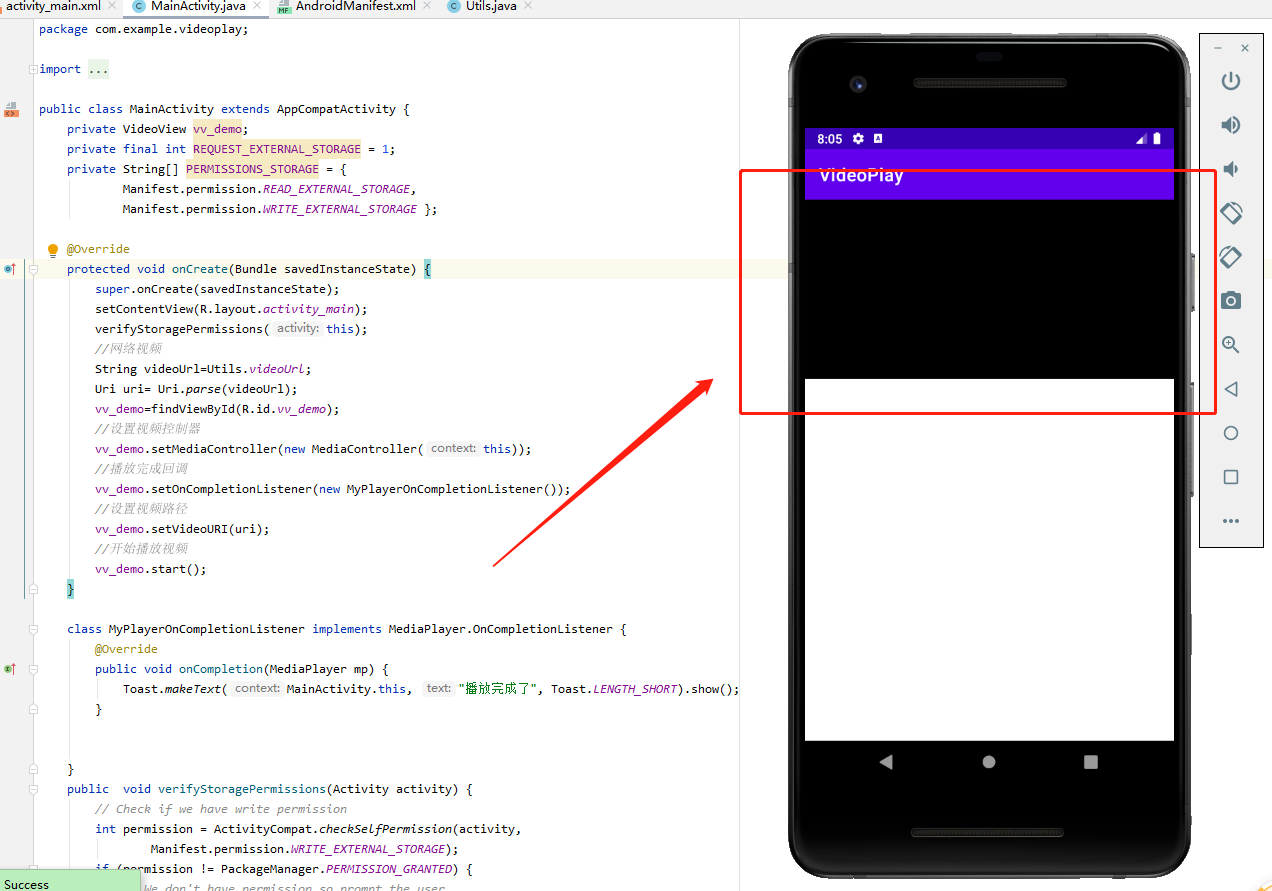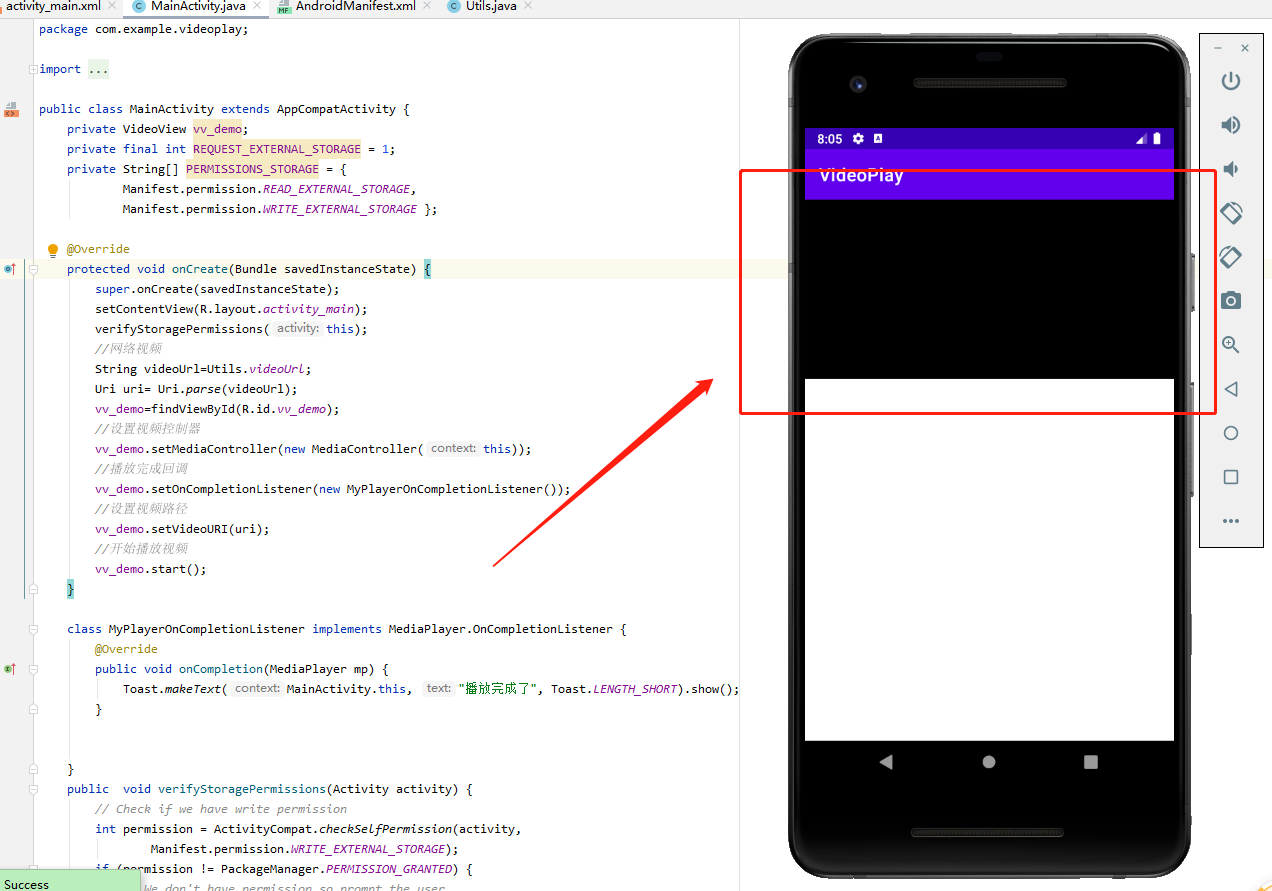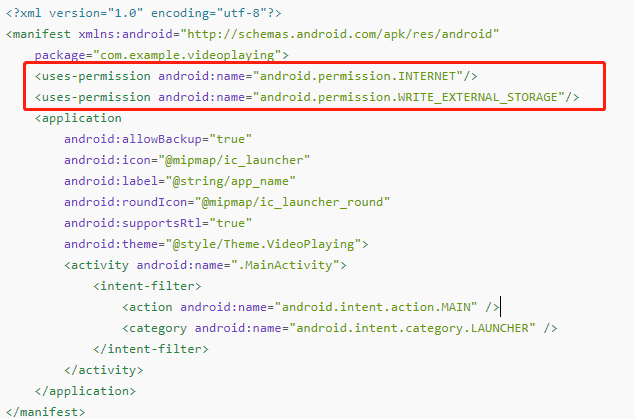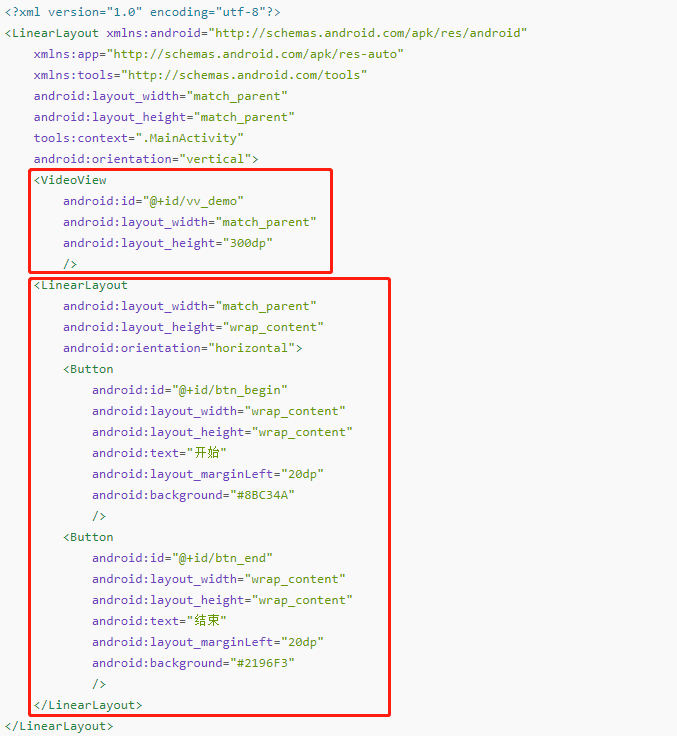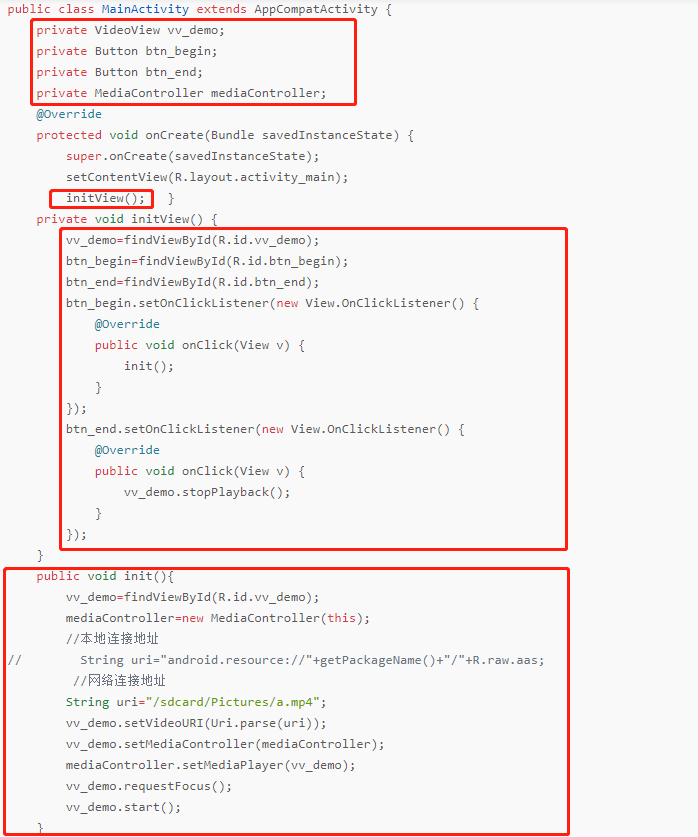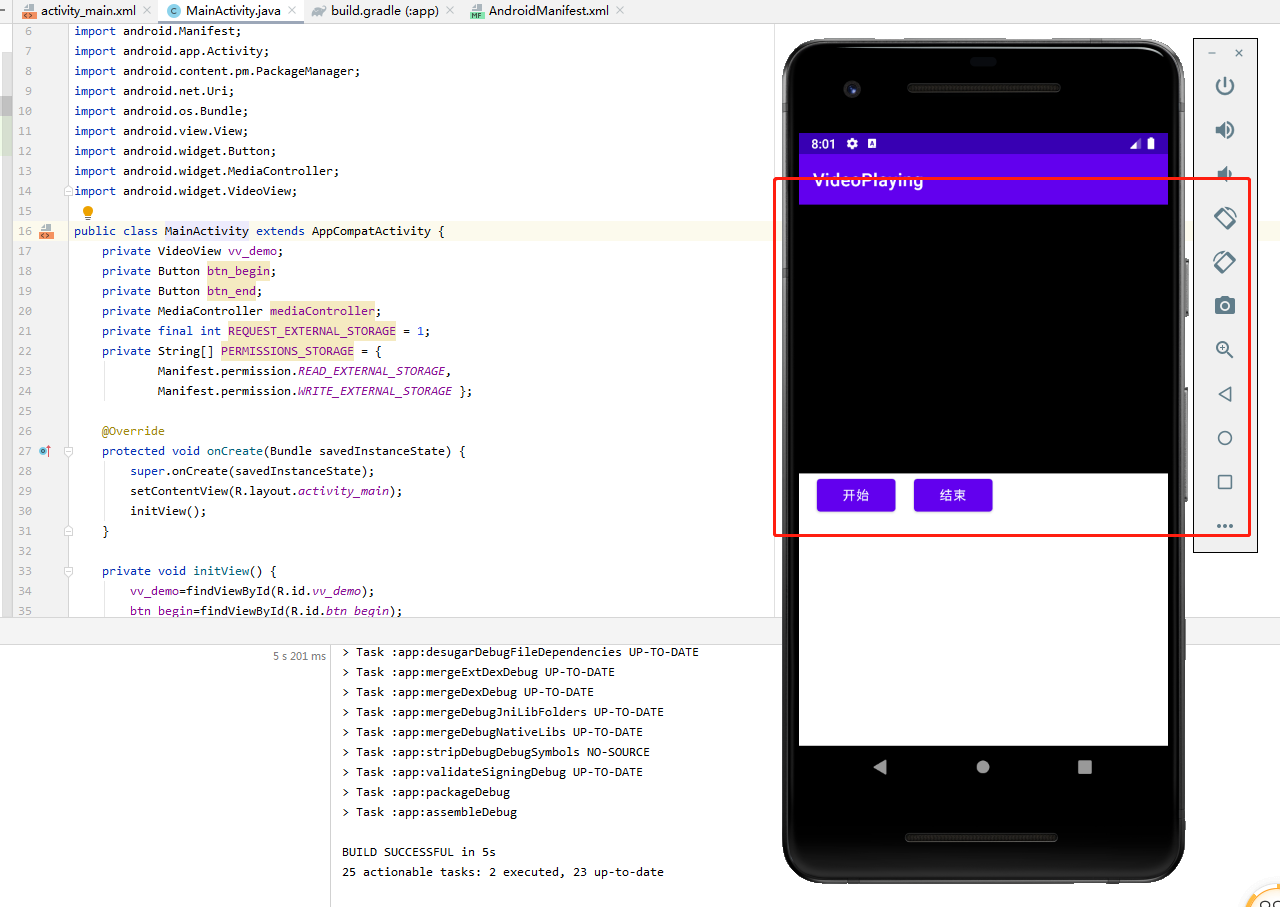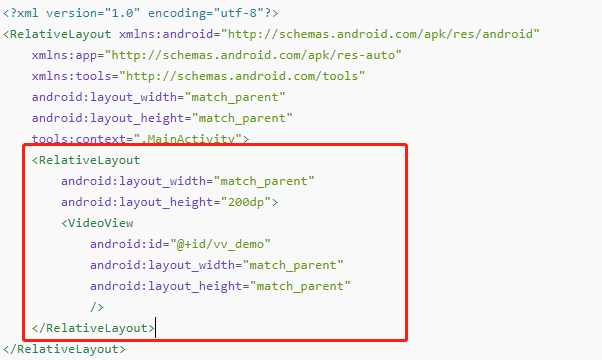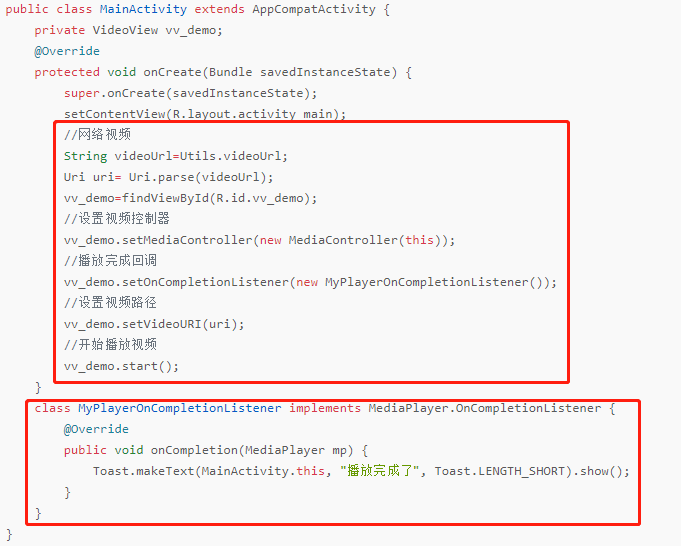代码压缩包
VideoPlaying.zip
一、第一种方法
1.实现步骤
(1).在清单文件中添加权限
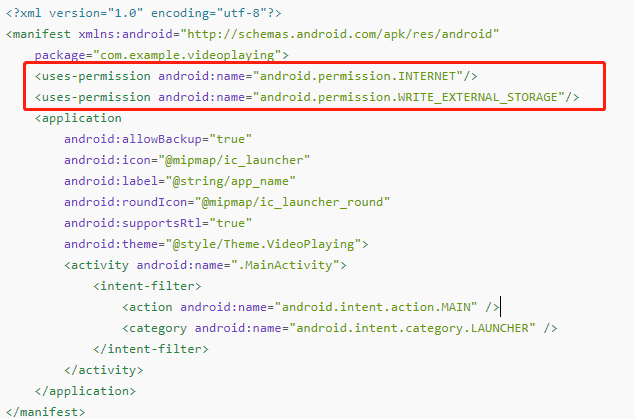
(2).在布局文件中写出样式
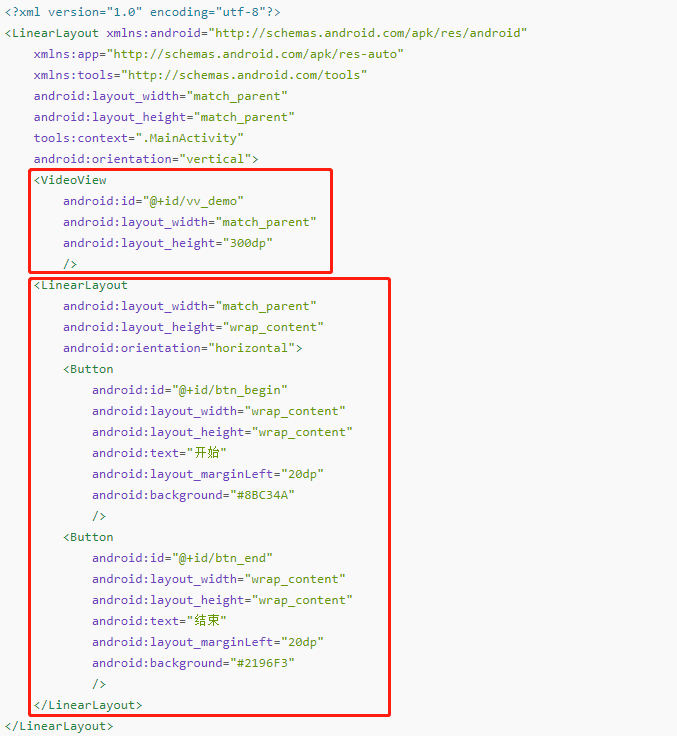
(3).在java文件中添加地址,实现视频播放
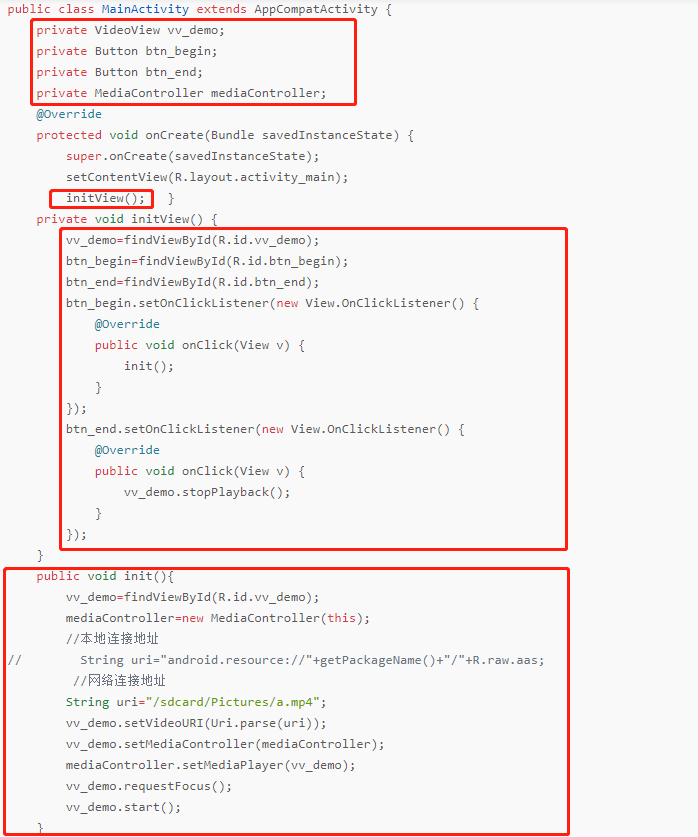
2.整体代码
(1).AndroidManifest.xml清单文件
<?xml version="1.0" encoding="utf-8"?><manifest xmlns:android="http://schemas.android.com/apk/res/android" package="com.example.videoplaying"> <uses-permission android:name="android.permission.INTERNET"/> <uses-permission android:name="android.permission.WRITE_EXTERNAL_STORAGE"/> <application android:allowBackup="true" android:icon="@mipmap/ic_launcher" android:label="@string/app_name" android:roundIcon="@mipmap/ic_launcher_round" android:supportsRtl="true" android:theme="@style/Theme.VideoPlaying"> <activity android:name=".MainActivity"> <intent-filter> <action android:name="android.intent.action.MAIN" /> <category android:name="android.intent.category.LAUNCHER" /> </intent-filter> </activity> </application></manifest>
(2).activity_main.xml布局文件
<?xml version="1.0" encoding="utf-8"?><LinearLayout xmlns:android="http://schemas.android.com/apk/res/android" xmlns:app="http://schemas.android.com/apk/res-auto" xmlns:tools="http://schemas.android.com/tools" android:layout_width="match_parent" android:layout_height="match_parent" tools:context=".MainActivity" android:orientation="vertical"> <VideoView android:id="@+id/vv_demo" android:layout_width="match_parent" android:layout_height="300dp" /> <LinearLayout android:layout_width="match_parent" android:layout_height="wrap_content" android:orientation="horizontal"> <Button android:id="@+id/btn_begin" android:layout_width="wrap_content" android:layout_height="wrap_content" android:text="开始" android:layout_marginLeft="20dp" android:background="#8BC34A" /> <Button android:id="@+id/btn_end" android:layout_width="wrap_content" android:layout_height="wrap_content" android:text="结束" android:layout_marginLeft="20dp" android:background="#2196F3" /> </LinearLayout></LinearLayout>
(3).MainActivity文件代码
package com.example.videoplaying;import androidx.appcompat.app.AppCompatActivity;import androidx.core.app.ActivityCompat;import android.Manifest;import android.app.Activity;import android.content.pm.PackageManager;import android.net.Uri;import android.os.Bundle;import android.view.View;import android.widget.Button;import android.widget.MediaController;import android.widget.VideoView;public class MainActivity extends AppCompatActivity { private VideoView vv_demo; private Button btn_begin; private Button btn_end; private MediaController mediaController; @Override protected void onCreate(Bundle savedInstanceState) { super.onCreate(savedInstanceState); setContentView(R.layout.activity_main); initView(); } private void initView() { vv_demo=findViewById(R.id.vv_demo); btn_begin=findViewById(R.id.btn_begin); btn_end=findViewById(R.id.btn_end); btn_begin.setOnClickListener(new View.OnClickListener() { @Override public void onClick(View v) { init(); } }); btn_end.setOnClickListener(new View.OnClickListener() { @Override public void onClick(View v) { vv_demo.stopPlayback(); } }); } public void init(){ vv_demo=findViewById(R.id.vv_demo); mediaController=new MediaController(this); //本地连接地址// String uri="android.resource://"+getPackageName()+"/"+R.raw.aas; //网络连接地址 String uri="/sdcard/Pictures/a.mp4"; vv_demo.setVideoURI(Uri.parse(uri)); vv_demo.setMediaController(mediaController); mediaController.setMediaPlayer(vv_demo); vv_demo.requestFocus(); vv_demo.start(); }}
3.结果图
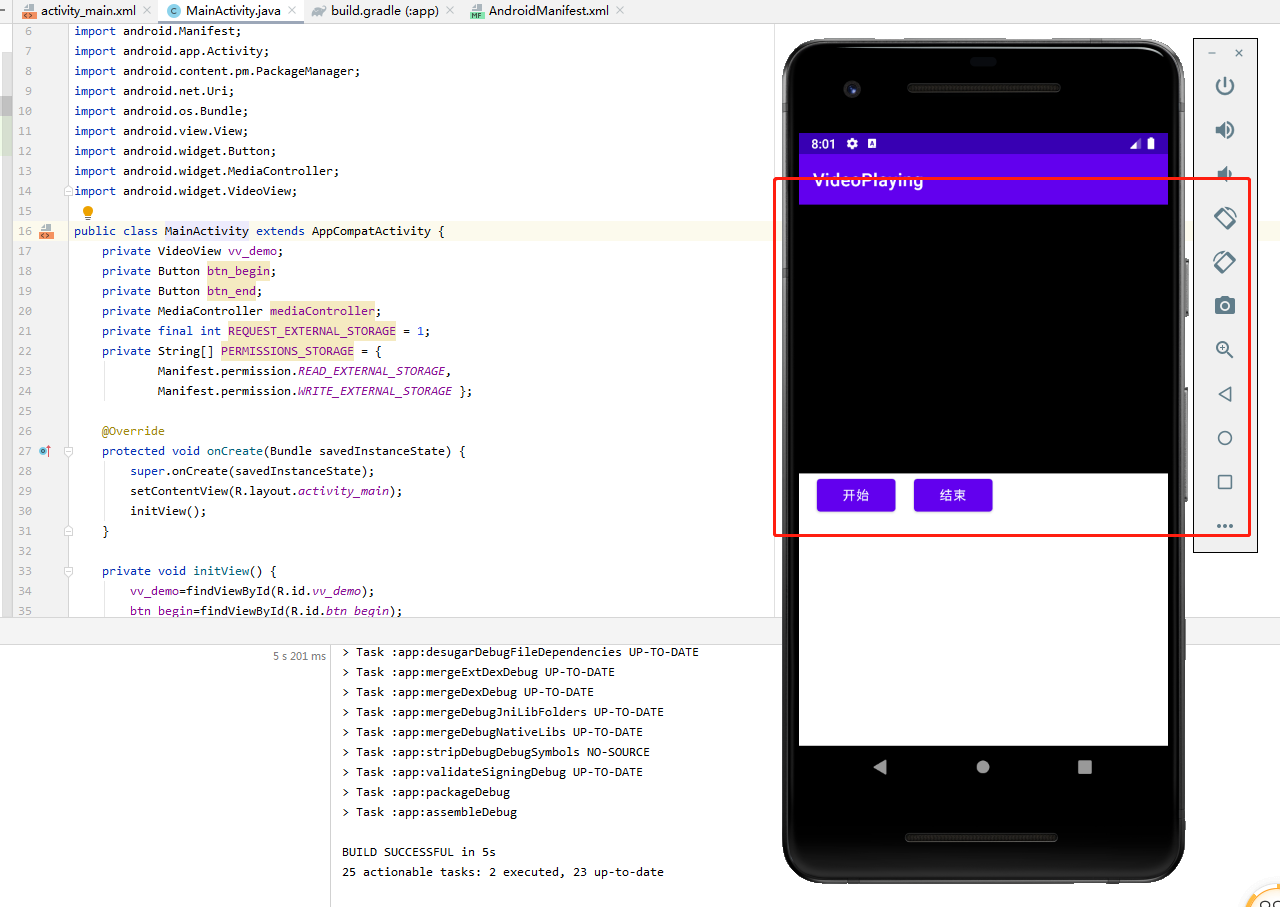
代码压缩包:
VideoPlay.zip
二、第二种方法
1.实现步骤
(1).在布局文件中添加布局页面
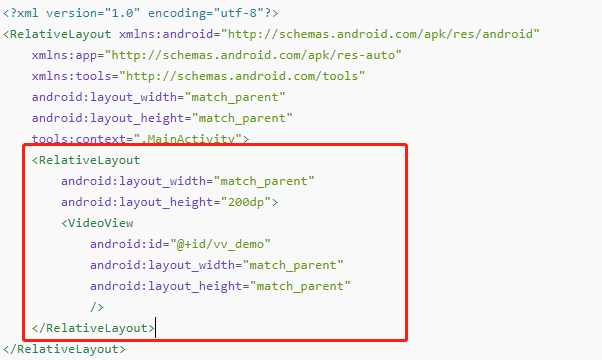
(2).创建Utils文件,在文件中放入视频播放的地址

(3).在java文件中,实现视频播放
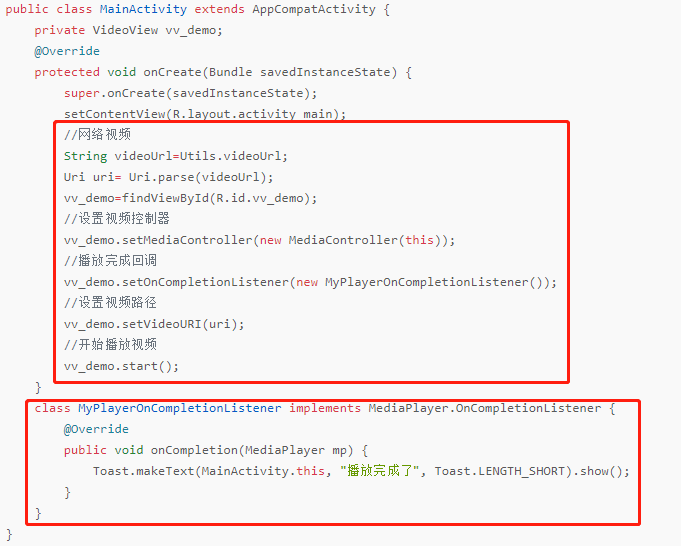
2.整体代码
(1).activity_main.xml布局文件
<?xml version="1.0" encoding="utf-8"?><RelativeLayout xmlns:android="http://schemas.android.com/apk/res/android" xmlns:app="http://schemas.android.com/apk/res-auto" xmlns:tools="http://schemas.android.com/tools" android:layout_width="match_parent" android:layout_height="match_parent" tools:context=".MainActivity"> <RelativeLayout android:layout_width="match_parent" android:layout_height="200dp"> <VideoView android:id="@+id/vv_demo" android:layout_width="match_parent" android:layout_height="match_parent" /> </RelativeLayout></RelativeLayout>
(2).Utils文件代码
package com.example.videoplay;public class Utils { public static final String videoUrl="http://clips.vorwaerts-gmbh.de/big_buck_bunny.mp4";}
(3).MainActivity文件代码
package com.example.videoplay;import androidx.appcompat.app.AppCompatActivity;import android.media.MediaPlayer;import android.net.Uri;import android.os.Bundle;import android.widget.MediaController;import android.widget.Toast;import android.widget.VideoView;public class MainActivity extends AppCompatActivity { private VideoView vv_demo; @Override protected void onCreate(Bundle savedInstanceState) { super.onCreate(savedInstanceState); setContentView(R.layout.activity_main); //网络视频 String videoUrl=Utils.videoUrl; Uri uri= Uri.parse(videoUrl); vv_demo=findViewById(R.id.vv_demo); //设置视频控制器 vv_demo.setMediaController(new MediaController(this)); //播放完成回调 vv_demo.setOnCompletionListener(new MyPlayerOnCompletionListener()); //设置视频路径 vv_demo.setVideoURI(uri); //开始播放视频 vv_demo.start(); } class MyPlayerOnCompletionListener implements MediaPlayer.OnCompletionListener { @Override public void onCompletion(MediaPlayer mp) { Toast.makeText(MainActivity.this, "播放完成了", Toast.LENGTH_SHORT).show(); } }}
3.结果图