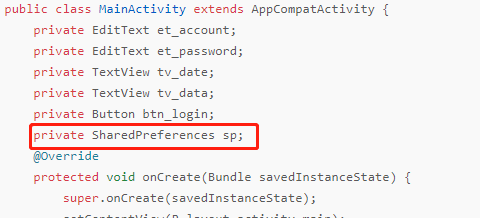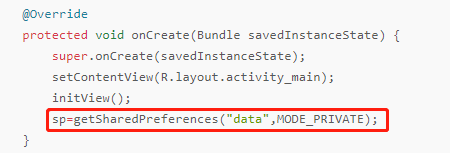实体类对象如何转换成JSON字符串类型:
https://blog.csdn.net/qq_32115447/article/details/106786777
一、整体压缩代码包
二、实现步骤
1.添加fastjson依赖
api ‘com.alibaba:fastjson:1.1.46.android’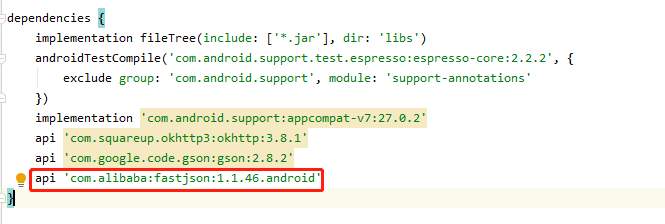
2.定义SharedPreferences成员变量
3.定义SharedPreferences局部变量
4.将字符串转换成json格式,创建编辑器,翻译,提交,即可保存数据。
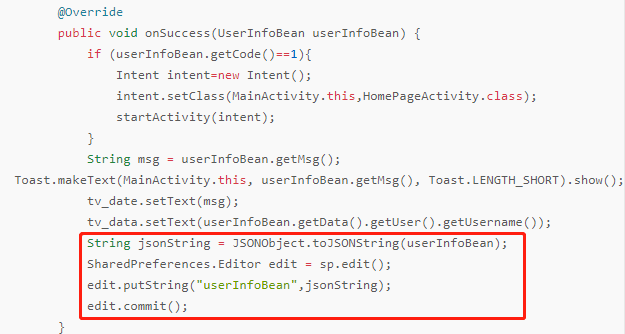
三、整体代码
1.MainActivity文件代码
package com.example.ok;import androidx.appcompat.app.AppCompatActivity;import android.content.Intent;import android.content.SharedPreferences;import android.os.Bundle;import android.view.MotionEvent;import android.view.View;import android.widget.Button;import android.widget.EditText;import android.widget.TextView;import android.widget.Toast;import com.alibaba.fastjson.JSONObject;import com.example.ok.bean.UserInfoBean;import com.test.mldlib.okhttp.OKHttpCallBack;import com.test.mldlib.okhttp.OKHttpUtils;import java.io.IOException;import okhttp3.Call;import okhttp3.OkHttpClient;public class MainActivity extends AppCompatActivity {private EditText et_account;private EditText et_password;private TextView tv_date;private TextView tv_data;private Button btn_login;private SharedPreferences sp;@Overrideprotected void onCreate(Bundle savedInstanceState) {super.onCreate(savedInstanceState);setContentView(R.layout.activity_main);initView();sp=getSharedPreferences("data",MODE_PRIVATE);}public void initView(){et_account=findViewById(R.id.et_account);et_password=findViewById(R.id.et_password);btn_login=findViewById(R.id.btn_login);tv_date=findViewById(R.id.tv_date);tv_data=findViewById(R.id.tv_data);btn_login.setOnClickListener(new View.OnClickListener() {@Overridepublic void onClick(View v) {login(et_account.getText().toString().trim(),et_password.getText().toString().trim());}});}public void login(String account,String password){OKHttpUtils.newBuilder().url("http://zhdj.yiruoche.com/index.php/user/login?").post().addParam("phone",account).addParam("password",password).build().enqueue(new OKHttpCallBack<UserInfoBean>() {@Overridepublic void onSuccess(UserInfoBean userInfoBean) {if (userInfoBean.getCode()==1){Intent intent=new Intent();intent.setClass(MainActivity.this,HomePageActivity.class);startActivity(intent);}String msg = userInfoBean.getMsg();Toast.makeText(MainActivity.this, userInfoBean.getMsg(), Toast.LENGTH_SHORT).show();tv_date.setText(msg);tv_data.setText(userInfoBean.getData().getUser().getUsername());String jsonString = JSONObject.toJSONString(userInfoBean);SharedPreferences.Editor edit = sp.edit();edit.putString("userInfoBean",jsonString);edit.commit();}@Overridepublic void onError(int code) {super.onError(code);Toast.makeText(MainActivity.this," "+code, Toast.LENGTH_SHORT).show();}@Overridepublic void onFailure(Call call, IOException e) {super.onFailure(call, e);Toast.makeText(MainActivity.this, "登录失败", Toast.LENGTH_SHORT).show();}});}}