To report the problem effectively, it is strongly suggest to collect and report the First-Hand Information and Completed Troubleshooting Steps and Results. Please refer to content below to check and gather the required info:
- Machine Serial Number. It is on the sticker pasted on back of the machine, please refer to the picture below (the SN on software is not correct one):
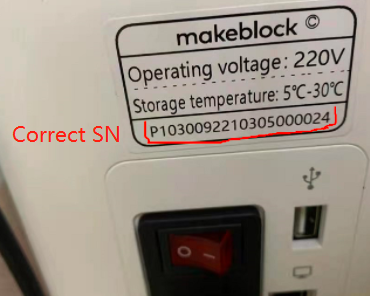
Note: SN number is helpful for us to check the batch of the machine and its testing status before delivery.
- Machine Working Hours. Please check the machine working hours by going to Menu->Settings->Device (with machine connected to software), refer to picture below:
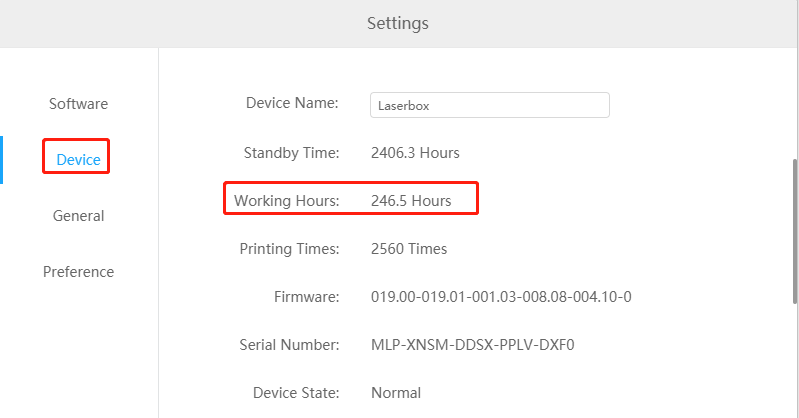
- Software version & Firmware version. Pleasecheck software version and firmware version refer to this instruction.
Note: Please ask and ensure user has updated the latest software and firmware version first. Here is the instruction guiding update software version and firmware version.
- Computer Spec Info.
For Windows: Right clicking on Computer icon->Properties : take a picture for the whole page.
For Mac: Click on Apple menu->About: take a picture for the whole page.
- Problem Phenomenon (includes clear text description, useful pictures and videos).
- Quantity of malfunction machine.
- Valid Machine Log. Please Export the log by going to Menu->Setting->General. Refer to picture below:
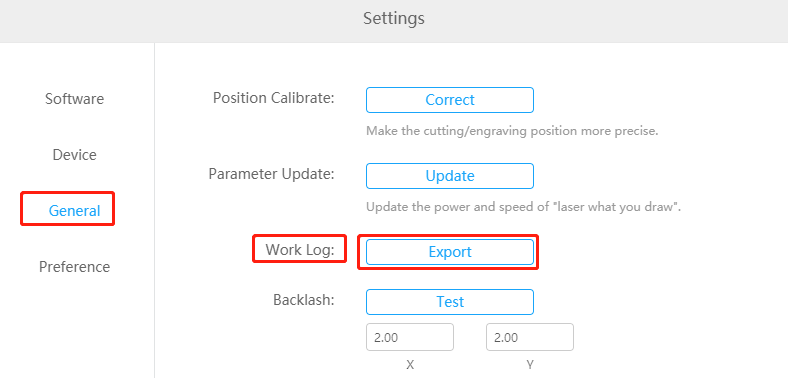
Note: When a problem occurs, export the log file as soon as possible to ensure that the valid log file is obtained. Normally, restarting the machine will lose valid info, so please don’t export log after restarting the machine.
- Completed Troubleshooting Steps and Results. For example, you have confirmed some part is working (faulty) through the particular way listed in the checking list.
Click to check Laserbox Main After-sale Problems Checking List

