Mapping 映射
映射是定义文档的存储和索引方式的过程。
es的mapping有点类型EDB的表结构,在mysql中表结构中有字段名称,类型、长度、索引等
在mapping中也存在字段名称、字段类型,分词器、评分、索引的等。
es支持的数据类型
常见类型
- 数字类型
- long
- integer
- short
- byte
- double
- float
- half_float
- scaled_float
- unsingned_float
- keywords
- keyword:适用于索引结构化的字段,只能被精准匹配(exact_value),id为keyword
- constant_keyword:始终包含相同值的关键字类型
- wildcard
- Dates:时间类型
- alias:别名
- binary:二进制
- range:区间了欧系
text:全文检索字段,生成倒排索引(是为了做文本检索),一般不创建正排索引用于排序和聚合。
对象关系类型
object:单个json对象
- nested:json数组
- flattened:将json对象索引成单个字段
结构化类型:
- geo_point:经纬度积分
- geo_shape:多边形等复杂形状
- point:笛卡尔坐标系
- shape:笛卡尔任意几何图形
特殊类型
- ip:用于ipv4和IPV6
- completion

array数组
es中数组不需要专门的数据类型,任何字段都可以包含一个或者多个值,但是类型需要相同
新增
date_nanos:date plus 纳秒
features
两种映射类型
- dynamic field mapping 自动映射
- 整数 :long
- 浮点性:float
- true/false : boolean
- 日期:date
- 数组:取决于数组中的类型
- 对象:object
- 字符串:不是数字和日期那么是text和keyword类型
- expilcit field mapping 手动映射(除了以上都是需要手动的)
以下相当于手动建立表结构
PUT /product{"mapping":{"properties":{"field":{"mapping_parameter": "parameter_value"}}}}
映射参数
- index:是否对当前字段创建倒排索引,默认为true
- analyzer:分词器
- boost:评分权重
- coerce:是否允许类型转换
- copy_to:可以将多个字段的值复制到组字段中
- doc_value:可以提升排序和聚合的效率 ,如果不需要建立正排索引可以禁用,以节省磁盘空间。
- dynamic:控制是否可以动态的创建新字段
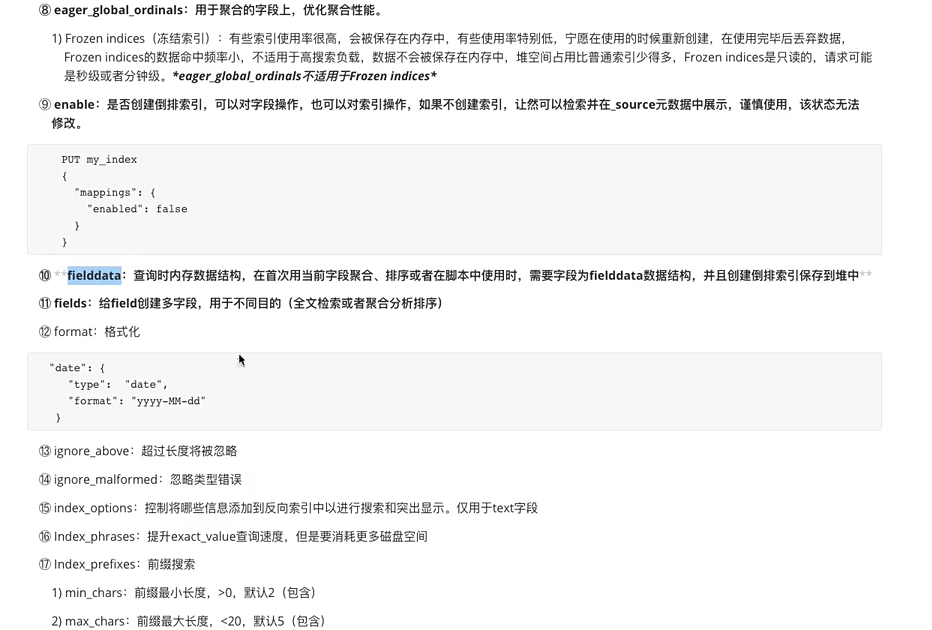
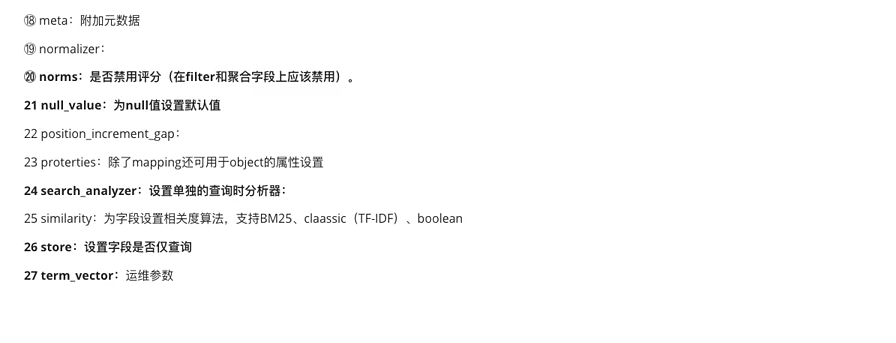
#Dynamic mappingDELETE product_mappingGET product_mapping/_mappingPUT /product_mapping/_doc/1{"name": "xiaomi phone","desc": "shouji zhong de zhandouji","count": 123456,"price": 123.123,"date": "2020-05-20","isdel": false,"tags": ["xingjiabi","fashao","buka"]}#手工创建mapping(fields的mapping只能创建,无法修改)#语法GET product/_mappingPUT /product{"mappings": {"properties": {"date": {"type": "text"}}}}GET product/_mapping#1 index#案例PUT /product{"mappings": {"properties": {"date": {"type": "text"},"desc": {"type": "text","analyzer": "english"},"name": {"type": "text","index": "false"},"price": {"type": "long"},"tags": {"type": "text","index": "true"},"parts": {"type": "object"},"partlist": {"type": "nested"}}}}#插入数据GET product/_mappingPUT /product/_doc/1{"name": "xiaomi phone","desc": "shouji zhong de zhandouji","count": 123456,"price": 3999,"date": "2020-05-20","isdel": false,"tags": ["xingjiabi","fashao","buka"],"parts": {"name": "adapter","desc": "5V 2A"},"partlist": [{"name": "adapter","desc": "5V 2A"},{"name": "USB-C","desc": "5V 2A 1.5m"},{"name": "erji","desc": "boom"}]}#查看GET /product/_search{"query": {"match_all": {}}}#验证GET /product/_search{"query": {"match": {"name": "xiaomi"}}}#copy_toPUT copy_to{"mappings": {"properties": {"field1": {"type": "text","copy_to": "field_all"},"field2": {"type": "text","copy_to": "field_all"},"field_all": {"type": "text"}}}}PUT copy_to/_doc/1{"field1": "field1","field2": "field2"}GET copy_to/_searchGET copy_to/_search{"query": {"match": {"field_all": {"query": "field1 field2"}}}}#coerce:是否允许强制类型转换PUT coerce{"mappings": {"properties": {"number_one": {"type": "integer"},"number_two": {"type": "integer","coerce": false}}}}PUT coerce/_doc/1{"number_one": "10"}#//拒绝,因为设置了falsePUT coerce/_doc/2{"number_two": "10"}DELETE coercePUT coerce{"settings": {"index.mapping.coerce": false},"mappings": {"properties": {"number_one": {"type": "integer","coerce": true},"number_two": {"type": "integer"}}}}PUT coerce/_doc/1{"number_one": "10"}#拒绝,因为设置了falsePUT coerce/_doc/2{"number_two": "10"}PUT /product/_mapping{"properties": {"date": {"type": "text"}}}#7- 7PUT dynamic{"mappings": {"dynamic": false,"properties": {"user": {"properties": {"date": {"type": "text"},"desc": {"type": "text","analyzer": "english"},"name": {"type": "text","index": "false"},"price": {"type": "long"}}}}}}PUT /product/_mapping{"properties": {"date": {"type": "text"}}}#7-11GET /product/_mapping#给city创建一个keywordPUT fields_test{"mappings": {"properties": {"city": {"type": "text","fields": {"raw": {"type": "keyword"}}}}}}PUT fields_test/_doc/1{"city": "New York"}PUT fields_test/_doc/2{"city": "York"}GET fields_test/_mappingGET fields_test/_search{"query": {"match": {"city": "york"}},"sort": {"city.raw": "asc"},"aggs": {"cities": {"terms": {"field": "city.raw"}}}}#忽略类型错误-常用于数据同步PUT ignore_malformed{"mappings": {"properties": {"number_one": {"type": "integer","ignore_malformed": true},"number_two": {"type": "integer"}}}}PUT ignore_malformed/_doc/1{"text": "Some text value","number_one": "foo"}#//虽然有异常 但是不抛出PUT ignore_malformed/_doc/2{"text": "Some text value","number_two": "foo"}GET my_index/_search#//数据格式不对#fielddata#每个tag产品的数量 "size":0, 不显示原始结果GET /product/_search{"aggs": {"tag_agg_group": {"terms": {"field": "tags"}}},"size":0}GET /product/_mapping#将文本field的fielddata属性设置为truePUT /product/_mapping{"properties": {"tags": {"type": "text","fielddata": true}}}

