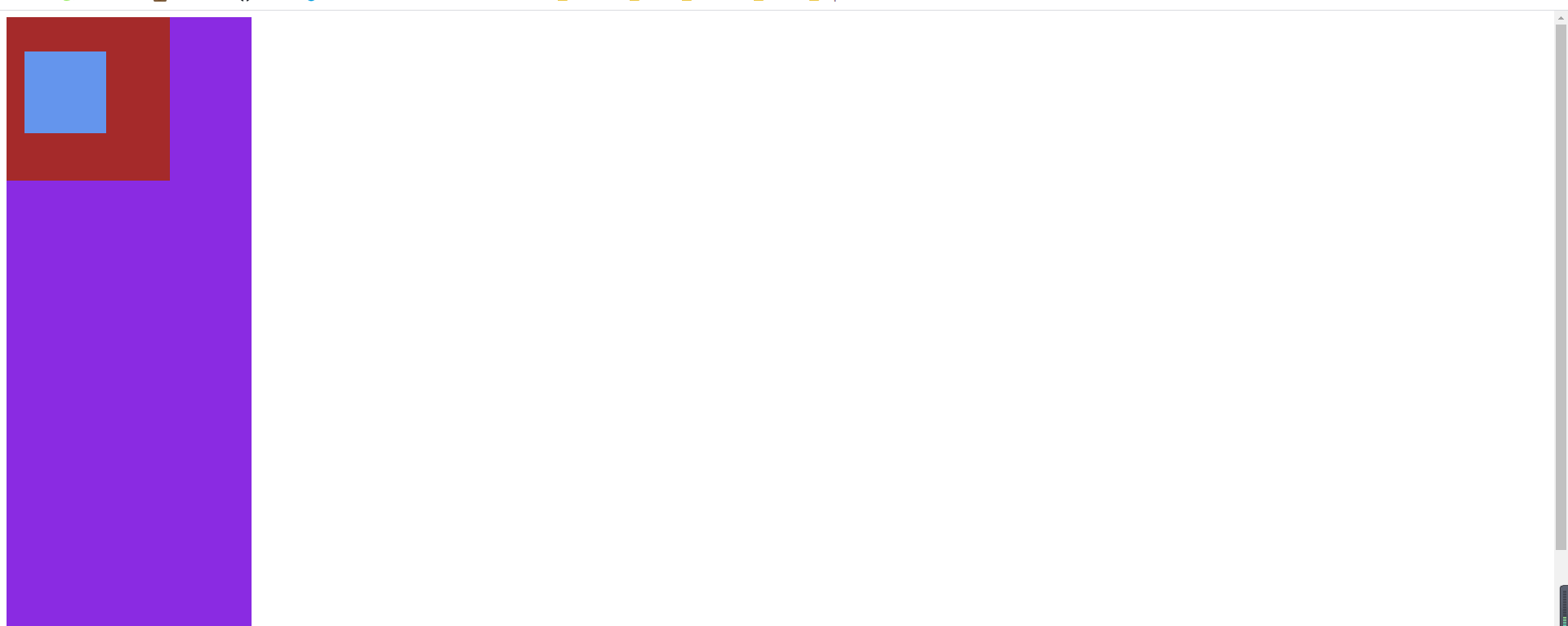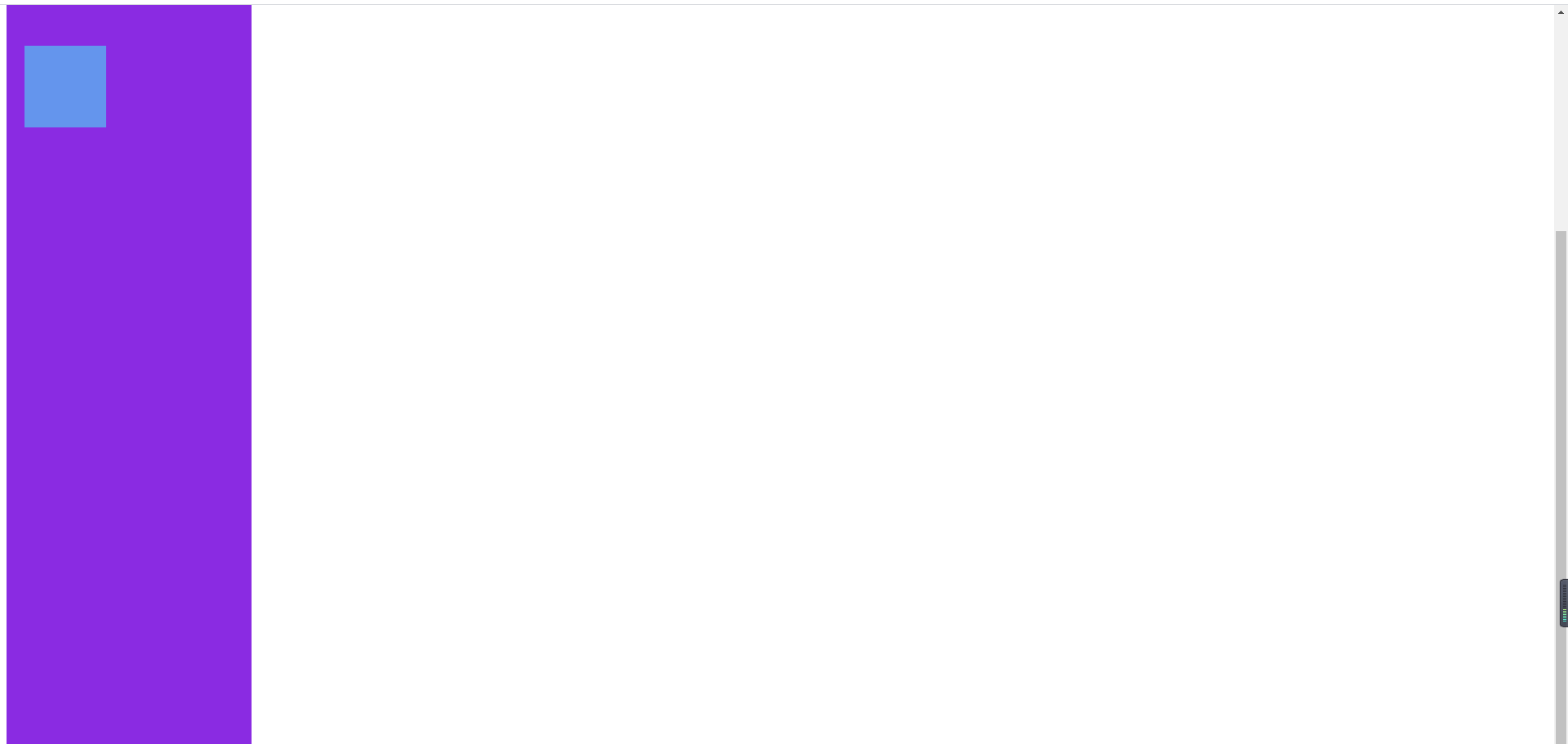html:
代码:
<!DOCTYPE html><html lang="en"><head><meta charset="UTF-8"><meta name="viewport" content="width=device-width, initial-scale=1.0"><title>Document</title><link rel="stylesheet" href="../css/71固定定位.css"></head><body><div class="box1"><div class="box2"><div class="box3"></div></div></div></body></html>
css:
(1)基本和绝对相似,但不同点在于,position: fixed; 是永远相对于浏览器的视口进行定位的。即如果出现上下浮动条,该模块也不会移动。
代码:
.box1 {
width: 300px;
height: 1300px;
background-color: blueviolet;
}
.box2 {
width: 200px;
height: 200px;
background-color: brown;
position: relative;
}
.box3 {
width: 100px;
height: 100px;
background-color: cornflowerblue;
position: fixed;
left: 30px;
top: 50px;
}
效果: