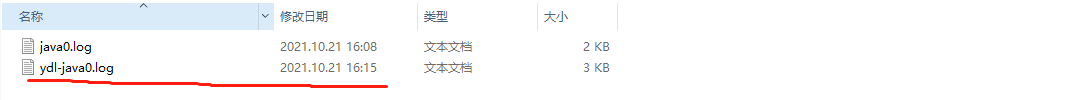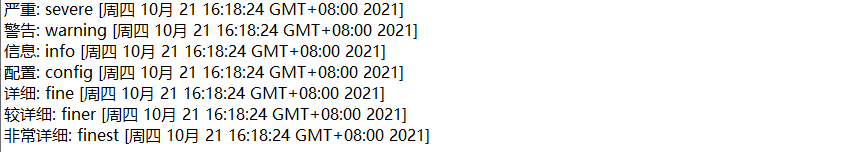JUL默认的配置文件 在我们没有手动配置的情况下读取的都是JDK的配置文件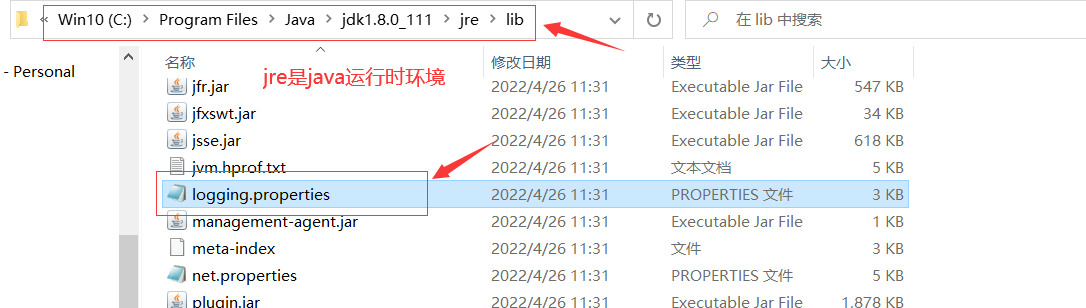
我们目前有两种方式给logger进行相应的配置:
1.通过代码进行配置
2.读取配置文件:
a. 如果没有指明配置文件 则默认按jdk的配置文件去配置
b. 手动添加logging.properties配置文件
怎么样让logger去读指明的配置文件呢?
首先先把jdk的logging.properties配置文件复制一份到我们的项目里
放在resources中 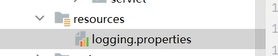
public void testProperties() throws Exception {// 读取自定义配置文件InputStream in =JULTest.class.getClassLoader().getResourceAsStream("logging.properties");// 获取日志管理器对象LogManager logManager = LogManager.getLogManager();// 通过日志管理器加载配置文件logManager.readConfiguration(in);Logger logger = Logger.getLogger("com.ydlclass.log.JULTest");logger.severe("severe");logger.warning("warning");logger.info("info");logger.config("config");logger.fine("fine");logger.finer("finer");logger.finest("finest");}
// 读取自定义配置文件 读取properties文件的留InputStream in =JULTest.class.getClassLoader().getResourceAsStream("logging.properties");// 获取日志管理器对象LogManager logManager = LogManager.getLogManager();// 通过日志管理器加载配置文件 将流文件传进去logManager.readConfiguration(in);
从这行下面的代码 只要获取logger的代码都会默认从我们的配置文件去读取配置
记得更改输出方式ConsoleHandler和FileHandler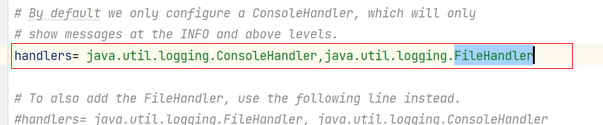
然后还要进一步配置流, 文件存储位置
//查看FileHandler发现是已占位符的形式存储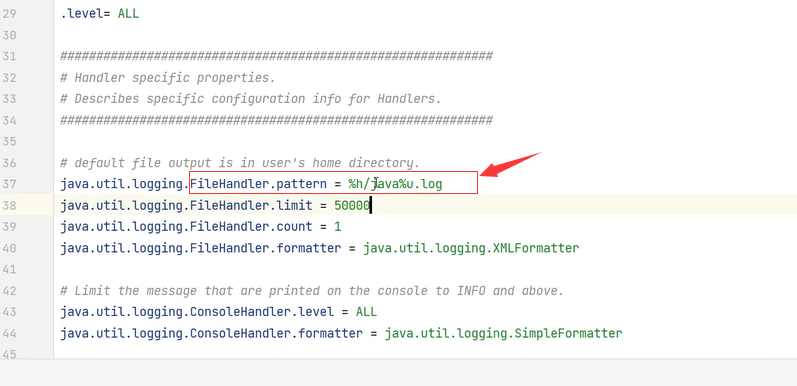
//进一步可以设置 输出文件 和 输出的格式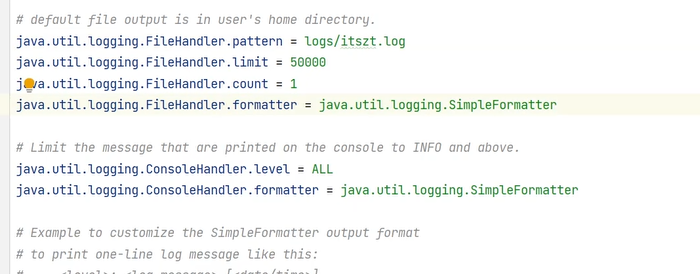
———————————————————————————————————————
我们不妨看看一个文件处理器的源码是怎么读配置项的:
private void configure() {LogManager manager = LogManager.getLogManager();String cname = getClass().getName();pattern = manager.getStringProperty(cname + ".pattern", "%h/java%u.log");limit = manager.getLongProperty(cname + ".limit", 0);if (limit < 0) {limit = 0;}count = manager.getIntProperty(cname + ".count", 1);if (count <= 0) {count = 1;}append = manager.getBooleanProperty(cname + ".append", false);setLevel(manager.getLevelProperty(cname + ".level", Level.ALL));setFilter(manager.getFilterProperty(cname + ".filter", null));setFormatter(manager.getFormatterProperty(cname + ".formatter", new XMLFormatter()));// Initialize maxLocks from the logging.properties file.// If invalid/no property is provided 100 will be used as a default value.maxLocks = manager.getIntProperty(cname + ".maxLocks", MAX_LOCKS);if(maxLocks <= 0) {maxLocks = MAX_LOCKS;}try {setEncoding(manager.getStringProperty(cname +".encoding", null));} catch (Exception ex) {try {setEncoding(null);} catch (Exception ex2) {// doing a setEncoding with null should always work.// assert false;}}}
可以从以下源码中看到配置项:
public class FileHandler extends StreamHandler {private MeteredStream meter;private boolean append;// 限制文件大小private long limit; // zero => no limit.// 控制日志文件的数量private int count;// 日志文件的格式化方式private String pattern;private String lockFileName;private FileChannel lockFileChannel;private File files[];private static final int MAX_LOCKS = 100;// 可以理解为同时可以有多少个线程打开文件,源码中有介绍private int maxLocks = MAX_LOCKS;private static final Set<String> locks = new HashSet<>();}
我们已经知道系统默认的配置文件的位置,那我们能不能自定义呢?当然可以了,我们从jdk中赋值一个配置文件过来:
.level= INFO# default file output is in user's home directory.java.util.logging.FileHandler.pattern = %h/java%u.logjava.util.logging.FileHandler.limit = 50000java.util.logging.FileHandler.count = 1# Default number of locks FileHandler can obtain synchronously.# This specifies maximum number of attempts to obtain lock file by FileHandler# implemented by incrementing the unique field %u as per FileHandler API documentation.java.util.logging.FileHandler.maxLocks = 100java.util.logging.FileHandler.formatter = java.util.logging.XMLFormatter# Limit the message that are printed on the console to INFO and above.java.util.logging.ConsoleHandler.level = INFOjava.util.logging.ConsoleHandler.formatter = java.util.logging.SimpleFormatter# java.util.logging.SimpleFormatter.format=%4$s: %5$s [%1$tc]%n
pattern = manager.getStringProperty(cname + ".pattern", "%h/java%u.log");
static File generate(String pat, int count, int generation, int unique)throws IOException{Path path = Paths.get(pat);Path result = null;boolean sawg = false;boolean sawu = false;StringBuilder word = new StringBuilder();Path prev = null;for (Path elem : path) {if (prev != null) {prev = prev.resolveSibling(word.toString());result = result == null ? prev : result.resolve(prev);}String pattern = elem.toString();int ix = 0;word.setLength(0);while (ix < pattern.length()) {char ch = pattern.charAt(ix);ix++;char ch2 = 0;if (ix < pattern.length()) {ch2 = Character.toLowerCase(pattern.charAt(ix));}if (ch == '%') {if (ch2 == 't') {String tmpDir = System.getProperty("java.io.tmpdir");if (tmpDir == null) {tmpDir = System.getProperty("user.home");}result = Paths.get(tmpDir);ix++;word.setLength(0);continue;} else if (ch2 == 'h') {result = Paths.get(System.getProperty("user.home"));if (jdk.internal.misc.VM.isSetUID()) {// Ok, we are in a set UID program. For safety's sake// we disallow attempts to open files relative to %h.throw new IOException("can't use %h in set UID program");}ix++;word.setLength(0);continue;} else if (ch2 == 'g') {word = word.append(generation);sawg = true;ix++;continue;} else if (ch2 == 'u') {word = word.append(unique);sawu = true;ix++;continue;} else if (ch2 == '%') {word = word.append('%');ix++;continue;}}word = word.append(ch);}prev = elem;}if (count > 1 && !sawg) {word = word.append('.').append(generation);}if (unique > 0 && !sawu) {word = word.append('.').append(unique);}if (word.length() > 0) {String n = word.toString();Path p = prev == null ? Paths.get(n) : prev.resolveSibling(n);result = result == null ? p : result.resolve(p);} else if (result == null) {result = Paths.get("");}if (path.getRoot() == null) {return result.toFile();} else {return path.getRoot().resolve(result).toFile();}}
System.out.println(System.getProperty(“user.home”) );
输出内容:C:\Users\zn\java0.log
我们将拷贝的文件稍作修改:
.level= INFO# default file output is in user's home directory.java.util.logging.FileHandler.pattern = D:/log/java%u.logjava.util.logging.FileHandler.limit = 50000java.util.logging.FileHandler.count = 1java.util.logging.FileHandler.maxLocks = 100java.util.logging.FileHandler.formatter = java.util.logging.XMLFormatter# Limit the message that are printed on the console to INFO and above.java.util.logging.ConsoleHandler.level = INFOjava.util.logging.ConsoleHandler.formatter = java.util.logging.SimpleFormatter# java.util.logging.SimpleFormatter.format=%4$s: %5$s [%1$tc]%n
public void testProperties() throws Exception {// 读取自定义配置文件InputStream in =JULTest.class.getClassLoader().getResourceAsStream("logging.properties");// 获取日志管理器对象LogManager logManager = LogManager.getLogManager();// 通过日志管理器加载配置文件logManager.readConfiguration(in);Logger logger = Logger.getLogger("com.ydlclass.log.JULTest");logger.severe("severe");logger.warning("warning");logger.info("info");logger.config("config");logger.fine("fine");logger.finer("finer");logger.finest("finest");
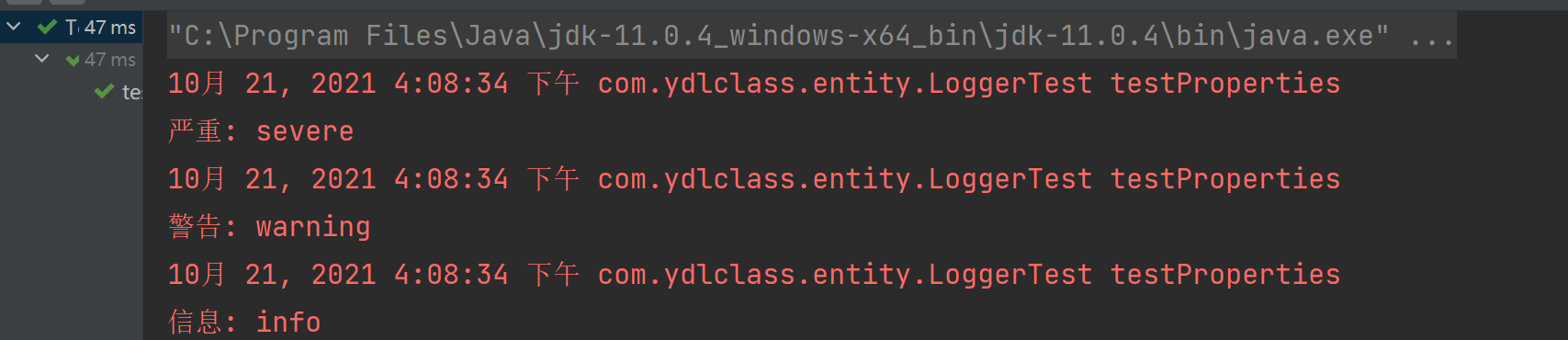
文件中也出现了: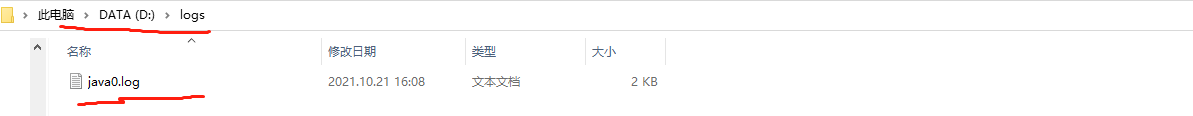
打开日志发现是xml,因为这里用的就是XMLFormatter: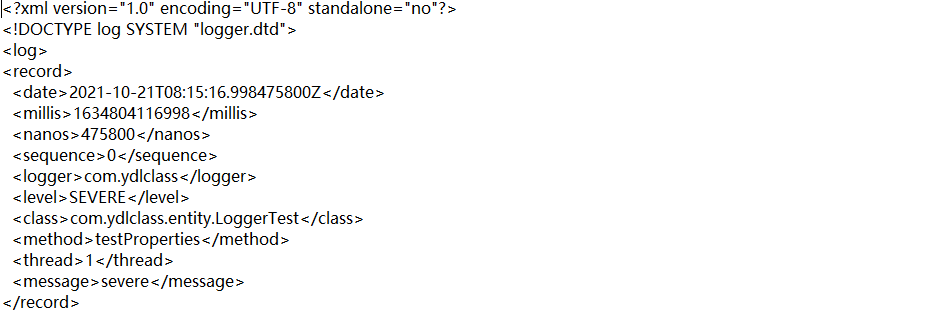
上边我们配置了两个handler给根Logger,我们还可以给其他的Logger做独立的配置:
handlers = java.util.logging.ConsoleHandler.level = INFO# 对这个logger独立配置com.ydlclass.handlers = java.util.logging.FileHandlercom.ydlclass.level = ALLcom.ydlclass.useParentHandlers = false# 修改了名字java.util.logging.FileHandler.pattern = D:/logs/ydl-java%u.logjava.util.logging.FileHandler.limit = 50000java.util.logging.FileHandler.count = 1java.util.logging.FileHandler.maxLocks = 100java.util.logging.FileHandler.formatter = java.util.logging.SimpleFormatter# 文件使用追加方式java.util.logging.FileHandler.append = true# Limit the message that are printed on the console to INFO and above.java.util.logging.ConsoleHandler.level = INFOjava.util.logging.ConsoleHandler.formatter = java.util.logging.SimpleFormatter# 修改日志格式java.util.logging.SimpleFormatter.format=%4$s: %5$s [%1$tc]%n
执行发现控制台没有内容,文件中有了,说明没有问题OK了: