背景:
参见前文:centos8+kubeadm1.20.5+cilium+hubble环境搭建,并升级到了1.21版本(Kubernetes 1.20.5 upgrade 1.21.0)。今天无聊查看一下集群呢突然发现一个问题:
[root@sh-master-01 ~]# kubectl get pods -n default -o wideNAME READY STATUS RESTARTS AGE IP NODE NOMINATED NODE READINESS GATEScsi-app 1/1 Running 11 106d 10.0.4.204 sh-work-01 <none> <none>nginx 1/1 Running 0 13d 10.0.4.60 sh-work-01 <none> <none>nginx-1-kkfvd 1/1 Running 0 13d 10.0.5.223 sh-work-02 <none> <none>nginx-1-klgpx 1/1 Running 0 13d 10.0.4.163 sh-work-01 <none> <none>nginx-1-s5mzp 1/1 Running 0 13d 10.0.3.208 sh-work-03 <none> <none>nginx-2-8cb2j 1/1 Running 0 13d 10.0.3.218 sh-work-03 <none> <none>nginx-2-l527j 1/1 Running 0 13d 10.0.5.245 sh-work-02 <none> <none>nginx-2-qnsrq 1/1 Running 0 13d 10.0.4.77 sh-work-01 <none> <none>php-apache-5b95f8f674-clzn5 1/1 Running 2 99d 10.0.3.64 sh-work-03 <none> <none>pod-flag 1/1 Running 316 13d 10.0.5.252 sh-work-02 <none> <none>pod-nodeaffinity 1/1 Running 0 13d 10.0.4.118 sh-work-01 <none> <none>pod-prefer 1/1 Running 0 13d 10.0.5.181 sh-work-02 <none> <none>pod-prefer1 1/1 Running 0 13d 10.0.3.54 sh-work-03 <none> <none>with-node-affinity 0/1 ImagePullBackOff 0 13d 10.0.4.126 sh-work-01 <none> <none>with-pod-affinity 0/1 ImagePullBackOff 0 13d 10.0.5.30 sh-work-02 <none> <none>with-pod-antiaffinity 1/1 Running 0 13d 10.0.4.159 sh-work-01 <none> <none>
主要是看ip一栏,这.,我记得我的 serviceSubnet: 172.254.0.0/16 , podSubnet: 172.3.0.0/16啊 是不是哪里搞错了了呢?
再看一眼service的网络状况:
[root@sh-master-01 ~]# kubectl get svc -n default -o wideNAME TYPE CLUSTER-IP EXTERNAL-IP PORT(S) AGE SELECTORkubernetes ClusterIP 172.254.0.1 <none> 443/TCP 106d <none>php-apache ClusterIP 172.254.13.205 <none> 80/TCP 99d run=php-apache
复盘解决问题
1. 确认问题
cilium是oprator的方式安装的,找到oprator的pod:
kubectl get pods -n kube-system -o wide
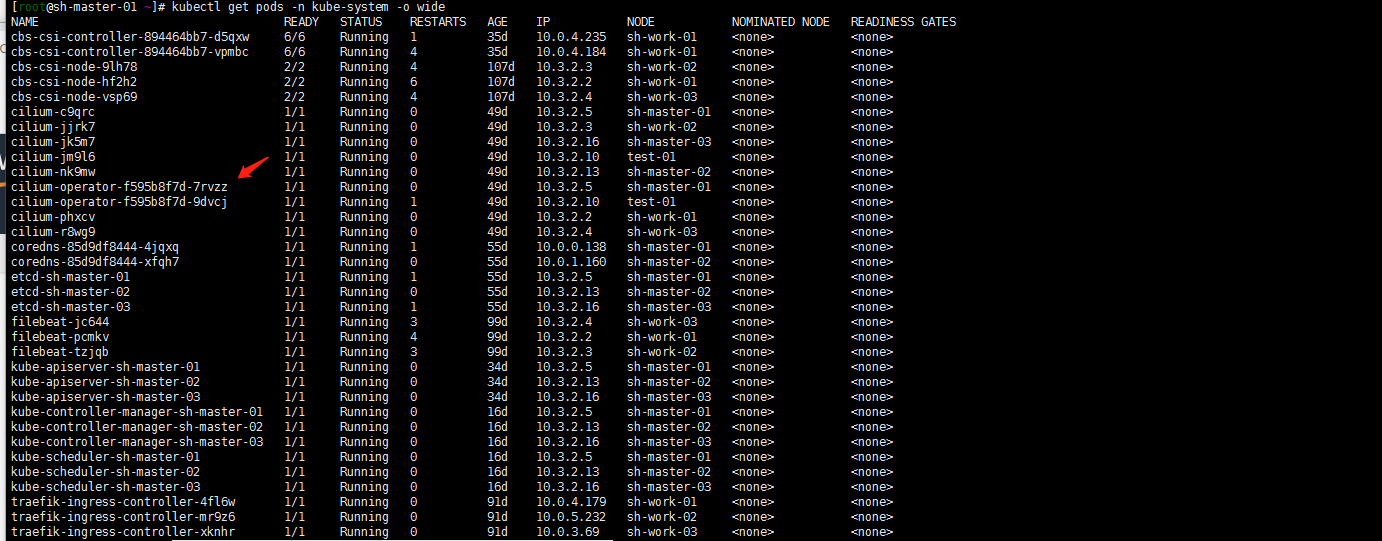
查看日志输出:
kubectl logs -f cilium-operator-f595b8f7d-7rvzz -n kube-system
貌似找到了 下面箭头指向的这一段ipv4CIDRs是 10.0.0.0/8!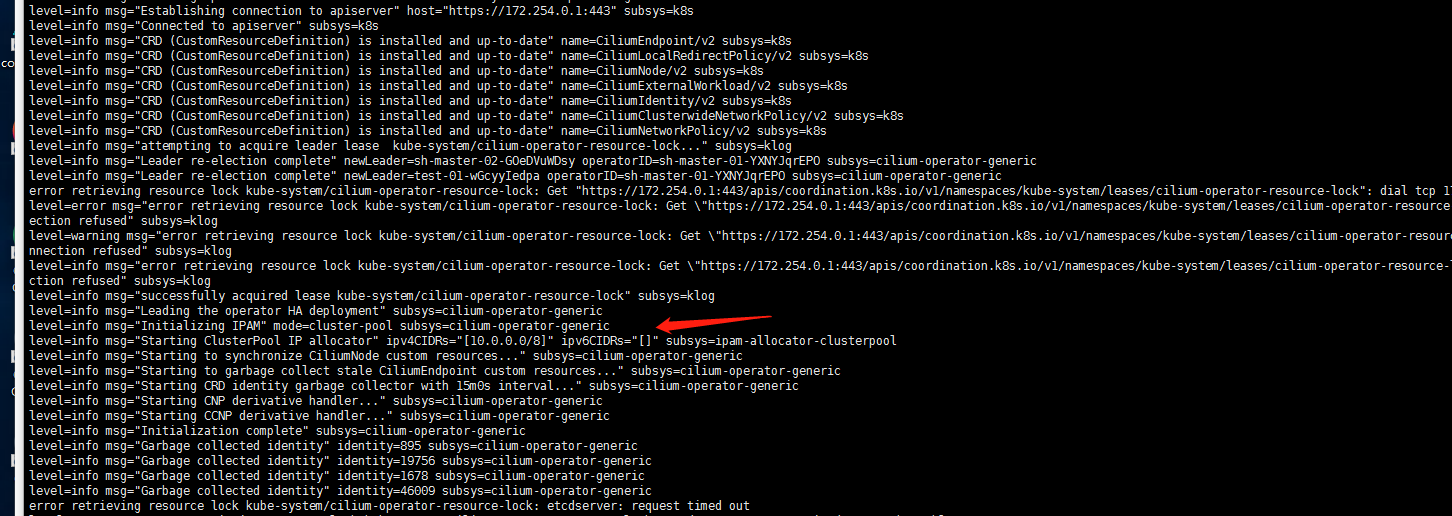
2. 阅读官方文档
搭建集群我是参考的肥宅爽文的博客:02-02.kubeadm + Cilium 搭建kubernetes集群。博客上面写的比较完整的cilium搭建集群的貌似我俩写的了:centos8+kubeadm1.20.5+cilium+hubble环境搭建。初步怀疑就是helm安装cilium的时候配置网络组件并没有走config.yaml中的配置。仔细看了一眼官方github仓库文件配置项:https://github.com/cilium/cilium/tree/v1.10.2/install/kubernetes/cilium。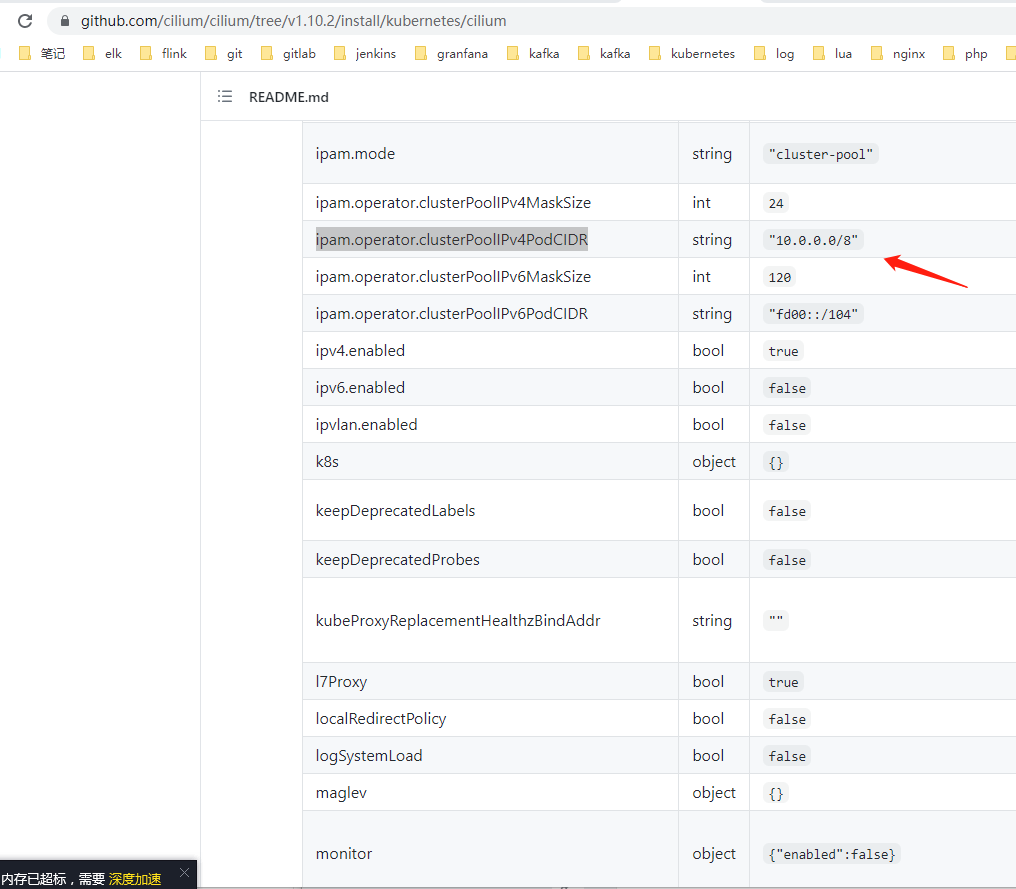
注:我的版本是1.9.7,正常的找自己对应版本的配置文件看呢。差距不大我就没有去切换分支看了…
对照官方文档:在helm安装的时候没有指定ipam.operator.clusterPoolIPv4PodCIDR参数!网上的很多文章也都是草草来的,并没有详细的对ipv4的cidr进行指定那pod网络都是默认的10.0.0.0/8的cidr!我的cvm vpc网络默认是10.0.0.0/8的大网络,这样下来ip地址应该是会有冲突的!
3.找一个正确的参考
谷歌搜索文档搜到亚马逊的一篇blog:https://aws.amazon.com/cn/blogs/containers/a-multi-cluster-shared-services-architecture-with-amazon-eks-using-cilium-clustermesh/
亚马逊的blog还是很好的。安装的过程很是详细可以参考一下: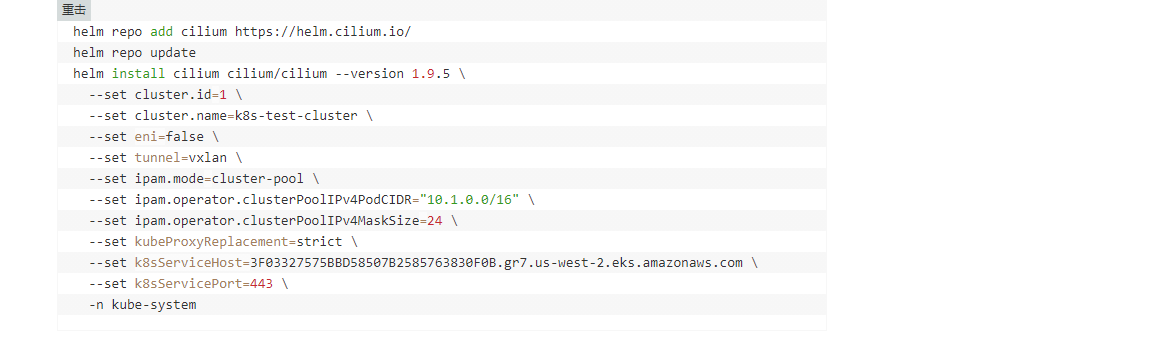
至于我的集群只能upgrade了…
helm upgrade cilium cilium/cilium --version 1.9.7 --namespace=kube-system --set ipam.operator.clusterPoolIPv4PodCIDR="172.3.0.0/16"
目测应该是这样的特别强调一下,抄别人安装的时候还是要去看一下官方文档的详细参数定义!国内能搜到的这些cilium的 都大部分没有写podCIDR的配置的吧?参考别人博客的同时一定记得再仔细去看下官方文档参数!
————————————
前几天故障又重新安装了一次如下:
helm install cilium cilium/cilium --version 1.10.3 \--namespace kube-system \--set nodeinit.enabled=true \--set externalIPs.enabled=true \--set nodePort.enabled=true \--set hostPort.enabled=true \--set pullPolicy=IfNotPresent \--set config.ipam=cluster-pool \--set ipam.mode=cluster-pool \--set ipam.operator.clusterPoolIPv4PodCIDR="172.19.0.0/16" \--set ipam.operator.clusterPoolIPv4MaskSize=24 \--set nodePort.directRoutingDevice=eth0 \--set hubble.enabled=true \--set hubble.listenAddress=":4244" \--set hubble.relay.enabled=true \--set hubble.metrics.enabled="{dns,drop,tcp,flow,port-distribution,icmp,http}" \--set prometheus.enabled=true \--set peratorPrometheus.enabled=true \--set hubble.ui.enabled=true \--set kubeProxyReplacement=strict \--set k8sServiceHost=10.0.0.37 \--set k8sServicePort=6443
可以参考:https://blog.csdn.net/qq_38512527/article/details/108553928 http://www.cxyzjd.com/article/sinat_32188225/108614704

