{% raw %}
Flask 网页表单
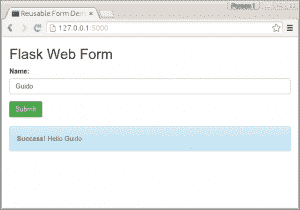
Flask web 表单
在本教程中,您将学习如何使用 Flask 进行表单验证。 表单在所有 Web 应用程序中都扮演着重要角色。
我们使用 WTForms,这是用于验证表单的模块。 我们将从一个简单的表格开始,其中包含一个要求输入名称的字段。
CSS 与 Flask
我们使用 Bootstrap 来设置表单的样式。Bootstrap 是流行的 HTML,CSS 和 JS 框架,用于在 Web 上开发响应式,移动优先项目。 它使前端 Web 开发更快,更轻松。 输出将是:
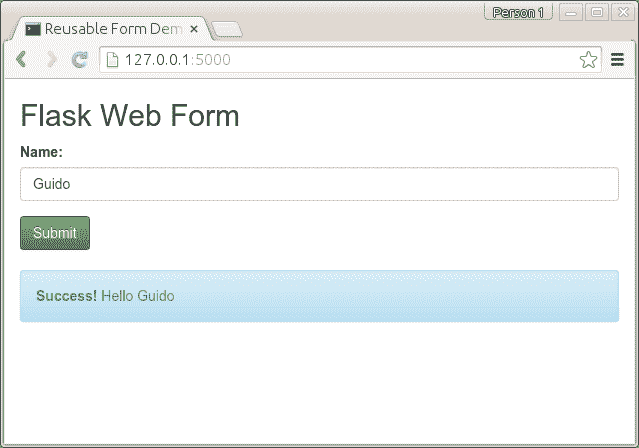
Flask wtforms
您可以从 http://getbootstrap.com/getting-started/#download 获取引导文件,并将其解压缩到新目录/static/中。 代码几乎相同,但是模板已更改。 代码:
from flask import Flask, render_template, flash, requestfrom wtforms import Form, TextField, TextAreaField, validators, StringField, SubmitField# App config.DEBUG = Trueapp = Flask(__name__)app.config.from_object(__name__)app.config['SECRET_KEY'] = '7d441f27d441f27567d441f2b6176a'class ReusableForm(Form):name = TextField('Name:', validators=[validators.required()])@app.route("/", methods=['GET', 'POST'])def hello():form = ReusableForm(request.form)print form.errorsif request.method == 'POST':name=request.form['name']print nameif form.validate():# Save the comment here.flash('Hello ' + name)else:flash('Error: All the form fields are required. ')return render_template('hello.html', form=form)if __name__ == "__main__":app.run()
我们在模板hello.html中添加了 Bootstrap:
<title>Reusable Form Demo</title><link rel="stylesheet" media="screen" href="static/bootstrap.min.css"><link rel="stylesheet" href="static/bootstrap-theme.min.css"><meta name="viewport" content="width=device-width, initial-scale=1.0"><div class="container"><h2>Flask Web Form</h2><form action="" method="post" role="form">{{ form.csrf }}<div class="form-group"><label for="name">Name:</label><input type="text" class="form-control" id="name" name="name" placeholder="What's your name?"></div><button type="submit" class="btn btn-success">Submit</button></form>{% with messages = get_flashed_messages(with_categories=true) %}{% if messages %}{% for message in messages %}{% if "Error" not in message[1]: %}<div class="alert alert-info"><strong>Success! </strong> {{ message[1] }}</div>{% endif %}{% if "Error" in message[1]: %}<div class="alert alert-warning">{{ message[1] }}</div>{% endif %}{% endfor %}{% endif %}{% endwith %}</div>
Flask 注册表
我们使用相同的原理来创建注册表,要求输入姓名,电子邮件和密码。 我们更新Form类:
class ReusableForm(Form):name = TextField('Name:', validators=[validators.required()])email = TextField('Email:', validators=[validators.required(), validators.Length(min=6, max=35)])password = TextField('Password:', validators=[validators.required(), validators.Length(min=3, max=35)])def reset(self):blankData = MultiDict([ ('csrf', self.reset_csrf() ) ])self.process(blankData)
我们可以使用以下方法传递变量:
name=request.form['name']password=request.form['password']email=request.form['email']
完整代码:
from flask import Flask, render_template, flash, requestfrom wtforms import Form, TextField, TextAreaField, validators, StringField, SubmitField# App config.DEBUG = Trueapp = Flask(__name__)app.config.from_object(__name__)app.config['SECRET_KEY'] = '7d441f27d441f27567d441f2b6176a'class ReusableForm(Form):name = TextField('Name:', validators=[validators.required()])email = TextField('Email:', validators=[validators.required(), validators.Length(min=6, max=35)])password = TextField('Password:', validators=[validators.required(), validators.Length(min=3, max=35)])@app.route("/", methods=['GET', 'POST'])def hello():form = ReusableForm(request.form)print form.errorsif request.method == 'POST':name=request.form['name']password=request.form['password']email=request.form['email']print name, " ", email, " ", passwordif form.validate():# Save the comment here.flash('Thanks for registration ' + name)else:flash('Error: All the form fields are required. ')return render_template('hello.html', form=form)if __name__ == "__main__":app.run()
使用以下代码更新模板hello.html:
<title>Reusable Form Demo</title><link rel="stylesheet" media="screen" href="static/bootstrap.min.css"><link rel="stylesheet" href="static/bootstrap-theme.min.css"><meta name="viewport" content="width=device-width, initial-scale=1.0"><div class="container"><h2>Flask Web Form</h2><form action="" method="post" role="form">{{ form.csrf }}<div class="form-group"><label for="name">Name:</label><input type="text" class="form-control" id="name" name="name" placeholder="What's your name?"><label for="email">Email:</label><input type="text" class="form-control" id="email" name="email" placeholder="Your email will be used to contact you."><label for="password">Password:</label><input type="password" class="form-control" id="password" name="password" placeholder="Enter a password."></div><button type="submit" class="btn btn-success">Sign Up</button></form>{% with messages = get_flashed_messages(with_categories=true) %}{% if messages %}{% for message in messages %}{% if "Error" not in message[1]: %}<div class="alert alert-info"><strong>Success! </strong> {{ message[1] }}</div>{% endif %}{% if "Error" in message[1]: %}<div class="alert alert-warning">{{ message[1] }}</div>{% endif %}{% endfor %}{% endif %}{% endwith %}</div>
输出:
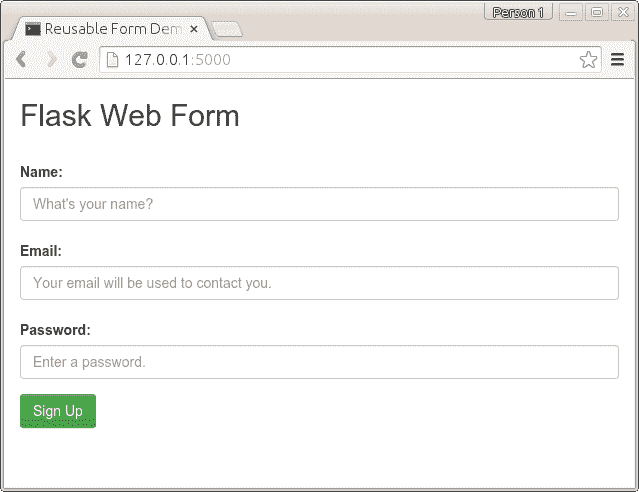
flask 表单 bootstrap
WTForms 可以验证电子邮件,密码,数字等等。 有关验证器的列表,请参见:http://wtforms.readthedocs.org/en/latest/validators.html。
{% endraw %}

