Tkinter 有几个小部件,包括:
- 标签
- 编辑文字
- 图片
- 按钮(之前讨论过)
在本文中,我们将展示如何使用其中的一些 Tkinter 小部件。 请记住,Python 2.x 和 3.x 的 Tkinter 略有不同
标签
要创建标签,我们只需调用Label()类并将其打包。padx和pady是水平和垂直填充。
from Tkinter import *root = Tk()root.title('Python Tk Examples @ pythonspot.com')Label(root, text='Python').pack(pady=20,padx=50)root.mainloop()
EditText(条目小部件)
要获取用户输入,可以使用条目小部件。
from Tkinter import *root = Tk()root.title('Python Tk Examples @ pythonspot.com')var = StringVar()textbox = Entry(root, textvariable=var)textbox.focus_set()textbox.pack(pady=10, padx=10)root.mainloop()
结果:
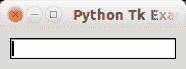
tk 条目
图像
Tk 具有一个小部件来显示图像,即PhotoImage。 加载图像非常容易:
from Tkinter import *import osroot = Tk()img = PhotoImage(file="logo2.png")panel = Label(root, image = img)panel.pack(side = "bottom", fill = "both", expand = "yes")root.mainloop()
结果:

python tk 图像
GUI 编辑器
Tkinter GUI 编辑器的概述可以在这里找到: http://wiki.tcl.tk/4056

