原文: https://howtodoinjava.com/spring-mvc/spring-mvc-populate-and-validate-dropdown-example/
如果您正在使用 Spring MVC 开发的任何面向客户的 Web 应用程序,那么您可能还需要在应用程序 UI 中的某个位置使用下拉框。 本教程将帮助您显示预填充的下拉列表,然后验证用户在提交表单时是否选择了任何值。
这篇文章是我以前关于 spring mvc 验证(使用 JSR-303 注解 )的继续。 我将修改相同的源代码。
在此示例中,我将显示一个用于向系统中添加新员工的表单。 该表格将有一个下拉列表,列出所有部门。 应用程序用户必须在提交表单之前从下拉列表中选择一个值。
Spring MVC 下拉菜单示例 – 空白表单
Table of ContentsModel ClassesAdding PropertyEditorSupportView layer changes for displaying Dropdown boxDropdown validation changesTest The Application
模型类
DepartmentVO.java
package com.howtodoinjava.demo.model;public class DepartmentVO{public DepartmentVO(Integer id, String name) {super();this.id = id;this.name = name;}private Integer id;private String name;//Setters and Getters@Overridepublic String toString() {return "DepartmentVO [id=" + id + ", name=" + name + "]";}}
EmployeeVO.java
此类具有DepartmentVO的关联属性。
package com.howtodoinjava.demo.model;import java.io.Serializable;import javax.validation.constraints.NotNull;import org.hibernate.validator.constraints.NotEmpty;public class EmployeeVO implements Serializable{private static final long serialVersionUID = 1L;private Integer id;@NotEmptyprivate String firstName;private String lastName;private String email;@NotNullprivate DepartmentVO department;//Setters and Getters@Overridepublic String toString() {return "EmployeeVO [id=" + id + ", firstName=" + firstName+ ", lastName=" + lastName + ", email=" + email+ ", department=" + department + "]";}}
添加PropertyEditorSupport
我们不会在 UI 中将DepartmentVO显示为 java 对象,而是当用户提交绑定到Department字段的属性时,HTTP POST 中只会出现一个字符串值。 我们需要某种机制将字符串值转换回DepartmentVO实例并注入EmployeeVO实例。
Spring 为此提供了PropertyEditorSupport类。
DepartmentEditor.java
package com.howtodoinjava.demo.convertor;import java.beans.PropertyEditorSupport;import com.howtodoinjava.demo.model.DepartmentVO;public class DepartmentEditor extends PropertyEditorSupport{//This will be called when user HTTP Post to server a field bound to DepartmentVO@Overridepublic void setAsText(String id){DepartmentVO d;switch(Integer.parseInt(id)){case 1: d = new DepartmentVO(1, "Human Resource"); break;case 2: d = new DepartmentVO(2, "Finance"); break;case 3: d = new DepartmentVO(3, "Information Technology"); break;default: d = null;}this.setValue(d);}}
可以,但是 spring 怎么会知道我们有此类用于转换目的。 为此,我们必须告诉 Spring。 我们可以通过以下方式在控制器类中进行操作。
@InitBinderpublic void initBinder(WebDataBinder binder) {binder.registerCustomEditor(DepartmentVO.class, new DepartmentEditor());}
现在,每次将表单提交到EmployeeController且字段绑定到department的字段时,DepartmentEditor都会用于将字符串值转换为DepartmentVO实例。
EmployeeController的完整代码如下。
EmployeeController.java
package com.howtodoinjava.demo.controller;import java.util.ArrayList;import java.util.List;import java.util.Set;import javax.validation.ConstraintViolation;import javax.validation.Validation;import javax.validation.Validator;import javax.validation.ValidatorFactory;import org.springframework.beans.factory.annotation.Autowired;import org.springframework.stereotype.Controller;import org.springframework.ui.Model;import org.springframework.validation.BindingResult;import org.springframework.validation.FieldError;import org.springframework.web.bind.WebDataBinder;import org.springframework.web.bind.annotation.InitBinder;import org.springframework.web.bind.annotation.ModelAttribute;import org.springframework.web.bind.annotation.RequestMapping;import org.springframework.web.bind.annotation.RequestMethod;import org.springframework.web.bind.annotation.SessionAttributes;import org.springframework.web.bind.support.SessionStatus;import com.howtodoinjava.demo.convertor.DepartmentEditor;import com.howtodoinjava.demo.model.DepartmentVO;import com.howtodoinjava.demo.model.EmployeeVO;import com.howtodoinjava.demo.service.EmployeeManager;@Controller@RequestMapping("/employee-module/addNew")@SessionAttributes("employee")public class EmployeeController{@AutowiredEmployeeManager manager;private Validator validator;public EmployeeController(){ValidatorFactory validatorFactory = Validation.buildDefaultValidatorFactory();validator = validatorFactory.getValidator();}@InitBinderpublic void initBinder(WebDataBinder binder) {binder.registerCustomEditor(DepartmentVO.class, new DepartmentEditor());}@ModelAttribute("allDepartments")public List<DepartmentVO> populateDepartments(){ArrayList<DepartmentVO> departments = new ArrayList<DepartmentVO>();departments.add(new DepartmentVO(-1, "Select Department"));departments.add(new DepartmentVO(1, "Human Resource"));departments.add(new DepartmentVO(2, "Finance"));departments.add(new DepartmentVO(3, "Information Technology"));return departments;}@RequestMapping(method = RequestMethod.GET)public String setupForm(Model model) {EmployeeVO employeeVO = new EmployeeVO();model.addAttribute("employee", employeeVO);return "addEmployee";}@RequestMapping(method = RequestMethod.POST)public String submitForm(@ModelAttribute("employee") EmployeeVO employeeVO,BindingResult result, SessionStatus status) {Set<ConstraintViolation<EmployeeVO>> violations = validator.validate(employeeVO);for (ConstraintViolation<EmployeeVO> violation : violations){String propertyPath = violation.getPropertyPath().toString();String message = violation.getMessage();// Add JSR-303 errors to BindingResult// This allows Spring to display them in view via a FieldErrorresult.addError(new FieldError("employee", propertyPath, "Invalid "+ propertyPath + "(" + message + ")"));}if (result.hasErrors()) {return "addEmployee";}// Store the employee information in database// manager.createNewRecord(employeeVO);System.out.println(employeeVO);// Mark Session Completestatus.setComplete();return "redirect:addNew/success";}@RequestMapping(value = "/success", method = RequestMethod.GET)public String success(Model model) {return "addSuccess";}}
要了解有关此控制器中更多代码段的更多信息,请参考本 spring mvc 显示形式教程 。
查看更改以显示下拉框
要显示下拉列表,您必须将部门的集合提供给 jsp 文件。 这是从控制器完成的。 请注意,在此示例中,我对集合进行了硬编码。 在生产类应用程序中,您将需要动态构建此集合。
@ModelAttribute("allDepartments")public List<DepartmentVO> populateDepartments(){ArrayList<DepartmentVO> departments = new ArrayList<DepartmentVO>();departments.add(new DepartmentVO(-1, "Select Department"));departments.add(new DepartmentVO(1, "Human Resource"));departments.add(new DepartmentVO(2, "Finance"));departments.add(new DepartmentVO(3, "Information Technology"));return departments;}
可以在form:select标记的 JSP 文件内部访问此allDepartments属性。
<%@ page contentType="text/html;charset=UTF-8"%><%@ taglib prefix="form" uri="http://www.springframework.org/tags/form"%><%@ taglib prefix="spring" uri="http://www.springframework.org/tags" %><html><head><title>Add Employee Form</title><style>.error{color: #ff0000;font-weight: bold;}</style></head><body><h2><spring:message code="lbl.page" text="Add New Employee" /></h2><br/><form:form method="post" modelAttribute="employee"><%-- <form:errors path="*" cssClass="error" /> --%><table><tr><td><spring:message code="lbl.firstName" text="First Name" /></td><td><form:input path="firstName" /></td><td><form:errors path="firstName" cssClass="error" /></td></tr><tr><td><spring:message code="lbl.lastName" text="Last Name" /></td><td><form:input path="lastName" /></td><td><form:errors path="lastName" cssClass="error" /></td></tr><tr><td><spring:message code="lbl.email" text="Email Id" /></td><td><form:input path="email" /></td><td><form:errors path="email" cssClass="error" /></td></tr><!-- DROPDOWN code --><tr><td><spring:message code="lbl.department" text="Department" /></td><td><form:select path="department" items="${allDepartments}" itemValue="id" itemLabel="name" /></td><td><form:errors path="department" cssClass="error" /></td></tr><tr><td colspan="3"><input type="submit" value="Add Employee"/></td></tr></table></form:form></body></html>
下拉验证
为了验证下拉框,我们使用了以下内容。
1)我们在EmployeeVO内的部门字段中使用了@NotNull注解。 如果字段为null,使用 JSR-303 的 spring 验证将自动引发错误。
@NotNullprivate DepartmentVO department;
2)由于具有@NotNull注解,因此我们要做的就是在department字段中为所有意外值设置null。 这是在DepartmentEditor内部完成的,因为在进入控制器代码之前,会调用DepartmentEditor.setAsText()来设置部门的正确值。
public void setAsText(String id){DepartmentVO d;switch(Integer.parseInt(id)){case 1: d = new DepartmentVO(1, "Human Resource"); break;case 2: d = new DepartmentVO(2, "Finance"); break;case 3: d = new DepartmentVO(3, "Information Technology"); break;default: d = null;}this.setValue(d);}
在上面的代码中,仅当下拉选择值是 1,2 或 3 时; 那么只会设置部门的有效实例。 否则,部门将设置为null。 此null将引发错误。
测试下拉菜单
1)部署应用程序并输入 URL:http://localhost:8080/springmvcexample/employee-module/addNew
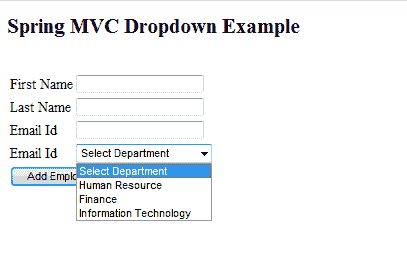
Spring MVC 下拉菜单示例 – 空白表达
2)填写名字并提交表格。 您将验证消息。
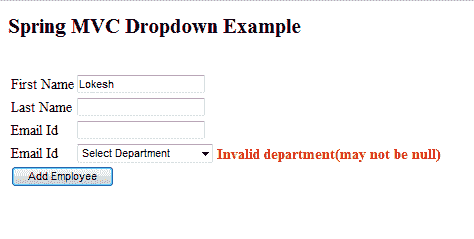
Spring MVC 下拉菜单示例 – 下拉菜单验证
3)从列表中选择一个部门并提交表格。 您将成功页面。
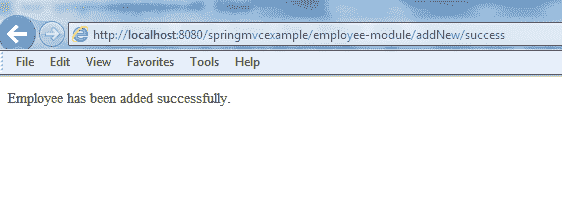
Spring MVC 表单示例 – 成功消息
将我的问题放在评论框中。
祝您学习愉快!

