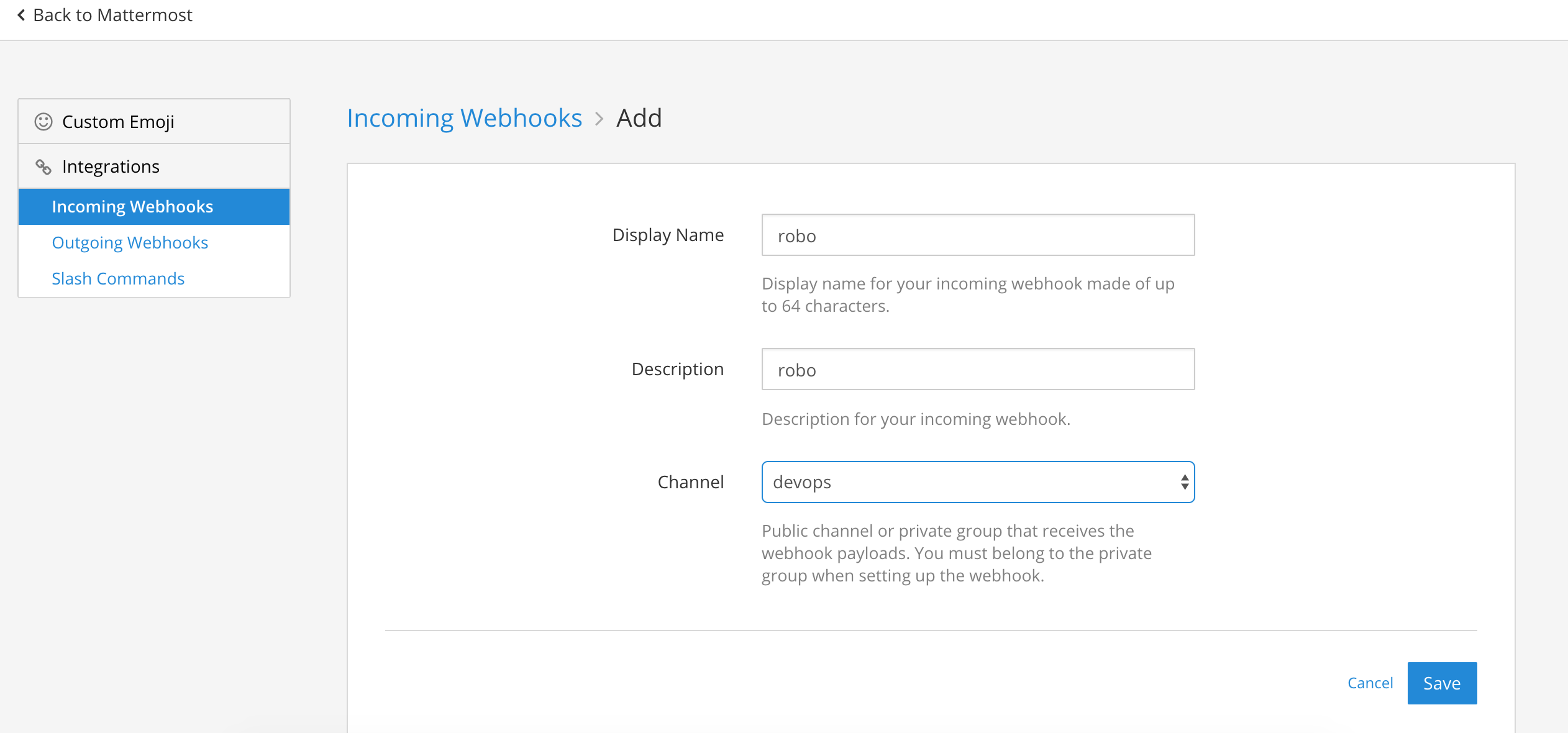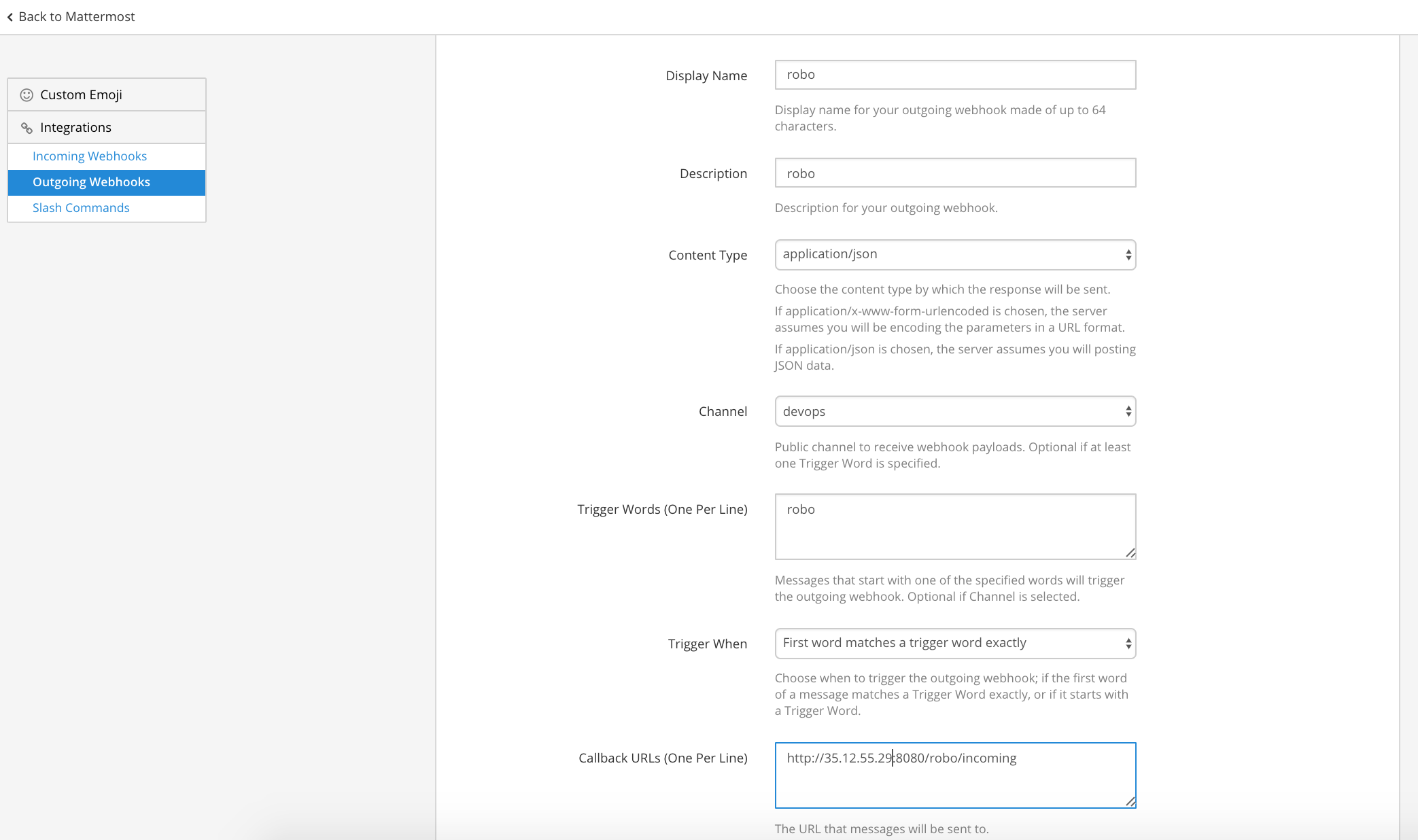安装
注意 node 的版本不要太低,16.13.1 当前使用. 不想安装 npm 和 node 环境也可以通过 alias 和 docker exec 安装。 :::warning root 权限安装 yo 会出现权限问题。 通过 chmod -R g+rwx root/.config (或者其他对应没有权限的目录可以解决) :::
#local npm#npm config set registry https://registry.npm.taobao.orgnpm i -g hubot coffee-script yo generator-hubot#docker# with Dockerfile belowdocker build -t yhyddr/yo-hubot .alias yo='docker run --rm -it -v `pwd`:/app yhyddr/yo-hubot'##mkdir ./workdir && cd ./workdiryo hubot
FROM node:16-alpine3.14WORKDIR /appRUN npm install -g cnpm --registry=https://registry.npmmirror.com# Install packagesRUN set -eux; \cnpm install -g yo generate-hubot\&& \mkdir -p /root/.config/configstore \&& \mkdir -p /root/.config/insight-nodejs \&& \chmod -R g+rwx /root /root/.configCMD ["yo"]
integration
slack
yo hubot —adapter=slack
./bin/hubot -a slack
telegram
- npm install —save hubot-telegram
- Set the environment variables specified in Configuration
- Run hubot bin/hubot -a telegram