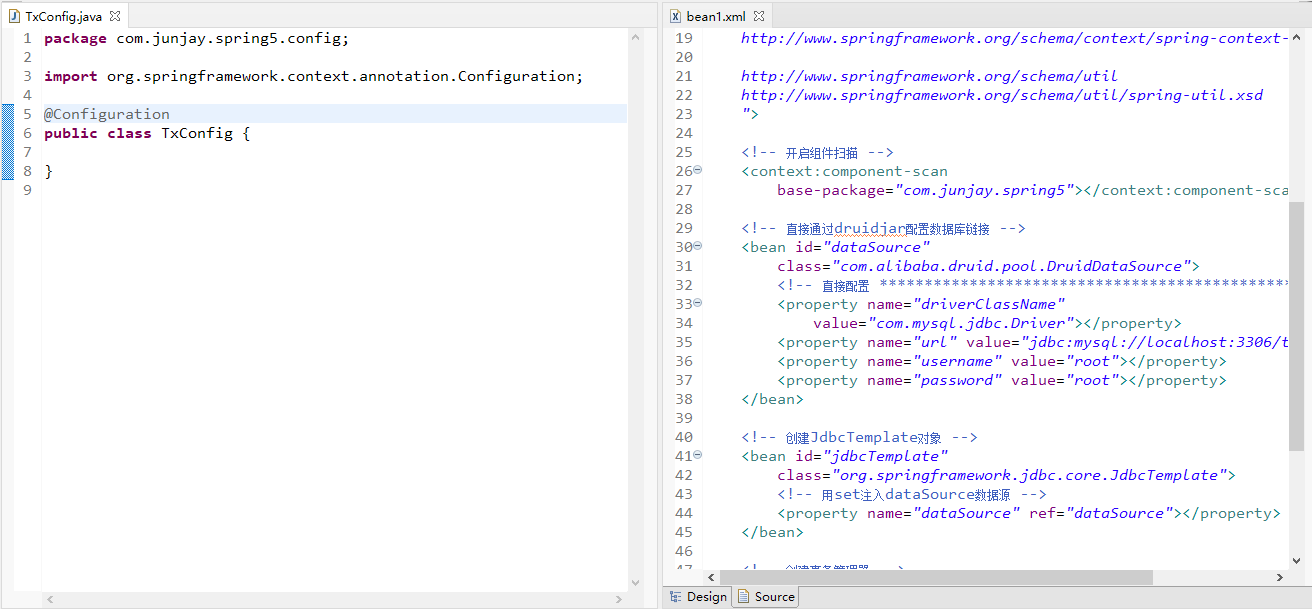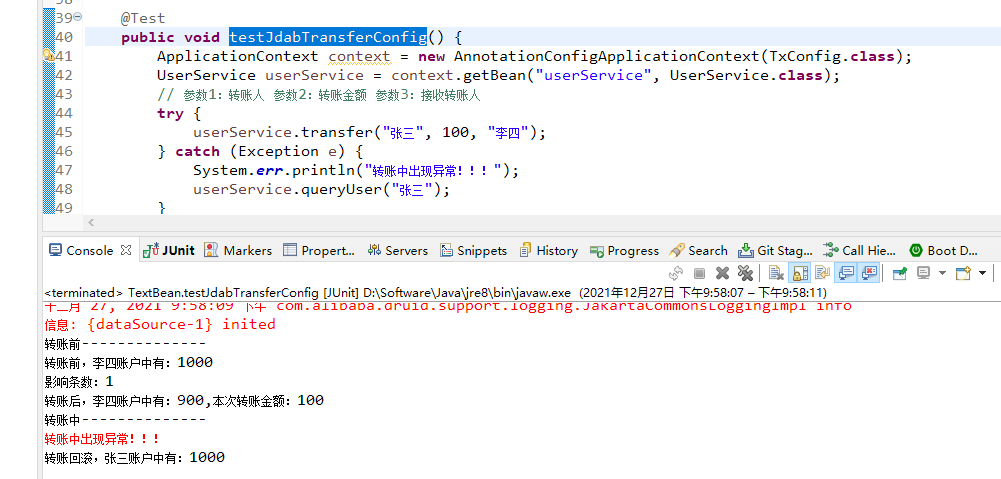完全注解管理事务
1:对照bean1.xml
将其中配置文件中的配置转化为配置类
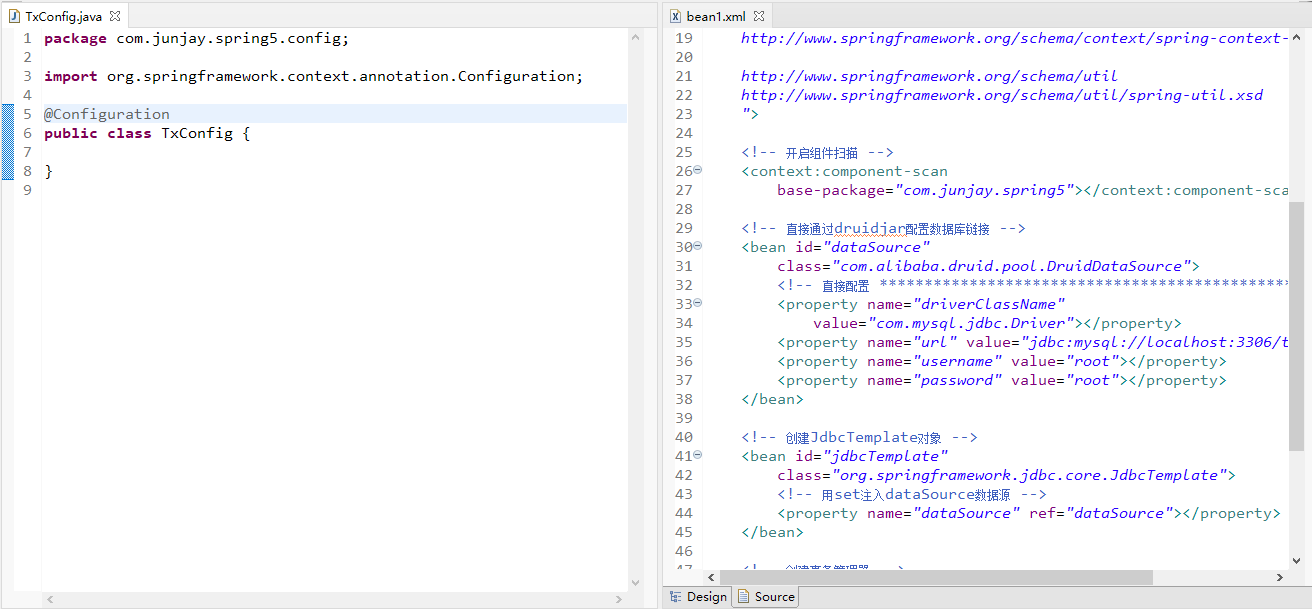
2:TxConfig配置类
package com.junjay.spring5.config;import org.springframework.context.annotation.Bean;import org.springframework.context.annotation.ComponentScan;import org.springframework.context.annotation.Configuration;import org.springframework.jdbc.core.JdbcTemplate;import org.springframework.jdbc.datasource.DataSourceTransactionManager;import org.springframework.transaction.annotation.EnableTransactionManagement;import com.alibaba.druid.pool.DruidDataSource;@Configuration// 开启组件扫描@ComponentScan(basePackages = "com.junjay.spring5")//开启事务@EnableTransactionManagementpublic class TxConfig { // 创建数据库连接池 @Bean public DruidDataSource getDruidDataSource() { DruidDataSource dataSource = new DruidDataSource(); dataSource.setDriverClassName("com.mysql.jdbc.Driver"); dataSource.setUrl("jdbc:mysql://localhost:3306/test"); dataSource.setUsername("root"); dataSource.setPassword("root"); return dataSource; } // 创建JdbcTemplate对象 @Bean public JdbcTemplate getJdbcTemplate(DruidDataSource dataSource) { JdbcTemplate jdbcTemplate = new JdbcTemplate(); // 注入dataSource,到ioc容器中找到DruidDataSource该类型进行注入 jdbcTemplate.setDataSource(dataSource); return jdbcTemplate; } // 创建DataSourceTransactionManager事务管理器 @Bean public DataSourceTransactionManager getDataSourceTransactionManager(DruidDataSource dataSource) { DataSourceTransactionManager manager = new DataSourceTransactionManager(); manager.setDataSource(dataSource); return manager; }}
3:测试
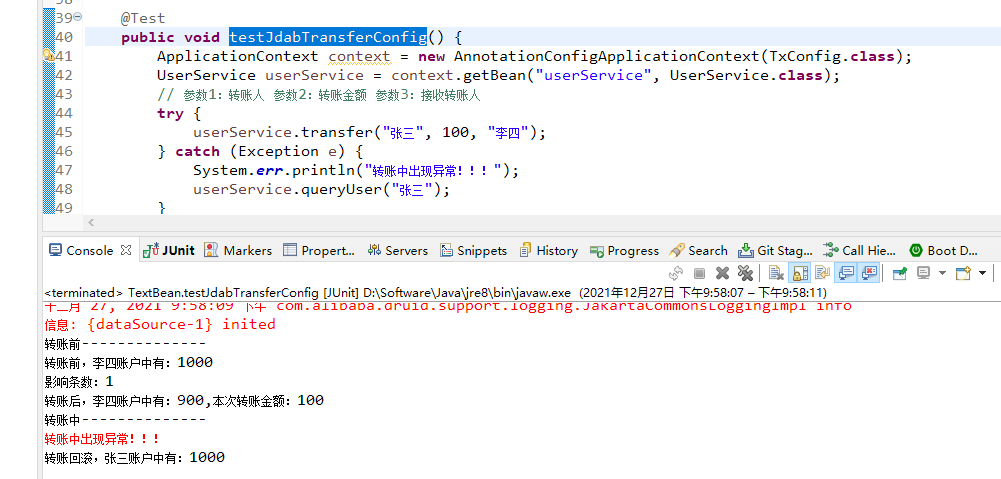
GitHub:https://github.com/My-Jun/spring5_demo5