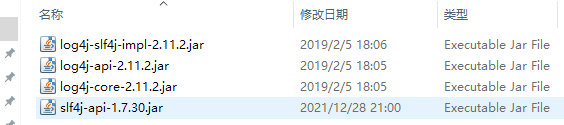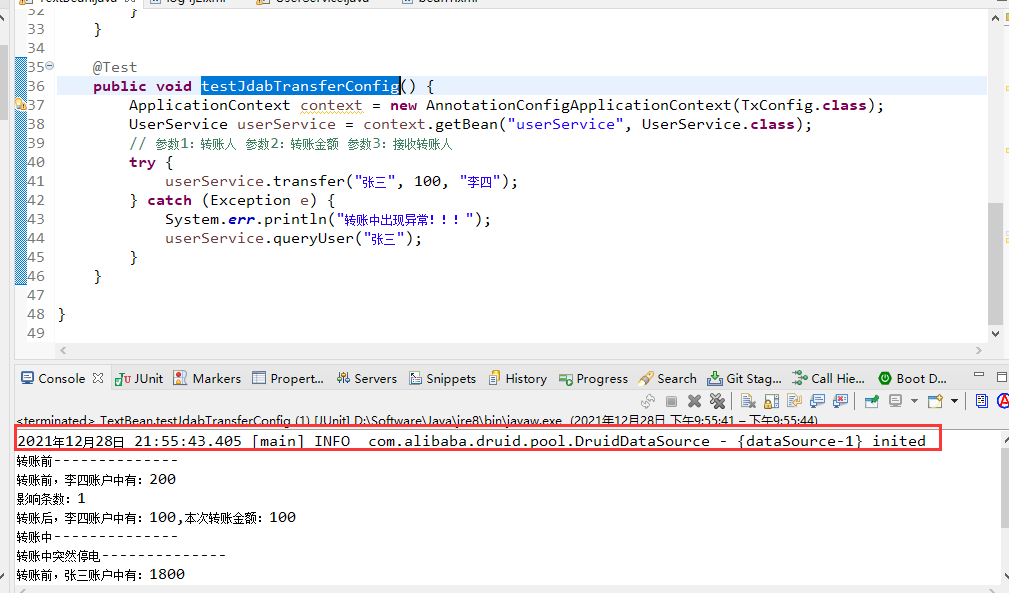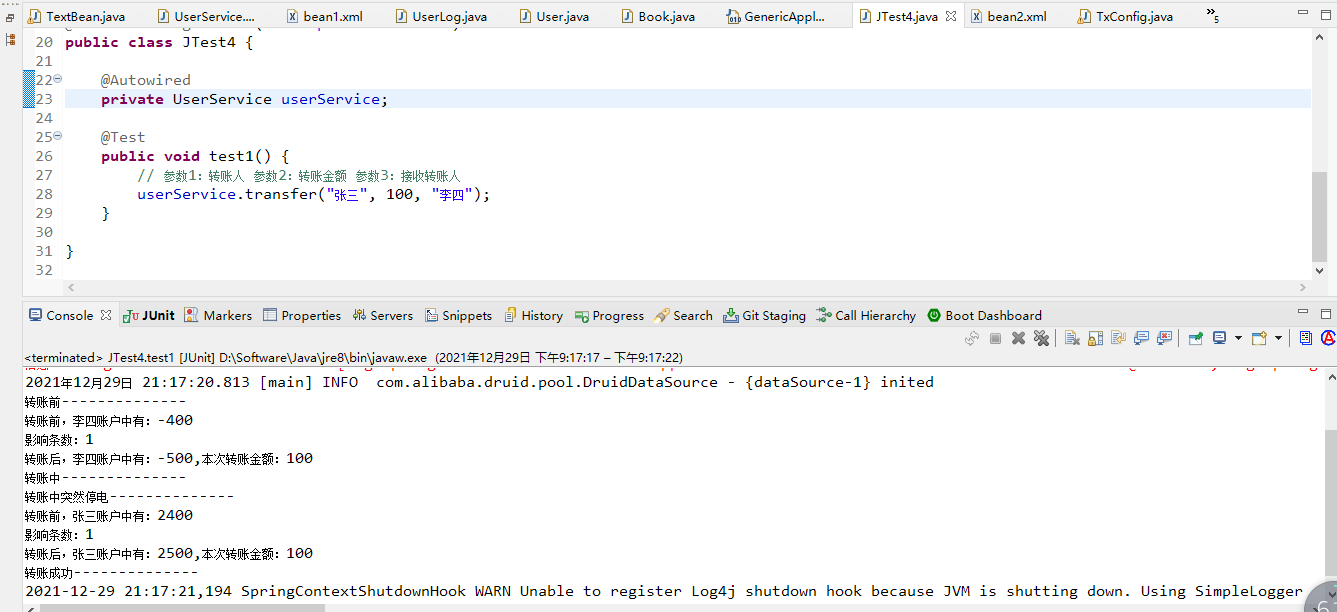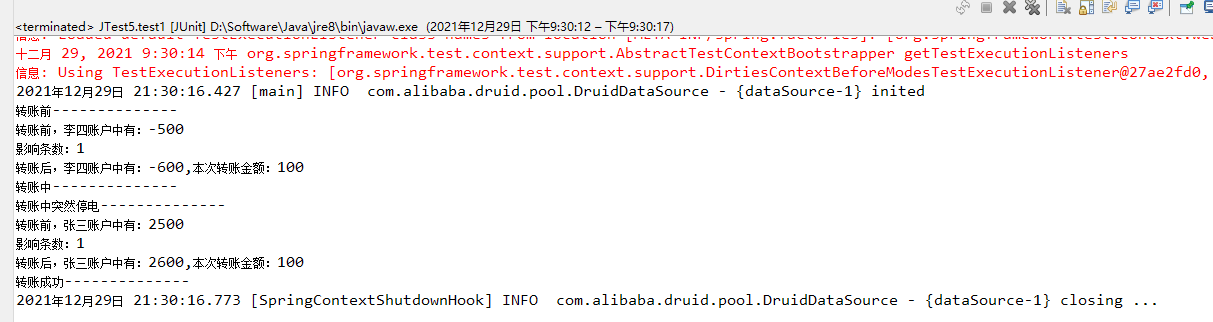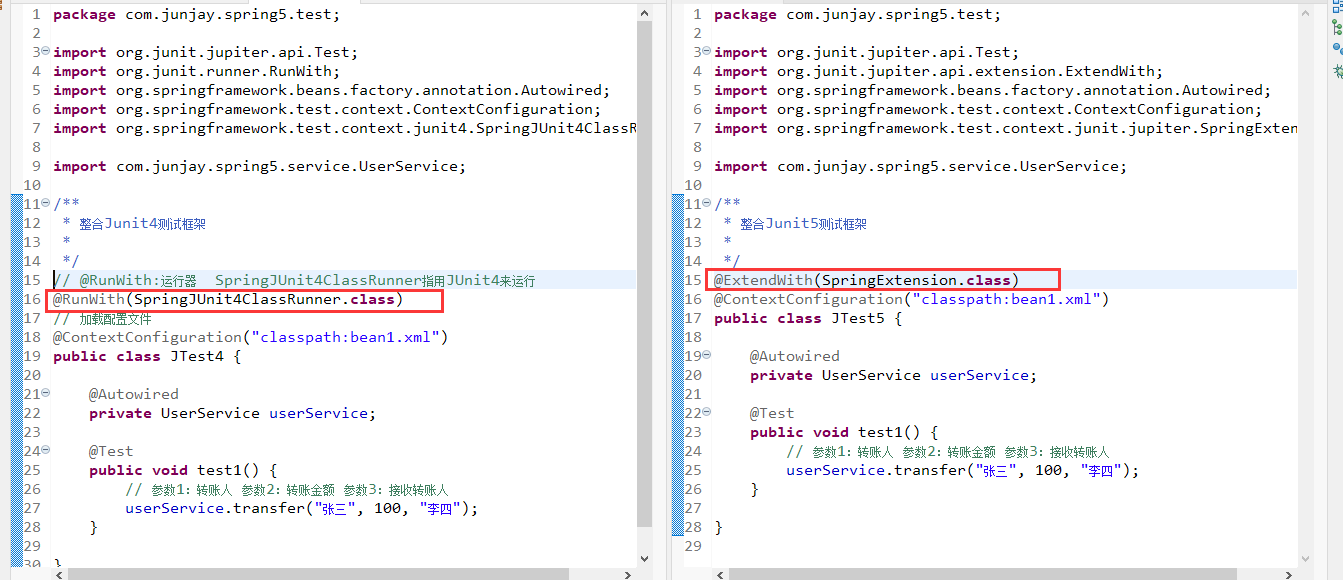1:spring5中文文档
2:Spring框架的新功能
Spring 5新功能和增强功能
(1):整个spring5框架代码基于java1.8,运行时兼容jdk1.9,许多不建议使用的类和方法,在代码库中进行删除;
(2):spring5框架自带了通用的日志封装
spring5已经移出log4ConfigListenter,官网建议使用log4j2,spring5已经整合了log4j2,如果要使用log4j则需要将spring版本降低到4
3:spring5整合log4j2
(1):引入jar包
(2):创建log4j2.xml
<?xml version="1.0" encoding="UTF-8"?><Configuration status="INFO"><Appenders><Console name="Console" target="SYSTEM_OUT"><PatternLayout pattern="%d{yyyy年MM月dd日 HH:mm:ss.SSS} [%t] %-5level %logger{36} - %msg%n"/></Console></Appenders><Loggers><Root level="info"><AppenderRef ref="Console"/></Root></Loggers></Configuration>
(3):自定义日志内容输出
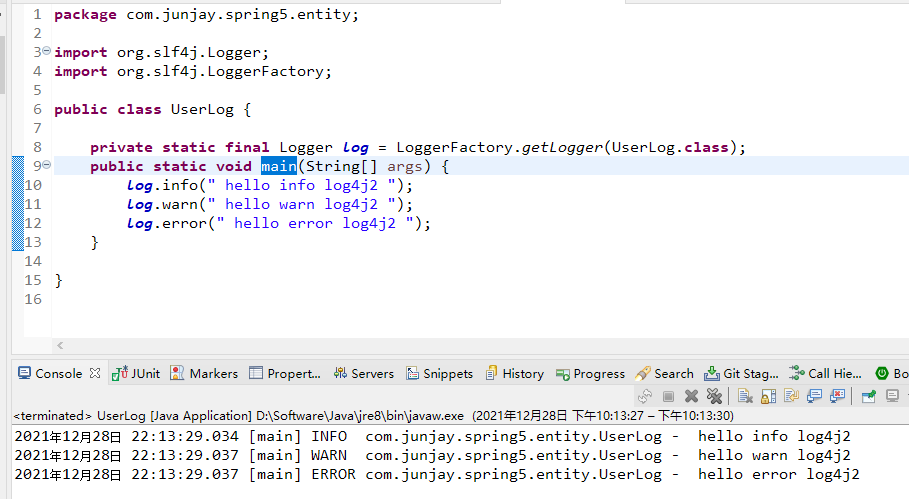 4:Nullable注解和函数式注册对象
4:Nullable注解和函数式注册对象
1:@Nullable 注解
(1):spring5框架核心容器支持@Nullable 注解可以使用在方法上,属性上, 参数上,使用该注解之后的返回值可以为空
(2):注解使用在方法上,方法返回值可以为空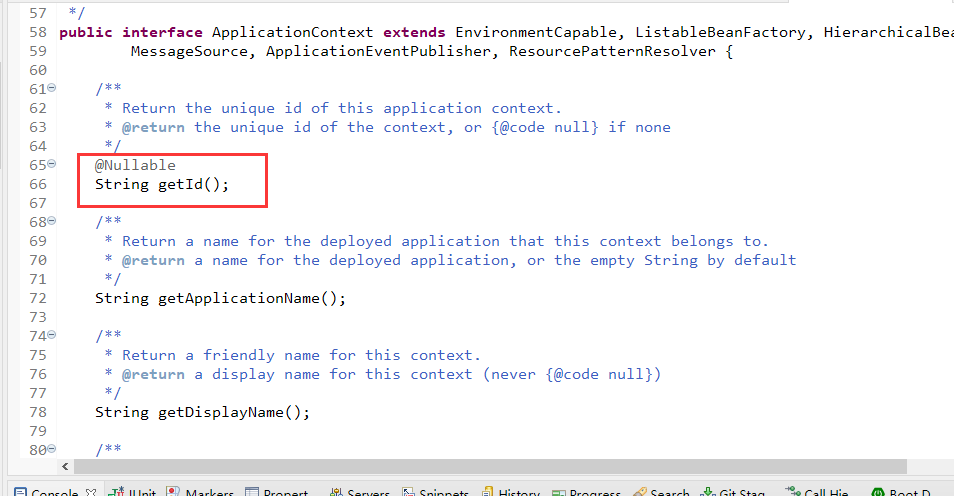
(3):注解使用在方法参数中,改方法的参数可以为空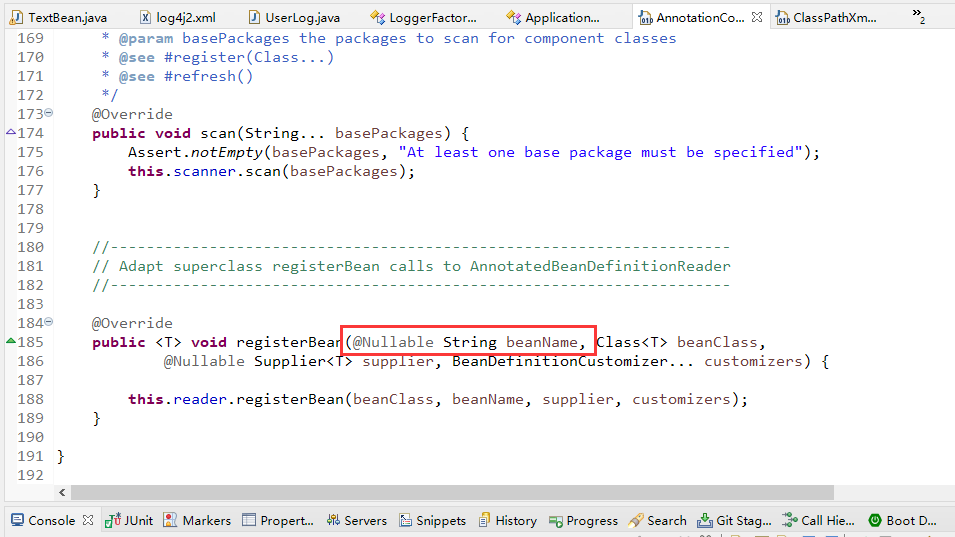
(4):注解使用在属性上,属性可以为空;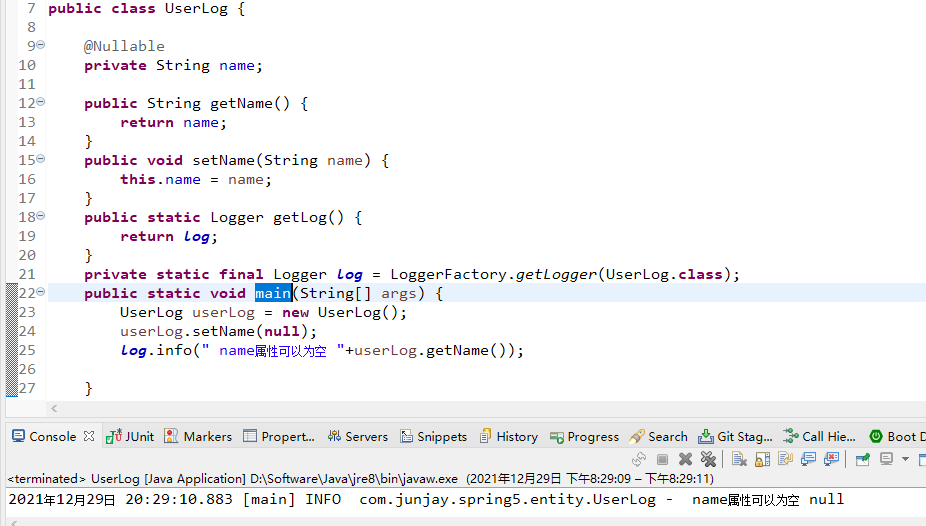
2:函数式风格
(1):spring5核心容器支持函数式风格GenericApplicationContext
(2):函数式创建对象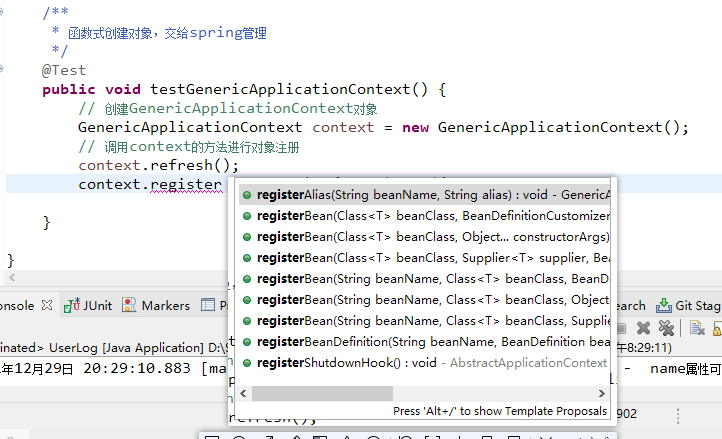
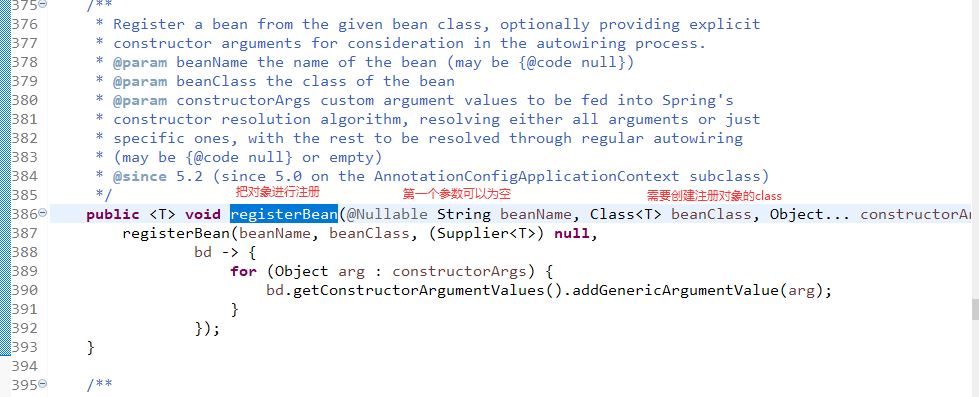
测试:因为现在注册的不是跟之前的方式一样是类名的小写,所以找不到对象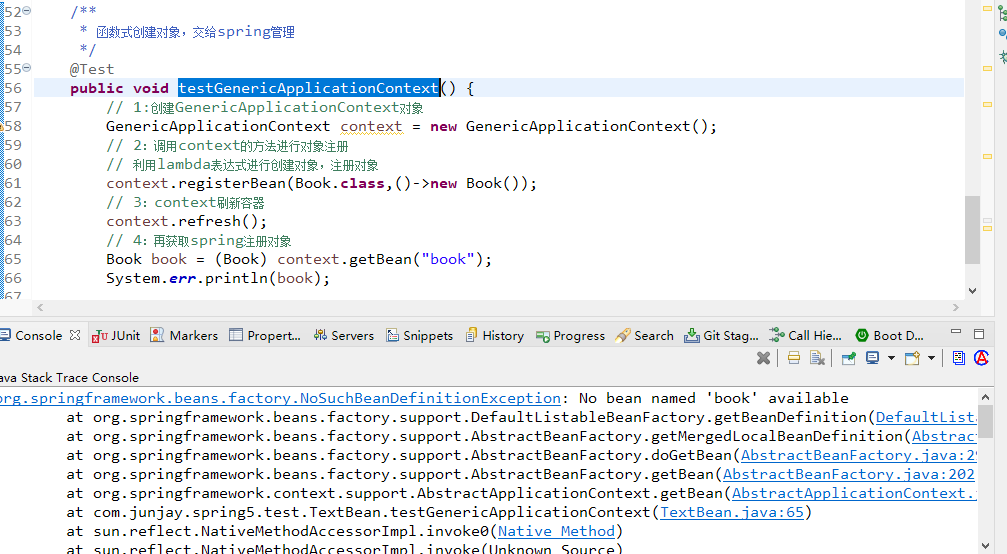
解决方法1:通过类的全路径进行获取创建对象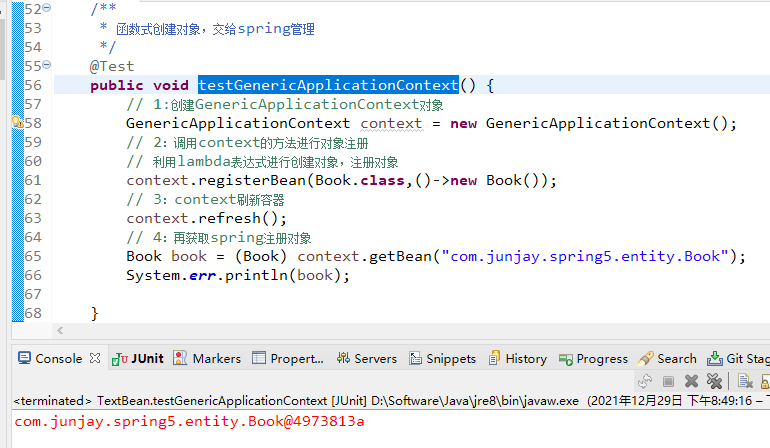
解决方法2:通过设置 registerBean中参数进行自定义对象名称,改名称可以为空也可以自定义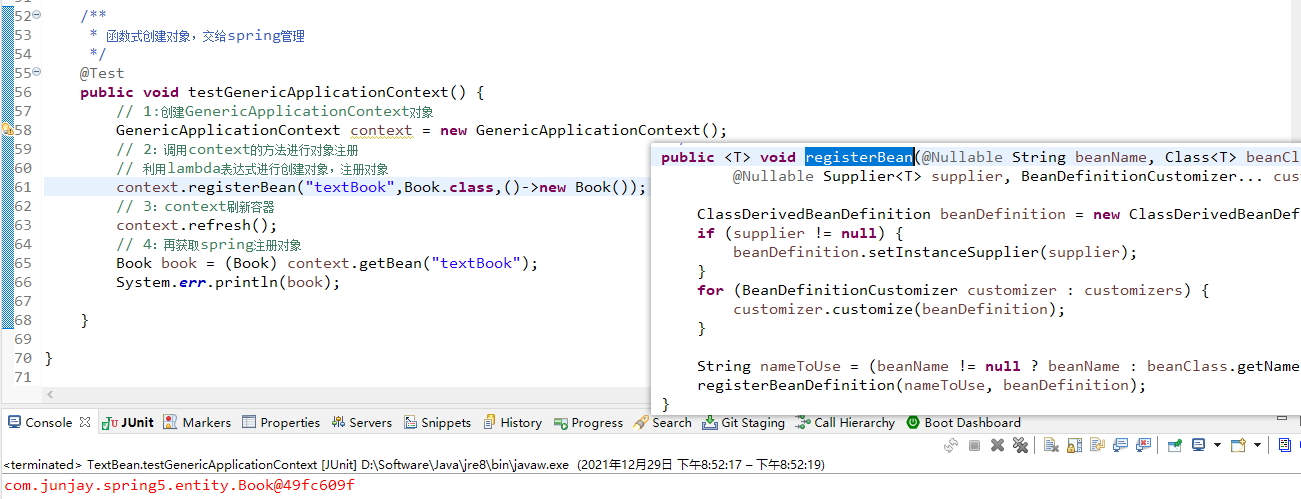
5:整合JUnit5单元测试框架
1:整合junit4测试
(1):引入spring相关测试依赖jar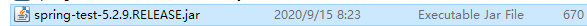
(2):创建测试类,使用注解完成测试
- [@RunWith作用](https://blog.csdn.net/weixin_43671497/article/details/90543225#RunWith_2)- 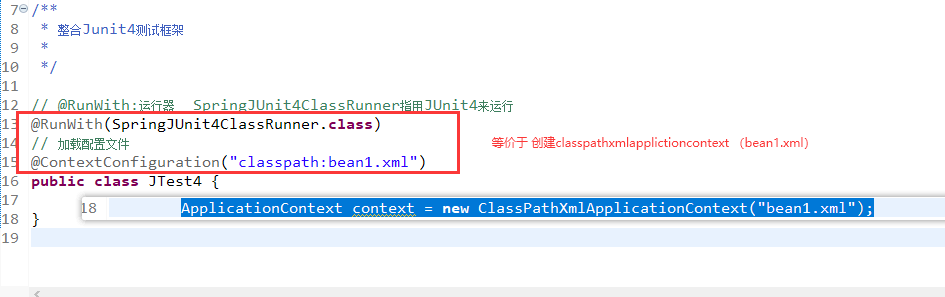- 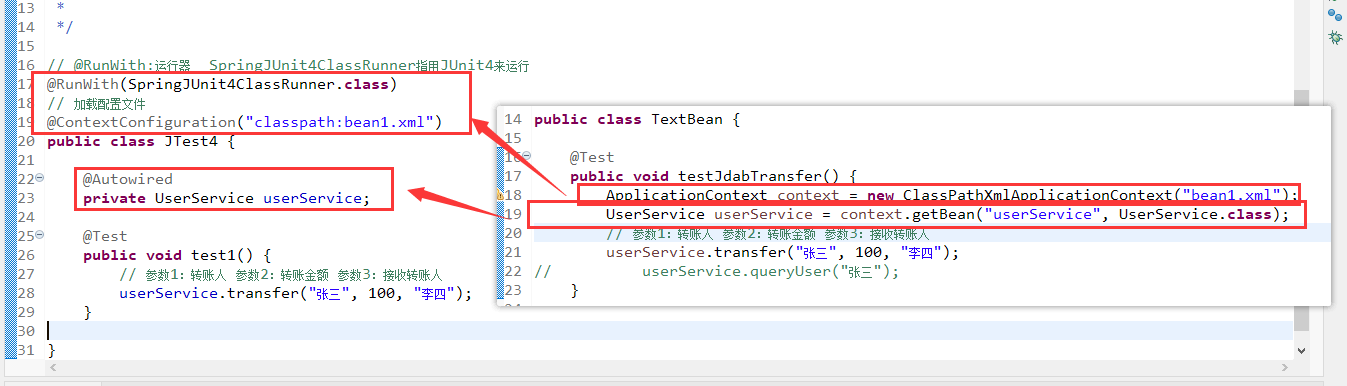
package com.junjay.spring5.test;import org.junit.Test;import org.junit.runner.RunWith;import org.springframework.beans.factory.annotation.Autowired;import org.springframework.test.context.ContextConfiguration;import org.springframework.test.context.junit4.SpringJUnit4ClassRunner;import com.junjay.spring5.service.UserService;/*** 整合Junit4测试框架**/// @RunWith:运行器 SpringJUnit4ClassRunner指用JUnit4来运行@RunWith(SpringJUnit4ClassRunner.class)// 加载配置文件@ContextConfiguration("classpath:bean1.xml")public class JTest4 {@Autowiredprivate UserService userService;@Testpublic void test1() {// 参数1:转账人 参数2:转账金额 参数3:接收转账人userService.transfer("张三", 100, "李四");}}
2:整合junit5框架测试
1:引入junit5 jar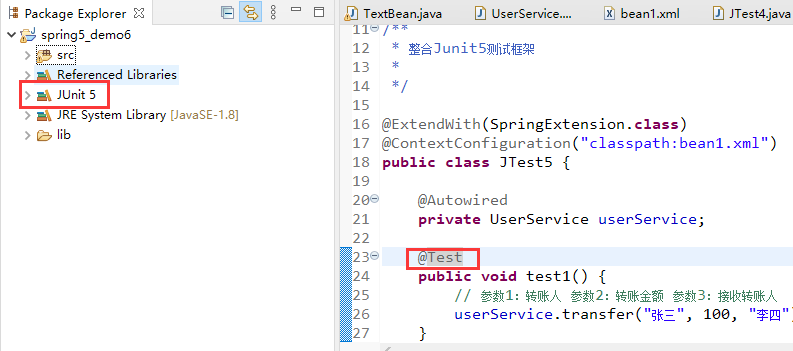
测试:
package com.junjay.spring5.test;import org.junit.jupiter.api.Test;import org.junit.jupiter.api.extension.ExtendWith;import org.springframework.beans.factory.annotation.Autowired;import org.springframework.test.context.ContextConfiguration;import org.springframework.test.context.junit.jupiter.SpringExtension;import com.junjay.spring5.service.UserService;/*** 整合Junit5测试框架**/@ExtendWith(SpringExtension.class)@ContextConfiguration("classpath:bean1.xml")public class JTest5 {@Autowiredprivate UserService userService;@Testpublic void test1() {// 参数1:转账人 参数2:转账金额 参数3:接收转账人userService.transfer("张三", 100, "李四");}}
3:junit4和junit5对比
4:junit4和junit5复合
@SpringJUnitConfig(locations = “classpath:bean1.xml”) 一个复合注解做到指定版本和加载配置文件
package com.junjay.spring5.test;import org.junit.jupiter.api.Test;import org.springframework.beans.factory.annotation.Autowired;import org.springframework.test.context.junit.jupiter.SpringJUnitConfig;import com.junjay.spring5.service.UserService;/*** 复合Junit5和Junit4 测试框架**/@SpringJUnitConfig(locations = "classpath:bean1.xml")public class JTest {@Autowiredprivate UserService userService;@Testpublic void test1() {// 参数1:转账人 参数2:转账金额 参数3:接收转账人userService.transfer("张三", 100, "李四");}}
git@github.com:My-Jun/spring5_demo6.git