1.下载地址monitor
https://www.oracle.com/middleware/technologies/goldengate-downloads.html
2.卸载原系统所有java
yum remove java*
3.下载新的 1.8jdk
下载地址 注意区分操作系统x86和x64
https://www.oracle.com/java/technologies/javase/javase-jdk8-downloads.html
yum remove java*yum install jdk
4.安装
注意卸载java安装新的jdk后新开一个会话安装
DISPLAY=:0.0; export DISPLAYjava -jar -Xmx1024m fmw_12.2.1.2.0_ogg.jar
5.图形化界面安装略
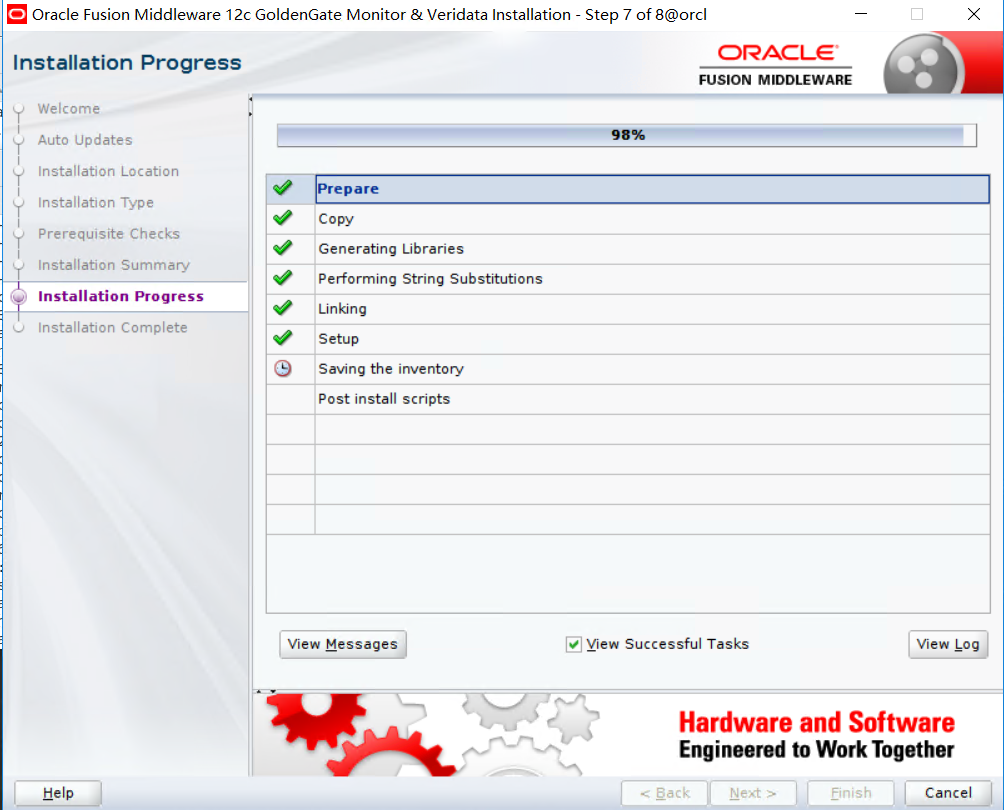
6.执行创建脚本
mkdir /opt/ogg_agentcd /app/ogg_monitor_agent/oggmon/ogg_agent/[oracle@orcl ogg_agent]$ ./createMonitorAgentInstance.shPlease enter absolute path of Oracle GoldenGate home directory : /opt/oggPlease enter absolute path of OGG Agent instance : /opt/ogg_agentPlease enter unique name to replace timestamp in startMonitorAgent script (startMonitorAgentInstance_20210126200542.sh) : 01
7.添加java 环境变量
vi .bash_profileexport JAVA_HOME=/usr/java/jdk1.8.0_281-amd64export JRE_HOME=${JAVA_HOME}/jreexport CLASSPATH=.:${JAVA_HOME}/lib:${JRE_HOME}/libexport PATH=${JAVA_HOME}/bin:$PATH. .bash_profile
8.复制Config.properties配置文件
cd /app/ogg_monitor_agent/oggmon/ogg_agent/cfg_templatescp Config.properties /opt/ogg_agent/cfg
8.创建钱包
/opt/ogg_agent/bin[oracle@orcl bin]$ ./pw_agent_util.sh -jagentonlyPlease create a password for Java Agent:Please confirm password for Java Agent:Jan 26, 2021 8:46:01 PM oracle.security.jps.JpsStartup startINFO: Jps initializing.Jan 26, 2021 8:46:04 PM oracle.security.jps.JpsStartup startINFO: Jps started.Wallet is created successfully.
9.编辑jagent配置文件
cd /opt/ogg_agent/cfgvi Config.propertiesagent.type.enabled=OEMjagent.host=192.168.5.150jagent.jmx.port=5555jagent.rmi.port=5559jagent.username=oraclejagent.ssl=falsejagent.backward.compatibility=false
10.修改GLOBALS
ggsciEDIT PARAMS ./GLOBALSENABLEMONITORING
11.
ggscicreate datastore

