- Vite 天然支持引入 .ts 文件。
-
编译时做 ts 校验
修改 package.json 下 scripts
"scripts": {"dev": "vite","build": "tsc --noEmit && vite build","serve": "vite preview"},
安装 typescript
yarn add typescript -D
添加 tsconfig.json
{"compilerOptions": {"target": "esnext","module": "esnext","moduleResolution": "node","strict": true,"jsx": "preserve","importHelpers": true,"skipLibCheck": true,"esModuleInterop": true,"allowSyntheticDefaultImports": true,"suppressImplicitAnyIndexErrors": true,"sourceMap": true,"baseUrl": ".","types": [],"paths": {"@/*": ["src/*"]},"lib": ["esnext","dom","dom.iterable","scripthost"]},"include": ["src/**/*.ts","src/**/*.tsx","src/**/*.vue","tests/**/*.ts","tests/**/*.tsx"],"exclude": ["node_modules","src/assets/json/*.json","src/assets/css/*.scss"]}
-
vue-tsc for SFC
如果
.vue文件使用 ts 需要单独安装vue-tsc做 ts 校验- 安装
yarn add vue-tsc
"scripts": {"dev": "vite","build": "vue-tsc --noEmit && tsc --noEmit && vite build","serve": "vite preview"},
isolatedModules
因为 vite 提供的 ts 编译,只针对语法,只是针对单文件的,而对于 typescript 是可以关联不同文件之间的信息的。vite 在编译时不会读取其他文件信息,导致有些 typescript 一些功能无法使用。所有 要配置这个选项isolatedModules,来告诉现在 ts 环境中是不支持模块间关联校验的。
在 tsconfig.json 配置
"compilerOptions": {"isolatedModules": true,}
- Exports of Non-Value ldentifiers
- Non-Module Files
- References to const enum members
Exports of Non-Value ldentifiers
```javascript // types.ts export interface A { name: string; }
// test.ts import { A } from “./types”; export const a: A = { name: “张三”, // age: 18, };
export { A };
- 报错- `Uncaught SyntaxError: The requested module '/src/types.ts' does not provide an export named 'A'`- 对于 vite 来说,编译 `test.ts` 文件的时候,会发现 `A` 并没有存在,- 因为 `A` 只是一个 ts 类型,编译为 js 之后,由于 js 里没有 interface 这个概念,导致导出的时候找不到这个 `A`,无法导出。- 如果我们只是引入使用,js 编译之后 `A` 就去掉了是可以的。当我们开启 `"isolatedModules": true` 选项,就可以在写代码时获得报错信息,<br />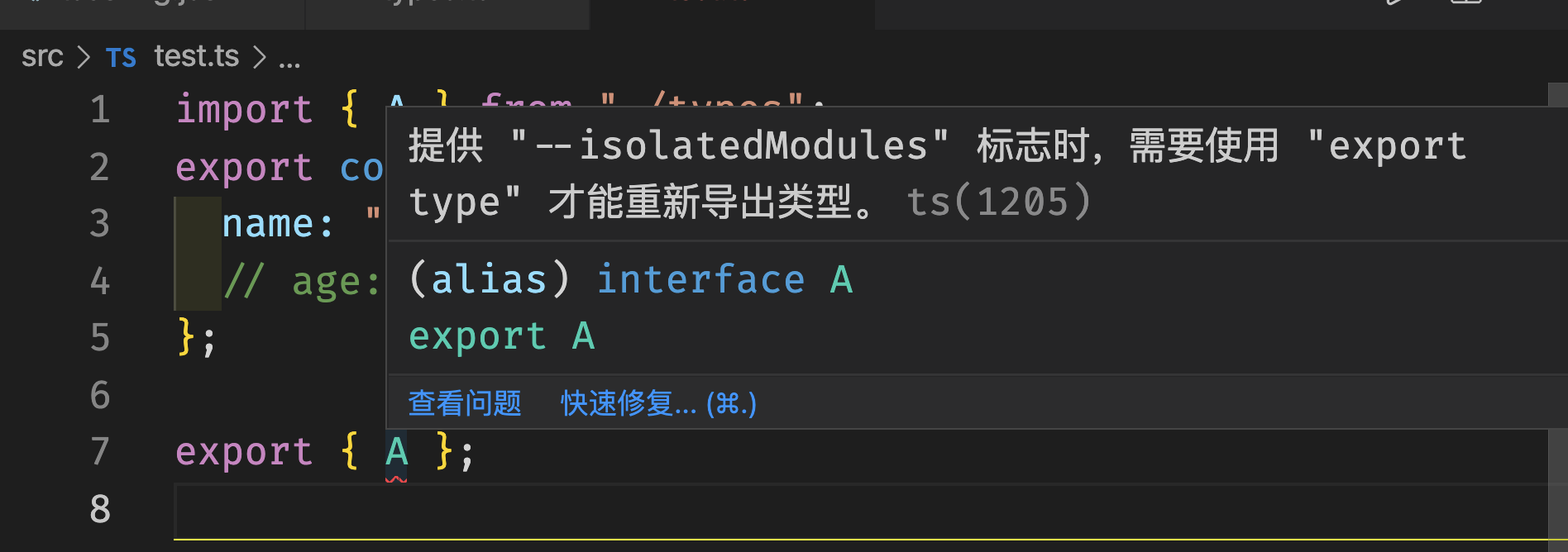<br />build时 也会获得对应的报错信息<br />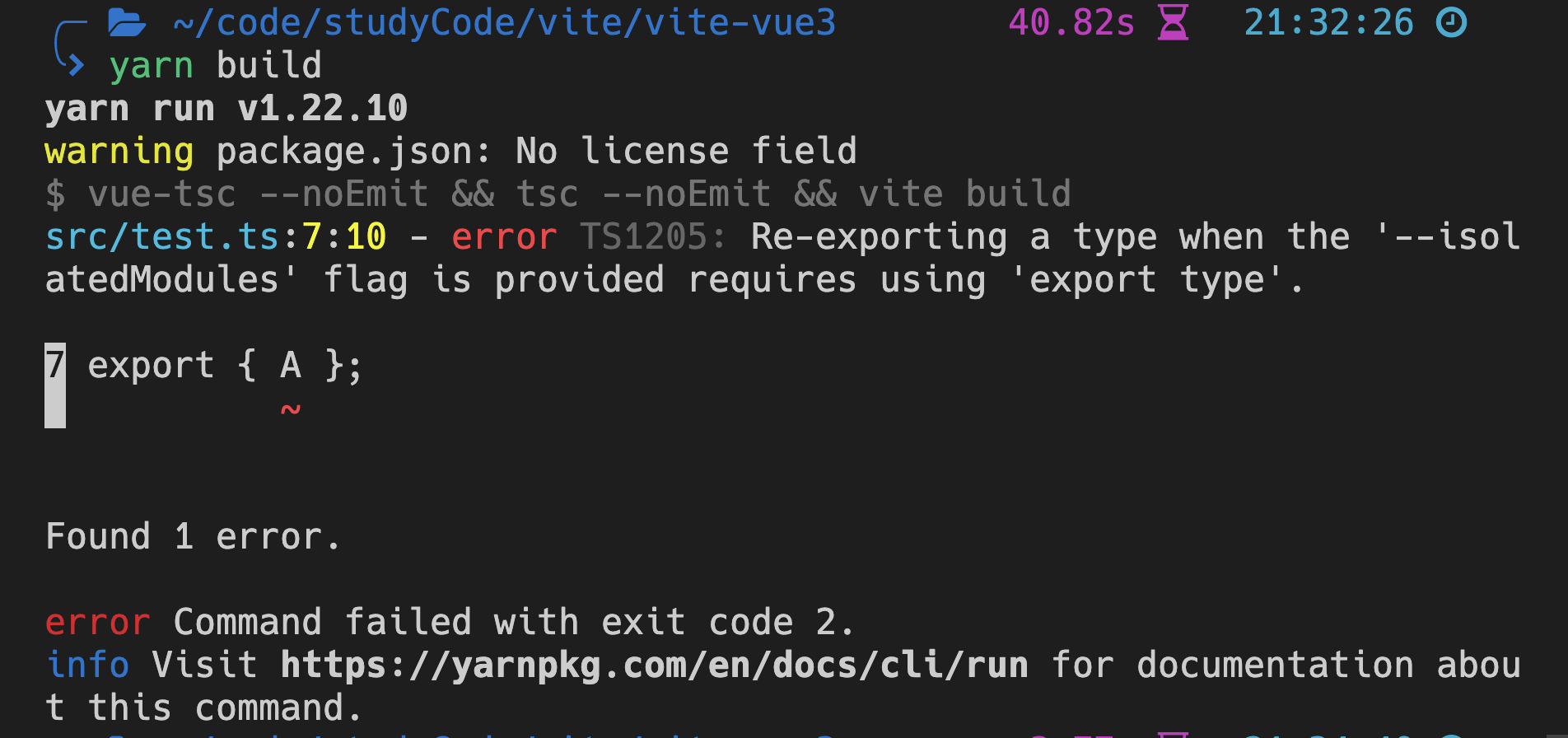<a name="ZnxIf"></a>## Non-Module Files新建一个文件```javascript// no-export.tsconst a = "111";
- 报错
'no-export.ts' cannot be compiled under '-- isolatedModules' because it is considered a global script file. Add an import, export, or an empty 'export {}' statement to make it a module. ts( 1208)
- 我们必须通过
importexport让此文件让 ts 认为这是一个模块
References to const enum members
import { A } from "./types";declare const enum Num {First = 0,Second = 1,}export const a: A = {name: "张三",age: Num.First,};export { A };
- 报错:
Uncaught ReferenceError: Num is not definedCannot access ambient const enums when the isolatedModules' flag is provided. ts(2748)
- 在 ts 环境中,
enum定义的数据,在使用过程中会直接替换为对应的常量, - 在 vite 环境中,不能识别
enum这种语法,会直接把declare const enum Num定义直接去掉,引用的是Num.First找不到Num变量
当我们开启 "isolatedModules": true 选项,就可以在写代码时获得报错信息,
build时 也会获得对应的报错信息
client types
ts 提供了一些内置对象,例如
import.meta
我们就需要让 ts 认识这种语法,通过配置 tsconfig.json
{"compilerOptions": {"types": ["vite/client"],}}
配置完之后可以获得代码提示,可以知道 vite 中有哪些可以使用的内置变量
vite 中的内置变量
Asset imports
import pngUrl from './assets/logo.png';
env
- HMR API


