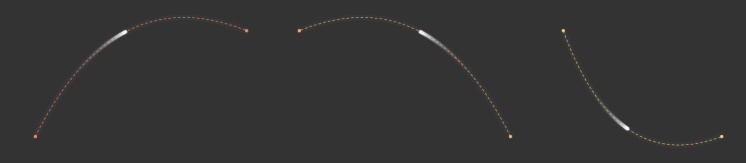一个2维的飞线组件2
效果图
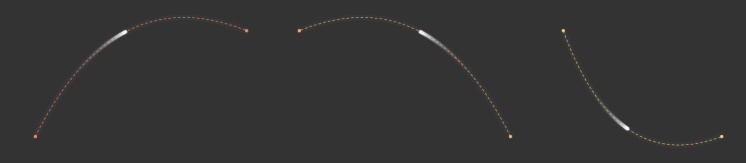
飞线使用
组件引入
import Vue from 'vue'import {FlyLine2} from 'special-ui'Vue.use(FlyLine2)
组件使用
<template> <div class="container"> <fly-line2 :width="1820" :height="900" :dataset="data" :config="config"></fly-line2> </div></template><script>export default { name: 'App', data () { return { data: [ { from: { x: 300, y: 300}, to: { x: 700, y: 100}, raduis: 0.5 }, { from: { x: 1200, y: 300}, to: { x: 800, y: 100}, raduis: 0.5 }, { from: { x: 1300, y: 100}, to: { x: 1600, y: 300}, raduis: -0.5 } ], config: { //marker点半径 // markerRadius: 2, //marker点颜色,为空或null则默认取线条颜色 // markerColor: null, // 线条类型 solid、dashed; 有lineDash并且设值则dashed lineDash: [5, 4], //线条宽度 lineWidth: 1, //线条颜色 colors: ['#F9815C', '#F8AB60', '#EDCC72', '#E2F194', '#94E08A', '#4ECDA5'], //移动点半径 moveRadius: 3, //移动点颜色 fillColor: '#fff', //移动点阴影颜色 shadowColor: '#fff', //移动点阴影大小 shadowBlur: 2 } } }}</script><style>.container { height: 100%;}</style>
组件参数
| 属性 |
说明 |
默认值 |
| width |
画布宽度 |
0 |
| height |
画布高度 |
0 |
| dataset |
飞线数组 |
[] |
| config |
飞线参数配置 |
{} |
config: 数组
| 属性 |
说明 |
默认值 |
| markerRadius |
marker点半径 |
3, 为0则没有圆点显示 |
| markerColor |
marker颜色 |
null, 不设置则和线条颜色一致 |
| lineWidth |
线条宽度 |
1 |
| lineDash |
虚线设置 |
[], 为空数组则显示实线 |
| colors |
飞线颜色 |
[] |
| moveRadius |
移动点半径 |
3 |
| fillColor |
移动点颜色 |
‘#fff’ |
| shadowColor |
移动点阴影颜色 |
‘#fff’ |
| shadowColor |
移动点阴影颜色 |
‘#fff’ |
| shadowBlur |
移动点阴影大小 |
5 |