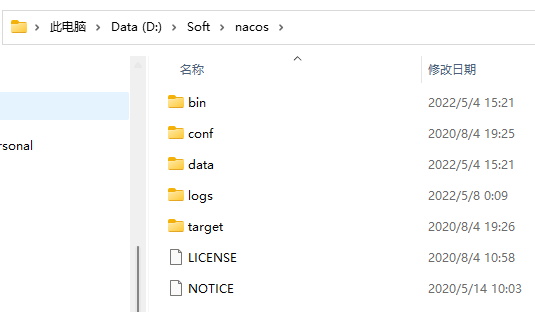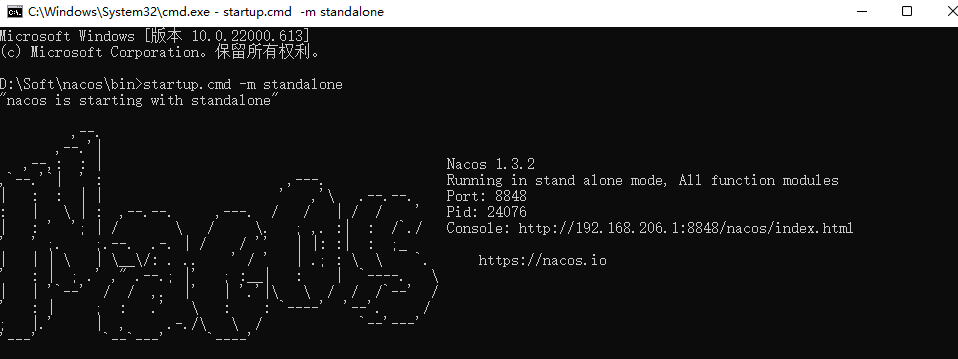说明
Nacos 致力于帮助您发现、配置和管理微服务。Nacos 提供了一组简单易用的特性集,帮助您快速实现动态服务发现、服务配置、服务元数据及流量管理。
Nacos 帮助您更敏捷和容易地构建、交付和管理微服务平台。 Nacos 是构建以“服务”为中心的现代应用架构 (例如微服务范式、云原生范式) 的服务基础设施。
关键特性
- 服务发现和服务健康监测
-
安装 Nacos
启动
进入bin目录,结构如下:
windows 版可以运行startup.cmd -m standalone
访问
在浏览器输入地址:http://127.0.0.1:8848/nacos即可:
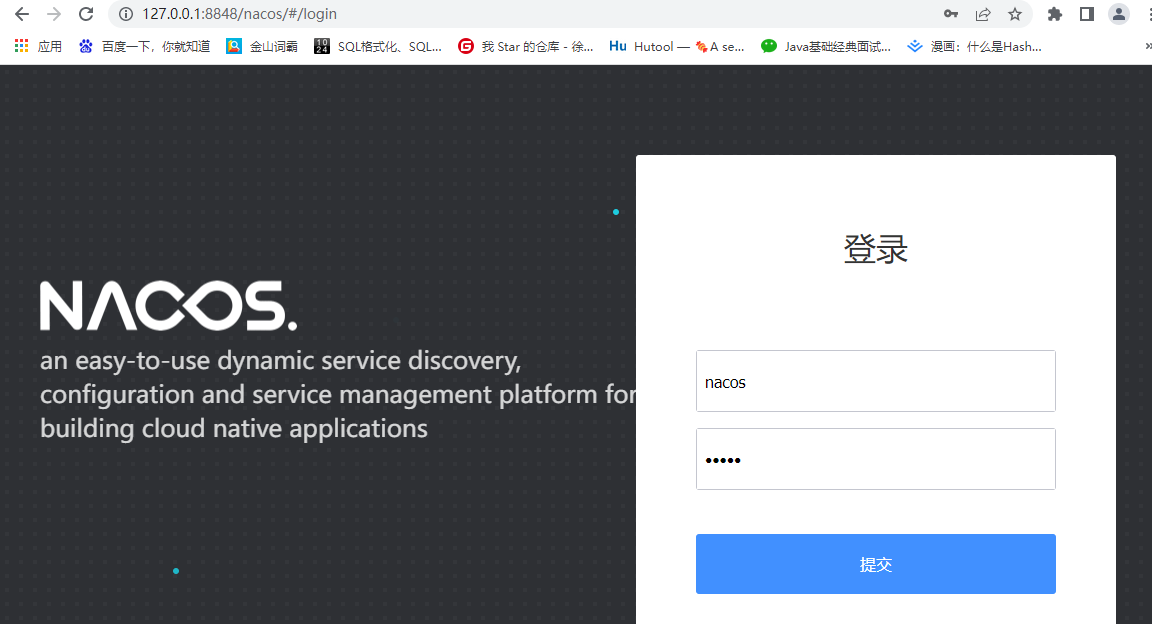
默认的账号和密码都是nacos,进入后: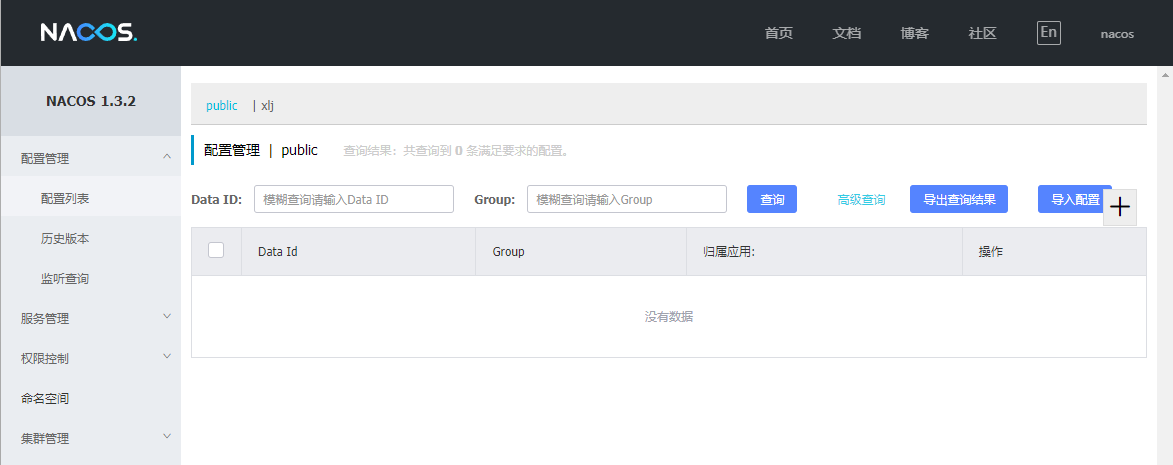
注册中心
Nacos与Eureka一样,都可以作为注册中心使用,并且Nacos实现了SpringCloudCommon中的一些接口,并且提供了对应的自动配置,这就让Nacos的注册中心使用与Eureka几乎一模一样,没有什么学习成本。
搭建基础工程
在 nacos-demo 基础工程(SpringCloud_RestTemplate.md 上有步骤)上进行测试
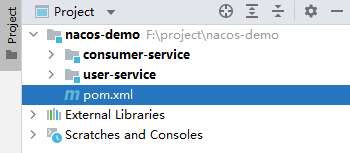
导入依赖
为了统一管理SpringCloudAlibaba的组件版本,我们已经在父工程nacos-demo的pom文件中引入一个依赖,位置在
<dependenciesManagement>下:
这样,我们在引入alibaba的其它相关组件时就无需指定版本了。<?xml version="1.0" encoding="UTF-8"?><project xmlns="http://maven.apache.org/POM/4.0.0"xmlns:xsi="http://www.w3.org/2001/XMLSchema-instance"xsi:schemaLocation="http://maven.apache.org/POM/4.0.0 http://maven.apache.org/xsd/maven-4.0.0.xsd"><modelVersion>4.0.0</modelVersion><groupId>com.itheima</groupId><artifactId>nacos-demo</artifactId><packaging>pom</packaging><version>1.0-SNAPSHOT</version><modules><module>user-service</module><module>consumer-service</module></modules><parent><groupId>org.springframework.boot</groupId><artifactId>spring-boot-starter-parent</artifactId><version>2.2.10.RELEASE</version><relativePath/></parent><properties><project.build.sourceEncoding>UTF-8</project.build.sourceEncoding><project.reporting.outputEncoding>UTF-8</project.reporting.outputEncoding><java.version>1.8</java.version><spring-cloud.version>Hoxton.SR8</spring-cloud.version><spring-alibaba.version>2.2.1.RELEASE</spring-alibaba.version><mysql.version>5.1.47</mysql.version></properties><dependencyManagement><dependencies><dependency><groupId>com.alibaba.cloud</groupId><artifactId>spring-cloud-alibaba-dependencies</artifactId><version>${spring-alibaba.version}</version><type>pom</type><scope>import</scope></dependency><!-- springCloud --><dependency><groupId>org.springframework.cloud</groupId><artifactId>spring-cloud-dependencies</artifactId><version>${spring-cloud.version}</version><type>pom</type><scope>import</scope></dependency><!-- mysql驱动 --><dependency><groupId>mysql</groupId><artifactId>mysql-connector-java</artifactId><version>${mysql.version}</version></dependency><!--mybatis--><dependency><groupId>org.mybatis.spring.boot</groupId><artifactId>mybatis-spring-boot-starter</artifactId><version>2.1.3</version></dependency></dependencies></dependencyManagement><dependencies><dependency><groupId>org.projectlombok</groupId><artifactId>lombok</artifactId></dependency></dependencies></project>
user-service
导入启动器
<!--alibaba的 Nacos依赖--><dependency><groupId>com.alibaba.cloud</groupId><artifactId>spring-cloud-starter-alibaba-nacos-discovery</artifactId></dependency><!--Spring的健康检测依赖--><dependency><groupId>org.springframework.boot</groupId><artifactId>spring-boot-starter-actuator</artifactId></dependency>
配置 nacos 地址
server:port: 8081spring:application:name: user-servicedatasource:driver-class-name: com.mysql.jdbc.Driverurl: jdbc:mysql://192.168.206.99:3306/db2?useUnicode=true&characterEncoding=utf8&allowMultiQueries=true&useSSL=falseusername: rootpassword: rootcloud:nacos:discovery:server-addr: 127.0.0.1:8848 # nacos服务地址mybatis:type-aliases-package: com.itheima.pojoconfiguration:map-underscore-to-camel-case: truelogging:level:com.itheima: debug
consumer-service
导入启动器
<!--alibaba的 Nacos依赖--><dependency><groupId>com.alibaba.cloud</groupId><artifactId>spring-cloud-starter-alibaba-nacos-discovery</artifactId></dependency><!--Spring的健康检测依赖--><dependency><groupId>org.springframework.boot</groupId><artifactId>spring-boot-starter-actuator</artifactId></dependency>
配置nacos地址
spring:application:name: consumercloud:nacos:discovery:server-addr: 127.0.0.1:8848 # nacos服务地址server:port: 8085
添加Ribbon负载均衡
package com.itheima;import org.springframework.boot.SpringApplication;import org.springframework.boot.autoconfigure.SpringBootApplication;import org.springframework.cloud.client.loadbalancer.LoadBalanced;import org.springframework.context.annotation.Bean;import org.springframework.web.client.RestTemplate;@SpringBootApplicationpublic class ConsumerApplication {public static void main(String[] args) {SpringApplication.run(ConsumerApplication.class, args);}@Bean@LoadBalancedpublic RestTemplate restTemplate(){return new RestTemplate();}}
使用服务名代替硬编码路径
package com.itheima.web;import com.itheima.pojo.User;import org.springframework.beans.factory.annotation.Autowired;import org.springframework.web.bind.annotation.GetMapping;import org.springframework.web.bind.annotation.PathVariable;import org.springframework.web.bind.annotation.RequestMapping;import org.springframework.web.bind.annotation.RestController;import org.springframework.web.client.RestTemplate;@RestController@RequestMapping("consumer")public class ConsumerController {@Autowiredprivate RestTemplate restTemplate;@GetMapping("{id}")public User consumerUserById(@PathVariable("id") Long id){// String url = "http://127.0.0.1:8081/user/"+id;String url = "http://user-service/user/"+id;return restTemplate.getForObject(url,User.class);}}
重启 user-service、consumer-service服务,然后去访问Nacos的页面:http://127.0.0.1:8848/nacos可以发现:
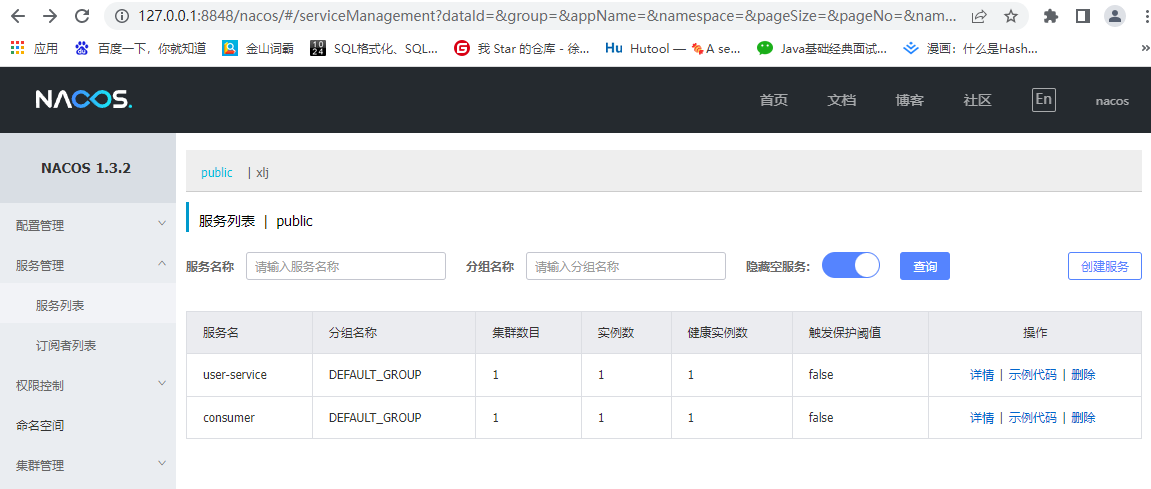
开启 feign 支持
在consumer-service服务导入Feign启动器
<?xml version="1.0" encoding="UTF-8"?><project xmlns="http://maven.apache.org/POM/4.0.0"xmlns:xsi="http://www.w3.org/2001/XMLSchema-instance"xsi:schemaLocation="http://maven.apache.org/POM/4.0.0 http://maven.apache.org/xsd/maven-4.0.0.xsd"><parent><artifactId>nacos-demo</artifactId><groupId>com.itheima</groupId><version>1.0-SNAPSHOT</version></parent><modelVersion>4.0.0</modelVersion><artifactId>consumer-service</artifactId><dependencies><dependency><groupId>org.springframework.boot</groupId><artifactId>spring-boot-starter-web</artifactId></dependency><!--alibaba的 Nacos依赖--><dependency><groupId>com.alibaba.cloud</groupId><artifactId>spring-cloud-starter-alibaba-nacos-discovery</artifactId></dependency><!--Spring的健康检测依赖--><dependency><groupId>org.springframework.boot</groupId><artifactId>spring-boot-starter-actuator</artifactId></dependency><!-- Feign启动器 --><dependency><groupId>org.springframework.cloud</groupId><artifactId>spring-cloud-starter-openfeign</artifactId></dependency></dependencies><build><plugins><plugin><groupId>org.springframework.boot</groupId><artifactId>spring-boot-maven-plugin</artifactId></plugin></plugins></build></project>
开启Feign客户端支持
package com.itheima;import org.springframework.boot.SpringApplication;import org.springframework.boot.autoconfigure.SpringBootApplication;import org.springframework.cloud.client.loadbalancer.LoadBalanced;import org.springframework.cloud.openfeign.EnableFeignClients;import org.springframework.context.annotation.Bean;import org.springframework.web.client.RestTemplate;@SpringBootApplication@EnableFeignClientspublic class ConsumerApplication {public static void main(String[] args) {SpringApplication.run(ConsumerApplication.class, args);}@Bean@LoadBalancedpublic RestTemplate restTemplate(){return new RestTemplate();}}
提供Feign客户端接口
package com.itheima.feign;import com.itheima.pojo.User;import org.springframework.cloud.openfeign.FeignClient;import org.springframework.stereotype.Component;import org.springframework.web.bind.annotation.GetMapping;import org.springframework.web.bind.annotation.PathVariable;@FeignClient("user-service")@Componentpublic interface UserClient {@GetMapping("/user/{id}")User queryById(@PathVariable("id") Long id);}
在Controller中使用Feign客户端进行远程调用
package com.itheima.web;import com.itheima.feign.UserClient;import com.itheima.pojo.User;import org.springframework.beans.factory.annotation.Autowired;import org.springframework.web.bind.annotation.GetMapping;import org.springframework.web.bind.annotation.PathVariable;import org.springframework.web.bind.annotation.RequestMapping;import org.springframework.web.bind.annotation.RestController;@RestController@RequestMapping("consumer")public class ConsumerController {@Autowiredprivate UserClient userClient;@GetMapping("{id}")public User consumerUserById(@PathVariable("id") Long id){User user = userClient.queryById(id);return user;}}
重启consumer-service,然后在浏览器测试:
http://localhost:8085/consumer/6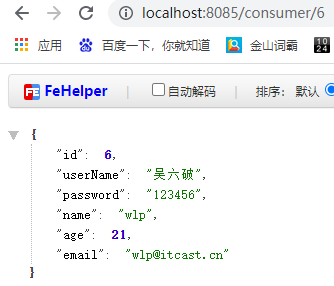
分布式配置中心
在微服务架构下,每个服务都会都会有自己的配置文件,此时传统的配置文件方式则会造成诸多问题:
- 时效性:修改配置,需要重启服务才能生效。
- 局限性:无法支持动态调整,如服务地址修改。
因此,分布式配置中心应运而生。其为所有的微服务提供了一个中心化的外部配置环境, 服务的配置信息都可以存放到分布式配置上,从而解决如上的诸多问题。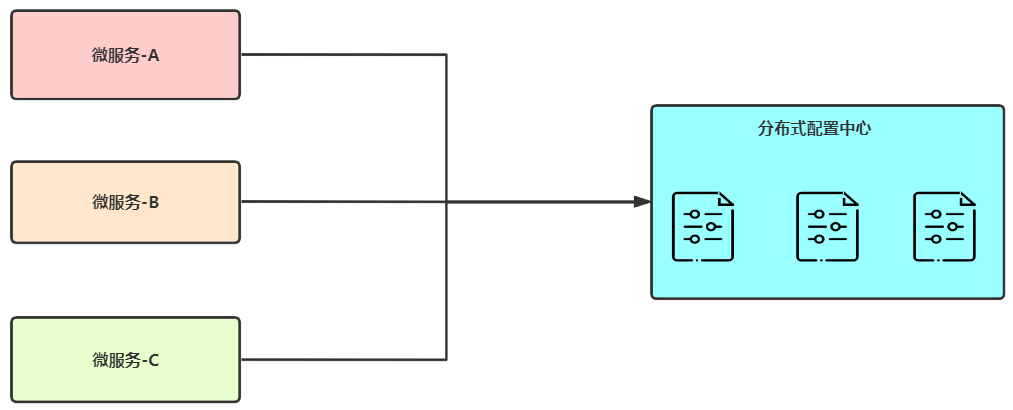
导入依赖
修改 user-service中pom文件,添加nacos配置中心依赖
<!--nacos-config--><dependency><groupId>com.alibaba.cloud</groupId><artifactId>spring-cloud-starter-alibaba-nacos-config</artifactId></dependency>
新建命名空间
新建配置
切换到自己的命名空间下,点击加号进行添加配置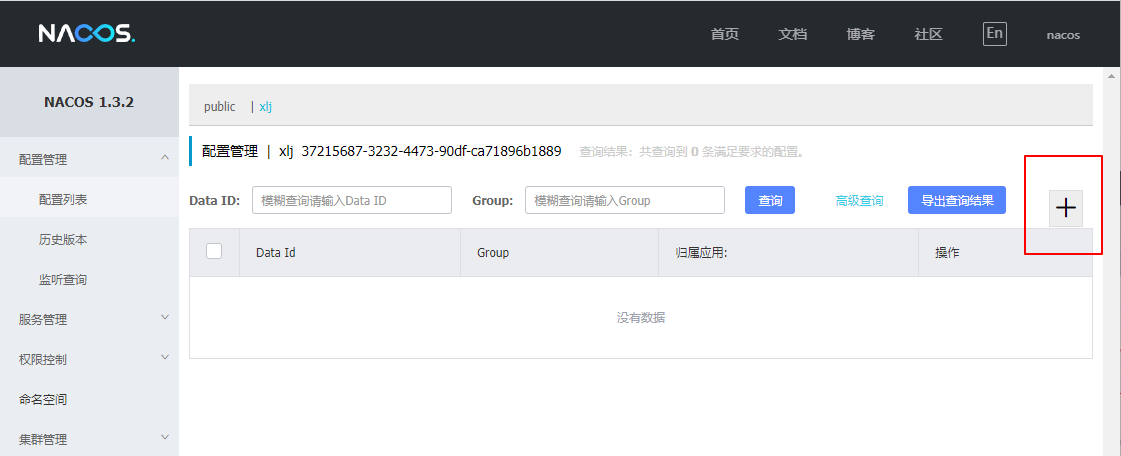
填写 Data ID(需要与服务名一致),Group默认就好了,描述,配置格式选YAML,配置内容即可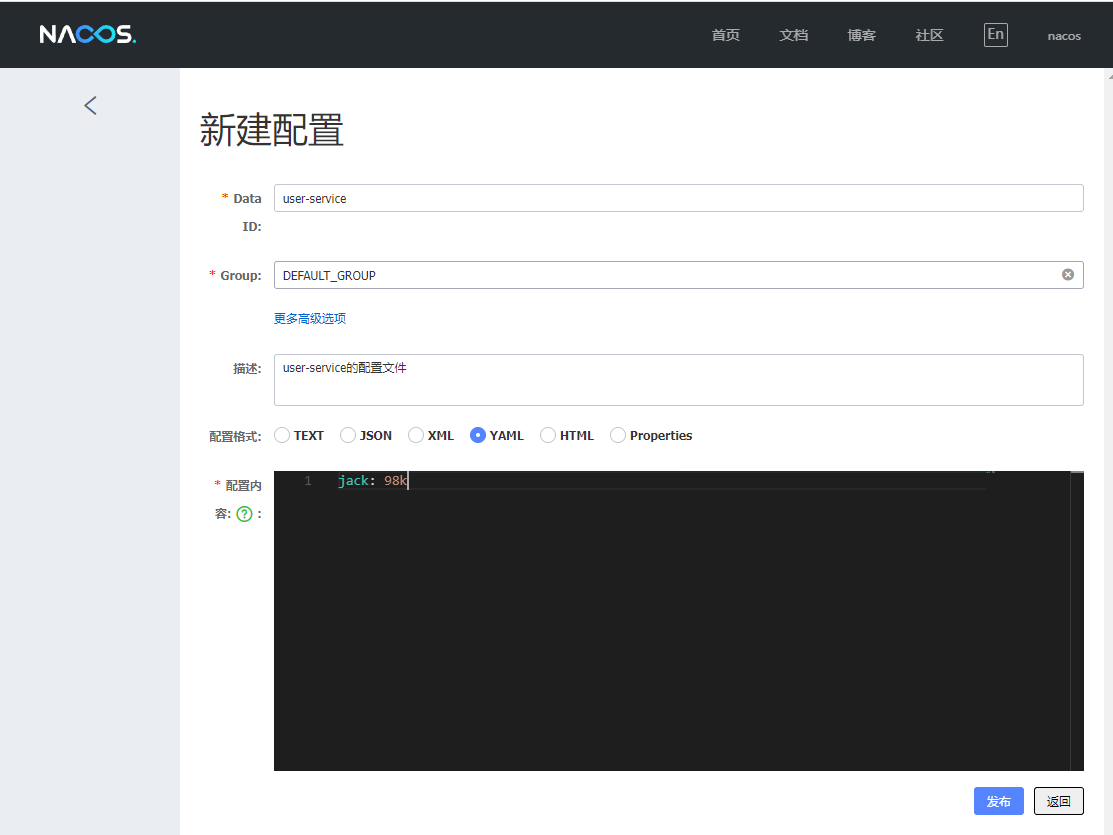
新建配置完成
添加配置中心地址
将application.yml修改为bootstrap.yml,因为bootstrap.yml 先于 application.yml加载
server:port: 8081spring:application:name: user-servicedatasource:driver-class-name: com.mysql.jdbc.Driverurl: jdbc:mysql://192.168.206.99:3306/db2?useUnicode=true&characterEncoding=utf8&allowMultiQueries=true&useSSL=falseusername: rootpassword: rootcloud:nacos:config: # nacos配置中心地址namespace: 37215687-3232-4473-90df-ca71896b1889 # 命名空间idserver-addr: 127.0.0.1:8848file-extension: yamldiscovery:server-addr: 127.0.0.1:8848 # nacos服务地址mybatis:type-aliases-package: com.itheima.pojoconfiguration:map-underscore-to-camel-case: truelogging:level:com.itheima: debug
获取配置中心内容
修改 UserController,获取配置中心内容
package com.itheima.web;import com.itheima.pojo.User;import com.itheima.service.UserService;import org.springframework.beans.factory.annotation.Autowired;import org.springframework.beans.factory.annotation.Value;import org.springframework.web.bind.annotation.GetMapping;import org.springframework.web.bind.annotation.PathVariable;import org.springframework.web.bind.annotation.RequestMapping;import org.springframework.web.bind.annotation.RestController;@RestController@RequestMapping("user")public class UserController {@Autowiredprivate UserService userService;@Value("${jack}")private String name;@GetMapping("{id}")public User queryById(@PathVariable("id") Long id){return userService.queryById(id);}@GetMapping("hello")public String hello(){return name;}}
访问
重启 user-service 服务,http://localhost:8081/user/hello,查看效果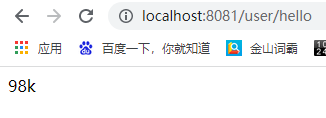
动态刷新
当修改配置中心内容后,项目中并不能得到及时更新。 此时就需要配置动态刷新。实现方式非常简单,只需要在需要获取配置中心内容的Controller上添加@RefreshScope即可。
在UserController修改
package com.itheima.web;import com.itheima.pojo.User;import com.itheima.service.UserService;import org.springframework.beans.factory.annotation.Autowired;import org.springframework.beans.factory.annotation.Value;import org.springframework.cloud.context.config.annotation.RefreshScope;import org.springframework.web.bind.annotation.GetMapping;import org.springframework.web.bind.annotation.PathVariable;import org.springframework.web.bind.annotation.RequestMapping;import org.springframework.web.bind.annotation.RestController;@RestController@RefreshScope@RequestMapping("user")public class UserController {@Autowiredprivate UserService userService;@Value("${jack}")private String name;@GetMapping("{id}")public User queryById(@PathVariable("id") Long id){return userService.queryById(id);}@GetMapping("hello")public String hello(){return name;}}
重启服务,可以测试,重启之后,再次修改配置中心中user-service配置内容,此时,无需再次启动服务,直接浏览器刷新即可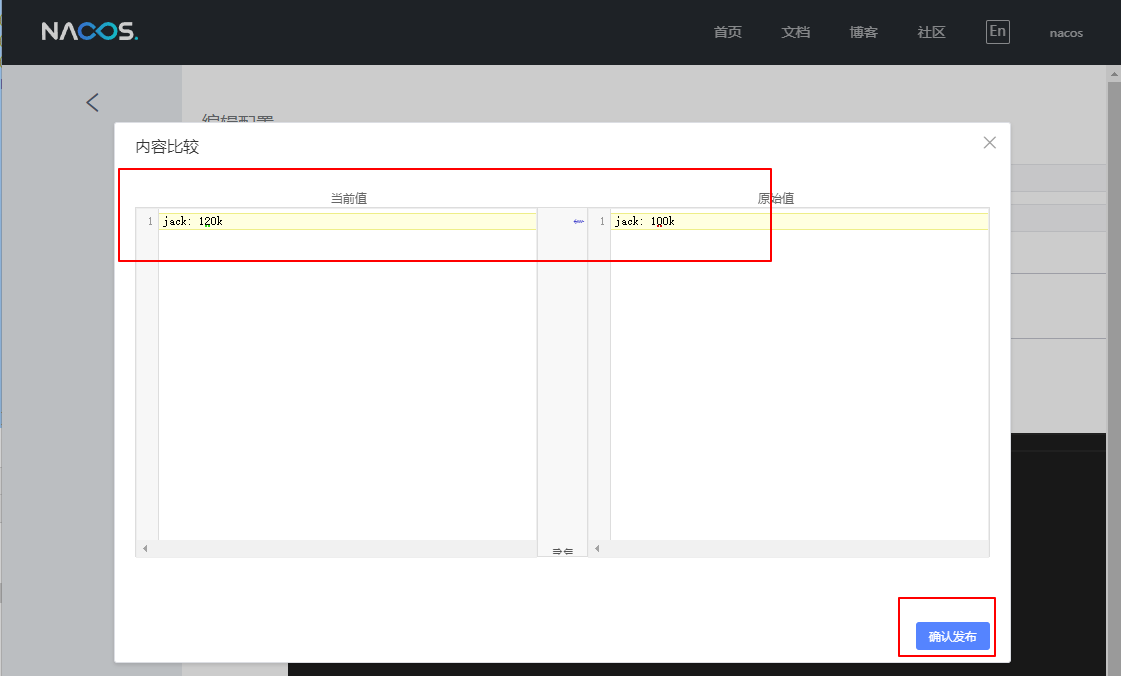
刷新浏览器,可以直接看到效果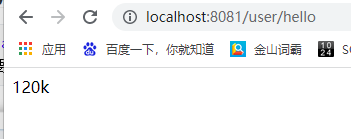
多环境切换
项目开发过程中,可能会存在多种环境,并且每一种环境所设置的配置都是不同的。nacos可以同时支持多环境配置。只需要在nacos配置中心中根据dataId进行区分即可。dataId 完整的拼接格式如下:
${prefix}-${spring.profiles.active}.${file-extension}
prefix默认为spring.application.name的值,也可以通过配置项spring.cloud.nacos.config.prefix来配置。spring.profiles.active即为当前环境对应的 profilefile-extension为配置内容的数据格式,可以通过配置项spring.cloud.nacos.config.file-extension来配置。
在nacos配置中心上新建配置文件consumer-dev.yml、consumer-prod.yml
consumer-dev.yml:
server:port: 8085spring:cloud:nacos:discovery:server-addr: 127.0.0.1:8848 # nacos服务地址management:endpoints:web:exposure:include: "*" # 暴露健康检测的接口
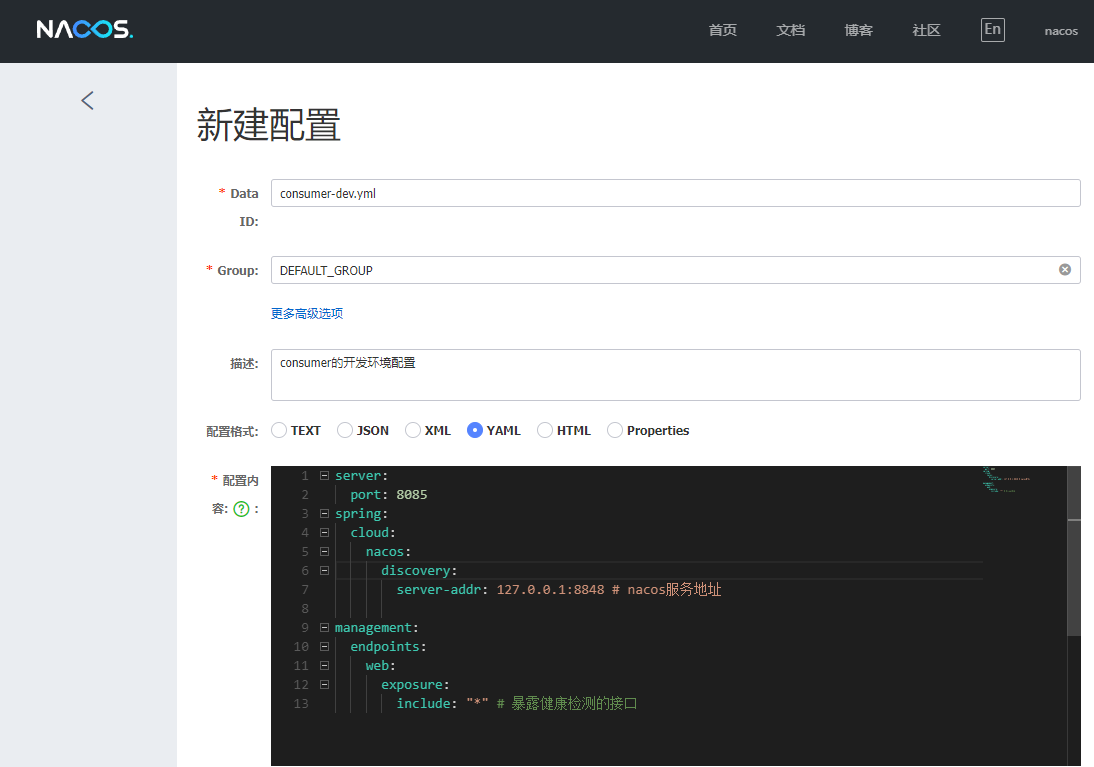
consumer-prod.yml:
server:port: 8082spring:cloud:nacos:discovery:server-addr: 127.0.0.1:8848 # nacos服务地址management:endpoints:web:exposure:include: "*" # 暴露健康检测的接口
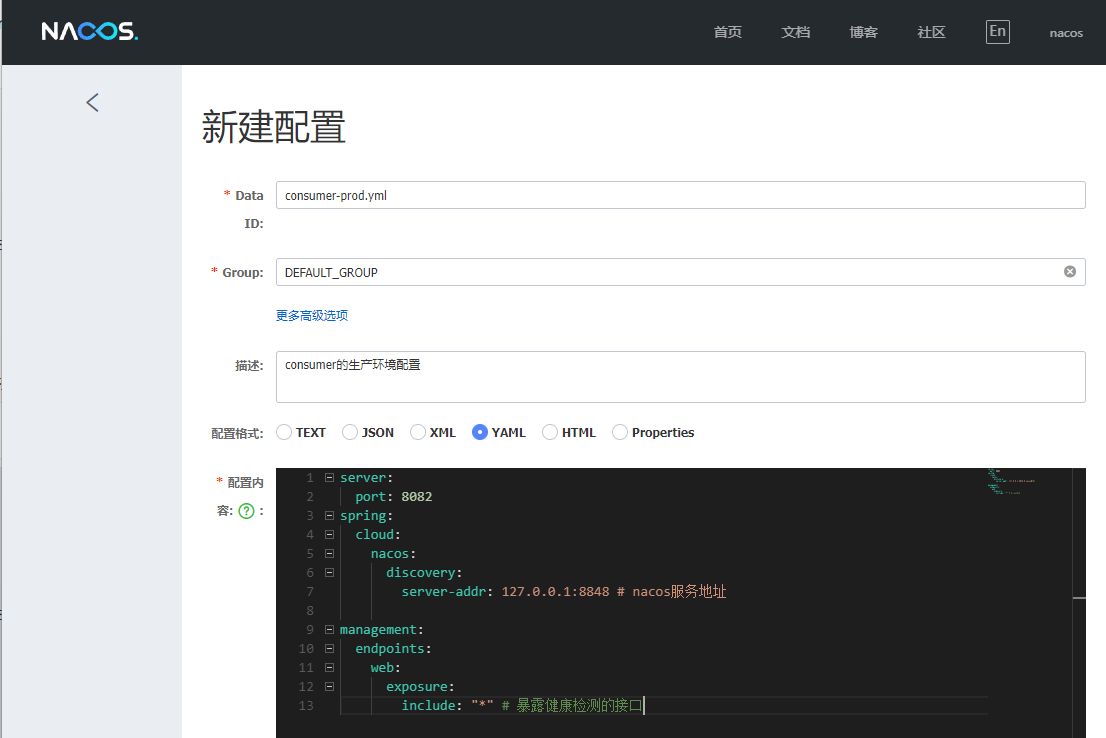
新建完成
修改 consumer-service pom文件,引入依赖
<?xml version="1.0" encoding="UTF-8"?><project xmlns="http://maven.apache.org/POM/4.0.0"xmlns:xsi="http://www.w3.org/2001/XMLSchema-instance"xsi:schemaLocation="http://maven.apache.org/POM/4.0.0 http://maven.apache.org/xsd/maven-4.0.0.xsd"><parent><artifactId>nacos-demo</artifactId><groupId>com.itheima</groupId><version>1.0-SNAPSHOT</version></parent><modelVersion>4.0.0</modelVersion><artifactId>consumer-service</artifactId><dependencies><dependency><groupId>org.springframework.boot</groupId><artifactId>spring-boot-starter-web</artifactId></dependency><!--nacos-config--><dependency><groupId>com.alibaba.cloud</groupId><artifactId>spring-cloud-starter-alibaba-nacos-config</artifactId></dependency><!--alibaba的 Nacos依赖--><dependency><groupId>com.alibaba.cloud</groupId><artifactId>spring-cloud-starter-alibaba-nacos-discovery</artifactId></dependency><!--Spring的健康检测依赖--><dependency><groupId>org.springframework.boot</groupId><artifactId>spring-boot-starter-actuator</artifactId></dependency><!-- Feign启动器 --><dependency><groupId>org.springframework.cloud</groupId><artifactId>spring-cloud-starter-openfeign</artifactId></dependency></dependencies><build><plugins><plugin><groupId>org.springframework.boot</groupId><artifactId>spring-boot-maven-plugin</artifactId></plugin></plugins></build></project>
修改consumer-service服务的bootstrap.yml
spring:application:name: consumercloud:nacos:config:namespace: 37215687-3232-4473-90df-ca71896b1889server-addr: 127.0.0.1:8848file-extension: ymldiscovery:server-addr: 127.0.0.1:8848 # nacos注册中心地址profiles:active: prod # 激活Prod配置文件management:endpoints:web:exposure:include: "*" # 暴露健康检测的接口
启动 consumer-service 服务测试
发现端口为8082
通用配置环境设置
在开发中,虽然可以在不同环境下使用不同的配置文件,但是有一些配置是通用的,需要在不同的环境下,都进行生效。
在consumer-service服务中,不同的开发环境下都会去加载consumer-service.yml,也就是没有指定特定环境的文件。那么对于通用配置就可以设置在这个文件中。
还可以新建一个 tongyong.yml 配置文件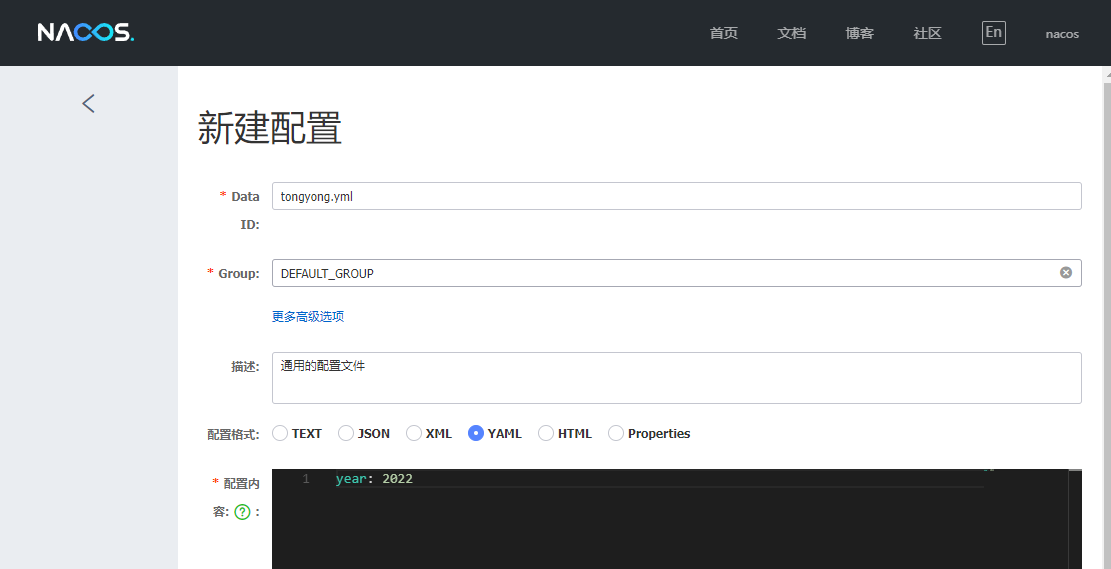
在 consumer-service 的 bootstrap.yml中修改为如下
spring:application:name: consumercloud:nacos:config:namespace: 37215687-3232-4473-90df-ca71896b1889server-addr: 127.0.0.1:8848file-extension: ymlshared-configs: tongyong.ymldiscovery:server-addr: 127.0.0.1:8848 # nacos注册中心地址profiles:active: prod # 激活Prod配置文件management:endpoints:web:exposure:include: "*" # 暴露健康检测的接口
可以修改,ConsumerController
package com.itheima.web;import com.itheima.feign.UserClient;import com.itheima.pojo.User;import org.springframework.beans.factory.annotation.Autowired;import org.springframework.beans.factory.annotation.Value;import org.springframework.web.bind.annotation.GetMapping;import org.springframework.web.bind.annotation.PathVariable;import org.springframework.web.bind.annotation.RequestMapping;import org.springframework.web.bind.annotation.RestController;@RestController@RequestMapping("consumer")public class ConsumerController {@Autowiredprivate UserClient userClient;@Value("${year}")private String year;@GetMapping("{id}")public User consumerUserById(@PathVariable("id") Long id){User user = userClient.queryById(id);return user;}@GetMapping("hello")public String hello(){return year;}}
重启服务,访问浏览器,http://localhost:8082/consumer/hello,查看效果
配置持久化(*)
当我们使用默认配置启动Nacos时,所有配置的信息都被Nacos保存在了内嵌数据库derby中。会存在以下问题:
- 使用内嵌数据库,注定会有存储上限
- 不适合集群,分布式环境
- 不方便观察数据存储的基本情况
0.7版本之后增加了支持mysql数据源能力,也是工作里面常用的方式。
修改 conf/application.properties 配置文件
### Count of DB:db.num=1### Connect URL of DB:db.url.0=jdbc:mysql://192.168.206.99:3306/nacos?characterEncoding=utf8&connectTimeout=1000&socketTimeout=3000&autoReconnect=true&useUnicode=true&useSSL=false&serverTimezone=UTCdb.user=rootdb.password=root
执行下面 sql
CREATE DATABASE nacos;USE nacos;/******************************************//* 数据库全名 = nacos_config *//* 表名称 = config_info *//******************************************/CREATE TABLE `config_info` (`id` BIGINT(20) NOT NULL AUTO_INCREMENT COMMENT 'id',`data_id` VARCHAR(255) NOT NULL COMMENT 'data_id',`group_id` VARCHAR(255) DEFAULT NULL,`content` LONGTEXT NOT NULL COMMENT 'content',`md5` VARCHAR(32) DEFAULT NULL COMMENT 'md5',`gmt_create` DATETIME NOT NULL DEFAULT CURRENT_TIMESTAMP COMMENT '创建时间',`gmt_modified` DATETIME NOT NULL DEFAULT CURRENT_TIMESTAMP COMMENT '修改时间',`src_user` TEXT COMMENT 'source user',`src_ip` VARCHAR(20) DEFAULT NULL COMMENT 'source ip',`app_name` VARCHAR(128) DEFAULT NULL,`tenant_id` VARCHAR(128) DEFAULT '' COMMENT '租户字段',`c_desc` varchar(256) DEFAULT NULL,`c_use` varchar(64) DEFAULT NULL,`effect` varchar(64) DEFAULT NULL,`type` varchar(64) DEFAULT NULL,`c_schema` text,PRIMARY KEY (`id`),UNIQUE KEY `uk_configinfo_datagrouptenant` (`data_id`,`group_id`,`tenant_id`)) ENGINE=InnoDB DEFAULT CHARSET=utf8 COLLATE=utf8_bin COMMENT='config_info';/******************************************//* 数据库全名 = nacos_config *//* 表名称 = config_info_aggr *//******************************************/CREATE TABLE `config_info_aggr` (`id` bigint(20) NOT NULL AUTO_INCREMENT COMMENT 'id',`data_id` varchar(255) NOT NULL COMMENT 'data_id',`group_id` varchar(255) NOT NULL COMMENT 'group_id',`datum_id` varchar(255) NOT NULL COMMENT 'datum_id',`content` longtext NOT NULL COMMENT '内容',`gmt_modified` datetime NOT NULL COMMENT '修改时间',`app_name` varchar(128) DEFAULT NULL,`tenant_id` varchar(128) DEFAULT '' COMMENT '租户字段',PRIMARY KEY (`id`),UNIQUE KEY `uk_configinfoaggr_datagrouptenantdatum` (`data_id`,`group_id`,`tenant_id`,`datum_id`)) ENGINE=InnoDB DEFAULT CHARSET=utf8 COLLATE=utf8_bin COMMENT='增加租户字段';/******************************************//* 数据库全名 = nacos_config *//* 表名称 = config_info_beta *//******************************************/CREATE TABLE `config_info_beta` (`id` bigint(20) NOT NULL AUTO_INCREMENT COMMENT 'id',`data_id` varchar(255) NOT NULL COMMENT 'data_id',`group_id` varchar(128) NOT NULL COMMENT 'group_id',`app_name` varchar(128) DEFAULT NULL COMMENT 'app_name',`content` longtext NOT NULL COMMENT 'content',`beta_ips` varchar(1024) DEFAULT NULL COMMENT 'betaIps',`md5` varchar(32) DEFAULT NULL COMMENT 'md5',`gmt_create` datetime NOT NULL DEFAULT CURRENT_TIMESTAMP COMMENT '创建时间',`gmt_modified` datetime NOT NULL DEFAULT CURRENT_TIMESTAMP COMMENT '修改时间',`src_user` text COMMENT 'source user',`src_ip` varchar(20) DEFAULT NULL COMMENT 'source ip',`tenant_id` varchar(128) DEFAULT '' COMMENT '租户字段',PRIMARY KEY (`id`),UNIQUE KEY `uk_configinfobeta_datagrouptenant` (`data_id`,`group_id`,`tenant_id`)) ENGINE=InnoDB DEFAULT CHARSET=utf8 COLLATE=utf8_bin COMMENT='config_info_beta';/******************************************//* 数据库全名 = nacos_config *//* 表名称 = config_info_tag *//******************************************/CREATE TABLE `config_info_tag` (`id` bigint(20) NOT NULL AUTO_INCREMENT COMMENT 'id',`data_id` varchar(255) NOT NULL COMMENT 'data_id',`group_id` varchar(128) NOT NULL COMMENT 'group_id',`tenant_id` varchar(128) DEFAULT '' COMMENT 'tenant_id',`tag_id` varchar(128) NOT NULL COMMENT 'tag_id',`app_name` varchar(128) DEFAULT NULL COMMENT 'app_name',`content` longtext NOT NULL COMMENT 'content',`md5` varchar(32) DEFAULT NULL COMMENT 'md5',`gmt_create` datetime NOT NULL DEFAULT CURRENT_TIMESTAMP COMMENT '创建时间',`gmt_modified` datetime NOT NULL DEFAULT CURRENT_TIMESTAMP COMMENT '修改时间',`src_user` text COMMENT 'source user',`src_ip` varchar(20) DEFAULT NULL COMMENT 'source ip',PRIMARY KEY (`id`),UNIQUE KEY `uk_configinfotag_datagrouptenanttag` (`data_id`,`group_id`,`tenant_id`,`tag_id`)) ENGINE=InnoDB DEFAULT CHARSET=utf8 COLLATE=utf8_bin COMMENT='config_info_tag';/******************************************//* 数据库全名 = nacos_config *//* 表名称 = config_tags_relation *//******************************************/CREATE TABLE `config_tags_relation` (`id` bigint(20) NOT NULL COMMENT 'id',`tag_name` varchar(128) NOT NULL COMMENT 'tag_name',`tag_type` varchar(64) DEFAULT NULL COMMENT 'tag_type',`data_id` varchar(255) NOT NULL COMMENT 'data_id',`group_id` varchar(128) NOT NULL COMMENT 'group_id',`tenant_id` varchar(128) DEFAULT '' COMMENT 'tenant_id',`nid` bigint(20) NOT NULL AUTO_INCREMENT,PRIMARY KEY (`nid`),UNIQUE KEY `uk_configtagrelation_configidtag` (`id`,`tag_name`,`tag_type`),KEY `idx_tenant_id` (`tenant_id`)) ENGINE=InnoDB DEFAULT CHARSET=utf8 COLLATE=utf8_bin COMMENT='config_tag_relation';/******************************************//* 数据库全名 = nacos_config *//* 表名称 = group_capacity *//******************************************/CREATE TABLE `group_capacity` (`id` bigint(20) unsigned NOT NULL AUTO_INCREMENT COMMENT '主键ID',`group_id` varchar(128) NOT NULL DEFAULT '' COMMENT 'Group ID,空字符表示整个集群',`quota` int(10) unsigned NOT NULL DEFAULT '0' COMMENT '配额,0表示使用默认值',`usage` int(10) unsigned NOT NULL DEFAULT '0' COMMENT '使用量',`max_size` int(10) unsigned NOT NULL DEFAULT '0' COMMENT '单个配置大小上限,单位为字节,0表示使用默认值',`max_aggr_count` int(10) unsigned NOT NULL DEFAULT '0' COMMENT '聚合子配置最大个数,,0表示使用默认值',`max_aggr_size` int(10) unsigned NOT NULL DEFAULT '0' COMMENT '单个聚合数据的子配置大小上限,单位为字节,0表示使用默认值',`max_history_count` int(10) unsigned NOT NULL DEFAULT '0' COMMENT '最大变更历史数量',`gmt_create` datetime NOT NULL DEFAULT CURRENT_TIMESTAMP COMMENT '创建时间',`gmt_modified` datetime NOT NULL DEFAULT CURRENT_TIMESTAMP COMMENT '修改时间',PRIMARY KEY (`id`),UNIQUE KEY `uk_group_id` (`group_id`)) ENGINE=InnoDB DEFAULT CHARSET=utf8 COLLATE=utf8_bin COMMENT='集群、各Group容量信息表';/******************************************//* 数据库全名 = nacos_config *//* 表名称 = his_config_info *//******************************************/CREATE TABLE `his_config_info` (`id` bigint(64) unsigned NOT NULL,`nid` bigint(20) unsigned NOT NULL AUTO_INCREMENT,`data_id` varchar(255) NOT NULL,`group_id` varchar(128) NOT NULL,`app_name` varchar(128) DEFAULT NULL COMMENT 'app_name',`content` longtext NOT NULL,`md5` varchar(32) DEFAULT NULL,`gmt_create` datetime NOT NULL DEFAULT CURRENT_TIMESTAMP,`gmt_modified` datetime NOT NULL DEFAULT CURRENT_TIMESTAMP,`src_user` text,`src_ip` varchar(20) DEFAULT NULL,`op_type` char(10) DEFAULT NULL,`tenant_id` varchar(128) DEFAULT '' COMMENT '租户字段',PRIMARY KEY (`nid`),KEY `idx_gmt_create` (`gmt_create`),KEY `idx_gmt_modified` (`gmt_modified`),KEY `idx_did` (`data_id`)) ENGINE=InnoDB DEFAULT CHARSET=utf8 COLLATE=utf8_bin COMMENT='多租户改造';/******************************************//* 数据库全名 = nacos_config *//* 表名称 = tenant_capacity *//******************************************/CREATE TABLE `tenant_capacity` (`id` bigint(20) unsigned NOT NULL AUTO_INCREMENT COMMENT '主键ID',`tenant_id` varchar(128) NOT NULL DEFAULT '' COMMENT 'Tenant ID',`quota` int(10) unsigned NOT NULL DEFAULT '0' COMMENT '配额,0表示使用默认值',`usage` int(10) unsigned NOT NULL DEFAULT '0' COMMENT '使用量',`max_size` int(10) unsigned NOT NULL DEFAULT '0' COMMENT '单个配置大小上限,单位为字节,0表示使用默认值',`max_aggr_count` int(10) unsigned NOT NULL DEFAULT '0' COMMENT '聚合子配置最大个数',`max_aggr_size` int(10) unsigned NOT NULL DEFAULT '0' COMMENT '单个聚合数据的子配置大小上限,单位为字节,0表示使用默认值',`max_history_count` int(10) unsigned NOT NULL DEFAULT '0' COMMENT '最大变更历史数量',`gmt_create` datetime NOT NULL DEFAULT CURRENT_TIMESTAMP COMMENT '创建时间',`gmt_modified` datetime NOT NULL DEFAULT CURRENT_TIMESTAMP COMMENT '修改时间',PRIMARY KEY (`id`),UNIQUE KEY `uk_tenant_id` (`tenant_id`)) ENGINE=InnoDB DEFAULT CHARSET=utf8 COLLATE=utf8_bin COMMENT='租户容量信息表';CREATE TABLE `tenant_info` (`id` bigint(20) NOT NULL AUTO_INCREMENT COMMENT 'id',`kp` varchar(128) NOT NULL COMMENT 'kp',`tenant_id` varchar(128) default '' COMMENT 'tenant_id',`tenant_name` varchar(128) default '' COMMENT 'tenant_name',`tenant_desc` varchar(256) DEFAULT NULL COMMENT 'tenant_desc',`create_source` varchar(32) DEFAULT NULL COMMENT 'create_source',`gmt_create` bigint(20) NOT NULL COMMENT '创建时间',`gmt_modified` bigint(20) NOT NULL COMMENT '修改时间',PRIMARY KEY (`id`),UNIQUE KEY `uk_tenant_info_kptenantid` (`kp`,`tenant_id`),KEY `idx_tenant_id` (`tenant_id`)) ENGINE=InnoDB DEFAULT CHARSET=utf8 COLLATE=utf8_bin COMMENT='tenant_info';CREATE TABLE `users` (`username` varchar(50) NOT NULL PRIMARY KEY,`password` varchar(500) NOT NULL,`enabled` boolean NOT NULL);CREATE TABLE `roles` (`username` varchar(50) NOT NULL,`role` varchar(50) NOT NULL,UNIQUE INDEX `idx_user_role` (`username` ASC, `role` ASC) USING BTREE);CREATE TABLE `permissions` (`role` varchar(50) NOT NULL,`resource` varchar(255) NOT NULL,`action` varchar(8) NOT NULL,UNIQUE INDEX `uk_role_permission` (`role`,`resource`,`action`) USING BTREE);INSERT INTO users (username, password, enabled) VALUES ('nacos', '$2a$10$EuWPZHzz32dJN7jexM34MOeYirDdFAZm2kuWj7VEOJhhZkDrxfvUu', TRUE);INSERT INTO roles (username, role) VALUES ('nacos', 'ROLE_ADMIN');
效果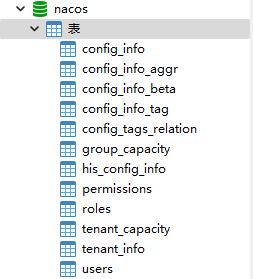
。。。。。。
demo
nacos-demo